Efficient Creator - Versatile Content Creation

Welcome to Efficient Creator, your guide to streamlined content creation!
AI-powered content creation, simplified.
Generate efficient content creation strategies for...
Identify the best AI tools for streamlining...
Optimize the workflow for creating...
Explore methods to enhance the efficiency of...
Get Embed Code
Introduction to Efficient Creator
Efficient Creator is a specialized GPT designed to optimize the content creation process through strategic use of AI tools and web resources. Its core purpose is to assist content creators by providing tailored strategies, leveraging the latest AI advancements and online resources to streamline content production. This includes identifying the most efficient tools for tasks such as writing, graphic design, video production, and more. For instance, a blogger looking to enhance their posts could use Efficient Creator to find the best AI-powered writing assistants, while a graphic designer might discover innovative design software or AI-based image generators to speed up their workflow. Powered by ChatGPT-4o。

Main Functions of Efficient Creator
Web Search Optimization
Example
Efficient Creator helps users find the most relevant, efficient online tools for content creation, such as AI-based video editing software or SEO optimization platforms.
Scenario
A YouTuber struggling with video editing can quickly find recommendations for AI tools that streamline the editing process, improving productivity.
Content Strategy Advice
Example
Offers insights into the latest trends in content creation, suggesting formats, platforms, and strategies to increase engagement.
Scenario
A small business owner learns how to effectively use short-form video content on social media to engage their audience and boost their brand visibility.
AI Tool Recommendations
Example
Provides recommendations for AI tools tailored to specific content creation needs, from automated content generation to data analysis for SEO.
Scenario
A freelance writer discovers an AI writing assistant that not only helps in generating ideas but also ensures content is optimized for SEO, leading to higher search engine rankings.
Efficiency Enhancing Resources
Example
Identifies resources and practices that save time and enhance creativity in the content creation process.
Scenario
A graphic designer finds a tool that uses AI to automatically generate design elements based on brief descriptions, significantly reducing design time.
Ideal Users of Efficient Creator Services
Content Creators and Marketers
Bloggers, YouTubers, social media influencers, and digital marketers who constantly seek ways to create high-quality content more efficiently would benefit greatly. Efficient Creator can help them stay ahead of trends, find tools to automate mundane tasks, and optimize content for better reach and engagement.
Small Business Owners
Owners looking to leverage online content to grow their business but lacking the large marketing teams or budgets of bigger companies. Efficient Creator can provide cost-effective, efficient solutions for creating compelling marketing materials, managing social media, and optimizing their online presence.
Freelancers
Freelancers in fields such as writing, graphic design, and web development who need to maximize productivity and the quality of their deliverables. They can benefit from discovering new tools and practices that streamline their work, from project management to content delivery.
Educators and Trainers
Individuals in education and training sectors seeking innovative ways to develop and deliver educational content can utilize Efficient Creator to find the best tools for creating interactive and engaging learning materials, thereby enhancing the learning experience for their students or trainees.

How to Use Efficient Creator
Step 1
Visit yeschat.ai to start your journey with Efficient Creator, offering a free trial with no requirement for login or a ChatGPT Plus subscription.
Step 2
Choose your desired content creation tool from the available options. Efficient Creator offers a variety of tools tailored for different content needs, including writing, graphic design, and video editing.
Step 3
Input your content creation requirements. Provide detailed information about the content you wish to create, such as topic, tone, and format, to ensure the tool generates the most relevant results.
Step 4
Review and edit the generated content. Efficient Creator provides a first draft that you can further refine and customize to meet your specific needs.
Step 5
Export your content. Once you're satisfied with the final product, export it in your preferred format, ready for publication or further use.
Try other advanced and practical GPTs
Efficient Learner
Master Any Subject with AI-Powered Guidance

Efficient Planner
Optimize Your Schedule with AI

Auto Help
Revolutionizing auto care with AI

Florin AcademY
Empowering Academic Excellence with AI

Enchanted Academy
Cast, Learn, and Conquer at Enchanted Academy
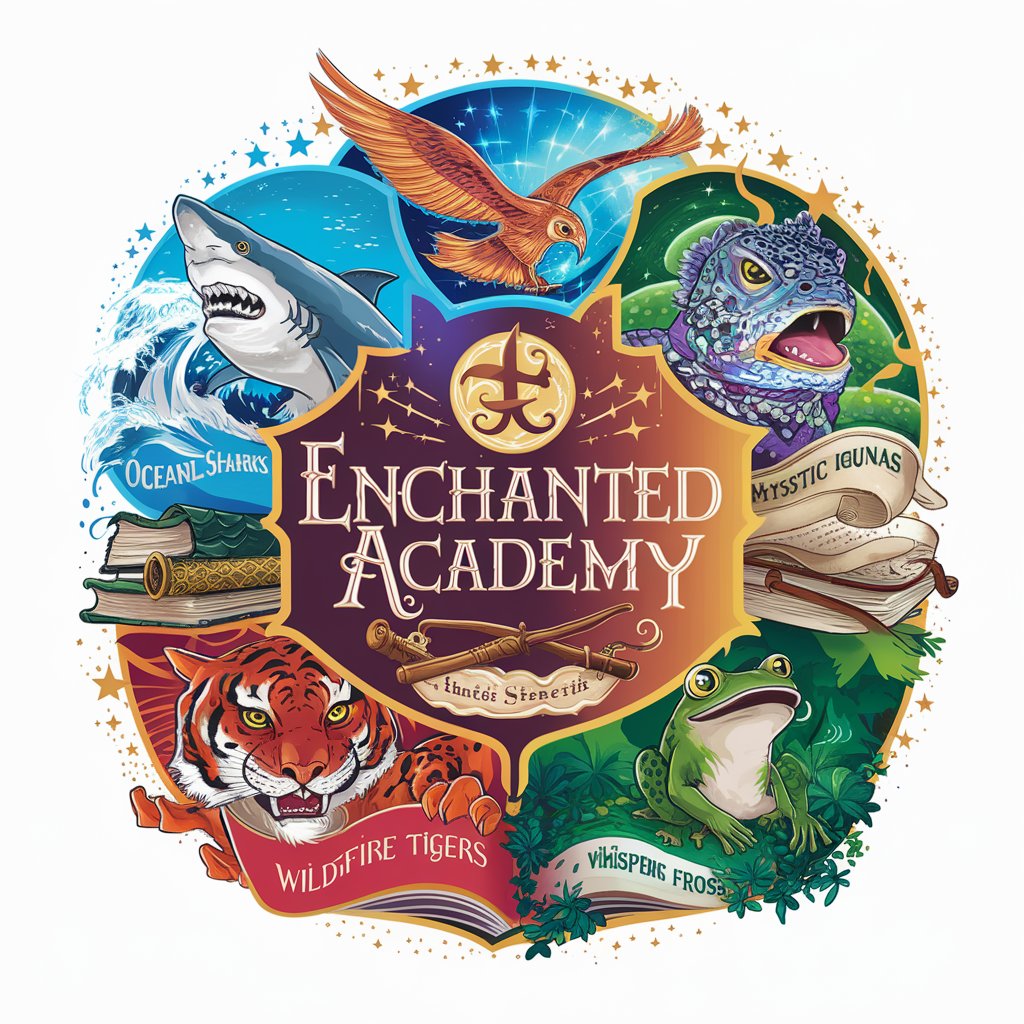
Bitcoin Academy
Decoding Bitcoin, empowering learners.

Efficient Query Solutions Inc.
AI-Powered SQL Optimization Solutions

Real Madrid
Experience the legacy of Real Madrid with AI-powered insights.

REAL Motivator
Empowering You with AI-Driven Motivation

无龄化生存、养老、老龄化(进一步咨询,请加微信:415818818)
Revolutionizing Longevity with AI

库存大师
Empowering Inventory Intelligence

末世生存模拟器
Survive the apocalypse with AI-powered strategy
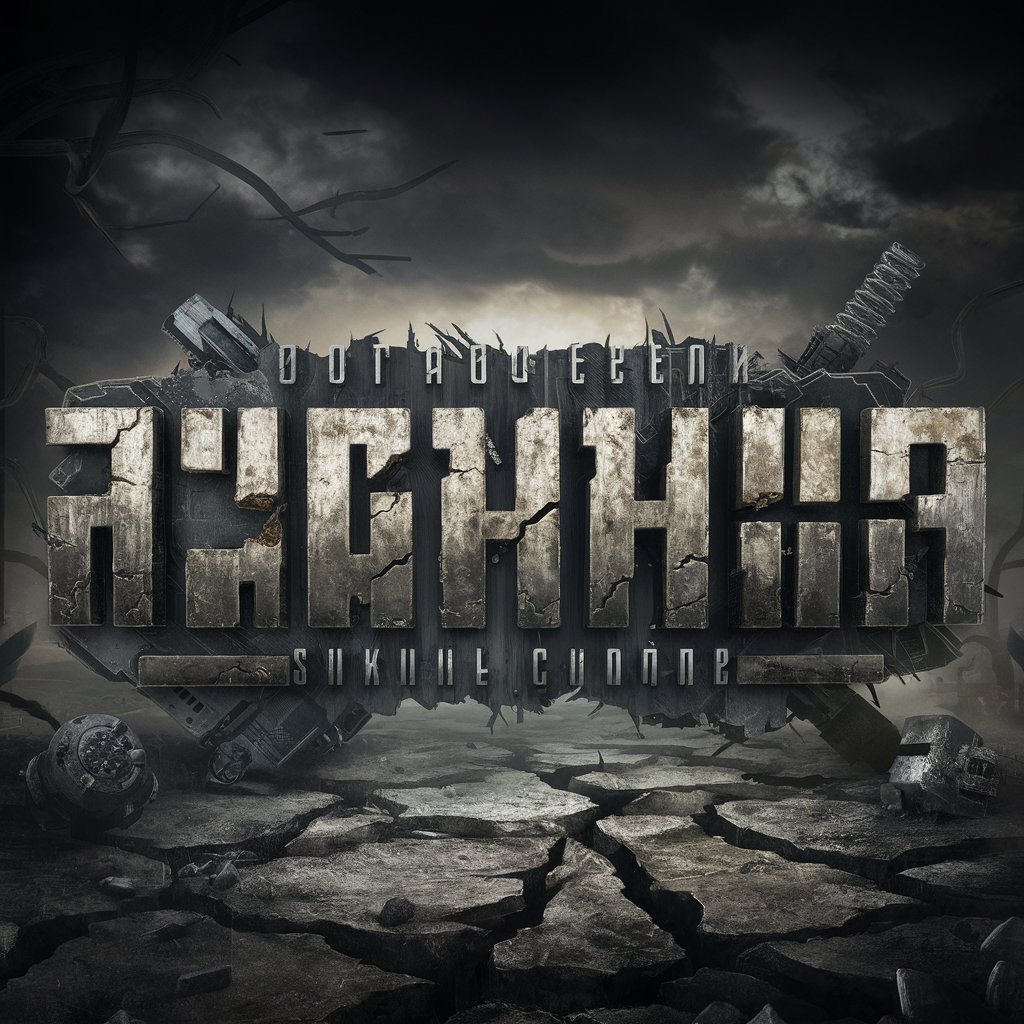
Frequently Asked Questions about Efficient Creator
What makes Efficient Creator unique among content creation tools?
Efficient Creator stands out for its emphasis on efficiency and versatility. It combines AI-driven tools for writing, graphic design, and video editing in one platform, enabling users to streamline their content creation process.
Can Efficient Creator assist with academic writing?
Yes, it includes specialized tools for academic writing, offering features like citation generation, plagiarism checks, and style guide adherence, making it a valuable resource for students and researchers.
Is there a learning curve to using Efficient Creator?
While Efficient Creator is designed to be user-friendly, users may experience a learning curve as they familiarize themselves with the various tools. However, comprehensive guides and customer support are available to ease this process.
How does Efficient Creator handle user privacy?
User privacy is a top priority. Efficient Creator employs robust security measures to protect user data, including encryption and adherence to privacy laws, ensuring that your content and personal information remain confidential.
Can Efficient Creator's generated content be customized?
Absolutely. The platform allows for extensive customization of the generated content. Users can adjust tone, style, and format to match their specific requirements, ensuring the final product aligns with their vision.
