
PaperMan - Paper Management System

Welcome to PaperMan, your ultimate paper management system!
Streamlining Academic Research with AI
Describe the key features of a paper management system.
Explain how to upload and manage papers using PaperMan.
Outline the process for logging in and registering with PaperMan.
Discuss the benefits of using a digital paper management system.
Get Embed Code
Introduction to PaperMan
PaperMan is a specialized paper management system designed to assist users in organizing and managing their academic papers efficiently. It serves as a digital librarian that not only stores but also helps in the categorization and retrieval of academic documents. With its core functionalities, users can save detailed information about their papers, such as titles, DOIs, publication URLs, journal or conference names, publishers, and publication dates. For example, a user can input the title of a paper, and PaperMan will search various databases to find the most accurate details of the paper, which the user can then save into their account. This process involves sophisticated matching algorithms to ensure the information accuracy and relevance. Powered by ChatGPT-4o。

Main Functions of PaperMan
User Registration and Login
Example
A new user wants to start using PaperMan. They input their chosen username and password to register. Once registered, they can log in with these credentials to access the system.
Scenario
This functionality is crucial for maintaining a secure and personalized experience, ensuring that each user's paper library is private and accessible only by them.
Saving Papers
Example
A user uploads a PDF of a research paper. PaperMan extracts the title and searches for its DOI, publication URL, journal, publisher, and published date. The user confirms the details, and the paper is saved in their account.
Scenario
This is useful for researchers who need to manage numerous papers and require a quick way to organize and refer back to them for their literature reviews or citations.
Retrieving and Managing Saved Papers
Example
A user wants to review the list of papers they have saved. PaperMan provides a list of titles, and upon request, more detailed information for each entry. The user can delete or review papers as needed.
Scenario
This function supports users in keeping their academic resources organized, making it easier to find and use them for research or study purposes.
Ideal Users of PaperMan Services
Academic Researchers
Researchers who regularly read and cite various papers can use PaperMan to save and organize these documents efficiently. It simplifies the process of managing references for their work.
Students
Students, especially those in higher education, can benefit from using PaperMan to keep track of articles and papers relevant to their coursework, thesis, or dissertation projects.
Librarians and Academic Institutions
Librarians or academic institutions can use PaperMan as a tool to manage their digital repositories, providing an organized system for categorizing and accessing academic papers.

How to Use PaperMan
1
Start with a visit to yeschat.ai to explore PaperMan capabilities with a free trial, no ChatGPT Plus required.
2
If you're a first-time user, create an account by providing a username and password, ensuring secure access to your paper management.
3
Once logged in, you can start managing your academic papers by either uploading the PDFs or entering the titles manually.
4
Utilize the query feature to search for specific details of your papers, such as DOI, publication information, and publication dates.
5
Review, confirm, and save the most accurate search results to your account, or delete papers as needed.
Try other advanced and practical GPTs
Deeper Meaning
Illuminating the Depths of Thought

AI Content Generator Suite - DupDub
Craft, Clone, and Create with AI

Booksmith AI
Crafting Knowledge with AI
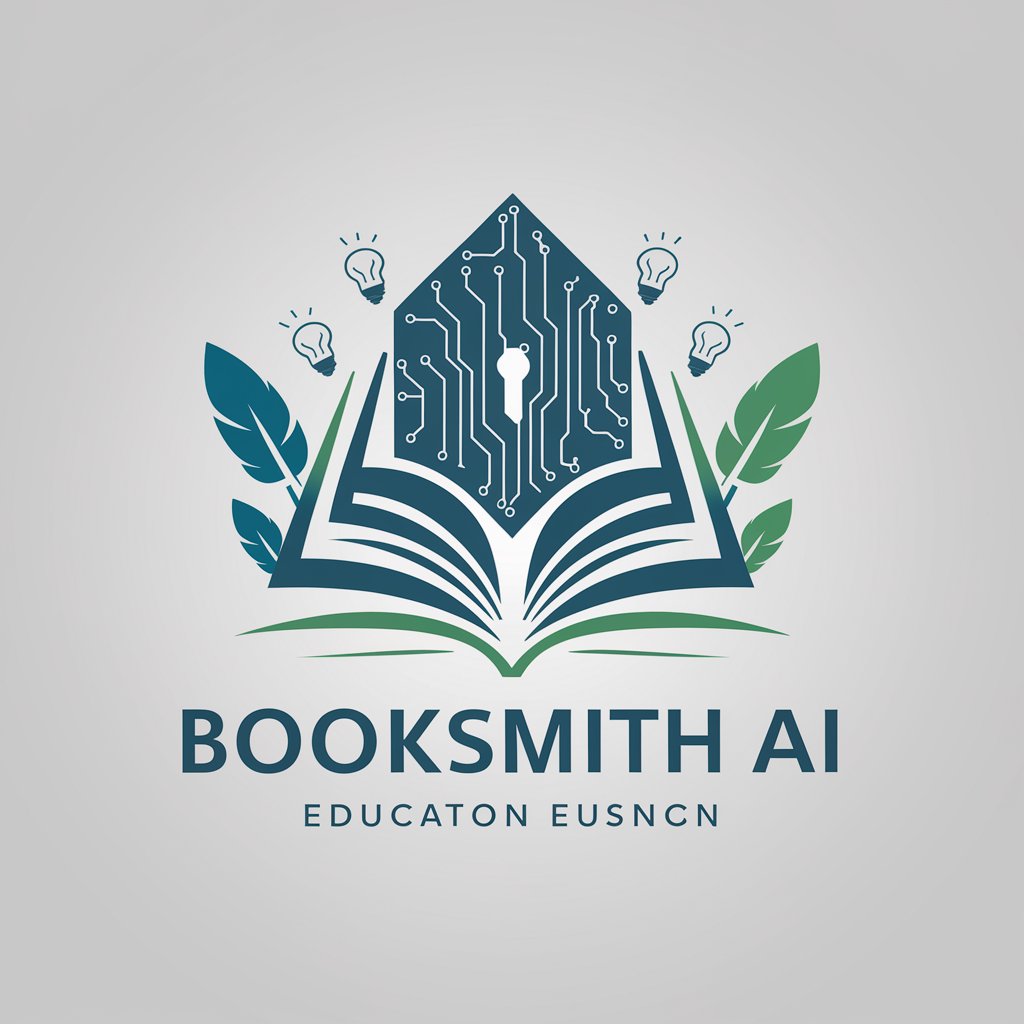
Astrology Consultant
Navigate life's journey with AI-powered astrology.

Astrology 101
Unlock the cosmos with AI-powered astrology
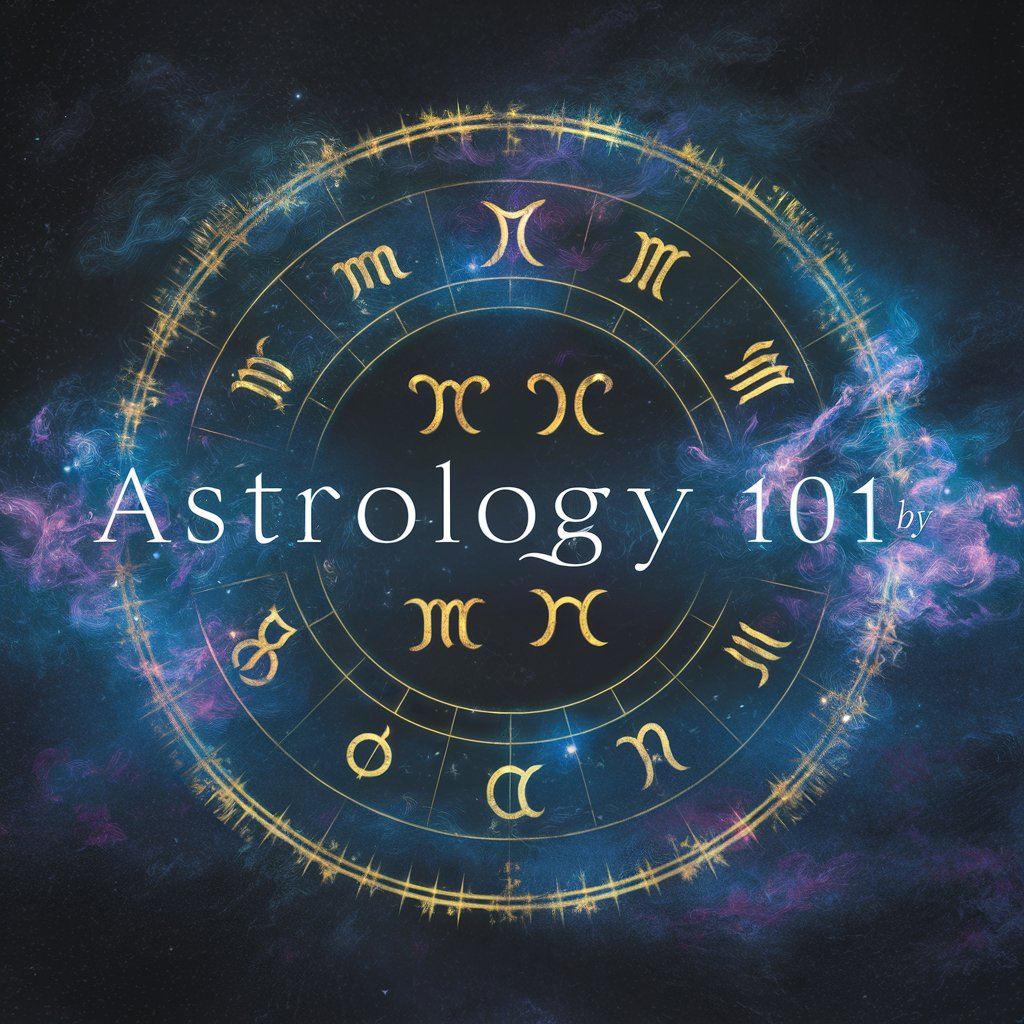
Japanese Tour Guide – Your Personal Guide To Japan
Explore Japan with AI-Powered Insights

専属博士
Unlock your future with AI-powered insights

社恐人专属
Empowering social confidence with AI

Cici特属助理
Empowering business decisions with AI

我的专属考研英语老师
AI-Powered English Mastery for Exams

专属编导
Crafting Your Corporate Story with AI

専属ドクター
Empowering your wellness journey with AI

Frequently Asked Questions about PaperMan
What is PaperMan?
PaperMan is an AI-powered paper management system designed to help users efficiently save, organize, and manage their academic papers.
How can I save papers in PaperMan?
You can save papers by uploading the PDF file or entering the paper title. PaperMan will then retrieve and confirm the paper's details with you before saving.
Is PaperMan suitable for team collaborations?
While PaperMan is primarily designed for individual use, its organized structure makes it easier to manage and share academic papers within a team.
Can I retrieve papers I have deleted?
Once a paper is deleted, it cannot be directly retrieved. It's recommended to double-check before deleting any items from your library.
How does PaperMan ensure the accuracy of paper details?
PaperMan uses advanced querying methods to fetch the most accurate and relevant information about your papers, which you then review and confirm before saving.





