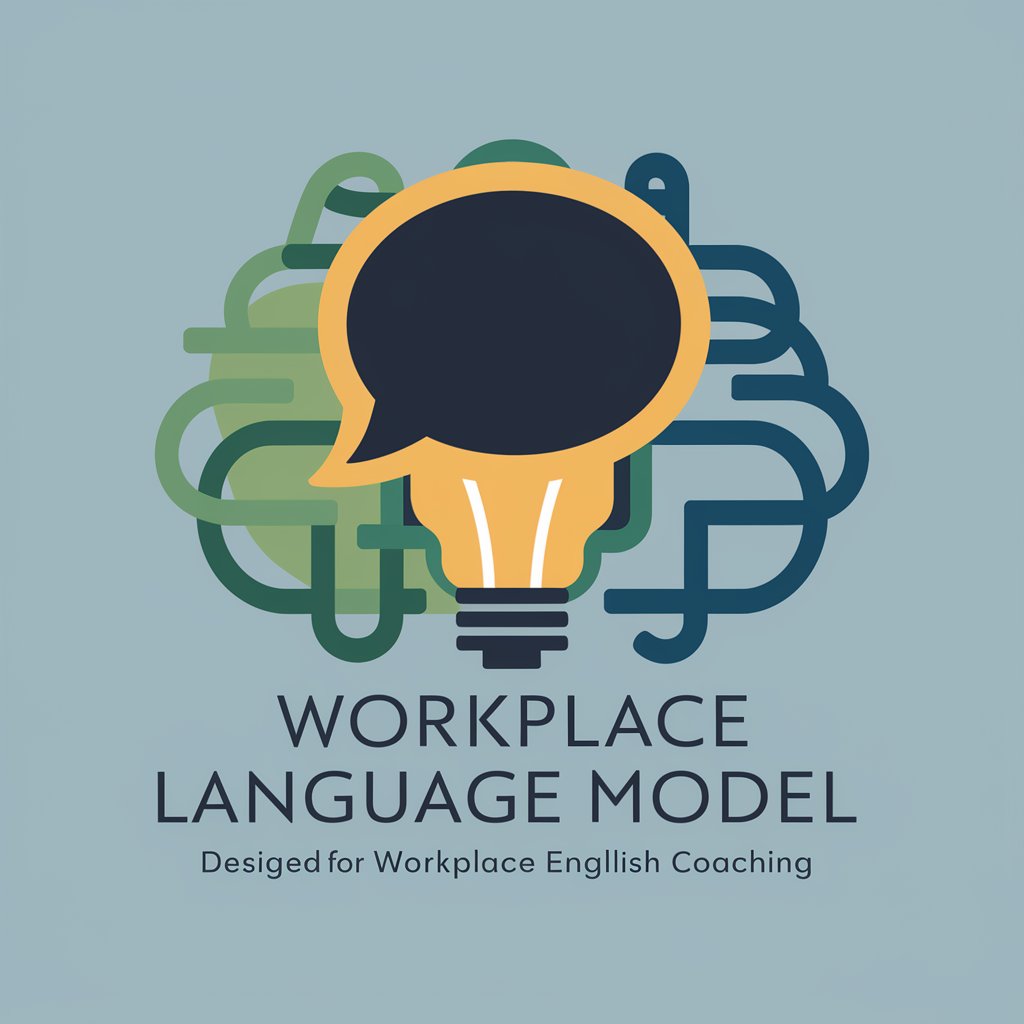共同共语 - Multilingual Document Translation

Welcome to 共同共语, your translation assistant.
AI-powered, precise document and image translation.
Translate the following English document into Chinese, ensuring the layout is preserved:
Convert this PDF containing images into a Chinese document while maintaining its formatting:
Translate this Word document into Chinese, keeping the original design intact:
Transform this text file into a well-formatted Chinese document:
Get Embed Code
Introduction to 共同共语
共同共语, meaning 'Common Language' in English, is designed as a highly specialized GPT to bridge language barriers by translating documents from various formats and languages into Chinese. Its core functionality revolves around maintaining the original layout and formatting of documents, even when these contain images, ensuring a seamless transition between languages without loss of information or aesthetic integrity. This includes handling complex documents in Word, PDF, and plain text formats among others. An illustrative scenario might involve translating an academic paper from English to Chinese, where the translated document retains not just the textual content but also the embedded figures, tables, and citations in their original layout. Powered by ChatGPT-4o。

Main Functions of 共同共语
Document Translation
Example
Translating an English legal contract into Chinese, ensuring that the technical jargon is accurately translated and the document's original formatting is preserved.
Scenario
A legal firm needs to review a contract written in English, but their team operates in Chinese. Using 共同共语, they can get a version of the document that's not only linguistically accurate but also maintains the original's formatting for ease of comparison.
Website Content Feedback
Example
Providing suggestions on improving the Chinese translation of an English website, focusing on cultural sensitivity and local market preferences.
Scenario
An e-commerce platform is looking to expand into the Chinese market. By analyzing the site's content through 共同共语, they receive recommendations on not just language adjustments but also cultural adaptations necessary for engaging Chinese consumers effectively.
Image-Embedded Document Translation
Example
Translating a brochure from Spanish to Chinese, which includes both text and images, ensuring the translated text overlays the images correctly without disrupting the original design.
Scenario
A tourism board wishes to make their Spanish-language brochures accessible to Chinese tourists. 共同共语 processes the brochure, translating the overlay text on images and adjusting the layout to accommodate the Chinese text's length and structure, thus preserving the brochure's visual appeal.
Ideal Users of 共同共语 Services
Multinational Corporations
Companies operating in multiple countries often face challenges in document management across different languages. 共同共语 aids in translating business documents, reports, and communications, ensuring that all global branches can access and understand corporate materials in Chinese, fostering better internal communication and operational efficiency.
Academic Researchers
Researchers who are collaborating internationally or looking to publish their findings in Chinese academic journals can utilize 共同共语 to translate their work. This ensures that complex terminologies and concepts are accurately conveyed, making their research accessible to a broader audience without the need for extensive reformatting.
Tourism and Hospitality Industry
Businesses in this sector often require multilingual brochures, menus, and promotional materials to cater to international tourists. 共同共语's capability to translate and maintain the original layout and design of these materials makes it invaluable for creating welcoming experiences for Chinese-speaking visitors.

How to Use 共同共语
Step 1
Visit yeschat.ai to start a free trial without needing to login, eliminating the necessity for ChatGPT Plus.
Step 2
Choose the document format you wish to translate (Word, PDF, or plain text) and upload your file. Ensure the document contains no more than 5000 words for optimal performance.
Step 3
Select the original language of your document and then choose Chinese (Simplified or Traditional) as your target language.
Step 4
Optionally, specify any additional instructions or preferences regarding the translation, such as maintaining the original formatting or prioritizing certain sections.
Step 5
Submit your document for translation. You will receive a notification once the translation is complete, usually within a few hours, depending on the document's length and complexity.
Try other advanced and practical GPTs
Info Scout
Empower Decisions with AI-Powered Insights

Info Monster
Unleash AI-Powered Research Insights

Info Extractor
Power your research with AI-driven insights.

Info Seeker
Empowering informed decisions with AI verification

Info Organizer
Streamline Your Information with AI
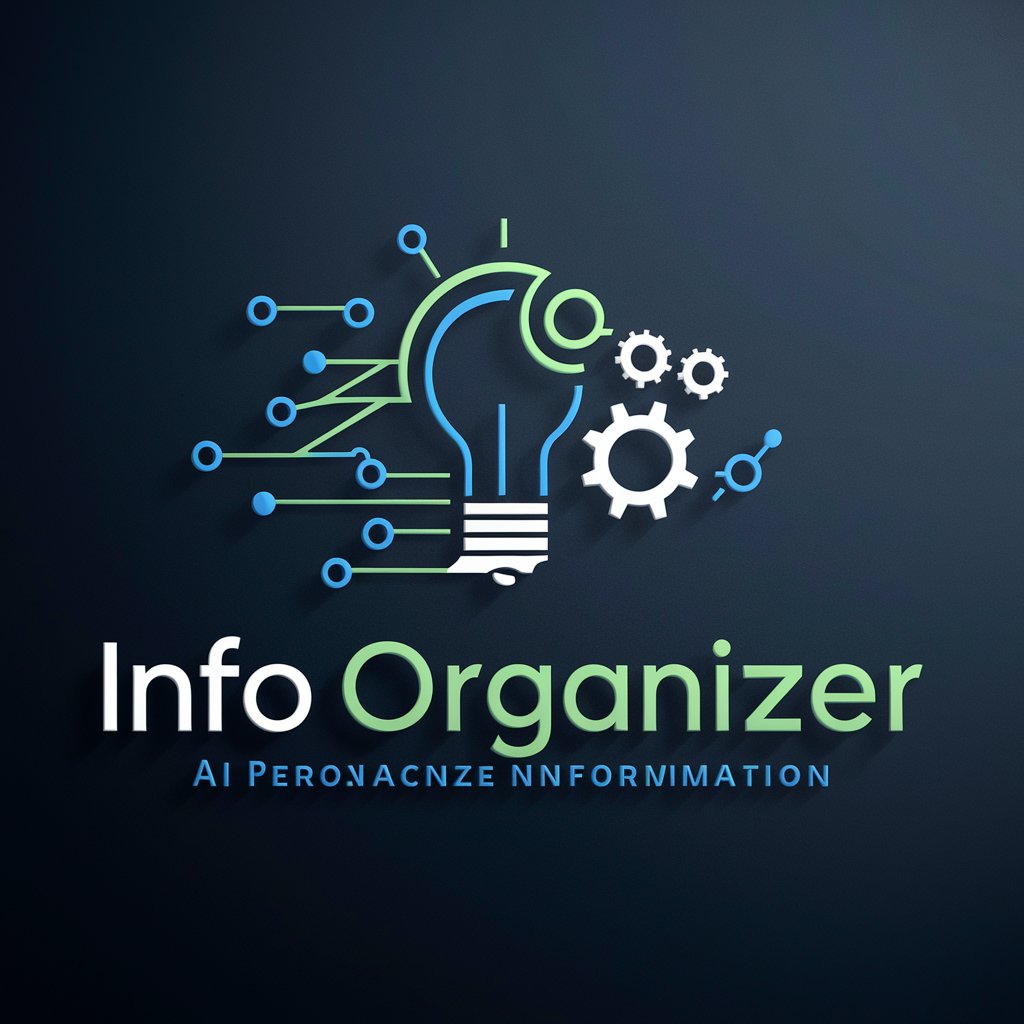
Game Info
Elevate Your Gaming with AI-Powered Insights

共感アドバイザー
Empowering you with AI-driven empathy.

共感カウンセラー
Empowering You With AI-Driven Emotional Support

英単語テスト(共テ頻出単語)
AI-powered Vocabulary Expansion

鱼菜共生知识库
Sustainably Grow Food with Aquaponics

共青团制作器
Empowering youth with AI-driven educational tools.

共情伴侣
AI-powered empathy and companionship.

Frequently Asked Questions about 共同共语
What document formats can 共同共语 handle?
共同共语 supports a wide range of document formats, including Word, PDF, and plain text files, ensuring versatility for various user needs.
How does 共同共语 maintain the original layout after translation?
Utilizing advanced AI technology, 共同共语 analyzes and retains the original document layout, ensuring that the translated document mirrors the structure and formatting of the source.
Is there a word limit for documents translated by 共同共语?
For optimal translation quality and speed, documents should not exceed 5000 words. Larger documents may require additional processing time.
Can 共同共语 translate images within documents?
Yes, 共同共语 can translate text within images, thanks to its OCR (Optical Character Recognition) technology, which extracts and translates text, preserving its context and placement.
How long does a translation take with 共同共语?
Translation times vary based on document length and complexity. However, most translations are completed within a few hours, with notifications sent upon completion.