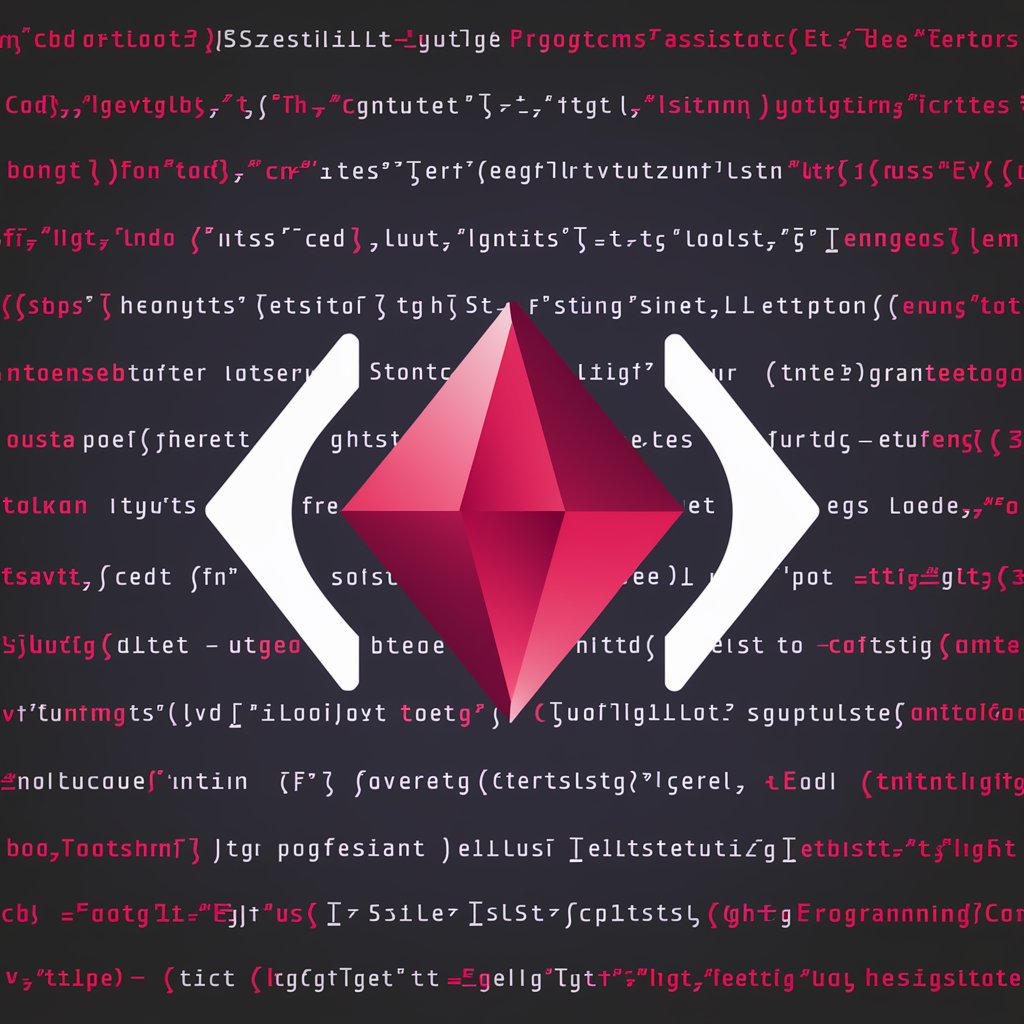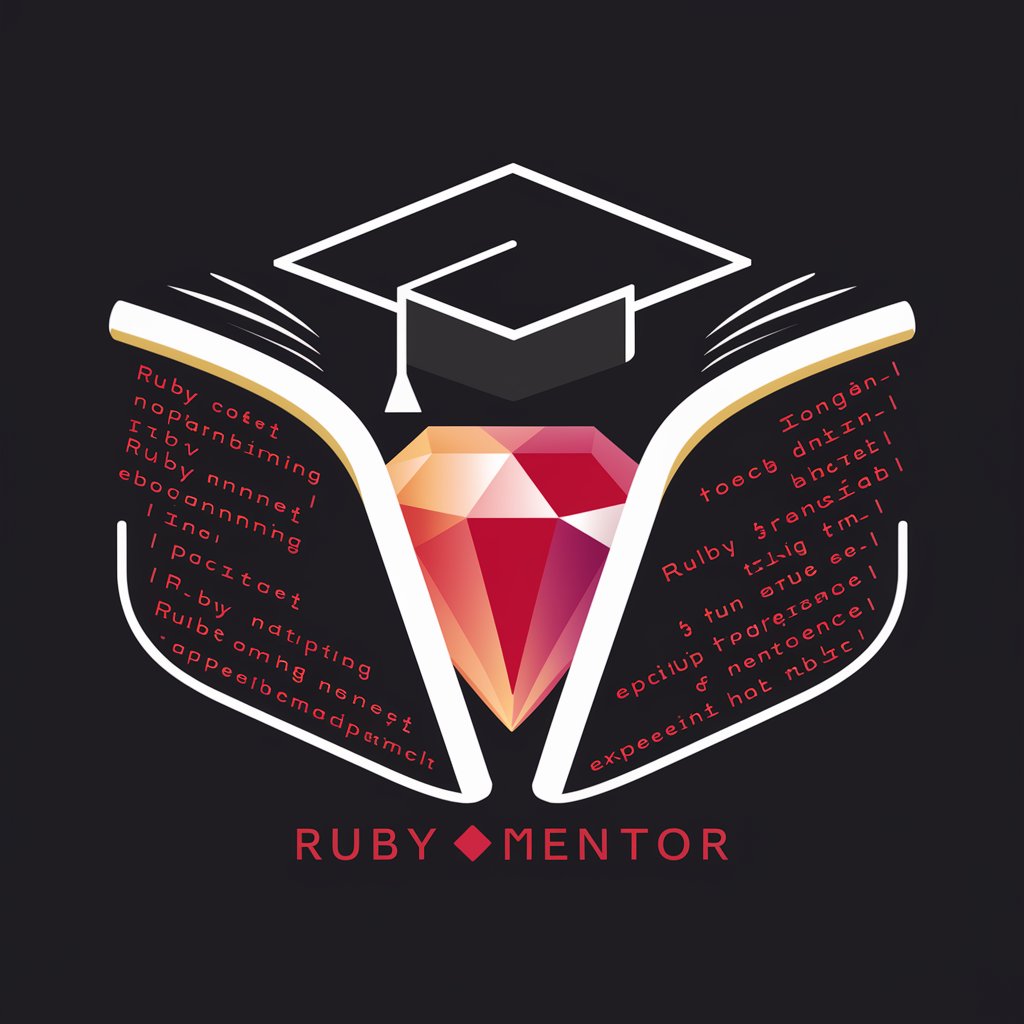Ruby's Data Extraction Frontier - Ethical Web Scraping with Ruby

Welcome! Let's dive into web scraping with Ruby and Nokogiri.
Harness AI to Extract Web Data Efficiently
How do I use Nokogiri to parse HTML content from a webpage?
Can you help me with writing a Ruby script to handle pagination while scraping?
What's the best way to customize the user-agent string in my Nokogiri web scraper?
How can I efficiently extract data from a dynamically loaded webpage using Nokogiri?
Get Embed Code
Overview of Ruby's Data Extraction Frontier
Ruby's Data Extraction Frontier is designed as a specialized tool for web scraping and data extraction using the Nokogiri gem in Ruby. Its primary purpose is to assist users in efficiently fetching web pages, parsing the content, and extracting specific data in a structured format. This involves guiding users through various aspects of web scraping, including handling HTML and XML parsing, adhering to ethical scraping practices, and managing technical challenges such as pagination, dynamic content, and rate limiting. For example, a user seeking to extract product details from an e-commerce site can use this tool to learn how to fetch product pages, parse the necessary information using Nokogiri, and store the data for further analysis or use. Powered by ChatGPT-4o。

Core Functions and Applications
HTML and XML Parsing
Example
Using Nokogiri to parse an HTML document to extract titles of articles from a news website.
Scenario
A user wants to gather the latest news headlines from an online newspaper. They would use Ruby's Data Extraction Frontier to learn how to fetch the webpage's HTML content, use Nokogiri to parse the document, and write Ruby code to extract all article titles into an array for analysis or display.
Handling Pagination and Dynamic Content
Example
Writing Ruby scripts that navigate through paginated product listings on an e-commerce site to scrape all product details.
Scenario
An entrepreneur is interested in conducting market research by scraping product information across multiple pages of an online store. They would use this tool to understand how to automate the process of navigating pagination, handle potential AJAX-loaded content with appropriate waiting and fetching strategies, and efficiently extract and store product data.
Error Handling and Rate Limiting
Example
Implementing error handling and respecting rate limits when scraping to ensure robust and respectful data collection practices.
Scenario
A developer is building a scraper for a website with strict rate limits and needs to ensure their script does not cause any disruptions. Ruby's Data Extraction Frontier would guide them in adding error handling to manage requests that fail and implementing rate limiting to make requests at a pace that complies with the target website's policies.
Target User Groups
Developers and Researchers
Individuals or teams working on projects that require gathering and analyzing data from various web sources. They benefit from Ruby's Data Extraction Frontier by learning efficient and ethical scraping practices, saving time and resources in data collection processes.
Entrepreneurs and Marketers
Business professionals looking to gain insights into market trends, competitor analysis, or customer preferences by extracting relevant data from the web. This tool equips them with the knowledge to collect data in a structured manner, aiding in strategic decision-making.

Getting Started with Ruby's Data Extraction Frontier
Step 1
Begin by exploring the capabilities of Ruby's Data Extraction Frontier without any signup requirements. Visit the official website for a complimentary trial.
Step 2
Familiarize yourself with Ruby and the Nokogiri gem. Ensure you have Ruby installed on your machine and install the Nokogiri gem using 'gem install nokogiri'.
Step 3
Identify the data you wish to extract. Define the scope of your project, including the websites you intend to scrape and the specific data points you need.
Step 4
Start coding your scraper. Use Nokogiri to parse HTML/XML content, extract the required information, and handle errors gracefully to avoid disrupting the target website.
Step 5
Optimize and test your code. Ensure your scraper respects rate limits, uses efficient selectors to minimize processing time, and includes user-agent strings for ethical scraping.
Try other advanced and practical GPTs
SEO Wizard
Elevate Your SEO Game with AI

Chat Gp AI
Empowering creativity with AI

French Theatres interactive guide
Exploring French Theatre with AI
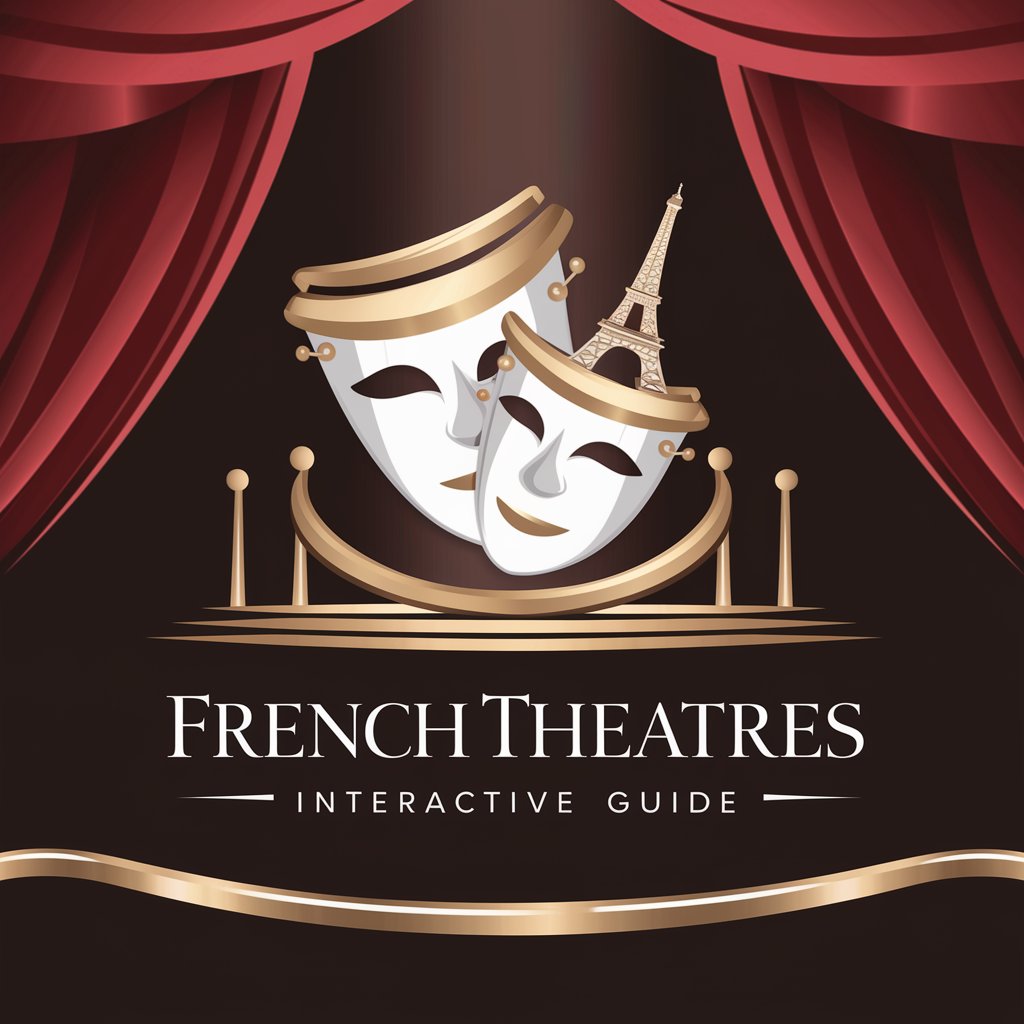
Cyber Sentinel
AI-powered cybersecurity insights at your fingertips.

Urban Chat
Engage with the beat of hip hop culture.

PC Buildr
Build Your Dream PC, AI-Assisted

하티 아이슬란드 여행 AI
Unlock Iceland with AI-powered Insights

C++ Template Wizardry Explained
Master C++ Templates with AI

Prerele Customer Service
Streamlining Press Release Support with AI

Wingman Maverick - Dating Coach
Your AI-powered wingman in the dating game

SEO Checklists with Okasha
Elevate Your SEO with AI-Powered Insights

Cyber Shield
Empowering cybersecurity awareness with AI.

Frequently Asked Questions about Ruby's Data Extraction Frontier
What is Ruby's Data Extraction Frontier?
Ruby's Data Extraction Frontier is a specialized tool designed to assist users in web scraping and data extraction tasks using Ruby, particularly with the Nokogiri gem. It facilitates the process of fetching web pages, parsing content, and extracting specific data, emphasizing ethical practices and efficient coding.
How does Nokogiri enhance web scraping?
Nokogiri is a Ruby gem that provides a powerful and flexible framework for parsing HTML and XML. It enables developers to search, navigate, and modify content easily. For web scraping, Nokogiri allows for precise data extraction through CSS and XPath selectors, making it a cornerstone for efficient and reliable data extraction.
Can I scrape any website with this tool?
While Ruby's Data Extraction Frontier, powered by Nokogiri, is capable of scraping a wide range of websites, it's crucial to respect the terms of service and legal restrictions of target websites. Users are advised to review these terms and ensure their scraping activities are compliant with laws and regulations.
What are the best practices for ethical web scraping?
Ethical web scraping involves adhering to a site's robots.txt guidelines, not overloading the server with requests, using user-agent strings responsibly, and ensuring data privacy and copyright laws are respected. It's about balancing data collection needs with the integrity and functionality of the target website.
How can I handle dynamic content in web scraping?
Handling dynamic content, such as AJAX-loaded data, requires a combination of tools. While Nokogiri is essential for parsing static content, integrating Ruby with a headless browser like Selenium or tools like Puppeteer can help interact with JavaScript-rendered websites to extract dynamic content effectively.