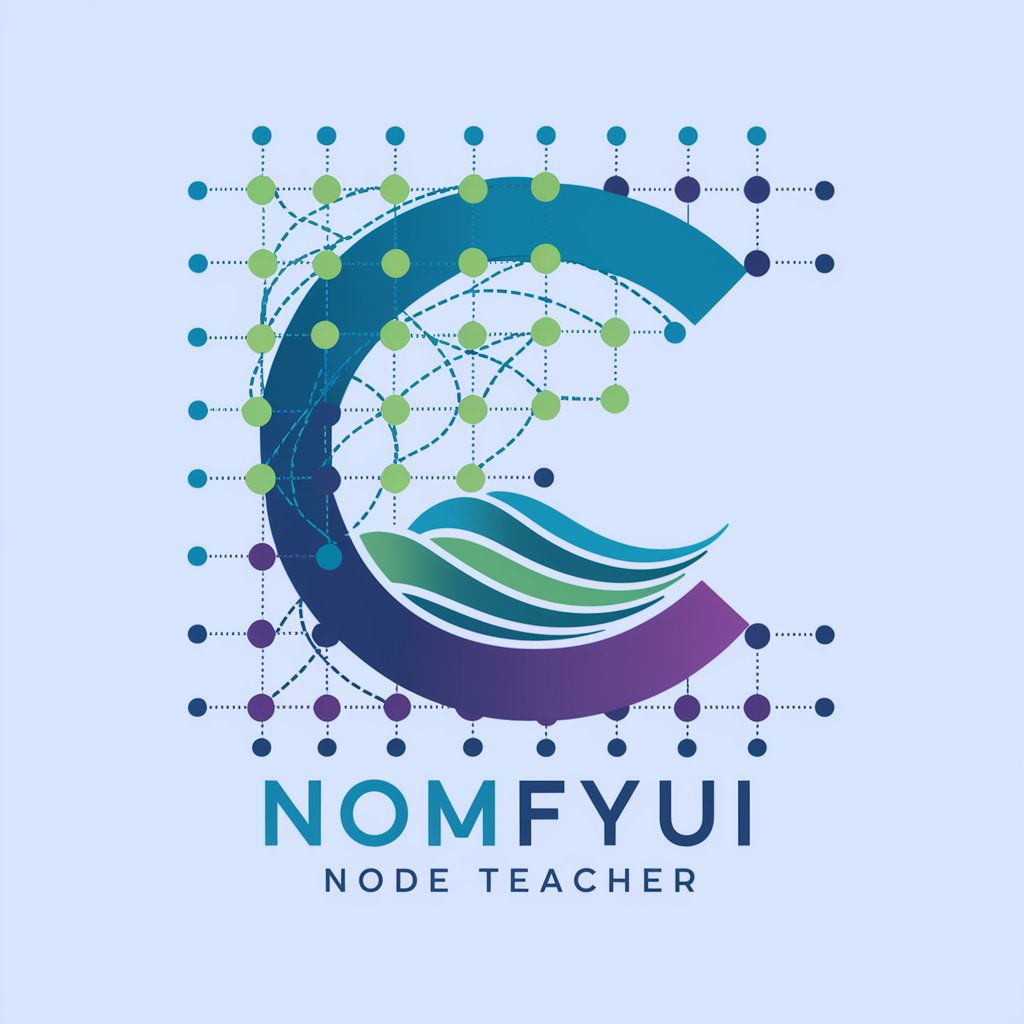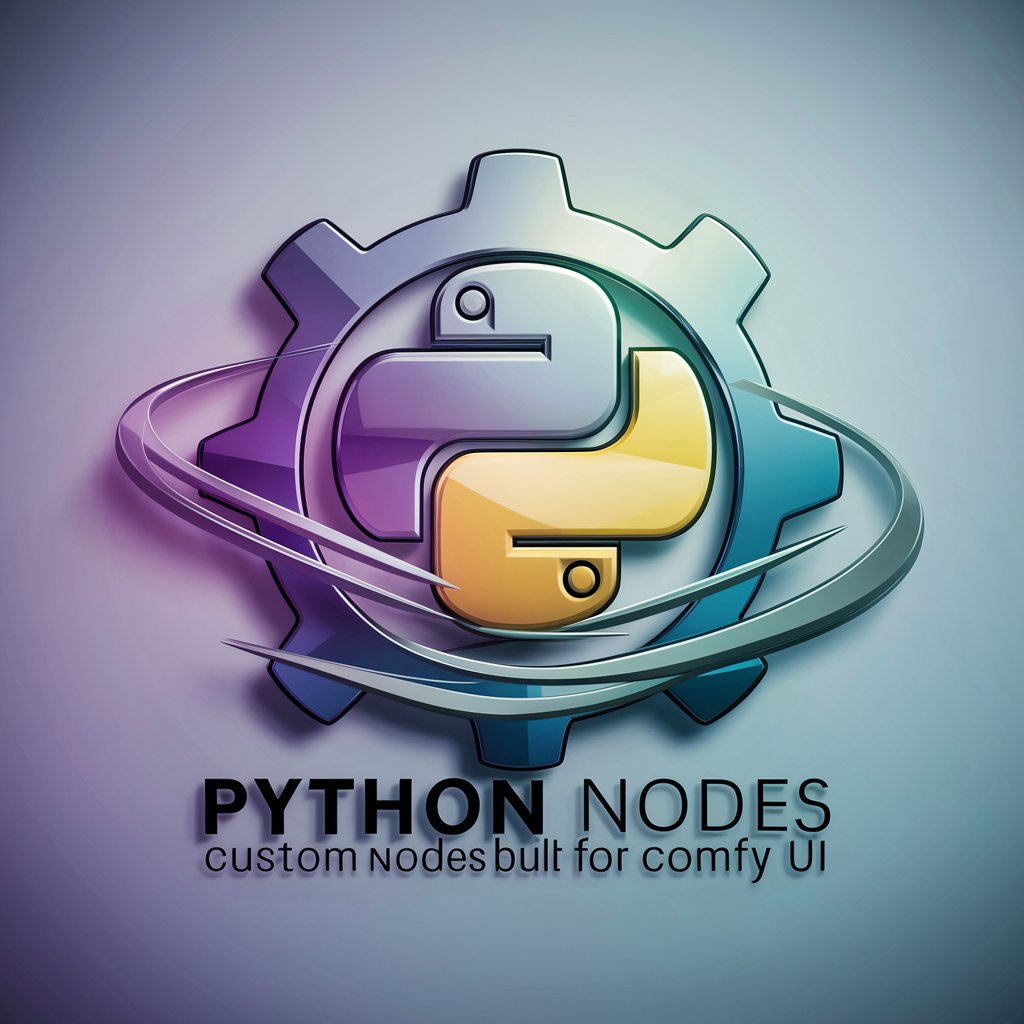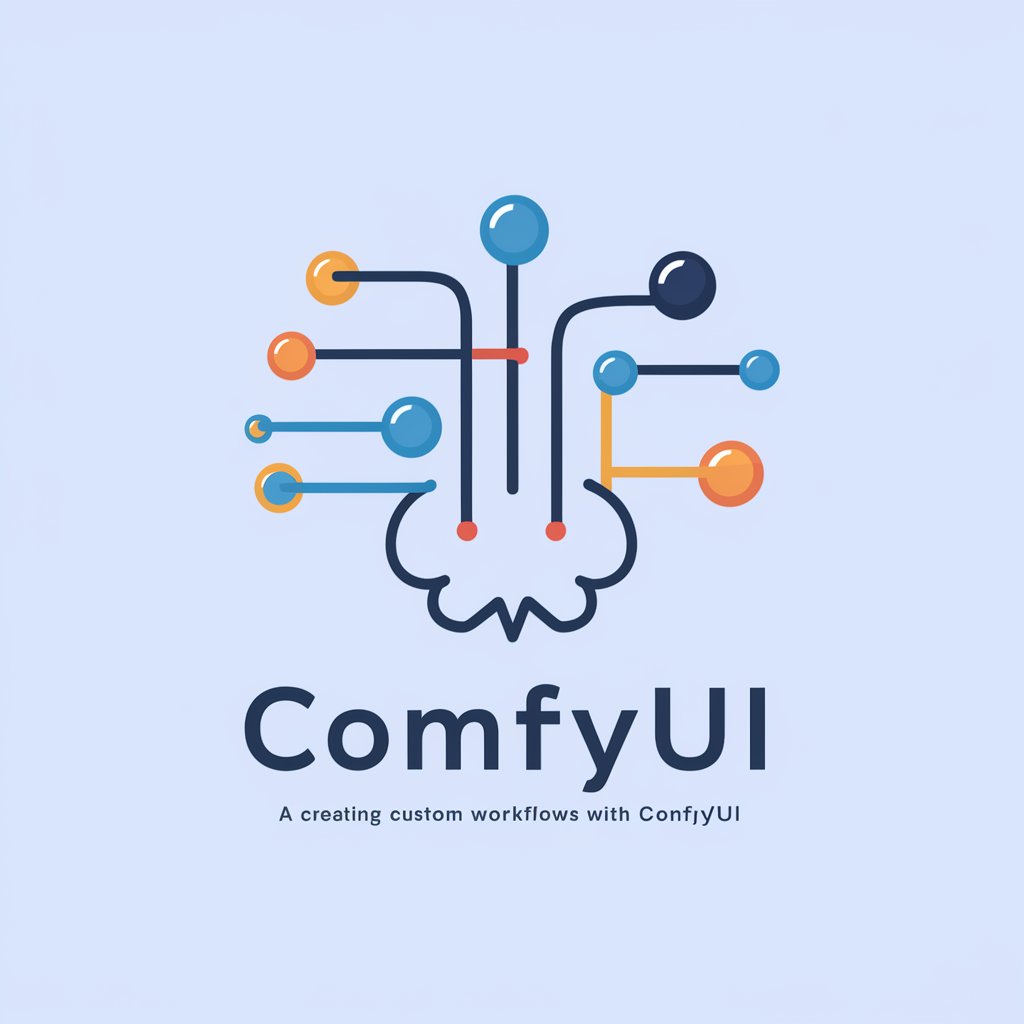ComfyUINoder - Node-Based UI Design
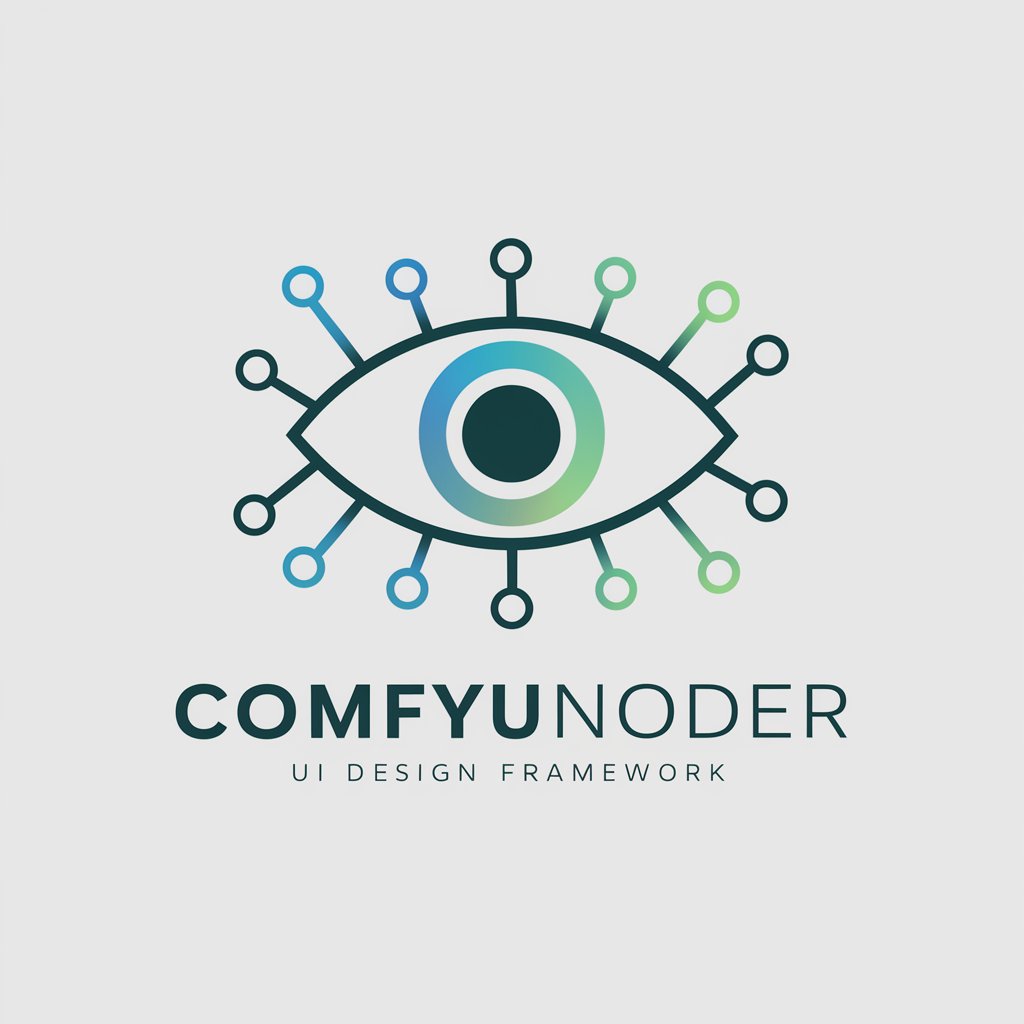
Welcome to ComfyUINoder, your node design expert.
Transforming vision into reality with AI
Design a logo for ComfyUINoder that highlights its role in computer vision and image manipulation.
Create an innovative logo that represents node-based UI design and technological sophistication.
Develop a logo that embodies the concepts of connectivity, nodes, and visual data processing for ComfyUINoder.
Craft a logo for an AI assistant specialized in node development for computer vision tasks.
Get Embed Code
Introduction to ComfyUINoder
ComfyUINoder is a specialized tool designed for creating and manipulating nodes within a node-based UI design framework, particularly tailored for tasks related to computer vision and image manipulation. At its core, ComfyUINoder assists users in developing nodes that conform to specific framework guidelines, ensuring compatibility and efficiency. Nodes in this context are Python classes that encapsulate specific functionalities or processing steps, such as image encoding, decoding, conditioning, or transformation. For instance, a node could be designed to encode text using a CLIP model, combine conditioning vectors, or generate latent representations of images through a VAE model. The utility of ComfyUINoder shines in scenarios where complex image processing and generation tasks are required, offering a modular, reusable, and extensible approach to building sophisticated image manipulation pipelines. Powered by ChatGPT-4o。

Main Functions of ComfyUINoder
Image Encoding and Decoding
Example
Nodes like `CLIPTextEncode` and `VAEDecode` provide functionalities for encoding text into a format understandable by image generation models, and for decoding latent representations back to images, respectively.
Scenario
In a scenario where a user wants to generate images based on textual descriptions, these nodes can be combined to first encode the text, then generate a latent representation, and finally decode it into an image.
Conditioning Combination and Transformation
Example
The `ConditioningCombine` and `ConditioningTransform` nodes allow for the manipulation of conditioning vectors, which are critical in guiding the image generation process.
Scenario
When generating images that require a blend of characteristics from multiple sources, these nodes can be used to effectively combine and modify conditioning vectors to achieve the desired output.
Latent Image Manipulation
Example
Nodes such as `LatentUpscale` and `LatentCrop` offer the capability to resize and crop latent space representations, which is useful for adjusting the detail and composition of generated images.
Scenario
If a user needs to fine-tune the resolution or focus area of a generated image, these nodes provide the necessary tools to modify the latent representation before final image decoding.
Ideal Users of ComfyUINoder
AI Researchers and Developers
Individuals or teams working on computer vision and image manipulation projects who require a flexible and powerful tool to prototype and iterate on complex image generation pipelines.
Creative Professionals
Artists, designers, and content creators looking for an advanced tool to explore new forms of generative art or to integrate AI-based image manipulation into their workflow.

Guidelines for Using ComfyUINoder
Start Trial
Access ComfyUINoder without a login or subscription by visiting yeschat.ai for a free trial.
Select Node
Choose from a wide variety of nodes tailored to computer vision and image manipulation tasks.
Customize Node
Configure the selected node's inputs according to your specific requirements for the task.
Execute Node
Run the node and observe the output. Use the output as input for further nodes if needed.
Iterate and Refine
Iteratively refine the node configuration or chain multiple nodes to achieve the desired result.
Try other advanced and practical GPTs
NovarGPT
Empowering Decisions with AI Insight

NovarGPT(INTJ)
Rational insights for complex decisions

Resume & CV Tailor: Enhance Interview Odds🔥
AI-Powered Resume Tailoring for Success

Blackjack Ace
Maximize your Blackjack wins with AI-powered strategy.

Blackjack Buddy
Sharpen Your Game with AI-Powered Strategy

Blackjack Bot
AI-powered Blackjack Strategy Mastery
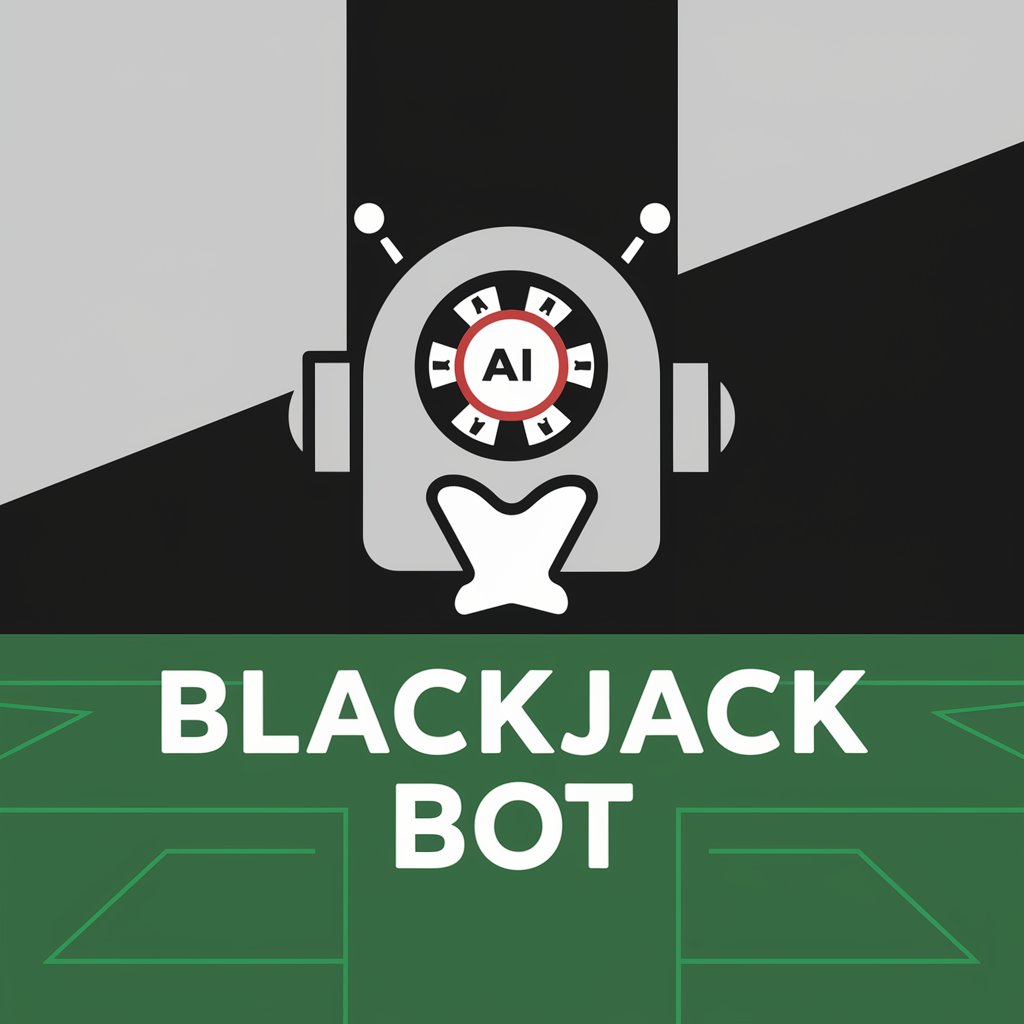
ComfyU I动画顾问
Animating Your Ideas with AI

ComfyUI Helper
AI-powered custom node creation assistant

Augmented Thinking
Enhancing thought, one idea at a time
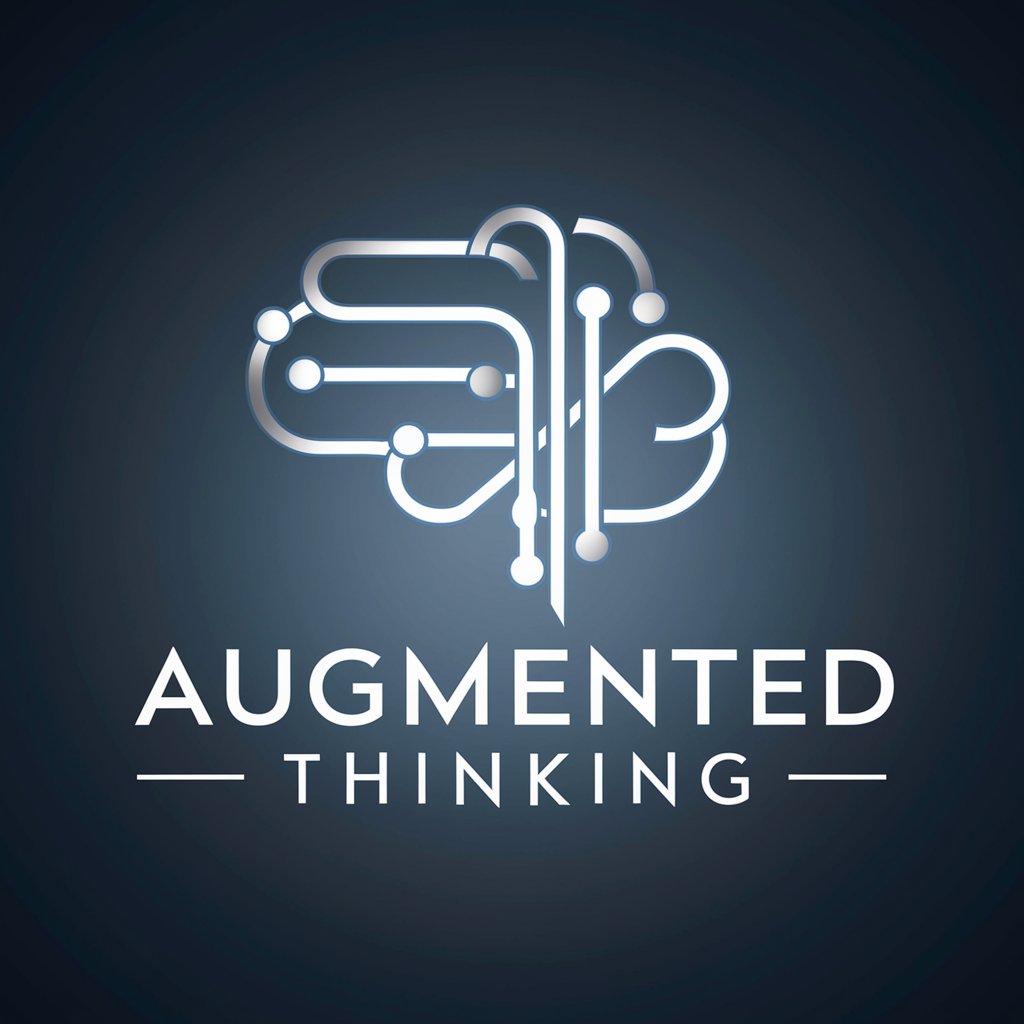
Grant Advisor
Empowering Grant Success with AI

Grant Aid
Empowering Your Grant Writing Journey

Grant Wizard
Empowering Grant Success with AI

Frequently Asked Questions about ComfyUINoder
What is ComfyUINoder?
ComfyUINoder is an advanced node-based UI design tool specialized in computer vision and image manipulation, enabling the creation and execution of complex image processing workflows.
How can I access ComfyUINoder?
Access ComfyUINoder by visiting yeschat.ai for a hassle-free trial, which does not require a login or ChatGPT Plus subscription.
Can I customize nodes in ComfyUINoder?
Yes, every node in ComfyUINoder can be fully customized to suit your specific needs, with clear guidelines on input types, return types, and node functionality.
Is ComfyUINoder suitable for beginners?
Absolutely, ComfyUINoder is designed to be user-friendly, with an intuitive interface that makes it accessible for beginners while still powerful enough for advanced users.
What types of tasks can ComfyUINoder handle?
ComfyUINoder excels in a wide range of tasks including, but not limited to, image enhancement, object detection, style transfer, and much more, catering to both academic and industrial applications.