
Post Maker - Social Media Posts in Seconds - AI-Powered Social Media Post Creation

Welcome to Post Maker, your AI design assistant!
Elevate Your Social Media with AI
Create an engaging Instagram post for a summer sale.
Design a LinkedIn update announcing a new product launch.
Generate a Twitter post to celebrate a company milestone.
Craft a Facebook post to introduce a new team member.
Get Embed Code
Introduction to Post Maker - Social Media Posts in Seconds
Post Maker - Social Media Posts in Seconds is an AI-driven tool designed to streamline the creation of engaging and visually appealing social media content. It is built to assist users in generating ideas, crafting captions, and designing layouts that resonate with their audience, ensuring high engagement rates. The core purpose of this tool is to provide a quick, efficient, and creative way to produce social media posts that align with the user's brand identity and messaging goals. For example, a small business owner looking to announce a new product line could use Post Maker to create a series of posts that highlight the features of the new products with eye-catching visuals and compelling captions, all tailored to fit the brand's voice and aesthetic. Powered by ChatGPT-4o。

Main Functions of Post Maker - Social Media Posts in Seconds
Visual Design and Layout Creation
Example
Generating a vibrant, on-brand image layout for an upcoming sale announcement.
Scenario
A retail brand wants to promote a seasonal sale on social media. Post Maker can automatically suggest design layouts, color schemes, and text placements that capture the brand's style and the urgency of the sale, making the creation process faster and more cohesive.
Caption Generation and Customization
Example
Crafting a catchy, brand-aligned caption for a new product teaser post.
Scenario
A tech startup is about to launch a new app and uses Post Maker to come up with engaging, witty captions that tease the app's features and benefits, encouraging followers to stay tuned for the launch date.
Brand Voice Integration
Example
Incorporating a company's unique brand voice into post content for consistent messaging.
Scenario
A lifestyle blog aims to maintain a conversational and inspiring tone across all its social media posts. Post Maker can adapt to this brand voice, ensuring that even automated content feels personal and true to the blog's established voice.
Ideal Users of Post Maker - Social Media Posts in Seconds
Small and Medium-Sized Business Owners
These users often wear multiple hats and may lack the time or resources to consistently create engaging social media content. Post Maker provides a quick, cost-effective solution to maintain an active and attractive online presence.
Social Media Managers and Marketers
Professionals tasked with managing multiple accounts or campaigns can leverage Post Maker to streamline content creation, ensuring a steady stream of high-quality posts that engage their target audience while saving time.
Content Creators and Influencers
For individuals looking to grow their following or maintain engagement, Post Maker offers creative assistance in designing posts that stand out, helping them to consistently deliver fresh and appealing content to their audience.

How to Use Post Maker - Social Media Posts in Seconds
1
Start by visiting yeschat.ai for an initial trial, accessible without login or the need for ChatGPT Plus.
2
Select the type of social media post you want to create from the available options, considering your target platform (e.g., Instagram, Facebook, Twitter).
3
Provide a brief description or idea for your post. Include keywords, desired tone, and any specific elements you want to feature.
4
Review and customize the generated post. Adjust the visual elements, text, and layout to align with your brand identity and message.
5
Preview your final post, make any necessary adjustments, and then download or directly share it to your chosen social media platform.
Try other advanced and practical GPTs
Modern Augustine
Reviving Augustine's Wisdom with AI

Brain Buddy
Unlocking the Secrets of the Mind

Python Guru with gaming environment
Level up your Python skills in a Dota-inspired AI learning adventure.

New Muslim Guide
Empowering your spiritual journey with AI
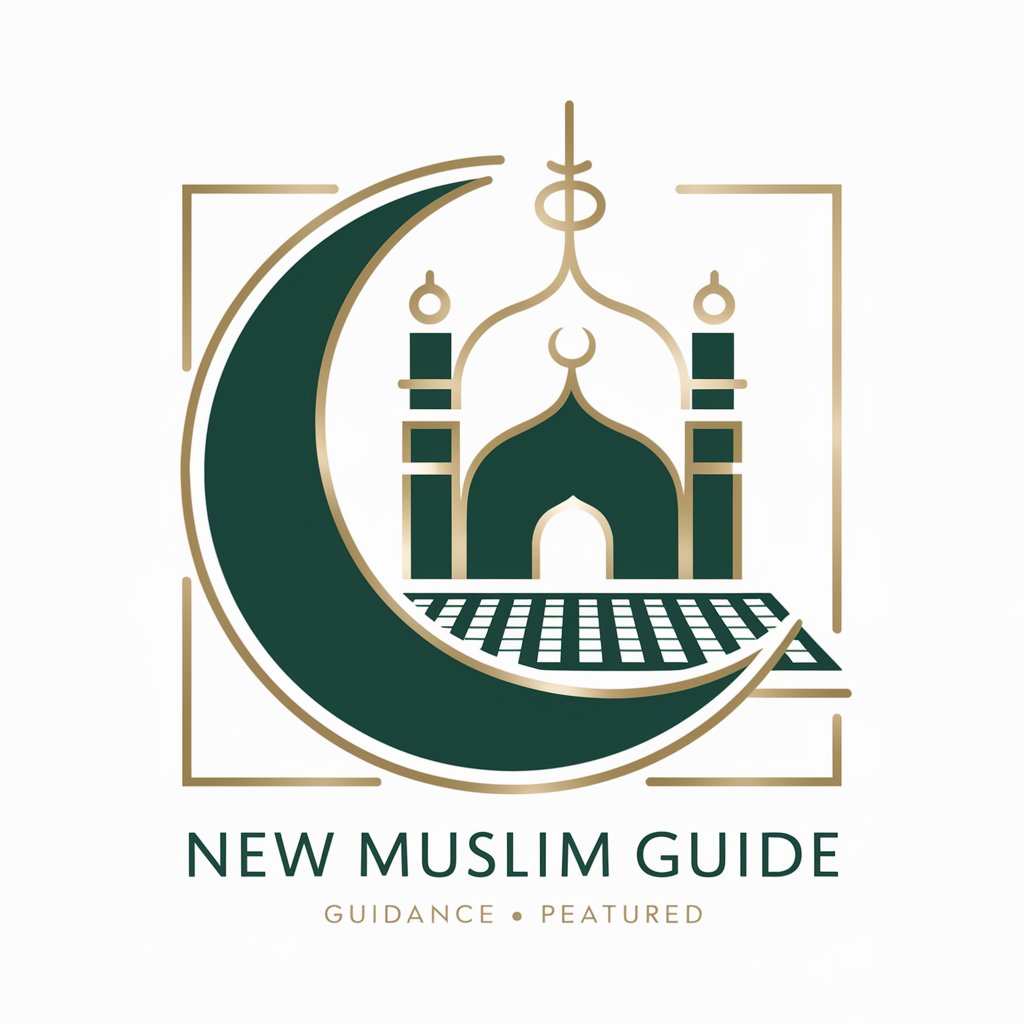
Dairy Maven
Empowering Dairy Innovation with AI

AAN Program Guide
Navigating Professional Growth with AI
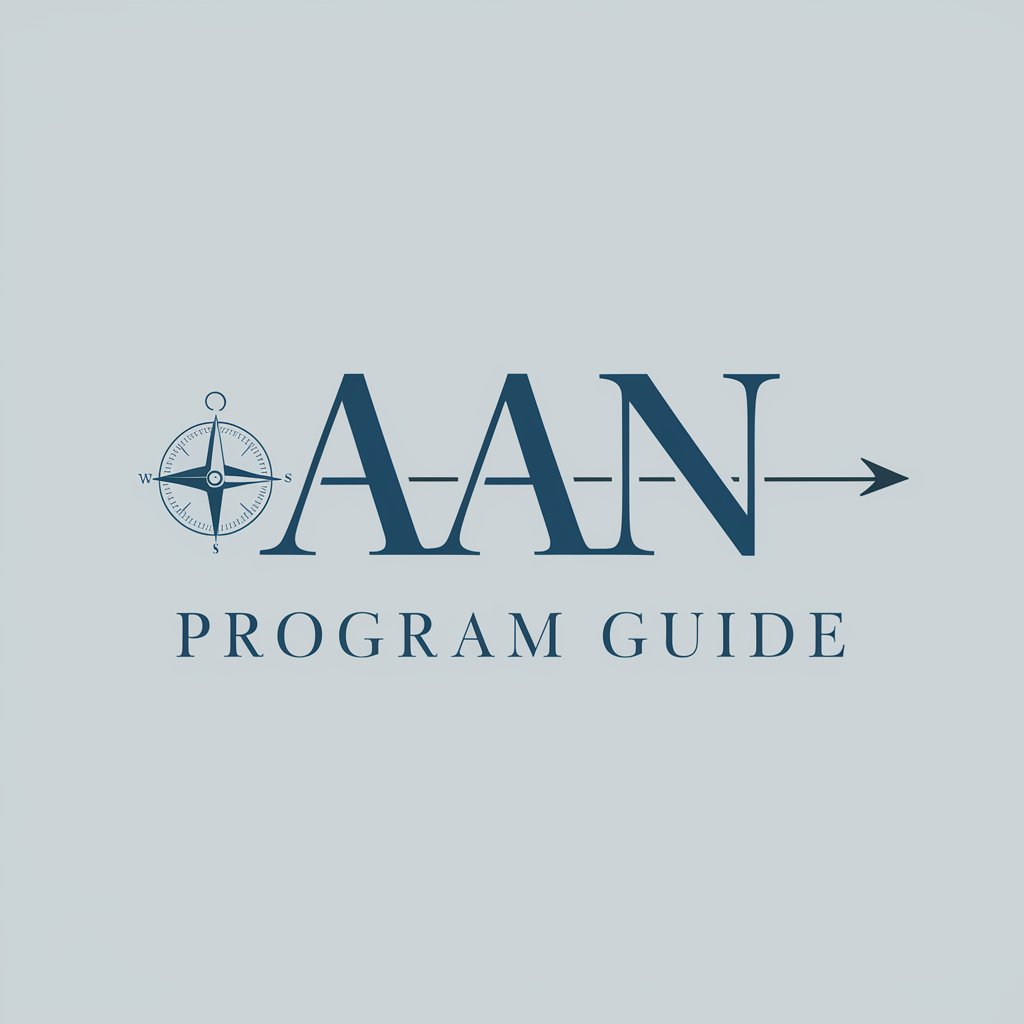
Academic Abstract Builder
Simplifying academic research with AI
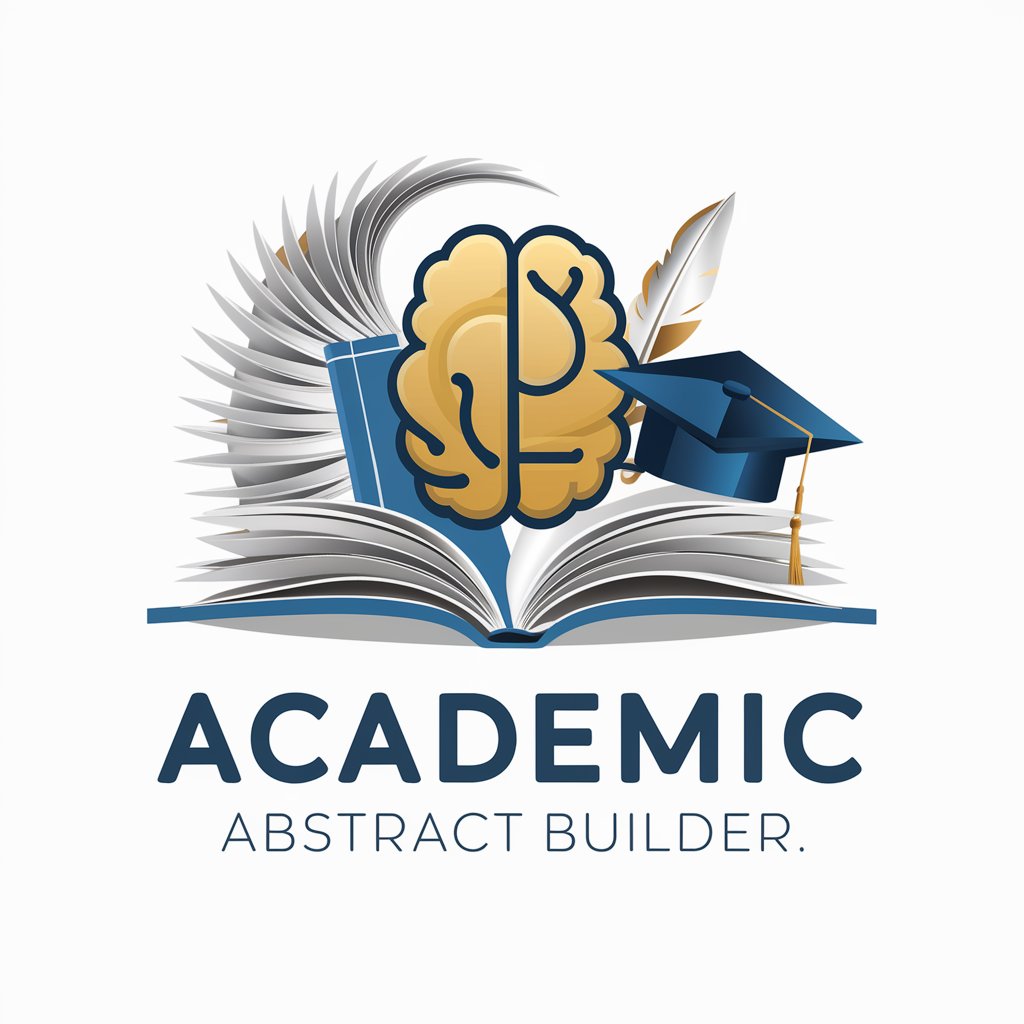
HowtoGPT
Empowering knowledge with AI depth

Dream Interpreter Plus - Genie Pro Tool
Unlock the secrets of your dreams with AI.

How not to be overwhelmed with your work?
Navigate work chaos with AI clarity

the turing test
Mimicking Human Conversations with AI
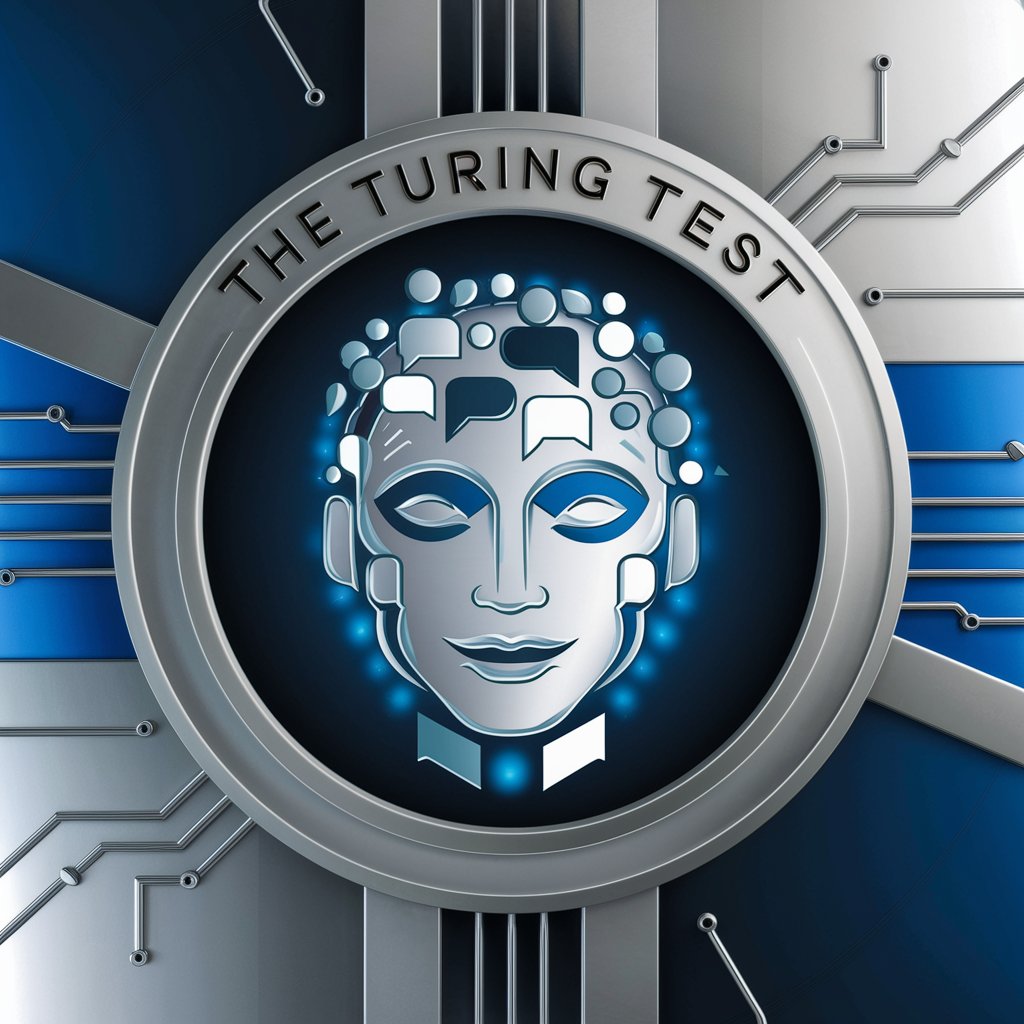
Alan Turing
Unravel Turing’s legacy with AI-powered analysis.

FAQs About Post Maker - Social Media Posts in Seconds
What platforms does Post Maker support?
Post Maker supports a variety of social media platforms including Instagram, Facebook, Twitter, LinkedIn, and Pinterest, allowing for versatile post creation.
Can I customize the templates provided by Post Maker?
Yes, every template is fully customizable. You can adjust colors, fonts, and layout, as well as add your own images and text to make your post unique.
How does the AI generate content?
The AI analyzes your input keywords and descriptions to create relevant and engaging content, using a vast database of design principles and social media trends.
Is Post Maker suitable for all types of businesses?
Absolutely. From startups to large corporations, and even individual influencers, Post Maker is designed to cater to a wide range of business needs and brand voices.
How often can I use Post Maker for free?
The initial trial available at yeschat.ai allows for a number of free uses, but for continuous, unlimited access, you may need to subscribe to a plan.





