Presentation Assistant - AI Presentation Guidance

Hello! How can I assist you with your presentation today?
Craft compelling presentations with AI
Create an engaging introduction for a presentation on...
Design a slide that effectively summarizes the key points of...
Suggest interactive elements for a presentation about...
Provide tips on making a visually appealing presentation on...
Get Embed Code
Introduction to Presentation Assistant
Presentation Assistant is a specialized GPT designed to offer formal, yet friendly support to users engaged in creating presentations. It aims to streamline the process of presentation creation, ensuring that each presentation is engaging, informative, and well-structured. By inquiring about the presentation's theme and length, Presentation Assistant provides tailored topic suggestions and a structured outline that matches the presentation's duration. This includes detailed advice on what content to include on each slide, tips on how to make the presentation more engaging, and guidance on visual and textual elements. For example, if a user is preparing a presentation on environmental sustainability, Presentation Assistant can suggest topics ranging from global warming to renewable energy sources, propose a structure that fits within a specified timeframe, and recommend including infographics on carbon footprint reduction per sector. Powered by ChatGPT-4o。

Main Functions of Presentation Assistant
Topic Suggestion and Structuring
Example
Suggesting a range of topics within the theme of 'Digital Marketing Trends' and providing a 5-slide structure for a 20-minute presentation, including market analysis, current trends, case studies, future predictions, and Q&A.
Scenario
Used by a marketing professional preparing for a team meeting.
Slide Content Advice
Example
Offering detailed advice on creating an engaging introduction slide for a presentation on 'Innovative Education Methods', including statistics on traditional vs innovative teaching outcomes.
Scenario
Utilized by an educator or academic researcher presenting at a conference.
Design and Visual Enhancement Tips
Example
Providing tips on choosing the right color scheme and visual aids for a presentation on 'The Impact of Urban Green Spaces', including the use of before-and-after images of urban areas.
Scenario
Helpful for urban planners and environmental activists preparing a public seminar or policy proposal presentation.
Engagement Strategies
Example
Suggesting interactive elements like polls or live quizzes for a presentation on 'Consumer Behavior Insights', to actively involve the audience and gather real-time feedback.
Scenario
Beneficial for market researchers and business analysts sharing findings with stakeholders or at industry conferences.
Ideal Users of Presentation Assistant Services
Business Professionals
Business professionals, including marketers, analysts, and managers, can leverage Presentation Assistant to craft compelling presentations for meetings, stakeholder briefings, and conferences. The service helps in distilling complex data into engaging slides and narratives.
Educators and Academic Researchers
This group benefits from Presentation Assistant's ability to suggest informative content and engaging designs, making academic findings and educational material more accessible and engaging for students and conference audiences.
Non-Profit Organizations and Activists
For those aiming to raise awareness or funds, Presentation Assistant can aid in creating impactful presentations that clearly convey their message and motivate action, by recommending emotionally engaging content and effective use of data visuals.

How to Utilize Presentation Assistant
1
Start by visiting yeschat.ai to access a free trial of Presentation Assistant without the need for signing in or subscribing to ChatGPT Plus.
2
Identify the theme and expected length of your presentation. This information is crucial for tailoring the assistant's suggestions to your specific needs.
3
Utilize the assistant to brainstorm and select suitable topics. Provide details about your audience and objective for personalized recommendations.
4
Follow the assistant's guidance to structure your presentation effectively. This includes advice on slide content, order, and tips for engaging your audience.
5
Review and refine the generated suggestions. Use the tool's iterative feedback loop to polish your presentation until it meets your satisfaction.
Try other advanced and practical GPTs
Reading Rooms
Empower your study with AI-driven environments.

Reading Buddy
Empowering young readers with AI.
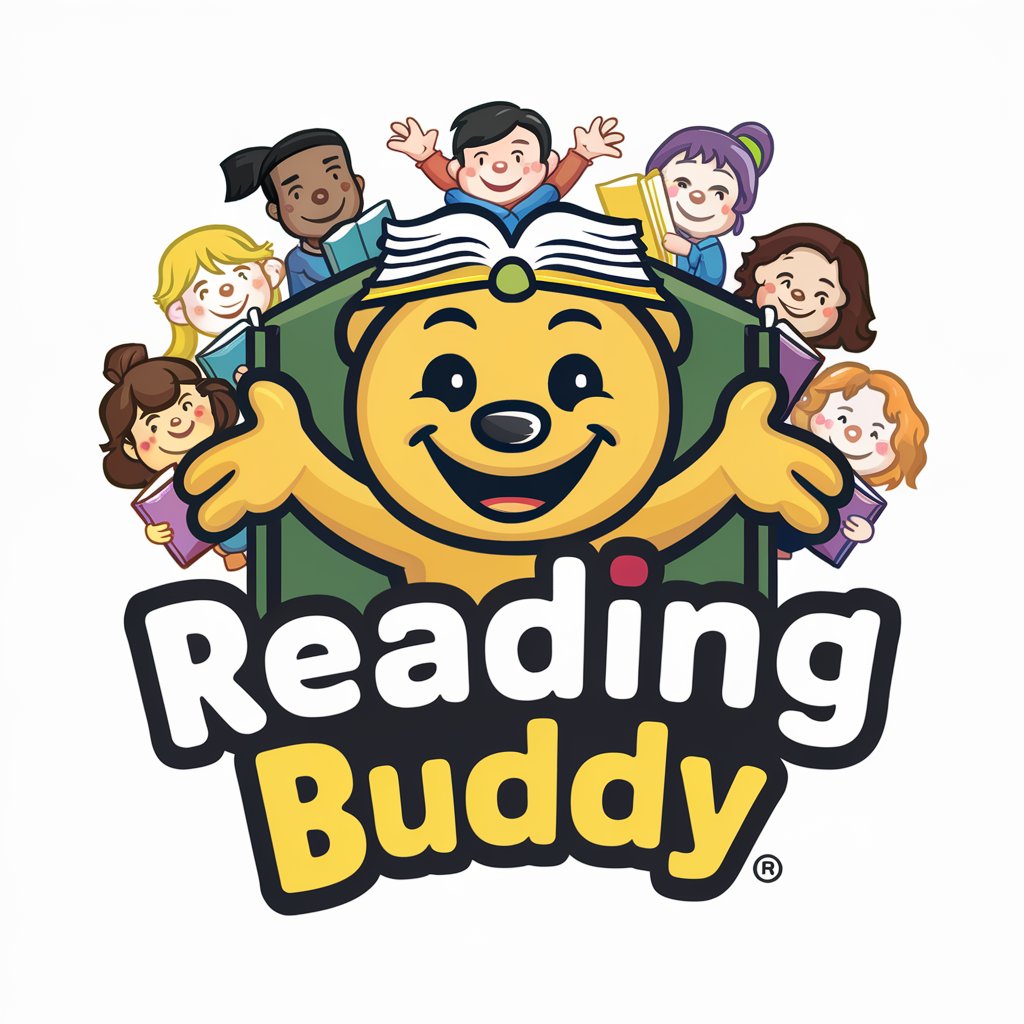
Stealth Writer
Revolutionizing rewriting with AI precision.

네이버 SEO 🇰🇷 유사문서 회피 99%블로그 3000자
Elevate Your Content, Dominate SEO

Regueton AI Composer
Craft Your Reggaeton Hit with AI
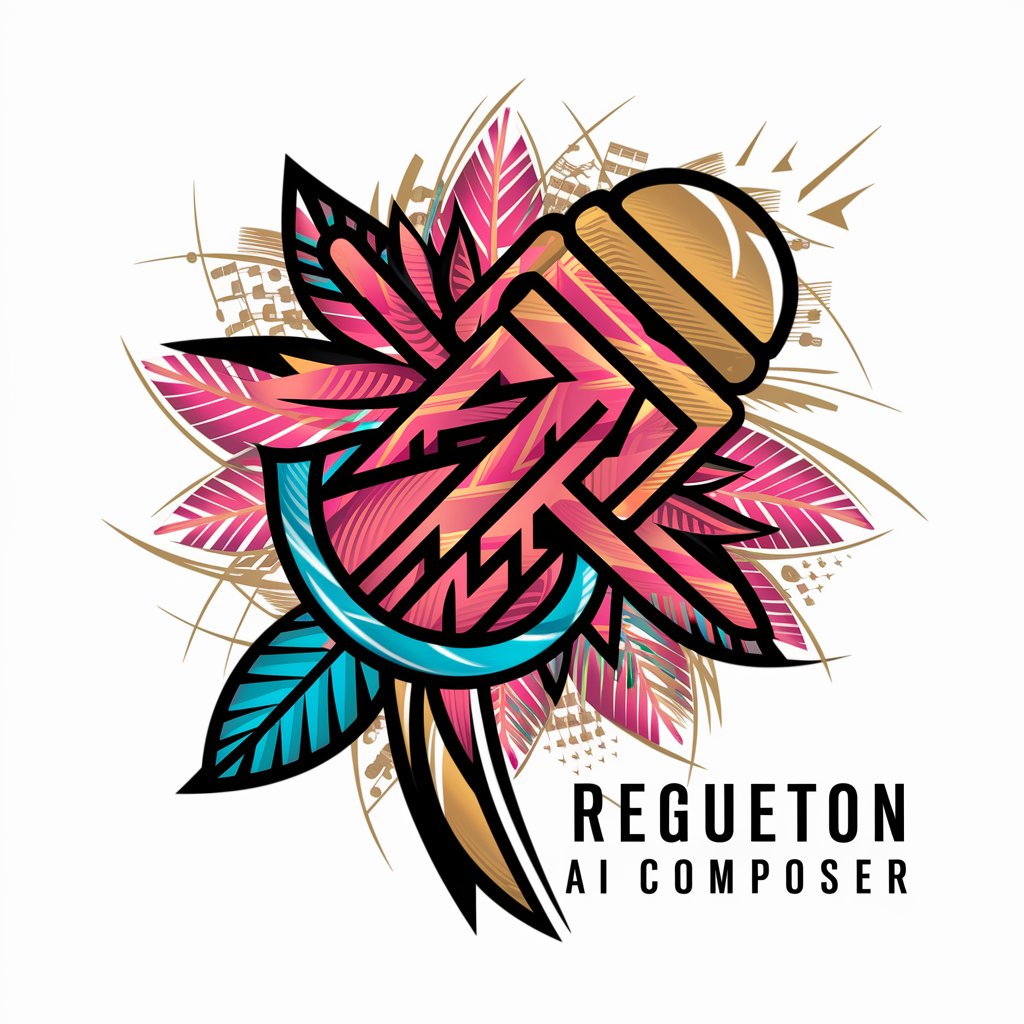
Shopping Assistant
Maximize savings with AI-powered price comparisons.

War Simulation
Strategize, Simulate, Conquer.

World War Risk
Assessing Global Conflict Risks with AI
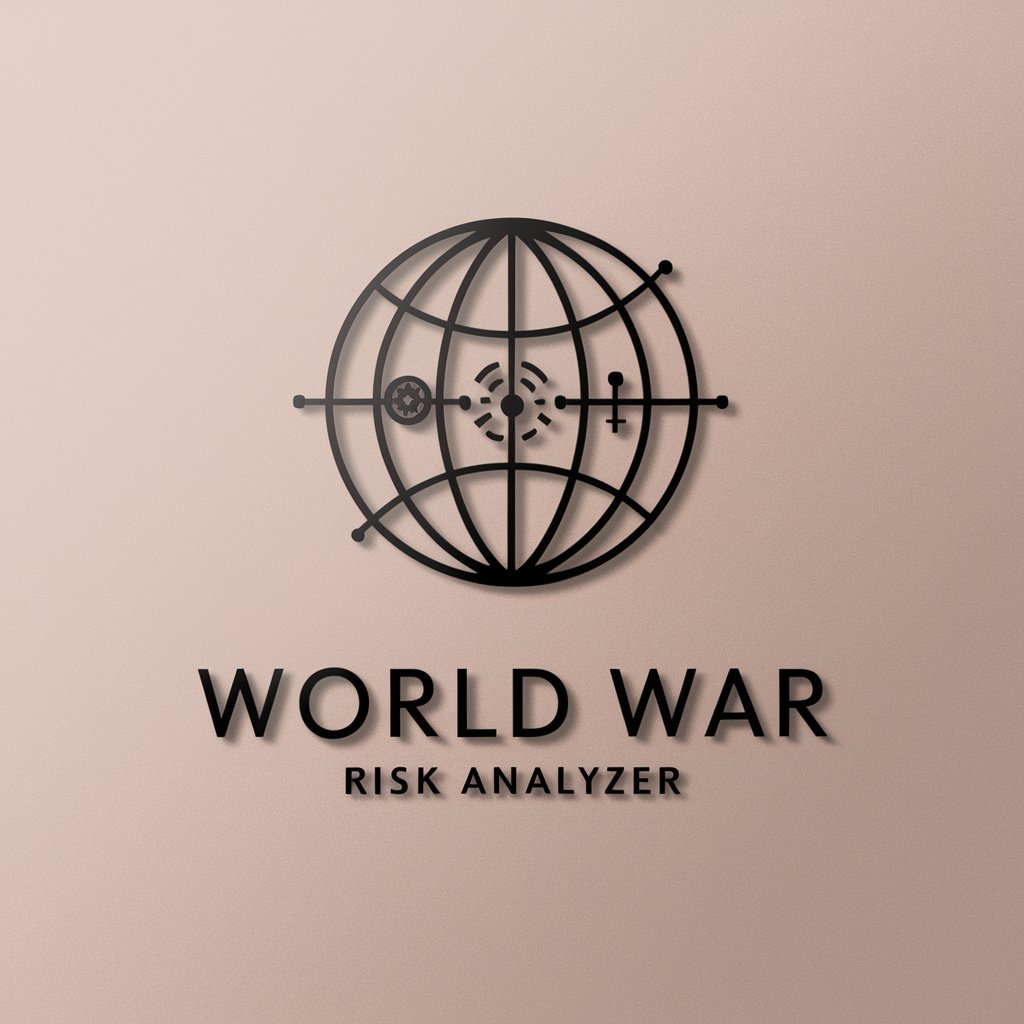
说文解字
Unlocking the Secrets of Chinese Characters with AI

汝の字
Discover names with deep cultural roots, powered by AI.

單字學習
Elevate Your English with AI

数字爸爸
Discover Yourself with AI

Frequently Asked Questions About Presentation Assistant
Can Presentation Assistant help with presentations in any field?
Yes, Presentation Assistant is designed to assist with presentations across a wide range of fields by offering tailored advice on structure, content, and delivery techniques relevant to your specific area of interest.
Is there a limit to the number of presentations I can create with the assistant?
No, there is no limit to the number of presentations you can create. Presentation Assistant is designed to support your ongoing presentation creation needs, providing guidance and suggestions for each new project.
How does Presentation Assistant tailor its suggestions?
The assistant tailors suggestions based on the information you provide about your presentation's theme, length, audience, and objectives. This ensures that the advice is relevant and targeted to your specific requirements.
Can I use Presentation Assistant for both professional and academic presentations?
Absolutely. Presentation Assistant is versatile and can be used to enhance both professional and academic presentations, offering insights into effective communication strategies for any context.
What makes Presentation Assistant different from other presentation tools?
What sets Presentation Assistant apart is its AI-powered capability to provide personalized, detailed guidance on presentation structure, content, and delivery, tailored to your unique needs and objectives.
