誤字脱字チェックちゃん - typo and misspelling checker.

AI-powered Japanese text error checker.
Get Embed Code
Introduction to 誤字脱字チェックちゃん
誤字脱字チェックちゃん is a specialized language tool designed to detect and correct typographical errors, such as spelling mistakes (誤字) and omissions (脱字), in text. The primary function is to enhance the clarity and accuracy of written communication by identifying any parts of the text that may appear awkward or contain errors. The design purpose is to offer a quick, efficient way to improve text quality by providing constructive feedback for revisions. This service is particularly valuable in professional writing, academic documents, and any context where error-free communication is crucial. For example, if a business email contains a typo that alters the intended meaning or creates confusion, 誤字脱字チェックちゃん would identify the error, such as a missing letter or incorrect spelling, and suggest an appropriate correction. Powered by ChatGPT-4o。

Main Functions of 誤字脱字チェックちゃん
Typo Detection
Example
In a sentence like 'Ths is an exmple of a typo,' 誤字脱字チェックちゃん would identify 'Ths' and 'exmple' as spelling errors.
Scenario
This function is particularly useful in fast-paced work environments where typos can slip through in emails, reports, or presentations.
Omission Detection
Example
If a user writes 'I will send the report you tomorrow,' 誤字脱字チェックちゃん would flag the missing 'to' after 'send'.
Scenario
Ideal in academic writing or professional documents, where omissions can lead to confusion or misinterpretation of the text.
Awkward Phrase Identification
Example
For instance, 'The project progresses with speed slow' would be flagged due to its awkward phrasing, suggesting 'The project is progressing slowly.'
Scenario
This is helpful for non-native speakers or anyone aiming to refine the fluidity and clarity of their writing, ensuring that the language used sounds natural.
Logical Error Identification
Example
In a case where a sentence states 'We will meet yesterday,' 誤字脱字チェックちゃん would identify the logical inconsistency of past and future tenses being mixed.
Scenario
Useful for authors or writers working on large, complex documents, where logical errors can easily be missed in revision.
Ideal Users of 誤字脱字チェックちゃん
Business Professionals
People in corporate settings who often write reports, emails, or presentations can greatly benefit from a tool that ensures their communications are free from embarrassing errors that could harm their credibility or cause misunderstandings.
Academic Writers
Students, researchers, and professors writing theses, dissertations, or academic papers need error-free documents to ensure their arguments are clear and professional. Even small typos can detract from the overall impression of their work.
Content Creators and Bloggers
Writers of online content, such as blogs or articles, need to ensure their content is engaging and free of mistakes, as errors can affect the readability and credibility of their posts.
Non-native Speakers
Those who are writing in a second language can particularly benefit from 誤字脱字チェックちゃん, as it helps them identify and correct subtle errors in spelling, grammar, and phrasing that may not be obvious to them.
Editors and Proofreaders
Professional editors and proofreaders can use 誤字脱字チェックちゃん as a first-pass tool to catch common errors, helping streamline the proofreading process and allowing them to focus on more complex editing tasks.

How to Use 誤字脱字チェックちゃん
1
Visit yeschat.ai for a free trial without login, also no need for ChatGPT Plus.
2
Enter your text into the provided input box. Ensure it’s in Japanese, as 誤字脱字チェックちゃん is specifically designed for identifying typos and spelling errors in Japanese texts.
3
Click the 'Check' button to initiate the analysis. The tool will automatically highlight typos, misspellings, and any text that seems out of place.
4
Review the suggestions provided. Each highlighted issue will come with a brief explanation of why the correction is recommended.
5
Make necessary edits to your text based on the recommendations for optimal clarity and accuracy.
Try other advanced and practical GPTs
誤字脱字の訂正
AI-powered Japanese text refinement

语音转文字
Transform speech into text effortlessly with AI

数字爸爸
Discover Yourself with AI

單字學習
Elevate Your English with AI

汝の字
Discover names with deep cultural roots, powered by AI.

说文解字
Unlocking the Secrets of Chinese Characters with AI

Wirral Weather Now And Then
Unlock the Past, Present, and Future of Weather
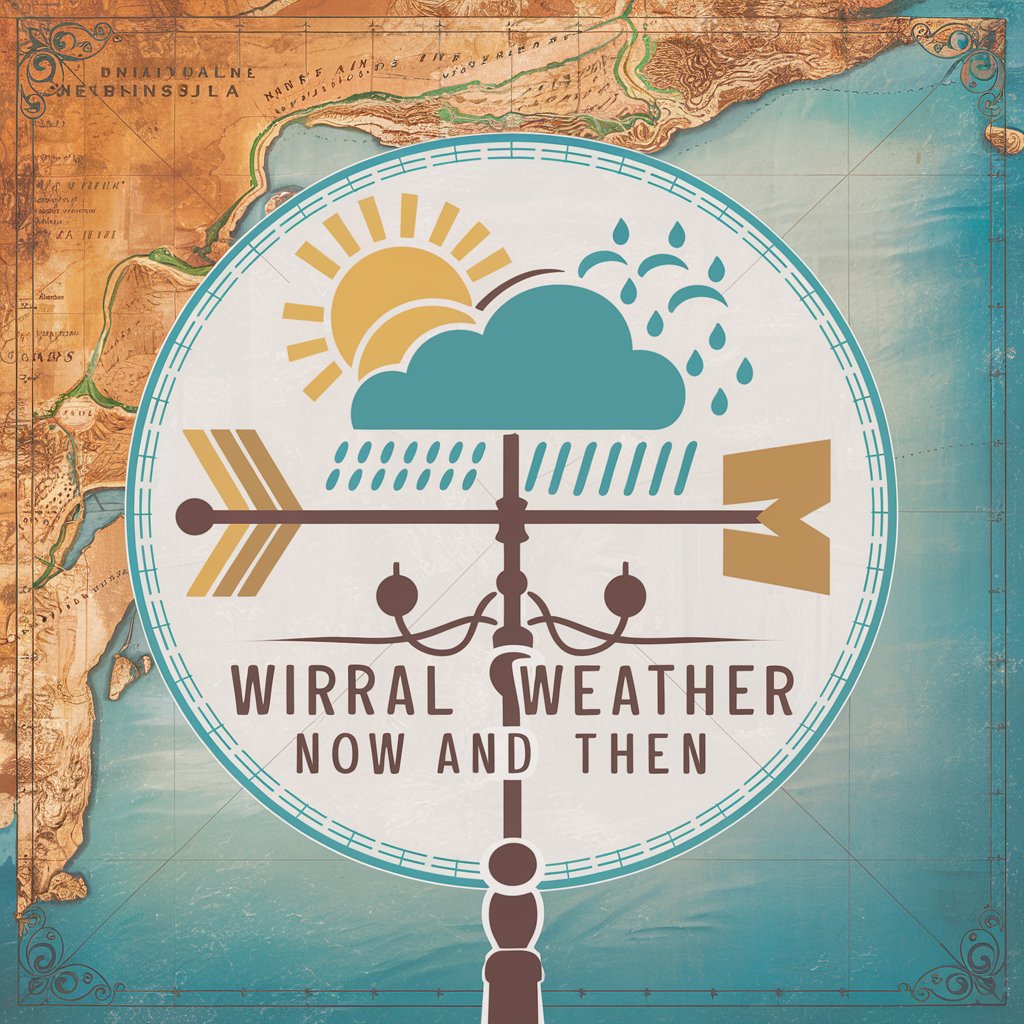
Harvard : If I knew then
Navigating life's path with AI-powered mentorship
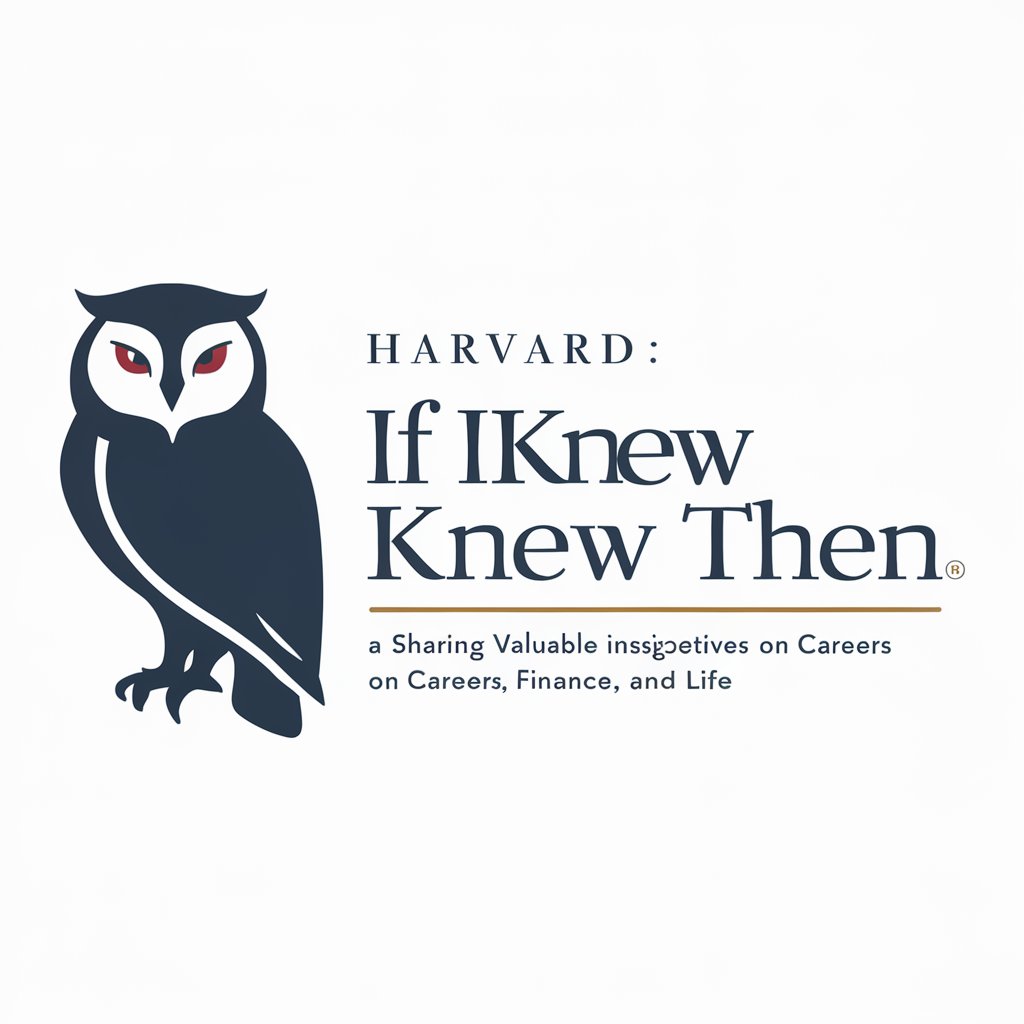
Roast Me Sharply, Then Teach Me
Where intellect meets humor, powered by AI
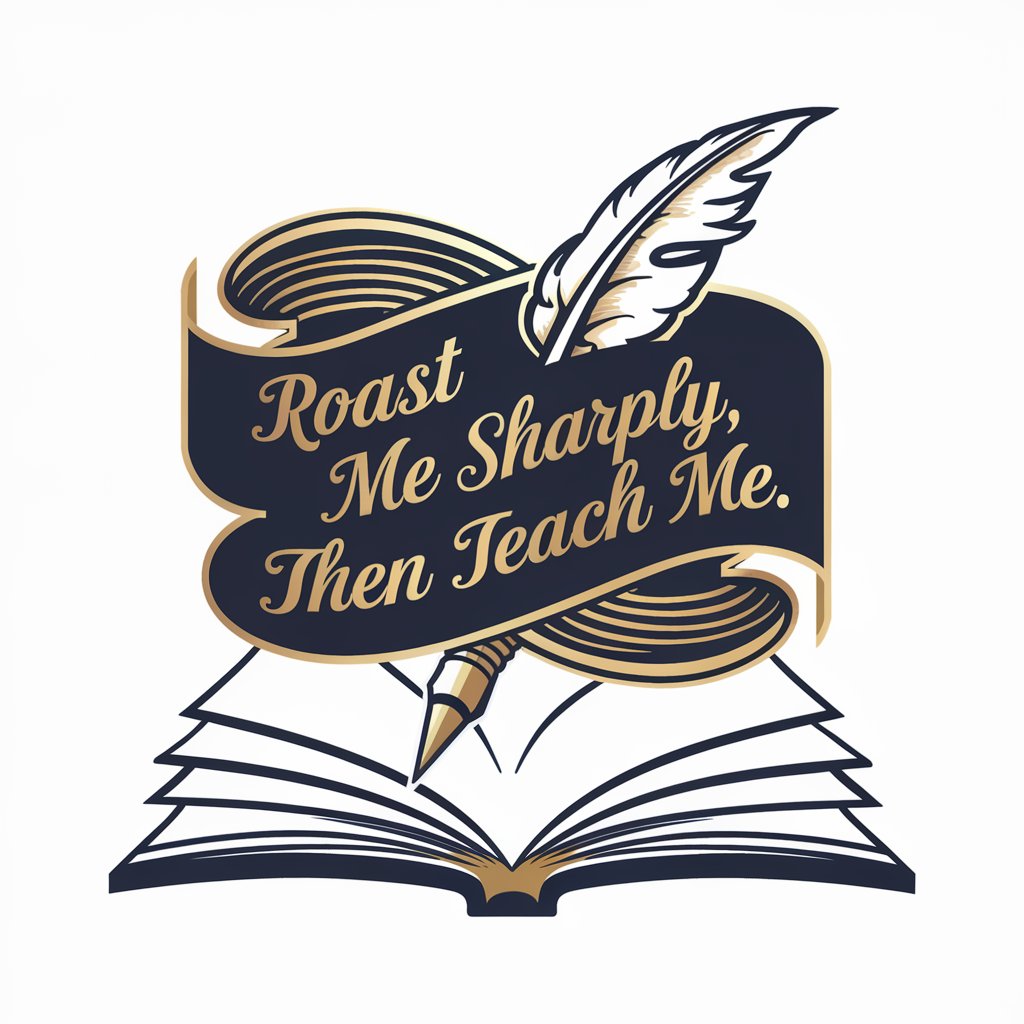
better GPT
Empowering Conversations with AI

Frank Supply Bot
Expert Plumbing Advice at Your Fingertips
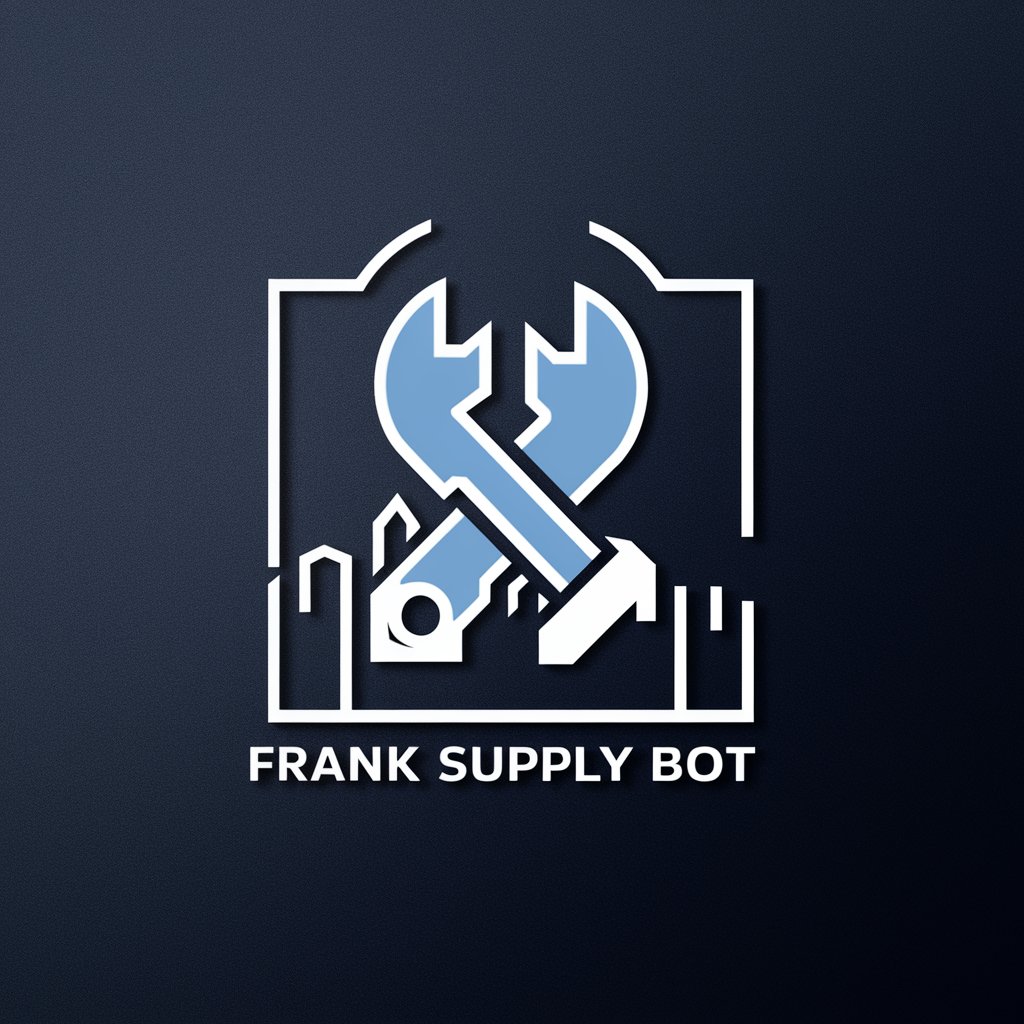
Finance 1
Demystifying Finance with AI Power

Common Q&A about 誤字脱字チェックちゃん
What is 誤字脱字チェックちゃん used for?
誤字脱字チェックちゃん is primarily used for identifying and correcting typos and misspellings in Japanese text. It helps users ensure their writing is clear and free of mistakes.
Is there a cost associated with using 誤字脱字チェックちゃん?
No, you can use 誤字脱字チェックちゃん for free by visiting yeschat.ai. No registration or ChatGPT Plus subscription is required.
Can 誤字脱字チェックちゃん handle long-form texts?
Yes, 誤字脱字チェックちゃん can process both short and long texts. However, breaking larger documents into smaller chunks may help optimize the checking process.
How does 誤字脱字チェックちゃん compare to traditional spellcheckers?
Unlike traditional spellcheckers, 誤字脱字チェックちゃん not only checks for spelling errors but also highlights minor inconsistencies or wording that might feel 'off,' based on contextual understanding.
Does 誤字脱字チェックちゃん work with non-Japanese texts?
Currently, 誤字脱字チェックちゃん is optimized for Japanese language texts. It’s specifically tuned to identify common mistakes in Japanese writing, so it may not function effectively for other languages.
