Vectara Docs Bot - Personalized Document Insights

Welcome to Vectara Docs Bot!
Unleash the Power of Your Documents
How can I assist you with Vectara documentation today?
What Vectara API or feature do you need help with?
Looking for code samples or API reference in Vectara?
Need guidance on using Vectara's platform features?
Get Embed Code
Introduction to Vectara Docs Bot
Vectara Docs Bot is a specialized assistant designed to provide comprehensive support and guidance for interacting with Vectara, a platform offering advanced search capabilities through semantic search technologies. By leveraging Vectara's API, users can perform complex search operations, manage data corpora, and integrate semantic search functionalities into their applications. The bot offers detailed explanations, usage examples, and practical scenarios to help users effectively utilize Vectara's features, such as corpus management, authentication, and document indexing. Powered by ChatGPT-4o。

Main Functions of Vectara Docs Bot
Authentication and Token Management
Example
Guiding users on how to obtain JWT tokens for secure interactions with Vectara's API.
Scenario
A developer needs to authenticate their application with Vectara to start indexing documents.
Corpus Management
Example
Instructions on creating, resetting, or deleting a corpus within Vectara's platform.
Scenario
An organization wants to reset a corpus to remove all documents and free up space.
Document Indexing and Search
Example
Demonstrating how to index documents and perform semantic searches.
Scenario
A company needs to search through their indexed documents to find specific information.
Handling File Uploads
Example
Steps to upload and index files in various formats like PDF or Word.
Scenario
A user wants to index a batch of PDF reports to make them searchable.
Ideal Users of Vectara Docs Bot
Developers and Software Engineers
Professionals seeking to integrate Vectara's semantic search capabilities into their applications or services.
Data Scientists and Analysts
Individuals who need to manage large datasets, requiring efficient search and retrieval of documents.
IT and System Administrators
Those responsible for managing corpora and ensuring secure, optimized use of Vectara's platform for their organization.

How to Use Vectara Docs Bot
Start Your Journey
Begin by accessing yeschat.ai for a complimentary trial, which requires no signup or ChatGPT Plus subscription.
Familiarize with Features
Explore Vectara Docs Bot's features and capabilities by reviewing the tutorial section available on the website to understand how it can meet your needs.
Upload Documents
Utilize the upload functionality to add your documents. The bot leverages these documents to provide tailored responses based on the contained information.
Interact with the Bot
Ask questions or request information by typing in your queries. Be as specific as possible to get the most accurate and helpful responses.
Optimize Your Experience
For optimal results, use clear and concise language in your queries and take advantage of the bot's feedback feature to improve future interactions.
Try other advanced and practical GPTs
Police Report AI
AI-Powered Police Reporting Simplified

Family Tree Maker
Uncover your ancestry with AI-powered genealogy.

Search Tree
Anticipate with AI, Decide with Confidence

Productivity Sage
Empowering efficiency with AI

Productivity Agent
Empowering productivity with AI guidance.

Productivity Enhancer
Empowering your productivity journey with AI.
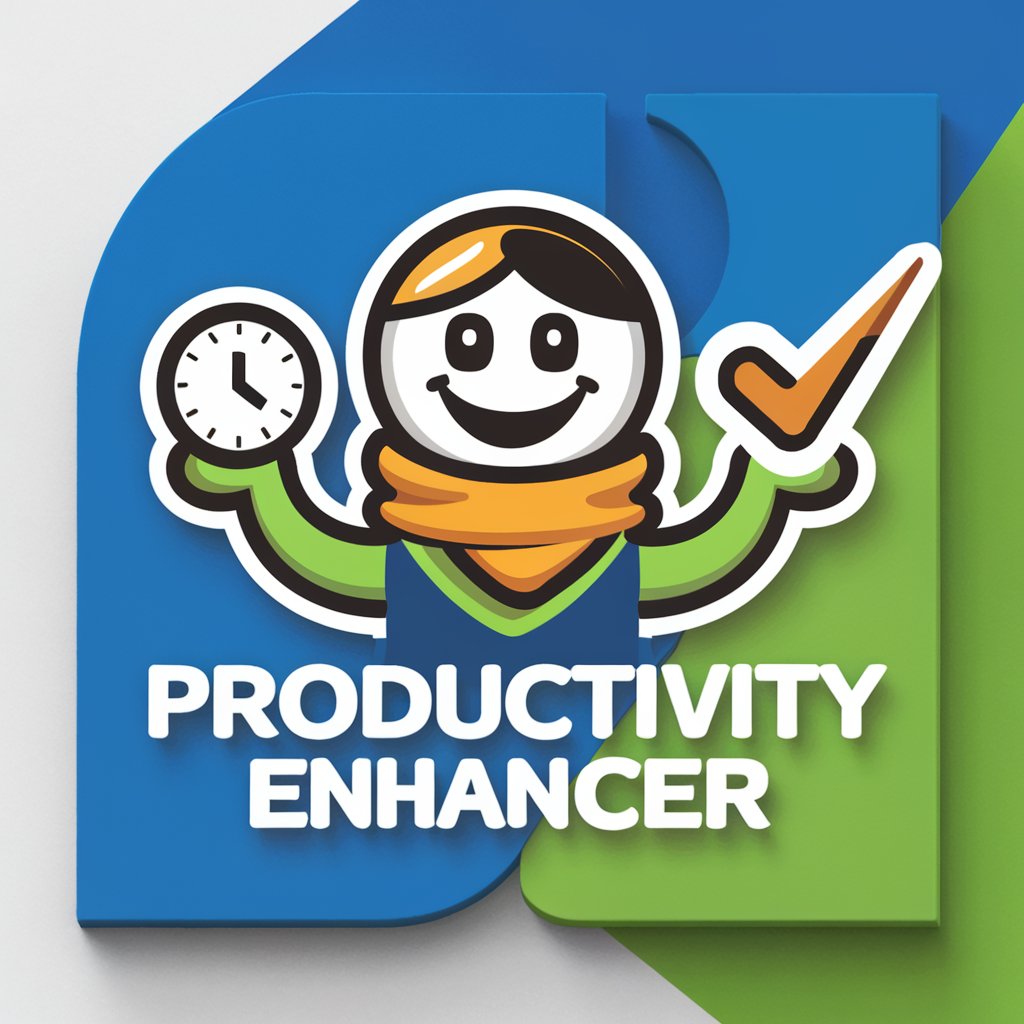
Property Valuation and Market Analyst
Elevate Your Property Insights with AI

Insight Analyst
Empowering decisions with AI-powered insights.

Market Maven
Empowering Insights with AI

釣りブロガー
Empower Your Fishing Experience with AI

切り絵クリエイター
Crafting Elegance with AI

Logo Smith
Crafting unique logos with AI precision.

Vectara Docs Bot FAQs
What is Vectara Docs Bot?
Vectara Docs Bot is an AI-powered tool designed to provide detailed, document-based responses to user queries, leveraging uploaded content as its primary knowledge source.
How does Vectara Docs Bot differ from standard chatbots?
Unlike standard chatbots that rely on pre-programmed responses or generic data, Vectara Docs Bot utilizes the specific content of uploaded documents to generate personalized and contextually relevant answers.
Can Vectara Docs Bot process multiple documents at once?
Yes, Vectara Docs Bot can process and interpret information from multiple documents simultaneously, allowing for comprehensive responses that consider all provided materials.
Is Vectara Docs Bot suitable for academic research?
Absolutely. Vectara Docs Bot is ideal for academic research, as it can analyze and synthesize information from research papers, articles, and other academic materials to answer complex queries.
How secure is the information uploaded to Vectara Docs Bot?
Vectara Docs Bot prioritizes user privacy and data security, ensuring that all uploaded documents are handled with the utmost confidentiality and are not shared with third parties.
