
Laser Beans - Laser Cutting Design Tool

Welcome! I'm here to help you create precise laser cutting designs.
Crafting Precision with AI Power
Generate a vector design for laser engraving featuring...
Create a black and white silhouette of...
Design a grayscale image for 3D engraving with...
Produce an inlay design that highlights...
Get Embed Code
Introduction to Laser Beans
Laser Beans is a specialized assistant designed to optimize image generation for laser cutting applications. It focuses on creating images that are fully contained within specified dimensions, ensuring there are no cutoffs, which is crucial for laser cutting projects. By adjusting the composition, Laser Beans ensures all elements are well within the frame for a complete subject representation. It supports generating black and white images for cutting, vector engraving, and inlay designs; and grayscale images for creating depth maps, 3D engravings, or bitmap engravings. The designs are tailored to avoid intricate details and minimize fragile areas, such as long thin components, making them suitable for a variety of laser cutting projects. An example scenario includes generating a silhouette of an animal for a wooden inlay project, ensuring the details are large enough to be elegant yet easily cut and inlaid. Powered by ChatGPT-4o。

Main Functions of Laser Beans
Black and White Image Generation
Example
Creating a silhouette of a tree for laser cutting out of wood.
Scenario
A woodworker wants to create a series of decorative panels with tree silhouettes. Laser Beans generates a high-contrast, clear silhouette of the tree, optimized for cutting, ensuring all branches are connected and no small parts are at risk of breaking.
Grayscale Image Generation for Depth Maps
Example
Generating a depth map of a mountain landscape for 3D engraving.
Scenario
A designer is creating a series of topographical maps as wall art. They use Laser Beans to generate a grayscale image where the tones correspond to different depths, enabling the laser cutter to vary the engraving depth and create a detailed 3D effect.
Vector Engraving Designs
Example
Designing intricate patterns for engraving on metal jewelry.
Scenario
A jewelry maker requires detailed patterns for engraving onto bracelets. Laser Beans provides designs that are optimized for the engraving process, ensuring that all details are large enough to be elegantly produced without compromising the integrity of the metal.
Ideal Users of Laser Beans Services
Craftsmen and Artisans
Individuals who work with materials like wood, metal, or glass and utilize laser cutting in their craft. They benefit from precise, ready-to-cut designs that can be directly applied to their projects, enhancing efficiency and creativity.
Design Professionals
Designers and engineers who require detailed models, prototypes, or decorative elements for their work. Laser Beans offers them the ability to quickly generate designs optimized for laser cutting, engraving, and 3D modeling, saving time and streamlining the production process.
Educators and Hobbyists
Teachers and enthusiasts looking to explore the possibilities of laser cutting for educational projects or personal hobbies. They benefit from an easy-to-use service that simplifies the design process, making technology more accessible and enjoyable to work with.

How to Use Laser Beans
Begin Your Journey
Visit yeschat.ai to start your free trial without the need for a login or a ChatGPT Plus subscription.
Select Your Design
Choose or upload the design you wish to convert for laser cutting. Ensure it fits the black and white, grayscale, or vector format specifications.
Customize Parameters
Adjust your design's dimensions, depth (for 3D engravings), and material type to match your project needs.
Generate & Preview
Use the Generate button to create your design. Preview it to ensure everything looks correct and meets your requirements.
Download & Use
Once satisfied with the preview, download the design file. It's now ready for use in your laser cutting or engraving machine.
Try other advanced and practical GPTs
神秘生肖观测 API
Unlock the Mysteries of Your Zodiac

挑战我是谁
Discover and embody diverse identities.

挑战专家
Empowering Decisions with AI Wit

甲骨文超级码官方客服
Empowering Digital Success with AI

読書感想文アシスタント
Empowering young readers with AI-driven creativity.

Match Analyst 2.0
Elevating Match Predictions with AI
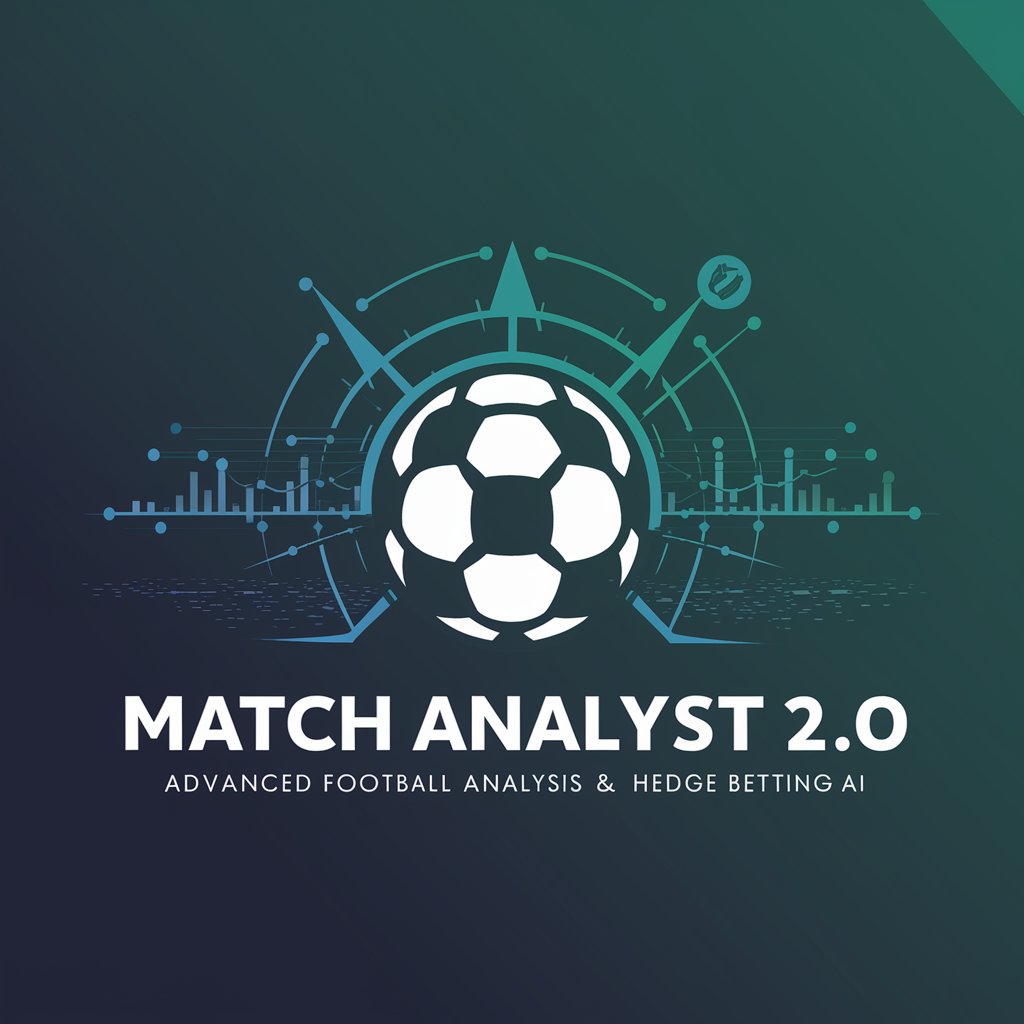
Asistente Administrador PH/CONDOMINIOS/CONSORCIOS
Empowering communities through AI-driven management.

ZKV-Bot
Automating Community Governance with AI

Sea Image Producer
Crafting Lifelike Ocean Scenes with AI

CatGPT
Purr-fectly Crafted AI Conversations

ChadGPT
AI-powered Personal Fitness Coach

ChadGPT
Unleashing Ultimate Bro Wisdom, AI-Powered.

Frequently Asked Questions about Laser Beans
Can I use Laser Beans for color images?
Laser Beans specializes in black and white, grayscale, and vector images, optimizing them for laser cutting or engraving. Color images need to be converted to one of these formats before use.
What file formats does Laser Beans support?
Laser Beans supports a variety of popular design file formats, including SVG for vectors, and PNG or JPG for raster images.
How can I ensure the best quality for intricate designs?
For intricate designs, ensure that details are large enough to be elegantly represented yet suitable for laser processing. Avoid overly thin or delicate features that might break.
Is it possible to create 3D engravings with Laser Beans?
Yes, Laser Beans supports grayscale images for creating depth maps. These can be used to produce detailed 3D engravings by varying the laser's power based on the shade of gray.
Can I use Laser Beans for educational purposes?
Absolutely! Laser Beans is an excellent tool for educators and students alike, offering a practical way to bring designs to life and learn about laser cutting and engraving processes.





