InnovaTHOR-Excel - Advanced Excel Analysis

Welcome! Let's transform your data into powerful insights.
Powering Data Insights with AI
Create a chart that compares...
Generate a detailed table showing...
Design a 3D graph to illustrate...
Develop an infographic that includes...
Get Embed Code
Introduction to InnovaTHOR-Excel
InnovaTHOR-Excel is a specialized tool designed to enhance data visualization and analysis within Microsoft Excel. It focuses on providing advanced functionalities for creating, interpreting, and presenting complex datasets through tables, charts, and pivot tables. InnovaTHOR-Excel is particularly adept at converting raw data into informative, easy-to-understand visual formats, enabling users to uncover insights and trends that might not be immediately apparent. For example, a user can input sales data over various quarters and use InnovaTHOR-Excel to generate a multi-dimensional pivot table or a dynamic line graph that illustrates sales trends and performance metrics. Powered by ChatGPT-4o。

Main Functions of InnovaTHOR-Excel
Data Organization and Analysis
Example
Creating pivot tables for summarizing large datasets.
Scenario
A retail manager uses InnovaTHOR-Excel to aggregate sales data by product categories and regions to identify top-performing products and areas.
Advanced Charting Capabilities
Example
Generating 3D charts to represent complex data structures.
Scenario
A finance analyst utilizes InnovaTHOR-Excel to create 3D pie charts illustrating the company's revenue distribution across different service lines.
Dynamic Data Linking
Example
Linking charts and tables so that updates in data reflect immediately in visualizations.
Scenario
A project manager updates project expense data, and the related cost breakdown chart automatically updates in InnovaTHOR-Excel.
Customizable Visual Dashboards
Example
Designing dashboards for tracking key performance indicators (KPIs).
Scenario
A marketing specialist creates a custom dashboard in InnovaTHOR-Excel to monitor and report campaign metrics in real-time.
Ideal Users of InnovaTHOR-Excel Services
Business Analysts
Professionals who require detailed data analysis and presentation capabilities to make informed decisions and report to stakeholders.
Project Managers
Individuals responsible for overseeing projects who benefit from real-time data tracking and performance visualization.
Marketing Specialists
Marketing professionals needing to track campaign performance, customer engagement, and market trends.
Financial Planners
Experts in finance who need to create complex financial models, forecasts, and conduct variance analysis efficiently.

How to Use InnovaTHOR-Excel
Start Your Journey
Initiate your experience by visiting yeschat.ai for a complimentary trial, accessible instantly without the requirement for login or subscribing to ChatGPT Plus.
Define Your Data
Outline the dataset you intend to analyze or visualize. Ensure your data is ready for input, either typed directly into the chat or prepared in an Excel file for upload.
Specify Your Request
Clearly articulate your request to InnovaTHOR-Excel, including the type of analysis, chart, or table you need. The more specific you are, the better InnovaTHOR-Excel can assist.
Interact and Refine
Engage with InnovaTHOR-Excel's responses by reviewing the outputs and asking for adjustments or further analysis as necessary. Utilize follow-up questions to refine your results.
Download and Apply
Once you're satisfied with the output, download the provided Excel file. Apply the insights or visuals in your work, presentations, or further analysis.
Try other advanced and practical GPTs
GPT Customizer
Tailor-made AI, Your Way

GPT Wizard • Remix, build or customize any GPT
Craft Your AI, Your Way

Customize HTML [Accessibility]
Tailor the Web to Your Needs
![Customize HTML [Accessibility]](https://r2.erweima.ai/i/_o-gfLuUTgydRjxrj3vLuQ.png)
Liquid Shøpify Development Assistant
Empower your Shopify development with AI

Generation ME
Empower your brand with AI-driven youth-centric designs

IKEA
AI-powered IKEA Shopping Assistant

SmallBiz Marketing Pro
Empowering Small Businesses with AI-Driven Marketing

Debt Planner
Empowering your debt-free journey with AI.

Debt Manager
Empowering your financial journey with AI

OpenCart Guru
Your AI-powered OpenCart advisor.

Airflow Guru
Elevating Airflow with AI Insight
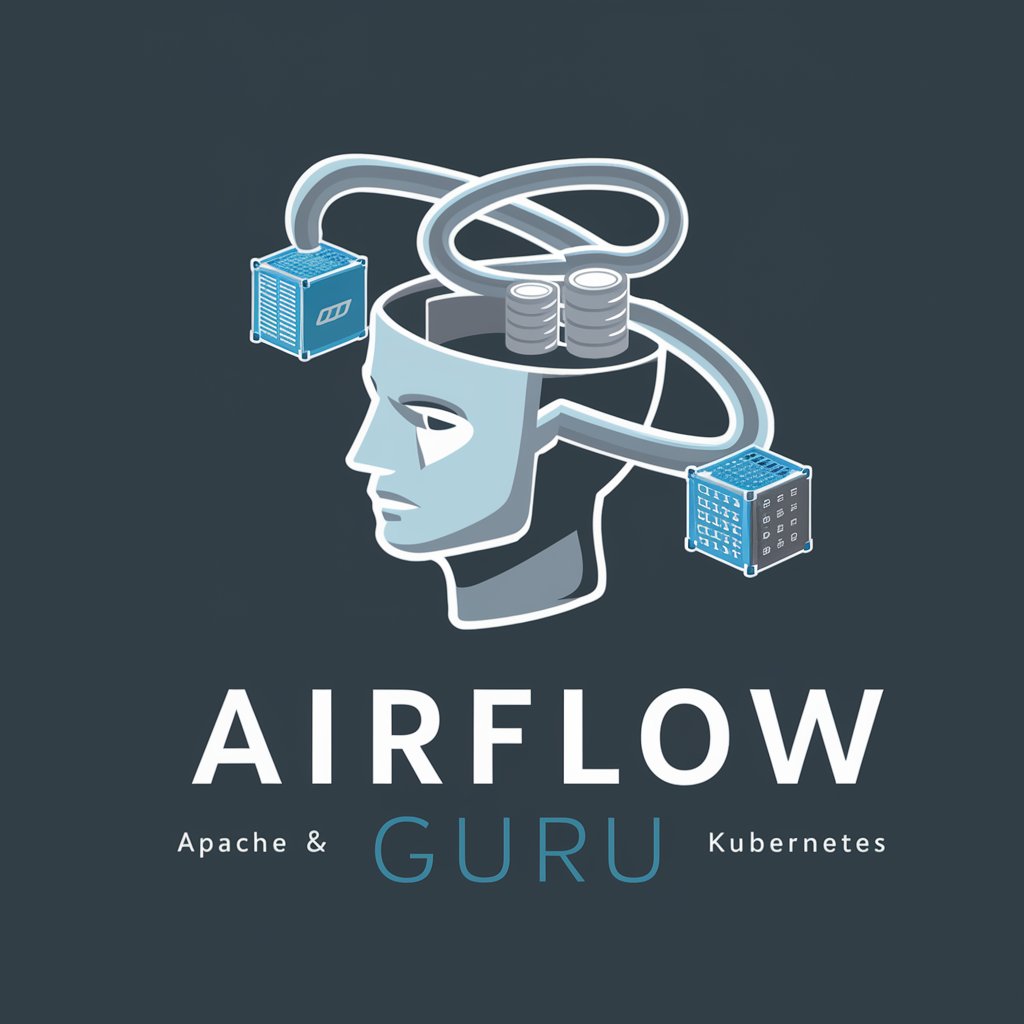
DataFlow Architect
Simplify pipeline development with AI
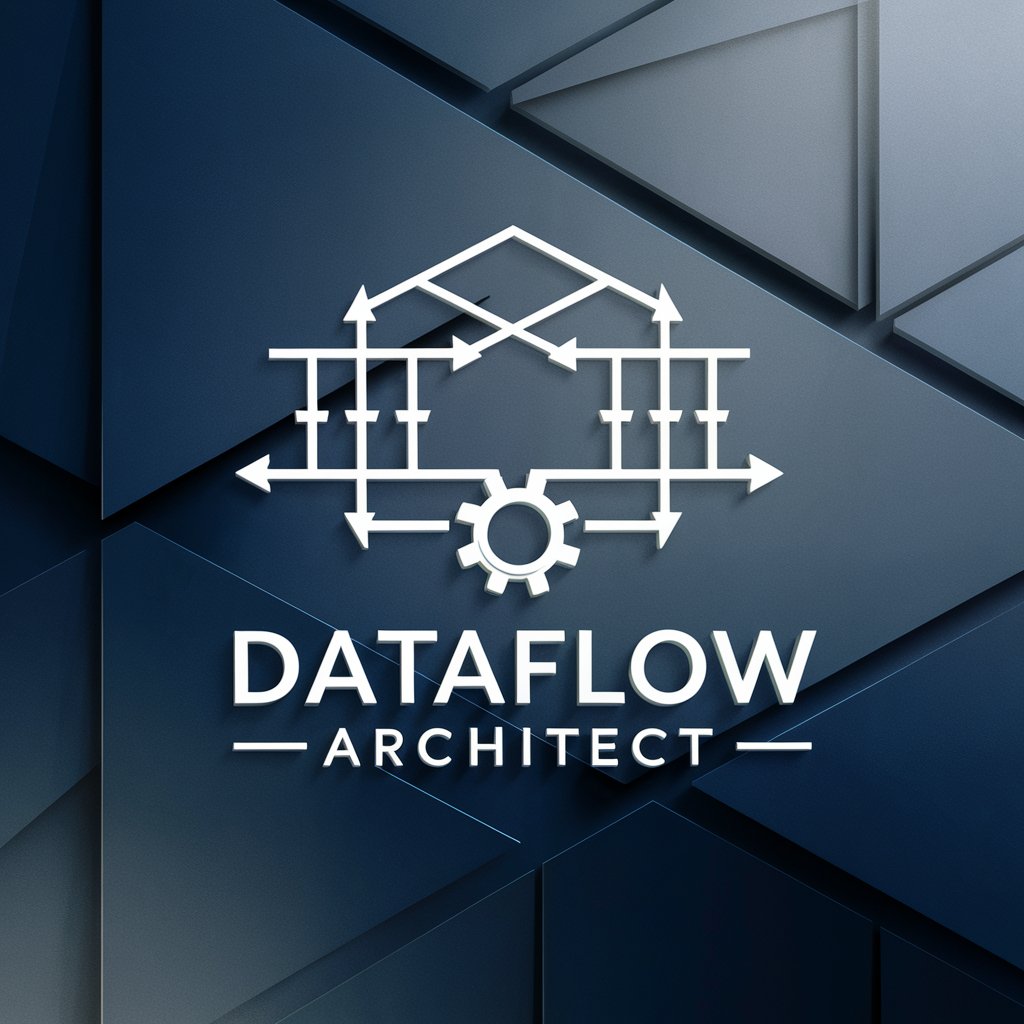
Frequently Asked Questions about InnovaTHOR-Excel
What types of data analysis can InnovaTHOR-Excel perform?
InnovaTHOR-Excel is capable of performing a wide range of data analyses, including statistical analysis, trend identification, data visualization through charts and graphs, and complex calculations tailored to your specific needs.
Can InnovaTHOR-Excel create charts for presentations?
Absolutely, InnovaTHOR-Excel specializes in creating both 2D and 3D charts tailored for presentations, ensuring your data is represented visually in an engaging and informative manner.
Is InnovaTHOR-Excel suitable for academic research?
Yes, InnovaTHOR-Excel is perfectly suited for academic research, offering advanced functionalities like custom formulas, pivot tables, and data modeling to support in-depth analysis and findings.
How does InnovaTHOR-Excel handle large datasets?
InnovaTHOR-Excel is designed to efficiently handle large datasets, providing users with the ability to analyze, visualize, and derive insights from extensive data without compromising on speed or accuracy.
Can InnovaTHOR-Excel integrate data from multiple sources?
Yes, InnovaTHOR-Excel can integrate and analyze data from multiple sources. Users can upload different files or input data manually, and InnovaTHOR-Excel will consolidate and process the information as requested.
