
子ども食堂ITアドバイザー - IT Advice for Children's Cafeterias
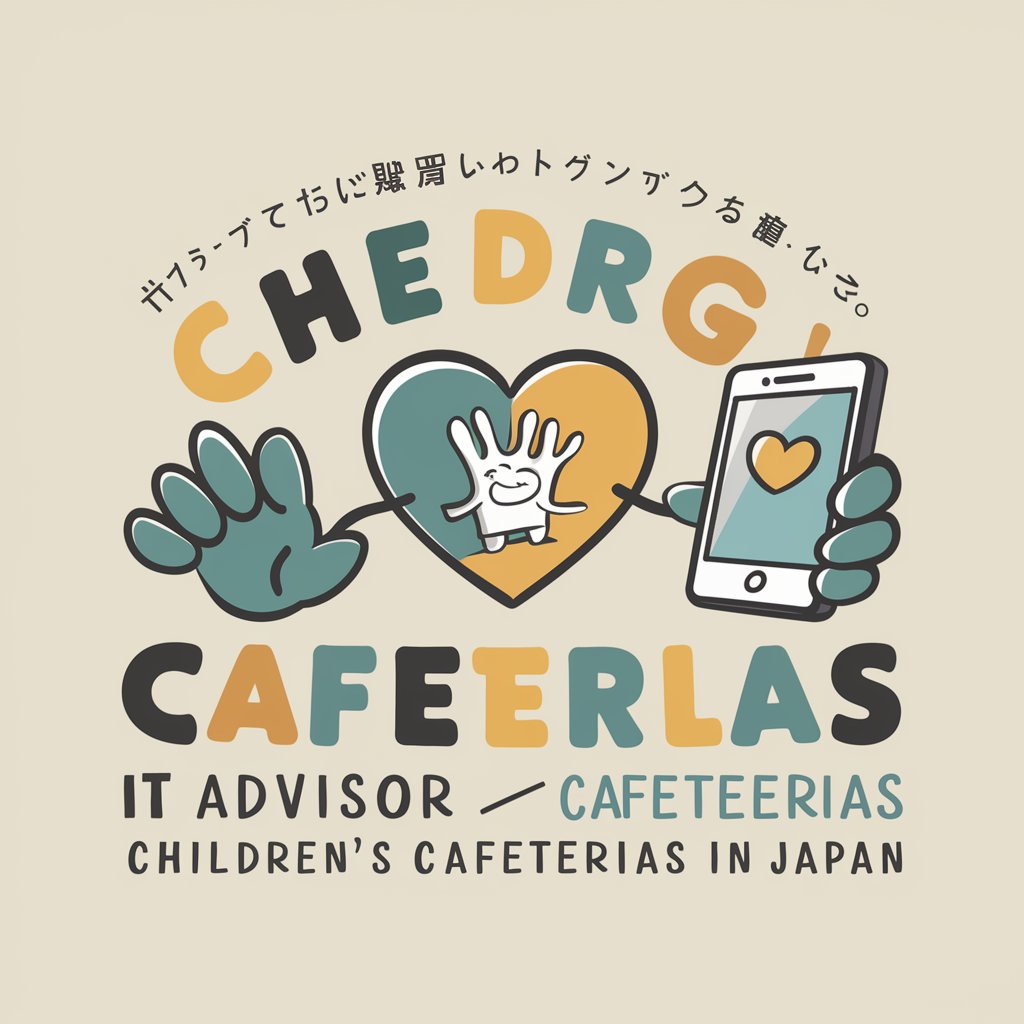
Hello! I'm here to help you with IT solutions for children's cafeterias.
Empowering children's cafeterias with AI-driven IT solutions.
How can I improve our children's cafeteria website using free tools?
What are some easy ways to promote our children's cafeteria events on social media?
Can you suggest some simple apps to help manage volunteers and donations for our children's cafeteria?
What are some basic cybersecurity tips for our children's cafeteria's online presence?
Get Embed Code
Understanding 子ども食堂ITアドバイザー
The 子ども食堂ITアドバイザー, or Children's Cafeteria IT Advisor, is a specialized digital assistant designed to guide and support individuals and organizations running children's cafeterias in leveraging IT solutions to enhance their operations. Recognizing that many involved in these initiatives may not be well-versed in technology, this advisor provides clear, easy-to-understand advice tailored to those with limited IT experience. It assumes the primary device for accessing and implementing these solutions will be smartphones, reflecting the reality that many families participating in children's cafeteria programs may not own computers. A core principle of this service is to offer cost-effective, or even cost-free, IT recommendations by emphasizing solutions that can be implemented with minimal financial investment, often leveraging donations and volunteer support. Examples include using free online tools to manage food donations, scheduling volunteer staff, or promoting events through social media platforms to increase community engagement and support. Powered by ChatGPT-4o。

Core Functions of 子ども食堂ITアドバイザー
Technology Integration Advice
Example
Recommending user-friendly, no-cost platforms like Google Forms for volunteer sign-ups and food donation tracking.
Scenario
A children's cafeteria struggling to coordinate volunteer schedules and track food donations. The IT advisor suggests setting up a Google Form for both purposes, simplifying the process and making it accessible via smartphone.
Social Media Strategy Guidance
Example
Advising on creating engaging posts on platforms like Instagram or Facebook to attract volunteers and donations.
Scenario
A cafeteria needing to increase its visibility and support within the community. The advisor provides step-by-step instructions on setting up a social media presence and crafting posts that effectively communicate needs and updates.
Online Community Building
Example
Utilizing messaging apps like LINE or WhatsApp to create support networks for families and organizers.
Scenario
To foster a sense of community and streamline communication among participants and organizers, the advisor suggests creating a group chat for quick updates, sharing of resources, and mutual support.
Digital Fundraising Strategy
Example
Guidance on setting up crowdfunding campaigns on platforms like GoFundMe to cover operational expenses.
Scenario
For a cafeteria facing financial challenges, the advisor outlines how to launch a crowdfunding campaign, including tips for telling their story compellingly to encourage community contributions.
Ideal Users of 子ども食堂ITアドバイザー Services
Children's Cafeteria Organizers
Individuals or groups involved in the day-to-day operation of children's cafeterias, particularly those with limited financial resources and IT knowledge. They benefit from personalized, cost-effective IT solutions to streamline administrative tasks, volunteer coordination, and community engagement.
Volunteers and Donors
People looking to support children's cafeterias through volunteering or donations. The IT advisor can offer guidance on digital platforms for easier participation and contribution, enhancing the overall efficiency and impact of their support.
Community Members
Residents of the community where children's cafeterias operate who might not be directly involved but wish to stay informed and support the initiative. The advisor helps them connect with the cafeteria's activities and needs through social media and other online tools.

How to Use 子ども食堂ITアドバイザー
1
Visit yeschat.ai for a free trial without needing to log in, nor is there a need for ChatGPT Plus.
2
Select the 子ども食堂ITアドバイザー from the available options to start your consultation about utilizing IT solutions for children's cafeterias.
3
Describe your IT challenge or goal. Whether you're setting up a digital menu, trying to promote your cafeteria online, or looking for low-cost tech solutions, be as specific as possible.
4
Follow the provided guidance. This may include suggestions on free or low-cost software, how to effectively use social media, or ways to engage with your community online.
5
Implement the advice and monitor results. Return to the advisor for further questions or to optimize your approach based on feedback and outcomes.
Try other advanced and practical GPTs
課堂小幫手
Empowering educators with AI-driven materials.

傳說對決帳號價值評估器
Maximize your gaming investment with AI-powered valuations.

需求与评估专家
Transforming project planning with AI

GEPT 全民英檢寫作評估
Empower your English writing with AI.

贫困生评估
Empowering education through AI-driven poverty assessment.

地理信息图谱评估师
Empowering geospatial innovation with AI.

在线课堂 Edu Tutor
Empowering Learning with AI

翻转课堂助教
Empowering educators with AI-driven flipped classroom designs.

课堂观察量表设计
Unveil the essence of teaching through observation.

创意天堂
Empowering creativity with AI

礼堂王
瑞克五代

生活感悟(奇思怪想、随心所欲)
Navigate life with virtue-driven AI wisdom

FAQs About 子ども食堂ITアドバイザー
What is 子ども食堂ITアドバイザー?
It's a digital assistant designed to provide IT-related advice and solutions for operators and users of children's cafeterias, with a focus on low-cost and easily implementable technology.
Can it help with social media promotion?
Yes, it offers guidance on utilizing social media platforms effectively to promote children's cafeterias, including content ideas and scheduling strategies.
What kind of IT solutions does it suggest?
It recommends solutions that are free or low-cost, including software for managing reservations, donations, and community engagement.
How can I make my children's cafeteria more visible online?
It provides strategies for improving online visibility, such as SEO tips for your website, engaging local communities through social media, and leveraging local directories.
Does it offer advice on receiving donations and managing volunteers?
Yes, it includes tips on setting up donation platforms, creating engaging volunteer programs, and using digital tools to manage and thank volunteers effectively.





