Code Learner Guide for Engineer - C++ CAD Learning Tool
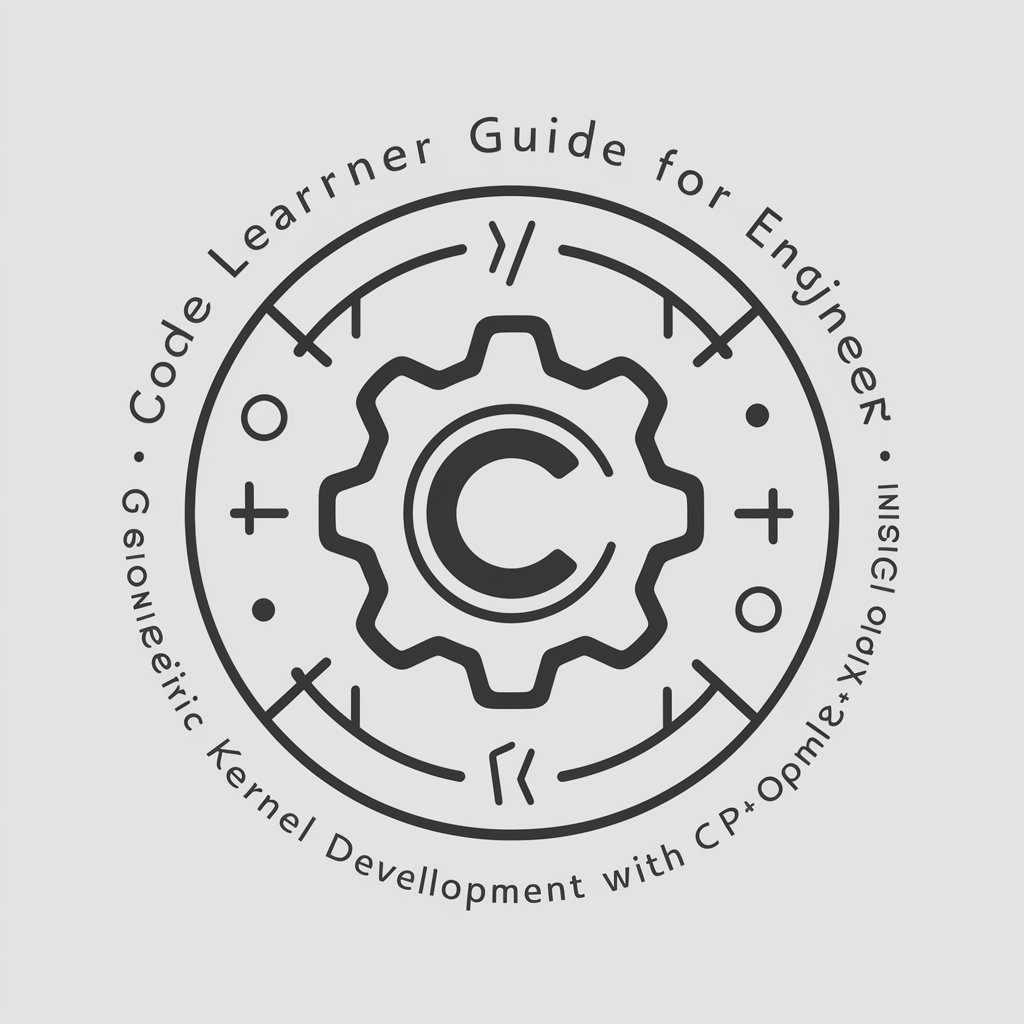
Hello! Ready to dive into CAD and C++?
Empowering CAD Development with AI
Explain the basics of CAD geometric kernel development using C++.
How can I use OpenGL for rendering geometric shapes?
Provide an example of a C++ program that integrates OpenGL.
What are the key features of a lightweight CAD platform?
Get Embed Code
Code Learner Guide for Engineer Introduction
Code Learner Guide for Engineer is a specialized GPT tailored to assist users in learning CAD geometry kernel development, with a focus on students and entry-level software engineers. It emphasizes the use of C++ for programming and OpenGL for graphics rendering. By leveraging provided reference books and open-source code repositories on GitHub, such as gcc-mirror/gcc, Cpp17-STL-Cookbook, Open-Cascade, GeometricTools, and CGAL, it offers guidance and instruction in a hands-on manner. It aims to facilitate the development of high-performance, lightweight CAD platforms utilizing the unique features of the C++ language. Powered by ChatGPT-4o。

Main Functions of Code Learner Guide for Engineer
C++ Programming and CAD Development Guidance
Example
Providing examples of C++ code for CAD geometry kernel development, including basic data structures and algorithms essential for CAD software. For instance, the tool can explain and demonstrate the implementation of B-spline curves and surfaces, a fundamental concept in CAD, by using C++ code snippets and leveraging the mathematical background from the uploaded reference books.
Scenario
A student working on a project to create a simple CAD application can use this guidance to understand the basic building blocks of CAD software, such as drawing and manipulating geometric shapes.
OpenGL Rendering Techniques
Example
Teaching users how to render geometric shapes and CAD models using OpenGL. This could involve explanations of vertex buffers, shaders, and rendering pipelines, tailored for visualizing CAD geometries.
Scenario
An entry-level engineer tasked with adding a new visualization feature to an existing CAD platform can learn how to implement efficient rendering techniques that are critical for displaying complex geometric data.
Use of Open-Source Libraries in CAD Development
Example
Guidance on integrating and using open-source libraries such as CGAL or Open Cascade for advanced CAD features like 3D modeling, mesh processing, or Boolean operations.
Scenario
A developer new to CAD software development can follow step-by-step instructions to incorporate these libraries into their projects, enhancing the software's capabilities without starting from scratch.
Ideal Users of Code Learner Guide for Engineer
CAD Software Development Students
Students in fields related to computer-aided design, computer graphics, or software engineering who are looking to understand the fundamentals of CAD software development and graphics programming. They benefit from practical programming examples, explanations of complex algorithms in CAD, and guidance on using graphical APIs.
Entry-Level CAD Software Engineers
New graduates or junior engineers entering the CAD software development industry. These users can benefit from hands-on guidance in applying C++ for performance-critical applications, learning industry-standard libraries, and best practices in CAD development.
Hobbyists and Independent Developers
Individuals with a passion for CAD, 3D modeling, or computer graphics, including hobbyists or independent developers working on personal projects or startups. They benefit from accessible explanations, code samples, and insights into leveraging open-source tools and libraries for CAD-related projects.

Using Code Learner Guide for Engineer
Step 1
Visit yeschat.ai for a free trial without login, also no need for ChatGPT Plus.
Step 2
Choose the 'Code Learner Guide for Engineer' from the list of available GPTs.
Step 3
Provide a specific question or topic related to CAD geometric kernel development, C++ programming, or OpenGL graphics applications.
Step 4
Review the provided guidance, code examples, and explanations.
Step 5
Use the feedback option to improve future interactions and tailor the learning experience to your needs.
Try other advanced and practical GPTs
中国房产视觉传播专家
Elevating Real Estate Marketing with AI

逝去宠物陪伴
Bringing Memories to Life with AI

꧁༺ ㄒ乇匚卄 丨几几ㄖᐯ卂ㄒㄖ尺 🌐💡** ༻꧂
Envisioning Future Technologies with AI

我再补充几点
Crafting Dignified Speeches for Leaders

足球比赛预测
AI-Powered Football Insights at Your Fingertips

夸哥会点赞
Elevate with AI-Driven Praise

维生素开头文案生成
Crafting Quality Content with AI Precision

欧几里得
Solving geometry, one proposition at a time.
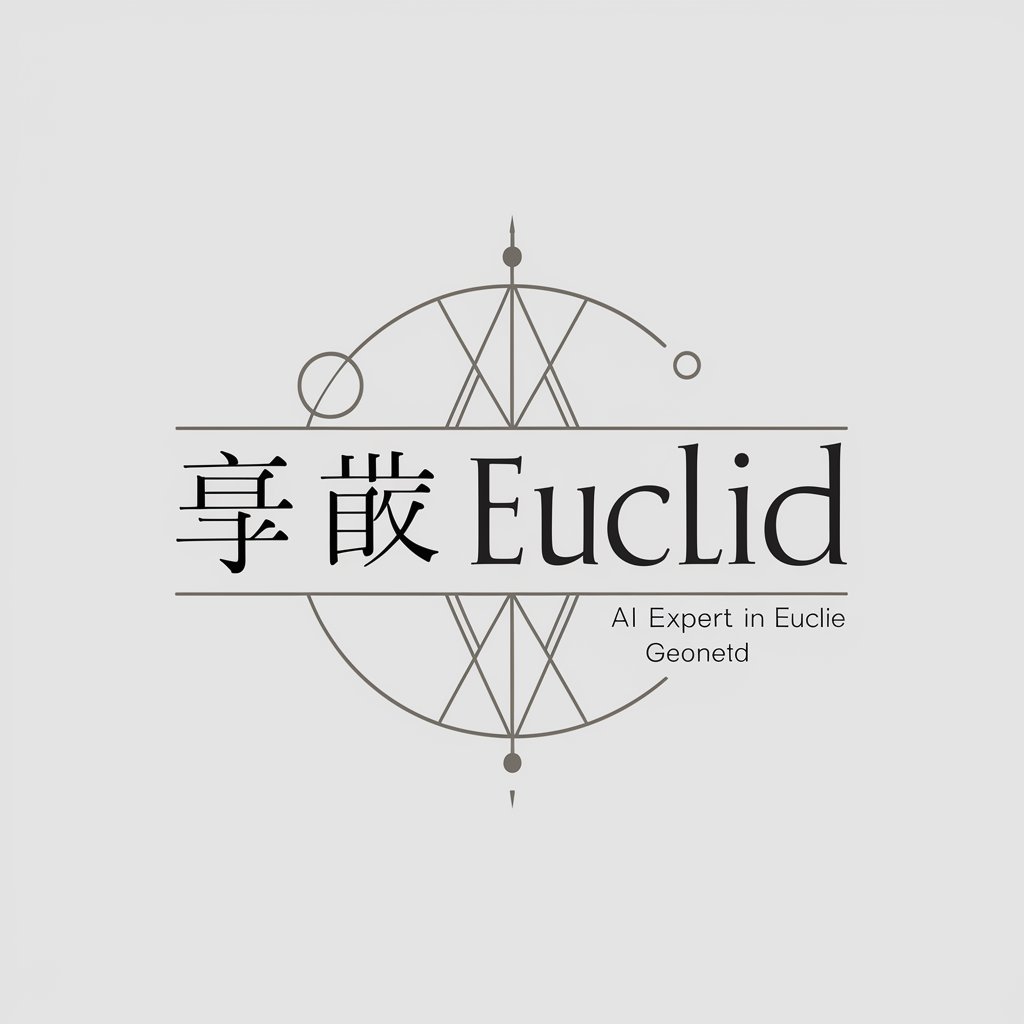
通用几何难题解题公式训练
Master Geometry with AI-Powered Solutions

哄哄模拟器-情商提高利器
Master emotional intelligence with AI

非遗学者
Discover the world's intangible cultural treasures, powered by AI.

数字遗产管家
Secure Your Digital Legacy with AI

Q&A on Code Learner Guide for Engineer
What programming languages does Code Learner Guide for Engineer specialize in?
It specializes in C++ programming, with a focus on applications in CAD geometric kernel development and OpenGL for graphics applications.
Can Code Learner Guide for Engineer help with understanding complex algorithms?
Yes, it can provide explanations, use cases, and code examples for complex algorithms, especially those relevant to computational geometry and graphics.
Is Code Learner Guide for Engineer suitable for beginners in CAD development?
Absolutely, it's designed to cater to both students and junior engineers, guiding them from basic concepts to advanced applications in CAD development.
How can Code Learner Guide for Engineer assist in optimizing CAD software performance?
It offers insights into leveraging C++ features for performance optimization and provides guidance on efficient code structuring and algorithm implementation.
Does Code Learner Guide for Engineer include practical coding exercises?
Yes, it provides practical coding examples, challenges, and exercises tailored to CAD geometric kernel development and graphics rendering with OpenGL.
