采购助手 - Efficient Procurement Tracking

Welcome! Let's streamline your procurement process efficiently.
Optimize your procurement with AI-powered insights.
Create a detailed procurement record for a recent purchase, including item names, quantities, and prices.
Suggest ways to optimize the procurement process for a medium-sized business.
Provide reminders for upcoming procurement deadlines based on the provided schedule.
Generate a summary of the monthly procurement expenses and highlight any significant changes.
Get Embed Code
Overview of 采购助手
采购助手, or Procurement Assistant, is a specialized software tool designed to automate and streamline the procurement process for businesses and organizations. Its primary function is to manage and record purchasing projects efficiently. The software allows users to log detailed information about each purchase, including item names, quantities, suppliers, prices, and purchase dates. It can also link to scanned documents related to each procurement project, such as invoices, contracts, and delivery notes. This capability ensures all relevant information is easily accessible, facilitating better management and tracking of procurement activities. For example, a user can quickly retrieve the procurement history of office supplies, including supplier details and prices, to make informed decisions for future purchases. Powered by ChatGPT-4o。

Key Functions of 采购助手
Detailed Procurement Records
Example
Logging each purchase of computer hardware, including item description, quantity, price, and supplier, with the ability to attach invoice scans.
Scenario
An IT department tracks their computer hardware purchases to analyze spending patterns and supplier reliability.
Supplier Management
Example
Maintaining a database of suppliers, including contact details, product lists, and historical performance ratings.
Scenario
A procurement manager uses the database to select the best suppliers for new office furniture, based on past performance and price competitiveness.
Budget Tracking
Example
Monitoring the total spending on office supplies against the allocated budget for the fiscal year.
Scenario
A finance team compares actual spending with the budget to identify areas for cost savings.
Procurement Planning
Example
Forecasting future purchase needs based on historical data and upcoming projects.
Scenario
A project manager plans the procurement of materials for a construction project, ensuring timely delivery and cost efficiency.
Ideal Users of 采购助手 Services
Small to Medium Enterprises (SMEs)
SMEs benefit significantly from streamlined procurement processes, especially those with limited administrative resources. 采购助手 helps these businesses manage their purchasing activities more efficiently, reducing time and cost.
Procurement Departments
Large organizations with dedicated procurement departments can use 采购助手 to centralize procurement data, making it easier to manage multiple projects, analyze spending, and negotiate with suppliers.
Project Managers
Project managers across various industries can utilize 采购助手 to plan and track purchases for specific projects, ensuring that procurement activities align with project timelines and budgets.

How to Use Procurement Assistant
1
Start by visiting yeschat.ai to access a free trial, no login or ChatGPT Plus required.
2
Once accessed, enter the details of your procurement needs such as item name, quantity, supplier, price, and purchase date.
3
Upload or link to scanned documents of your procurement items for digital record-keeping.
4
Use the provided analytics and suggestions to optimize your procurement process and decisions.
5
Customize the tool's settings and notifications to suit your specific procurement needs and preferences.
Try other advanced and practical GPTs
连锁食材采购专家
Optimize your procurement strategy with AI-powered insights
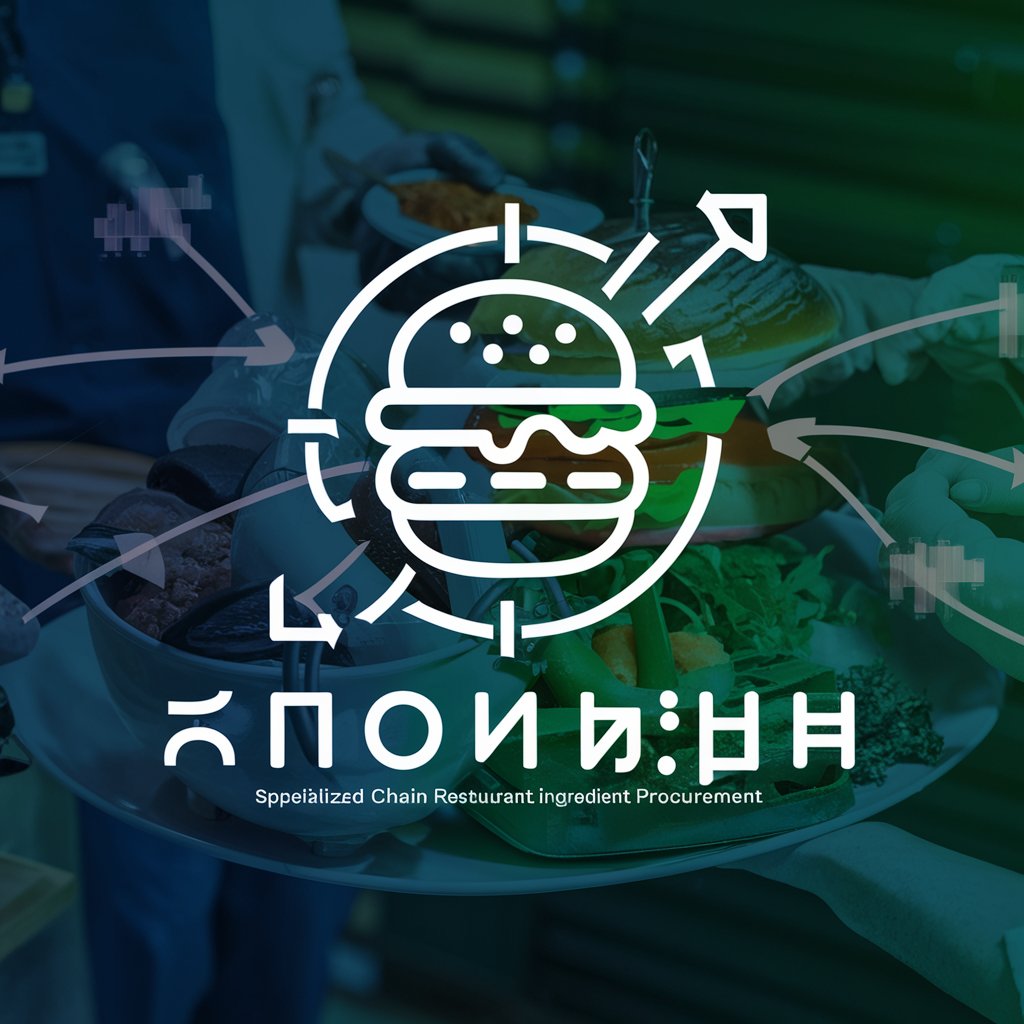
智能导购助手
Empower Your Shopping with AI

采购合同审核(条例、规则起草审核)
AI-powered Legal Drafting and Compliance

二手购买文案
Transform images into sales with AI

韭菜购房宝典
Empowering Your Property Decisions with AI

手机购买助手
Find Your Ideal Smartphone with AI-Powered Precision
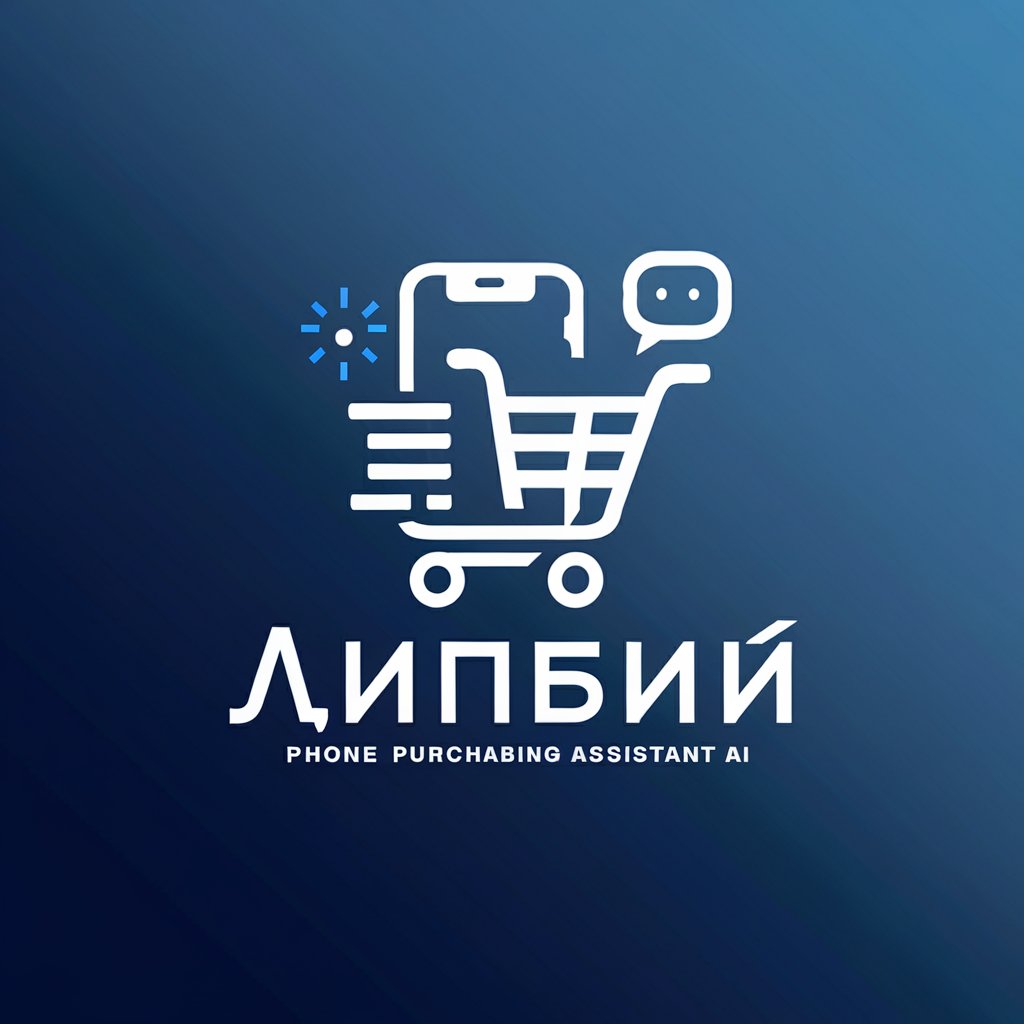
购买体验推销卖货文章
Empower Your Marketing with AI-Powered Stories

琉璃智度飞星斗数
Unlock Your Fate with AI-Powered Astrology

AffiliWriter Multi-Tasker
Empowering Writing with AI

琉璃智度缠论
Guiding you through complexity with precision.

Zechin代码很标准
Elevate your code with AI-driven insights

霍格沃兹模拟器
Embark on Your Magical Journey
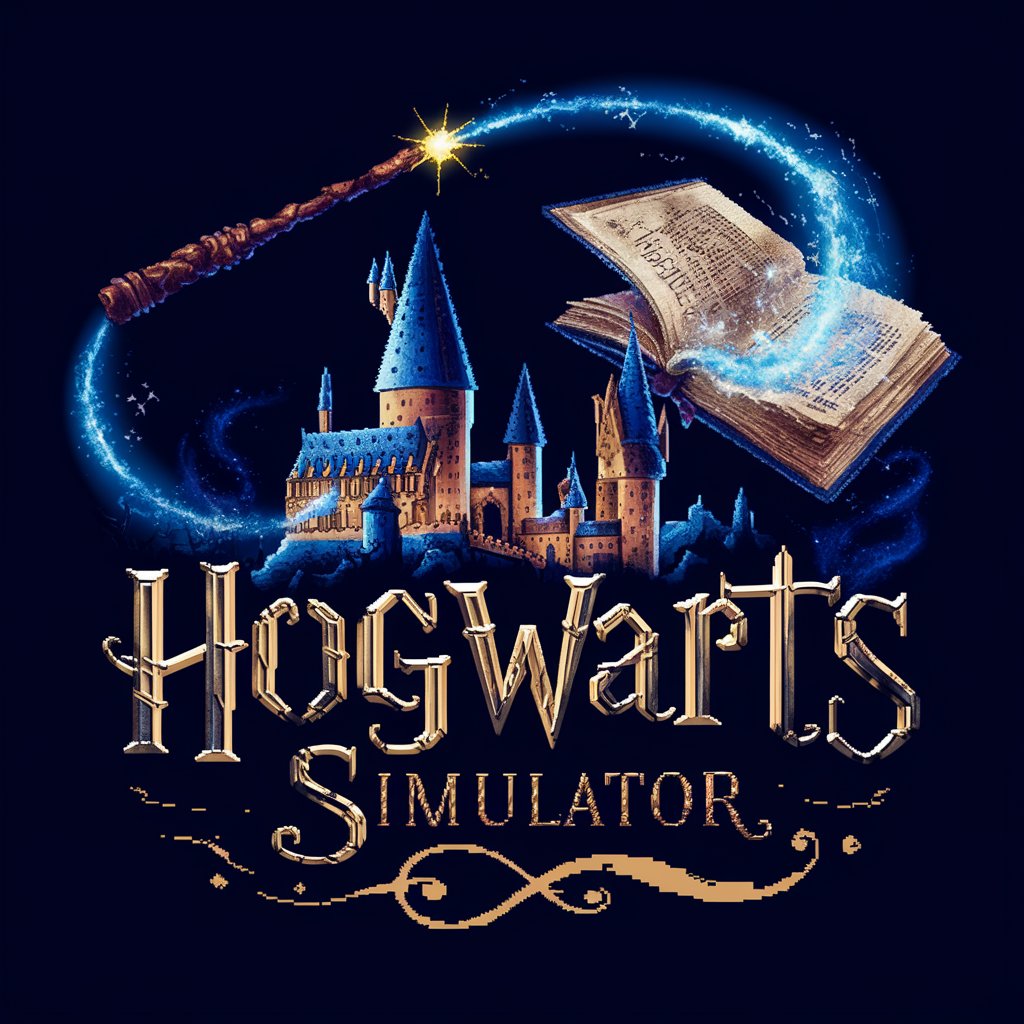
Procurement Assistant FAQs
Can Procurement Assistant integrate with other financial software?
Yes, it can be customized to integrate with various financial software to streamline procurement and financial workflows.
Is it possible to share procurement records with team members?
Absolutely, the tool supports sharing features that allow procurement records to be easily shared with team members or stakeholders.
How does Procurement Assistant help in budgeting?
It provides analytics on your procurement activities, helping you to understand spending patterns and make informed budgeting decisions.
Can I set up alerts for procurement deadlines or renewals?
Yes, you can customize notifications to receive alerts for upcoming deadlines, renewals, or when it's time to reorder.
Is there support for multiple currencies and tax calculations?
Yes, the tool is capable of handling multiple currencies and can be configured to calculate taxes based on local regulations.
