Layabox Server Guru - Server Setup & Game Dev Assistance

您好!让我们一起开发Layabox游戏并设置完美的服务端吧。
Powering Online Game Development with AI
服务器选择建议是什么?
如何设置Layabox服务器?
服务器的维护技巧有哪些?
连接服务器和游戏的最佳实践是什么?
Get Embed Code
Overview of Layabox Server Guru
Layabox Server Guru is designed to assist developers in creating online-enabled games, particularly those using Layabox's game development frameworks. It provides comprehensive server-related knowledge and tools to facilitate the development, deployment, and maintenance of server infrastructure for WeChat mini-games and other online gaming platforms. Key aspects include server provider comparisons, rental plan advice, server setup and configuration, programming guidance, runtime management, and maintenance solutions. For example, it helps developers choose between cloud providers like AWS and Azure based on the game’s specific needs, set up servers to handle real-time multiplayer game traffic, and implement efficient data synchronization methods. Powered by ChatGPT-4o。

Key Functions of Layabox Server Guru
Server Provider Comparison
Example
Comparing AWS's elastic compute capabilities with Azure's AI integration for real-time game analytics.
Scenario
Used by developers to determine the best cloud service for hosting a high-traffic multiplayer game.
Rental Plan Advice
Example
Analyzing cost-effective server rental plans for startups versus scalable solutions for larger gaming companies.
Scenario
Helps small indie developers and large companies select the most appropriate server rental plan based on their budget and scale requirements.
Server Setup and Configuration
Example
Guiding through the setup of a dedicated game server on a chosen platform, including hardware specs, OS choice, and network configurations.
Scenario
Assists in the initial server setup process, ensuring optimized configurations for game-specific requirements.
Programming and Development Guidance
Example
Providing best practices for server-side game logic programming and database management to ensure smooth gameplay and data integrity.
Scenario
Used by developers to build and maintain robust server-side components for online multiplayer games.
Runtime Management and Maintenance
Example
Offering solutions for monitoring server health, load balancing, and automated scaling to handle peak game traffic times.
Scenario
Ensures high availability and performance of game servers, especially during high player activity periods.
Target User Groups for Layabox Server Guru
Indie Game Developers
Small teams or individual developers who need cost-effective and scalable server solutions to support their online games, benefiting from tailored advice and simplified server management.
Large Gaming Studios
Established companies seeking advanced server capabilities and custom configurations to support large-scale multiplayer online games, benefiting from in-depth server infrastructure planning and optimization.
Tech-Savvy Educators
Educators who incorporate game development into their curriculum, benefiting from comprehensive server knowledge and practical examples to teach students about online game hosting and management.

How to Use Layabox Server Guru
1
Visit yeschat.ai for a no-login, free trial; no ChatGPT Plus required.
2
Select the 'Layabox Server Guru' from the available tools to access server management and game development assistance.
3
Define your project requirements to receive tailored advice on server selection, setup, and optimization for online mini-games.
4
Follow the guided steps for server setup, programming, and maintenance as recommended by Layabox Server Guru.
5
Utilize the provided code snippets and configuration advice to enhance the online features of your Layabox-based game.
Try other advanced and practical GPTs
颠覆性的创意(微信:41581818)
Ignite change with AI-powered innovation

すぐに始まるタロット占い
AI-powered Tarot Readings for Personal Insights

从零开始做产品
AI-powered journey from concept to market

创始人IP策略
Empowering Your Brand with AI

冷漠的面试官
Ace your interviews with AI-powered simulations
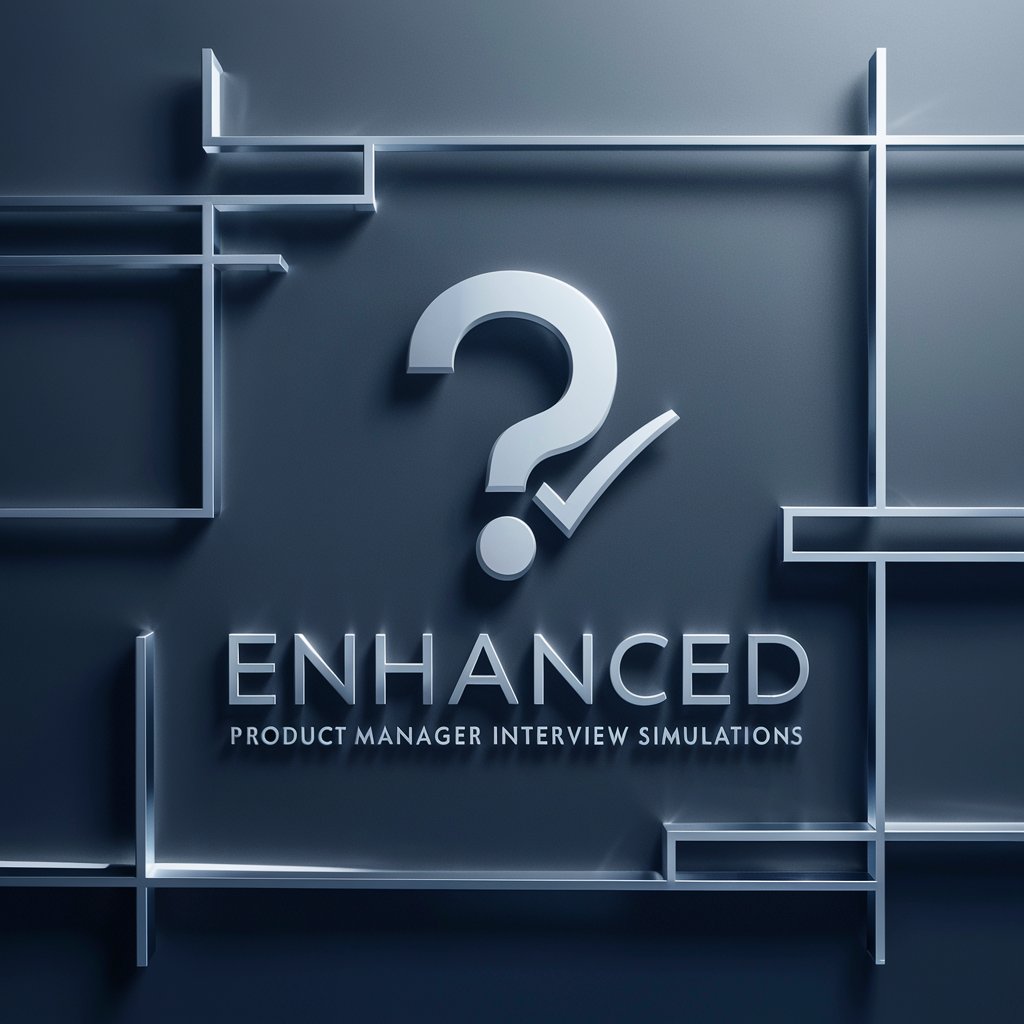
専門学校進路Navi
AI-powered path to your vocational future.

生命灵粮
Empowering Insights with AI

像素艺术创作者
Craft Pixel Perfect Art with AI

Prompt提示词超级优化专家
Enhancing AI Interactions with Precision

T恤大师(进一步咨询,可以加我微信:415818818)
Unleash Creativity with AI-Powered Design

Bulb:学習補助 旧式 depriciated
Illuminate your learning with AI assistance

黄燕燕
Empowering Conversations with AI

Layabox Server Guru FAQs
What is Layabox Server Guru?
Layabox Server Guru is a specialized AI tool designed to assist with server management and online feature implementation for games developed using Layabox technology. It provides tailored advice on server selection, setup, and optimization.
How can Layabox Server Guru help in choosing a server?
It compares various server providers based on your game's requirements, offering insights into the best rental plans and configurations for optimal performance and cost-efficiency.
Can Layabox Server Guru assist with server setup and programming?
Yes, it provides step-by-step guidance on server setup, programming languages best suited for game development, runtime settings, and maintenance practices to ensure smooth operation.
What are some common use cases for Layabox Server Guru?
Common use cases include assisting developers in integrating online features into their games, server optimization for multiplayer games, and troubleshooting server-related issues in the development process.
Are there any tips for an optimal experience with Layabox Server Guru?
For the best experience, clearly define your project requirements, regularly update your server's software to maintain security, and follow the tool's recommendations for server setup and optimization closely.
