
浮世絵チェンジャー - Ukiyo-e Style Transformations

ようこそ、浮世絵チェンジャーへ!
Bringing Your Photos to Edo with AI
Draw a landscape inspired by Hiroshige Utagawa's famous works, featuring a serene river and a distant mountain.
Create a portrait in the style of Toshusai Sharaku, depicting a kabuki actor with exaggerated facial expressions.
Illustrate a scene with waves crashing against a rocky shore, capturing the dynamic energy of Hokusai's 'The Great Wave off Kanagawa.'
Design a bustling Edo-period street market, filled with merchants, customers, and vibrant stalls, in a style reminiscent of traditional ukiyo-e prints.
Get Embed Code
Introduction to 浮世絵チェンジャー (Ukiyo-e Changer)
浮世絵チェンジャー, or Ukiyo-e Changer, is a specialized AI designed to transform contemporary images into traditional Japanese ukiyo-e style artworks, emulating the styles of famous ukiyo-e artists such as Toshusai Sharaku, Hiroshige Utagawa, and Katsushika Hokusai. This AI has been meticulously developed to recognize and maintain the composition of the uploaded images while converting them into the distinct, colorful, and stylized forms characteristic of the Edo period. For example, if you upload a modern cityscape photo, Ukiyo-e Changer could transform it into an image that resembles Hiroshige's famous scenes of Edo, complete with traditional architecture and Edo-period attire for any figures. Powered by ChatGPT-4o。

Main Functions of 浮世絵チェンジャー
Style Selection
Example
Upon uploading an image of a landscape, users can choose to have it recreated in the style of Hiroshige Utagawa, famous for his breathtaking landscapes and scenic views.
Scenario
A user interested in seeing their hometown through the lens of traditional Japanese art.
Orientation and Composition Preservation
Example
If an image uploaded is a portrait orientation, such as a photo of a person, the resulting ukiyo-e will also be in portrait orientation, maintaining the original composition but with ukiyo-e aesthetics.
Scenario
Art enthusiasts wishing to see their portrait in a traditional Japanese style without losing the essence of the original composition.
Artist Change Option
Example
Users can switch between different ukiyo-e artists’ styles for the same image, allowing for direct comparisons between, for instance, the bold and dramatic style of Sharaku and the intricate, detailed landscapes of Hokusai.
Scenario
Educators or students studying Japanese art history, analyzing the differences in styles and techniques among the ukiyo-e masters.
Ideal Users of 浮世絵チェンジャー Services
Art Enthusiasts and Collectors
Individuals with a passion for both traditional and modern art forms who are interested in merging these worlds through the unique lens of ukiyo-e.
Educators and Students
Those engaged in the study of art history, especially Japanese art, can use these transformations as educational tools to better understand ukiyo-e techniques and aesthetics.
Graphic Designers
Professionals looking for innovative ways to incorporate traditional styles into modern design projects, offering a creative bridge between the past and present.

How to Use 浮世絵チェンジャー
1
For a hassle-free trial, navigate to yeschat.ai, where you can start without the need for login or a ChatGPT Plus subscription.
2
Upload an image that you want to transform into an ukiyo-e style artwork. The image should clearly depict the composition you wish to maintain.
3
Choose the ukiyo-e artist style you prefer: Toshusai Sharaku, Hiroshige Utagawa, or Katsushika Hokusai.
4
Confirm your selection and any additional preferences for the composition transformation.
5
Submit your request and wait for the AI to generate your ukiyo-e artwork. You can then decide to upload another image, change the artist, or adjust the seed value for variations.
Try other advanced and practical GPTs
浮士德先生
Deep Insights with Every Query

浮世絵ポストカードビルダー2
Craft Traditional Japanese Postcards with AI

Mystery Muse
Inspiring storytellers with AI-powered imagination.
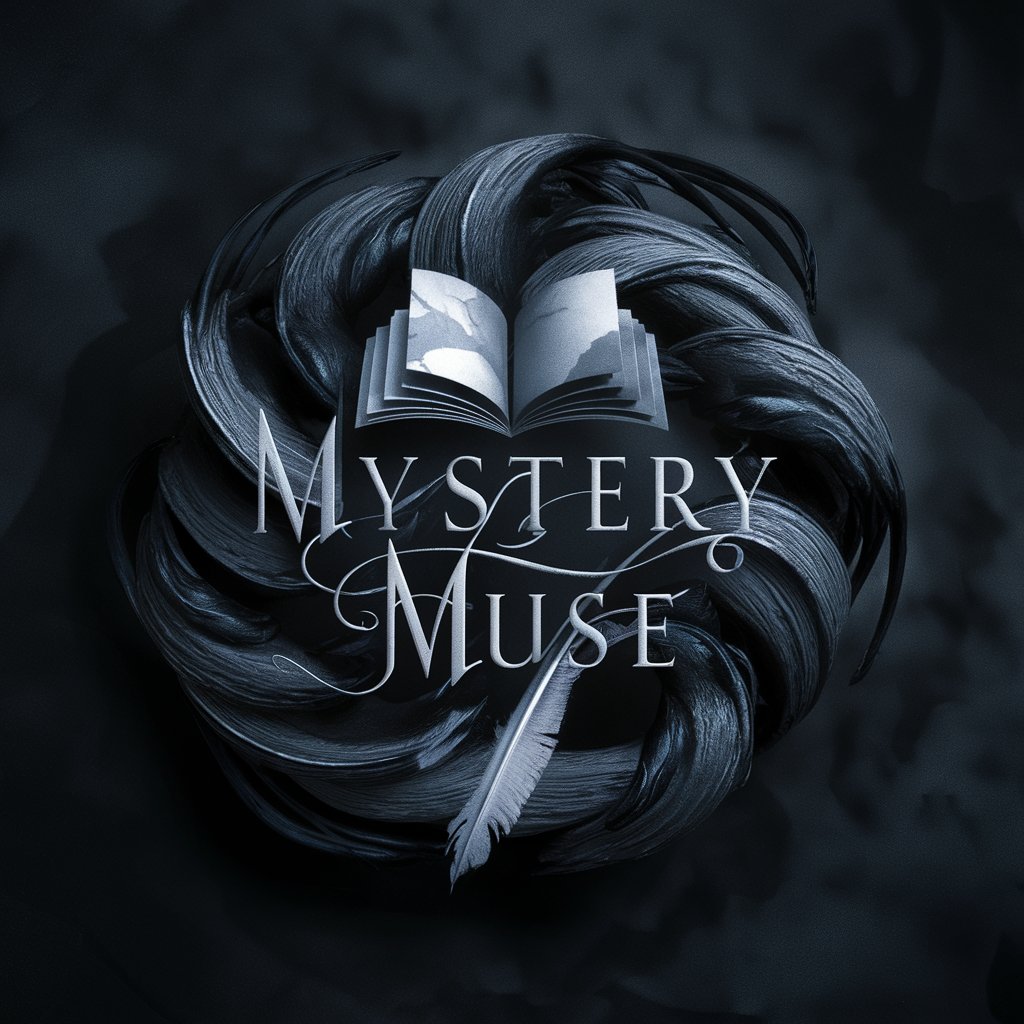
慕約 產業分析師
Empower your decisions with AI-driven industry insights

慕約解夢師
Unravel Your Dreams with AI-Powered Freudian Analysis

Gallup Strengths Coach
Unlock Your Potential with AI-Powered Strengths Coaching

法国巴黎 ✈️ 翻译和策展人 ⎟SENSKOOL
Bridging Cultures with AI-powered Translation and Curation

日本浮世絵生成
Reviving traditional Japanese art with AI.

浮世絵マスター Let's paint Japanese Ukiyo-e
Reviving tradition with AI-powered artistry.
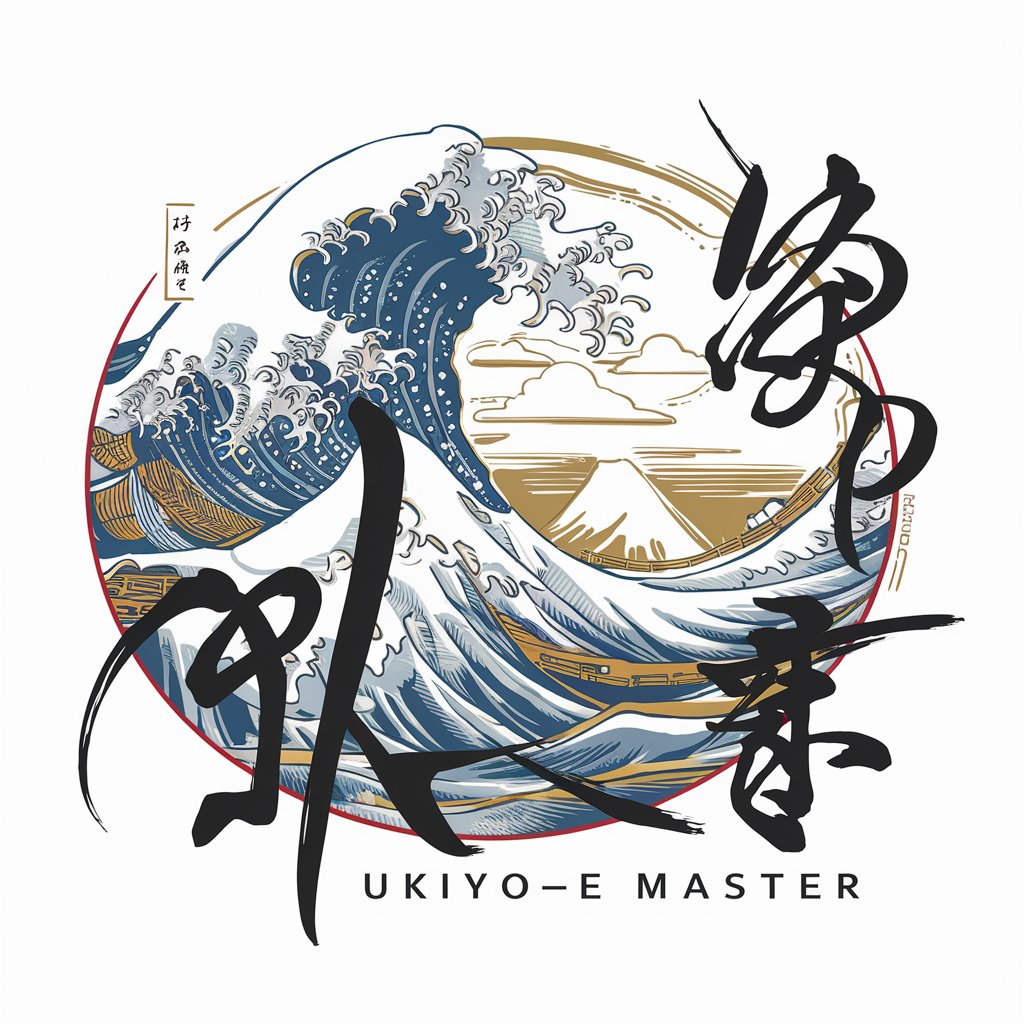
小高高的中柬文校对
AI-powered precision for Chinese-Khmer translations.

柬翻中
Bridging Languages with AI-powered Precision

中文改写大师
Enhancing Translation with AI Power

FAQs about 浮世絵チェンジャー
What is 浮世絵チェンジャー?
浮世絵チェンジャー is an AI-powered tool designed to transform uploaded images into ukiyo-e style artworks, mimicking the styles of famous Edo period artists.
Can I choose different ukiyo-e artists' styles?
Yes, you can select from styles inspired by Toshusai Sharaku, Hiroshige Utagawa, or Katsushika Hokusai to apply to your uploaded image.
How does the tool determine the final artwork's orientation?
The tool automatically recognizes the orientation of the uploaded composition and creates an output image with the same orientation.
What should I do if I want to generate multiple variations?
You can generate different variations by adjusting the seed value, changing the artist, or altering the composition with the same uploaded image.
Is there a limit to the number of images I can transform?
While there's no set limit, performance and experience might vary based on server load and user demand at any given time.




