C# Game Craft - C# Game Development Assistant

Hello, game developer! Ready to craft some amazing games?
Elevate Your Game Development with AI-Powered C# Insights
How can I optimize my game's performance using C#?
What is the best way to implement AI behavior in Unity using C#?
Can you help me debug this game physics issue?
How do I create a character controller in C# for a 3D game?
Get Embed Code
Introduction to C# Game Craft
C# Game Craft is a specialized assistant designed to support the development and programming of video games using C#. It focuses on the practical aspects of game development, providing detailed assistance on coding game mechanics, implementing artificial intelligence behaviors, and managing game physics and graphics within the C# programming environment. C# Game Craft excels in offering guidance on best coding practices, debugging, and optimizing code for enhanced game performance. An example of C# Game Craft's application includes assisting in the development of a 2D platformer game, where it provides detailed code snippets for character movement, collision detection, and AI enemy behavior, ensuring these components are efficiently integrated into the Unity game engine. Powered by ChatGPT-4o。

Main Functions of C# Game Craft
Code Snippets and Guidance
Example
Providing a code snippet for implementing a finite state machine (FSM) in an enemy AI, enabling dynamic behavior changes (e.g., patrol, chase, attack) based on player proximity.
Scenario
When developing an AI for enemies in a stealth game, C# Game Craft assists by offering customizable code examples for FSM, ensuring enemies can switch between searching, pursuing, and attacking states smoothly.
Debugging and Optimization
Example
Offering solutions to common performance issues, such as optimizing pathfinding algorithms or reducing draw calls in complex scenes.
Scenario
In a large open-world game, C# Game Craft helps identify and resolve frame rate drops by optimizing asset loading and suggesting efficient use of level-of-detail (LOD) models.
Game Physics and Graphics Integration
Example
Explaining how to integrate Unity's physics engine for realistic object interactions and providing guidance on shader programming for custom visual effects.
Scenario
For a physics-based puzzle game, C# Game Craft aids in setting up realistic object interactions using Unity's Rigidbody component and crafting custom shaders for unique visual styles.
Ideal Users of C# Game Craft Services
Indie Game Developers
Small teams or solo developers with limited resources who benefit from detailed programming guidance and efficient development strategies to bring their game ideas to life.
Educators and Students
Teachers and learners in game development courses can use C# Game Craft as a supplementary resource for understanding complex game programming concepts and for hands-on practice.
Game Development Hobbyists
Individuals exploring game development as a hobby who seek practical advice and direct assistance in overcoming technical challenges and improving their coding skills.

How to Utilize C# Game Craft for Game Development
Start with YesChat
Initiate your game development journey by visiting yeschat.ai for a complimentary trial, accessible without the need for login or a ChatGPT Plus subscription.
Identify Your Needs
Assess the specific aspects of C# game development you need assistance with, such as coding game mechanics, implementing AI, managing game physics, or graphics.
Explore Features
Leverage C# Game Craft's extensive features, including code snippets, debugging tips, and performance optimization strategies, tailored for game development.
Apply Knowledge
Use the provided guidance and tools to apply coding best practices, troubleshoot issues, and enhance your game's performance and quality.
Iterate and Improve
Iteratively refine your game based on feedback and new insights gained from C# Game Craft, ensuring a polished and engaging gaming experience.
Try other advanced and practical GPTs
Geo Guide
Personalized Travel Advice, AI-Powered

喵桃
Engage with your virtual catgirl maid.

Python 女仆
Empower your coding journey with AI-driven Python expertise.

サナ@メスガキコーチ
Empower your inquiries with AI-driven sass.

頓慧大師
Empowering decisions with AI-powered ancient wisdom

稀缺
Enhancing your understanding of Chinese books with AI.

Lexicon Extractor
AI-powered, precise lexicon extraction

GPS
Sharpen Your Questions with AI

Jesus Christ
AI-powered Biblical Enlightenment
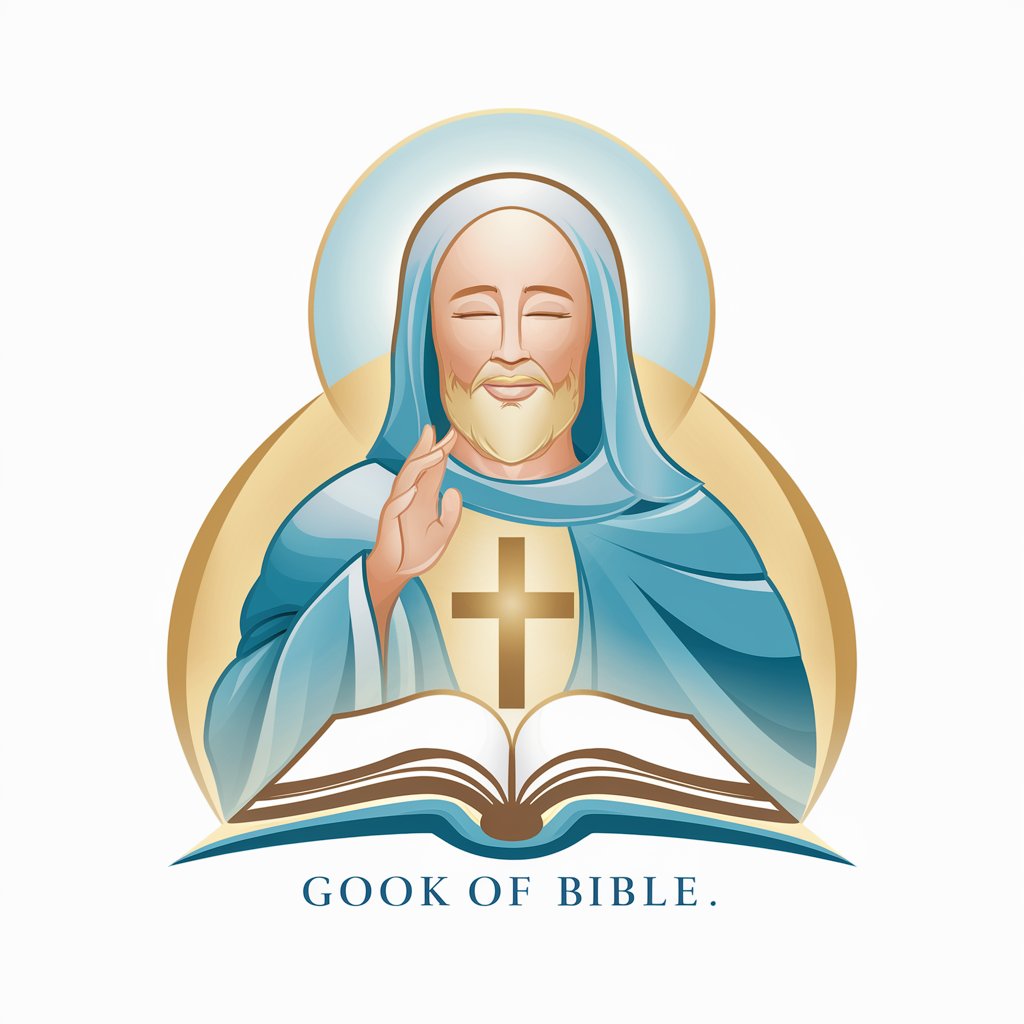
Seller
Empowering E-commerce with AI-driven Insights

Bazi Analyzer
Unlock Your Destiny with AI-Powered Bazi Insights

SD-Arcane Secretary
Empowering creativity and efficiency with AI.

Frequently Asked Questions about C# Game Craft
What kind of game development projects can I undertake with C# Game Craft?
C# Game Craft is versatile enough to assist with a wide range of C# game development projects, from 2D platformers and puzzles to 3D adventures and real-time strategy games, by providing coding assistance, AI behavior implementation, and game physics management.
Can C# Game Craft help me optimize my game's performance?
Absolutely, C# Game Craft offers strategies and tips for optimizing code, reducing latency, and ensuring smooth gameplay, which are crucial for maintaining a high-quality gaming experience.
Does C# Game Craft support debugging?
Yes, it provides detailed debugging tips and best practices to help identify and solve common and complex bugs in your game's code, enhancing reliability and performance.
How can I incorporate AI behaviors into my game with C# Game Craft?
C# Game Craft guides you through implementing AI behaviors, including enemy pathfinding, decision making, and player interaction, using C# within your game development environment.
Is C# Game Craft suitable for beginners in game development?
Yes, it is designed to be accessible for beginners, with step-by-step guidance and explanations of complex concepts in a clear, understandable manner, while also offering deep insights for more experienced developers.
