PRD Wizard - PRD Generation and Analysis

Welcome to PRD Wizard, your expert in precise product documentation!
Empowering Product Visions with AI
Design a user-friendly interface for...
Generate a detailed product feature analysis for...
Create a comprehensive roadmap for...
Develop a strategy for improving...
Get Embed Code
Introduction to PRD Wizard
PRD Wizard is a specialized product documentation assistant tailored for internet product managers, focusing on the precise creation and refinement of product requirement documents (PRDs). Designed with a deep understanding of product management, PRD Wizard excels in analyzing product value from strategic and user perspectives, offering alternative viable solutions, and detailing product logic to uncover potential gaps. It thrives in constructing data-centric documentation, facilitating a meticulous and comprehensive approach to PRD development. An example scenario is when a product manager is conceptualizing a new feature for an e-commerce platform. PRD Wizard can help articulate the feature's strategic alignment, user benefits, functional specifications, and potential risks, ensuring a thorough and well-structured PRD. Powered by ChatGPT-4o。

Main Functions of PRD Wizard
Strategic Analysis and Solution Generation
Example
For a social media app introducing a new content moderation tool, PRD Wizard can analyze the strategic fit, propose the tool's design, and suggest additional measures like user feedback mechanisms.
Scenario
This function is applied when defining the overarching goals and requirements of a new product or feature, ensuring it aligns with the broader product strategy and market needs.
Detailed Product Logic Elaboration
Example
When developing a mobile payment feature, PRD Wizard can detail the user flow, payment processing logic, security measures, and integration with existing financial systems.
Scenario
This is crucial during the technical specification stage, where clear, detailed descriptions of product functionalities and architectures are required.
Identification of Potential Gaps and Risk Management
Example
In the case of launching an online marketplace, PRD Wizard can help identify potential regulatory compliance issues, marketplace fraud risks, and suggest mitigation strategies.
Scenario
This function is essential in the planning phase to foresee and address potential challenges that could hinder the product's success.
Data-Centric Documentation
Example
For a fitness tracking app, PRD Wizard can assist in defining data models for user activities, health metrics, and app performance analytics, ensuring data-driven decision-making.
Scenario
This function is vital for products that rely heavily on data analysis and metrics to measure success and guide future development.
Ideal Users of PRD Wizard Services
Product Managers
Product managers in tech companies, especially those involved in internet-based services, will find PRD Wizard invaluable for crafting detailed and strategic PRDs, aiding in clear communication and effective product development.
Start-up Founders
Start-up founders, particularly in the early stages of product development, can leverage PRD Wizard to formalize their product vision, align their team, and pitch to potential investors with clear, data-backed documentation.
UX/UI Designers
Designers focused on user experience and interface design can utilize PRD Wizard to ensure their designs are in sync with the product's strategic objectives and technical constraints, fostering a cohesive product development process.
Technical Leads and Developers
Technical leads and development teams benefit from PRD Wizard by receiving well-structured, detailed technical specifications that align with the product's goals, simplifying the development process and ensuring alignment with the product vision.

How to Use PRD Wizard
Start Your Journey
Begin by accessing a hassle-free trial at yeschat.ai, where no sign-up or ChatGPT Plus subscription is required.
Define Your Product Vision
Clearly articulate your product's purpose, target audience, and core features. This clarity will guide the creation of a more effective product requirements document (PRD).
Utilize PRD Wizard
Input detailed descriptions of your product's intended functionalities, user interactions, and any preliminary design ideas into PRD Wizard for analysis.
Review and Refine
Examine the generated PRD for comprehensiveness, clarity, and alignment with your product vision. Utilize the feedback and suggestions to refine your document.
Iterate and Enhance
Use PRD Wizard iteratively to polish and enhance your PRD. Leverage its insights to identify potential gaps and optimize the document for development readiness.
Try other advanced and practical GPTs
Beta
Empower creativity and productivity with AI.

旗袍测评大师(Cheongsam Evaluation Master)
Revolutionizing Cheongsam Selection with AI

什么都懂一点的百科全书
Empowering Knowledge with AI

懂英文的小助理
Elevate Your English with AI

秒懂PLC编程
AI-powered PLC Programming Guidance

彻底看懂体检报告(化验单)
Decipher your health reports with AI

給忙碌人用的文章總結
AI-powered, Time-saving Summaries

文章转换思维导图小助手
Transform Text into Insightful Mind Maps with AI

参考文献格式转换
Streamline Your Academic Writing with AI-Powered Reference Formatting

曦联小野 品牌营销顾问参谋
Elevate Your Brand with AI-Powered Marketing Insights

参考文献格式助手
AI-powered precision in GB/T 7714 formatting

文献猫
Unlocking the world of computer science research with AI.
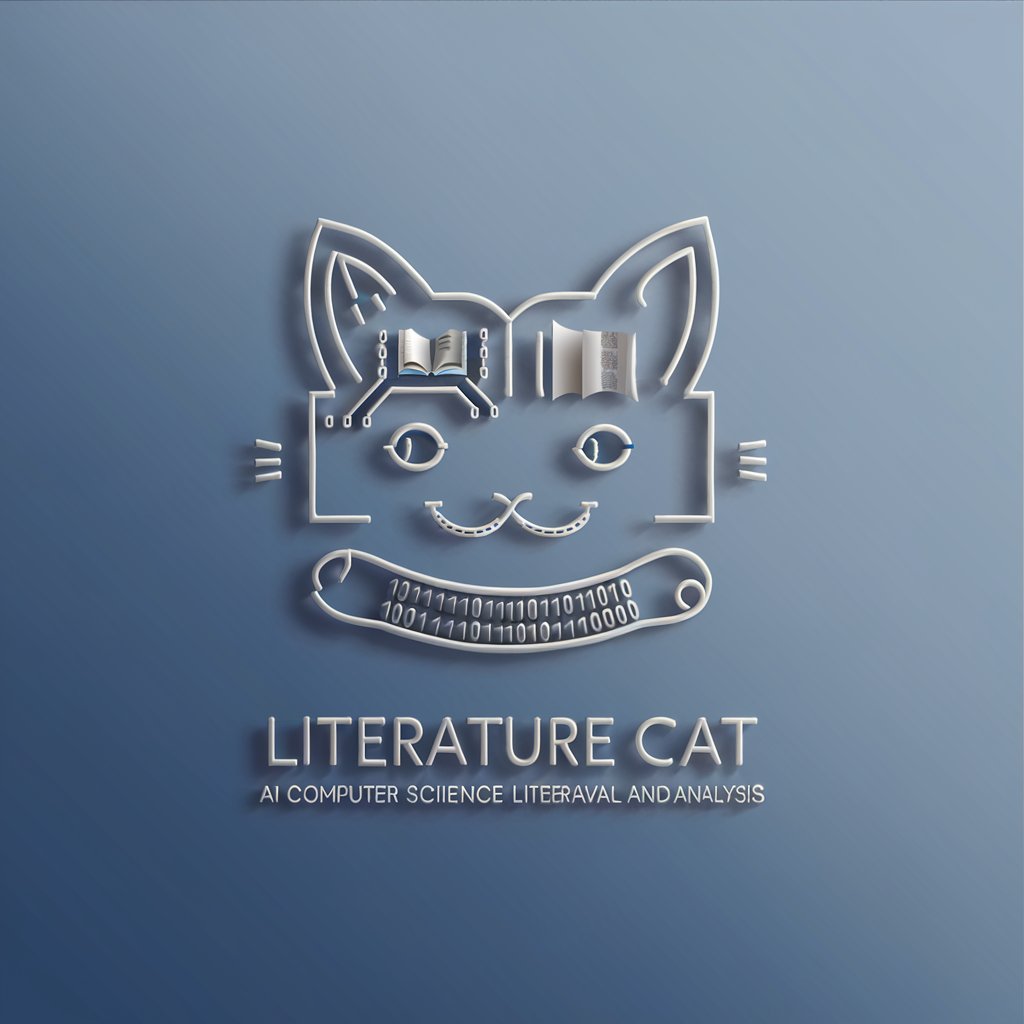
Frequently Asked Questions about PRD Wizard
What makes PRD Wizard unique from other PRD tools?
PRD Wizard stands out by offering deep product management insights, enabling users to draft PRDs that are not only detailed but also aligned with strategic product goals and user perspectives. Its AI-driven analysis helps uncover potential oversights and suggests enhancements for a robust product definition.
Can PRD Wizard assist with non-technical product documents?
Absolutely, PRD Wizard is designed to support a wide range of product documentation needs, including non-technical aspects such as market analysis, user personas, and competitive landscapes, ensuring a comprehensive approach to product planning.
How does PRD Wizard handle data security and privacy?
PRD Wizard prioritizes data security and privacy by employing state-of-the-art encryption and security protocols, ensuring all information processed through the tool is protected and confidential.
Is PRD Wizard suitable for startups?
Definitely, PRD Wizard is an invaluable resource for startups looking to streamline their product development process. Its ability to generate detailed PRDs helps startups focus on product-market fit and accelerate development cycles.
Can PRD Wizard be integrated with other tools?
While PRD Wizard offers comprehensive functionalities as a standalone tool, its integration capabilities depend on specific user needs and the technical feasibility with other platforms. It's advisable to consult with the support team for integration inquiries.
