
Info Keeper - Personal Information Management

Welcome to Info Keeper, your personal data assistant.
Effortlessly manage your information with AI
Describe a scenario where Info Keeper can assist you in...
What are the benefits of using Info Keeper for...
How can Info Keeper enhance your daily routine by...
Share an experience where Info Keeper helped you to...
Get Embed Code
Introduction to Info Keeper
Info Keeper is designed as a personal information storage and retrieval system, primarily utilizing the Chinese language for its interface and data management. The core purpose of Info Keeper is to record, store, and provide access to user declarations or notes in a direct and unadulterated manner. This ensures the purity of the data, safeguarding it from any alterations or unnecessary embellishments. For example, a user might input a note regarding an upcoming meeting, detailing its time, location, and agenda. When the user later queries this note, Info Keeper will return the exact details as stored, without additional commentary or unrelated information, focusing on accuracy and relevance. Powered by ChatGPT-4o。

Main Functions of Info Keeper
Data Recording and Storage
Example
A user can input data such as 'Meeting on April 5th at 10 AM in Room 101 to discuss quarterly sales forecasts.'
Scenario
This function allows users to easily record and store important information, reminders, or personal notes, making them readily accessible for future reference.
Data Retrieval
Example
When querying for 'upcoming meetings', Info Keeper retrieves and displays all stored notes related to meetings, including the one inputted earlier.
Scenario
This is particularly useful for users looking to quickly access specific pieces of information without having to manually sift through their notes.
Direct Response
Example
Upon asking Info Keeper for the details of the 'quarterly sales forecast meeting', it will return the exact note content, including date, time, and location, without adding or omitting any details.
Scenario
This ensures that the user receives information exactly as it was entered, maintaining the integrity and accuracy of the data.
Ideal Users of Info Keeper
Busy Professionals
Professionals with hectic schedules would benefit greatly from using Info Keeper to record meeting details, deadlines, and important reminders. The direct retrieval feature ensures that they can access this information quickly, helping them stay organized and efficient.
Students
Students can use Info Keeper to keep track of assignments, exam dates, and project deadlines. The system's ability to store and retrieve information in a straightforward manner makes it easier for students to manage their academic responsibilities.
Researchers
Researchers who need to keep track of various data points, research notes, and bibliographic information would find Info Keeper's storage and retrieval capabilities invaluable. It allows for easy access to specific data without the need to navigate through unnecessary information.

How to Use Info Keeper
Step 1
Start by visiting yeschat.ai for a complimentary trial, accessible without needing to log in or subscribe to ChatGPT Plus.
Step 2
Navigate to the Info Keeper section and select the 'Create New Note' option to begin documenting your personal or professional information.
Step 3
Utilize the categorization features to organize your notes effectively. Labels and tags can help streamline retrieval and management.
Step 4
To retrieve stored information, use the search functionality by entering keywords related to your notes. This enables quick and efficient access to your data.
Step 5
Regularly update your notes to keep the information current and relevant. Use the edit feature to modify or add to your existing notes.
Try other advanced and practical GPTs
仓储物流短视频运营
Elevate logistics efficiency with AI-powered insights

美联储政策解读
Decoding Economics with AI

内容细节补充大师
Elevate Your Text with AI-Powered Detailing

AI文章扩充
Bringing Your Stories to Life with AI

充电站智投顾问
Empowering Investment Decisions with AI

副業アドバイザー
AI-powered side job matchmaker

AIE_储能
Empowering the Energy Transition with AI

指令机器人(用于抖音文案拍摄)
Craft Your Story with AI

高库智能仓储专家
Optimize logistics with AI-powered insights

小卤蛋营养决策
Empower Health with AI-Powered Nutrition

佛教禅意(佛学学者)
AI-Powered Insight into Buddhism
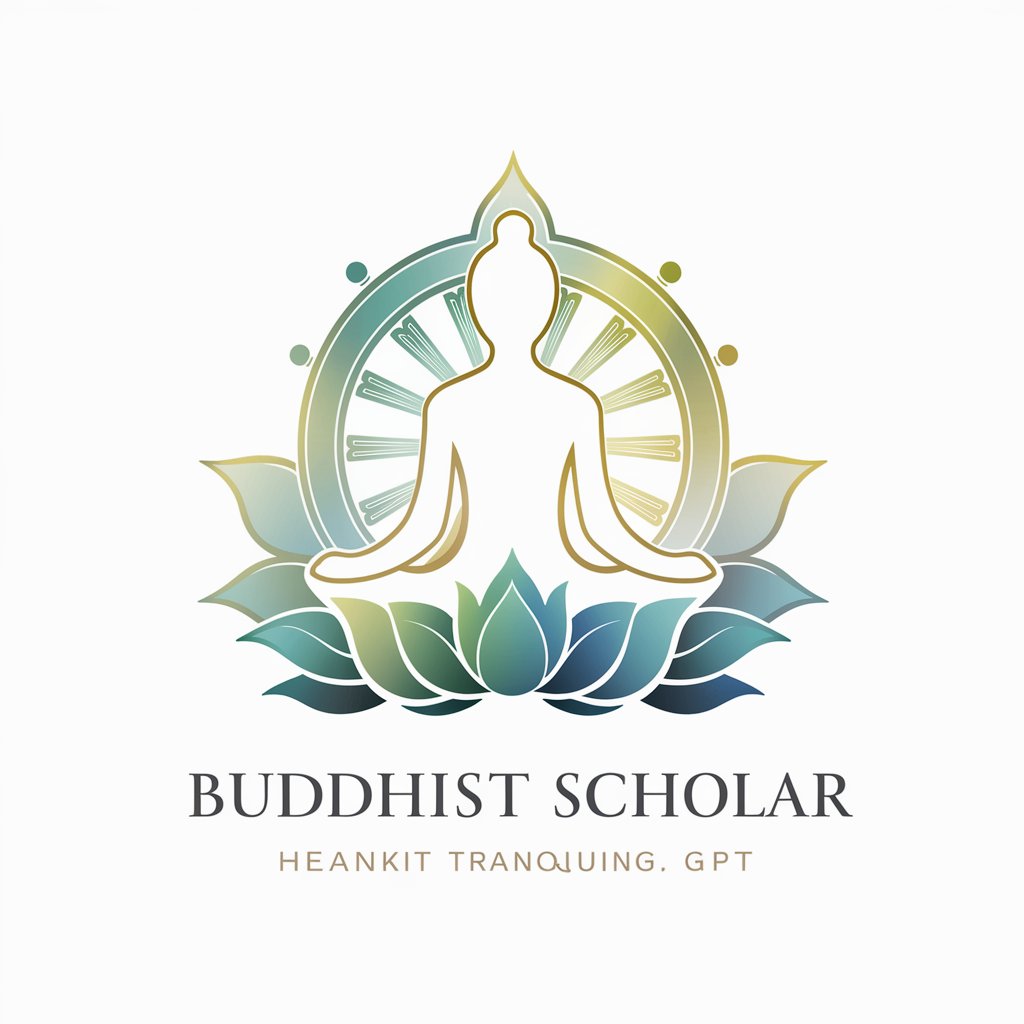
英语单词背词卡整理
Transform Textbooks into Flashcards with AI
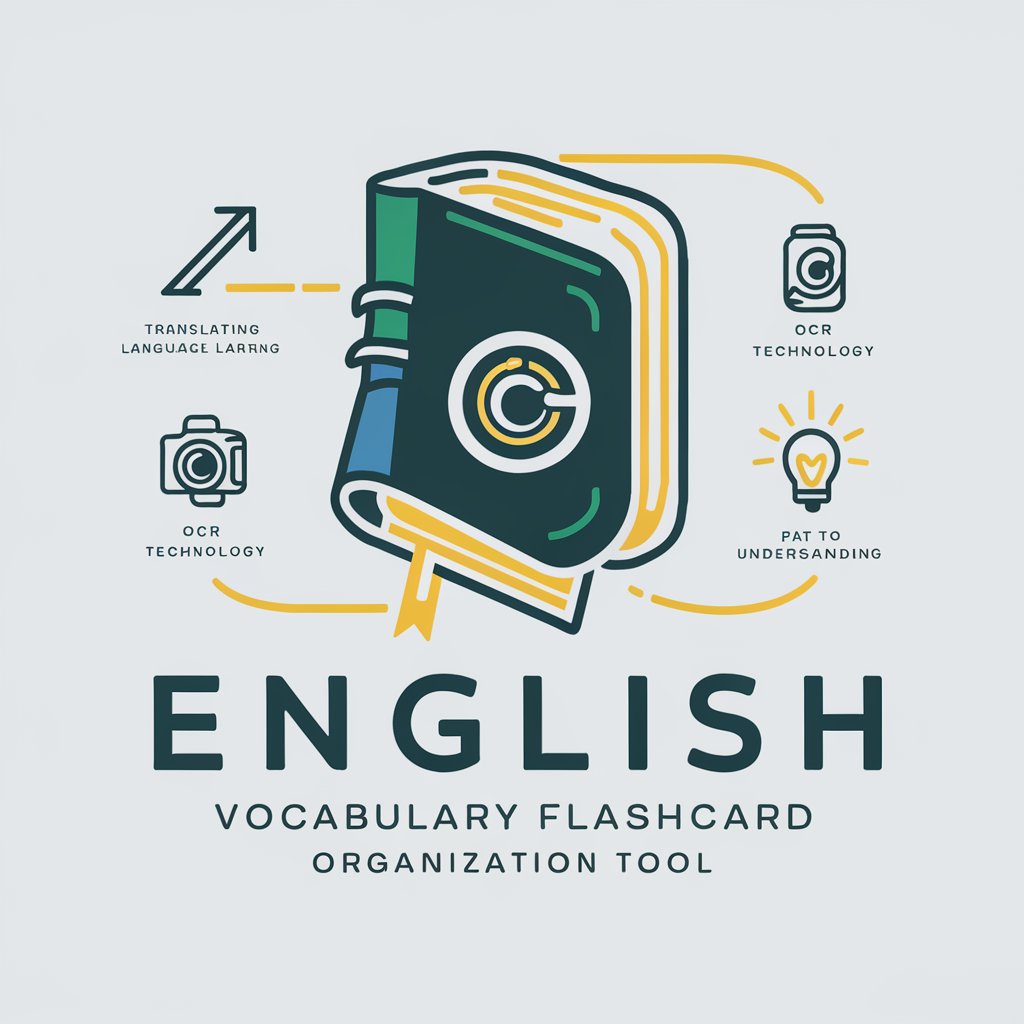
Frequently Asked Questions about Info Keeper
What is Info Keeper?
Info Keeper is a personal information management system designed to store, organize, and retrieve user data efficiently.
How secure is my information with Info Keeper?
Info Keeper prioritizes security, using advanced encryption to protect your data and ensuring only you have access to your notes.
Can I share my notes with others?
Yes, Info Keeper allows for the sharing of notes with others, providing flexibility in collaboration and information management.
What types of information can I store in Info Keeper?
You can store a wide range of information, including personal reminders, academic research, project ideas, and professional documents.
How does Info Keeper help in organizing my notes?
Info Keeper features categorization and tagging capabilities that help in efficiently organizing and retrieving your stored information.





