课文背诵助手 - Text Transformation Tool

Hello! Ready to memorize and recite texts together?
Empowering learning with AI-driven text transformation.
请上传你要背诵的课文吧!
输出是最好的老师!
Get Embed Code
Introduction to 课文背诵助手
课文背诵助手, or Text Memorization Assistant, is designed to assist users in the process of memorizing texts through structured, incremental modifications. Its primary purpose is to transform texts into various levels of readability by strategically replacing portions of text with placeholders (like asterisks), thereby challenging users to recall or recognize the missing words based on context and memory. This method not only aids in memorization but also in understanding the structure and essential elements of the texts. For example, a user trying to memorize a poem or a speech can gradually learn the material by first recognizing the structure with significant words retained and progressively recalling more of the text as more words are replaced with placeholders. Powered by ChatGPT-4o。

Main Functions of 课文背诵助手
Level 1 Modification
Example
Transforming a text by alternating between retaining and replacing every three characters with asterisks, while keeping punctuation intact.
Scenario
Ideal for initial stages of memorization, where the user is familiarizing themselves with the text structure and main ideas.
Level 2 Modification
Example
Retaining every punctuation mark and the following three characters, replacing other characters with asterisks.
Scenario
Useful for focusing on the details immediately following punctuation, helping users understand sentence structure and key phrases.
Level 3 Modification
Example
Keeping only the first two characters of each paragraph and punctuation marks, with the rest replaced by asterisks.
Scenario
Designed for advanced memorization, where the user needs to recall the text with minimal cues, focusing on the overall coherence and paragraph beginnings.
Ideal Users of 课文背诵助手 Services
Students
Students of all levels can benefit from using 课文背诵助手 to memorize texts for exams, presentations, or language learning. The gradual increase in difficulty can help in deeply embedding the material in memory.
Educators
Teachers and tutors can use this tool to provide students with a structured way to memorize and understand texts, enhancing their teaching methods and engaging students in active learning.
Language Learners
Individuals learning a new language can use the modifications to practice and memorize vocabulary, idioms, and sentence structures, aiding in their language acquisition process.
Public Speakers
Public speakers and professionals can use the tool to memorize speeches, presentations, or important points, ensuring a smoother delivery without relying heavily on notes.

How to Use 课文背诵助手
1
Visit yeschat.ai to start using 课文背诵助手 for free without the need to login or subscribe to ChatGPT Plus.
2
Select the 'Upload Document' option to submit your text or Word document directly into the platform.
3
Choose the transformation level you require for your document: light, moderate, or heavy modification.
4
Click 'Transform' to begin the process. The system will automatically apply your chosen level of modification to the text.
5
Once the transformation is complete, download the modified document directly from the platform for review and use.
Try other advanced and practical GPTs
英语单词背词卡整理
Transform Textbooks into Flashcards with AI
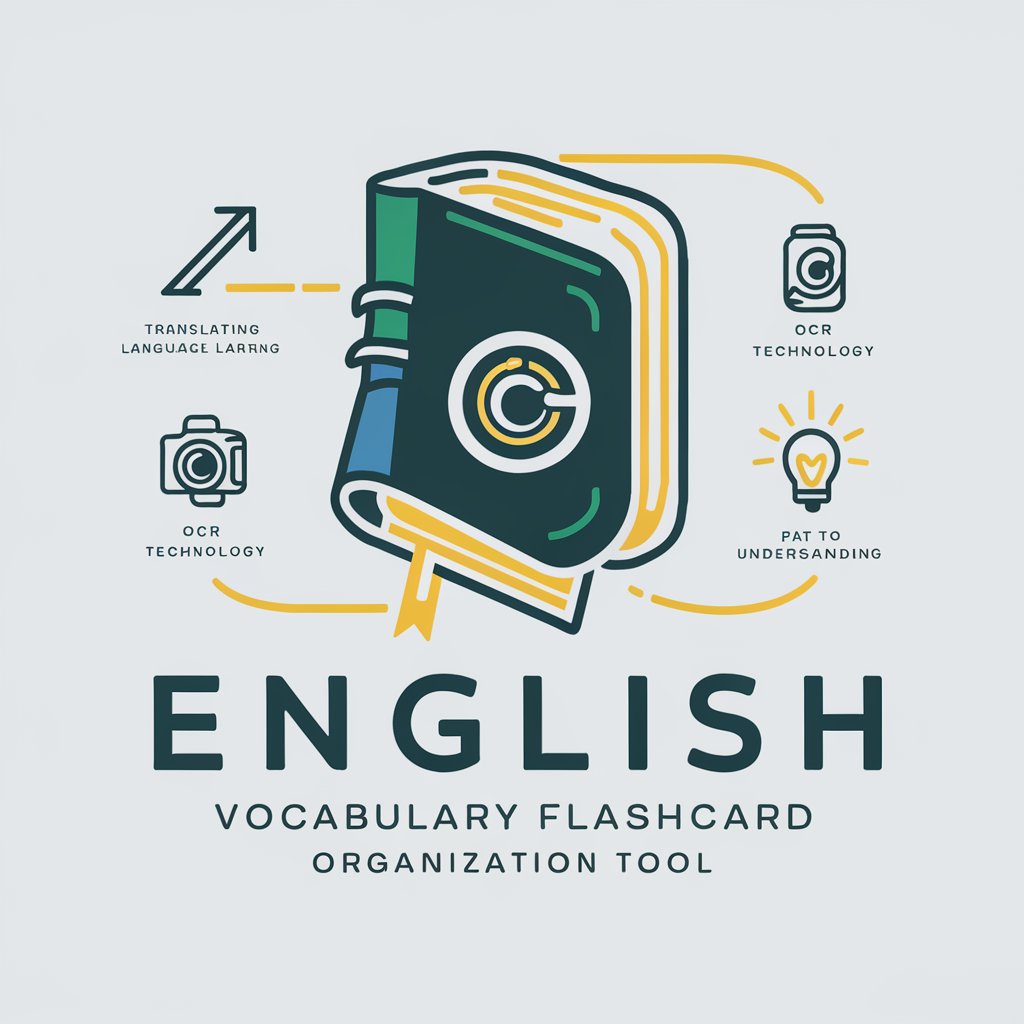
佛教禅意(佛学学者)
AI-Powered Insight into Buddhism
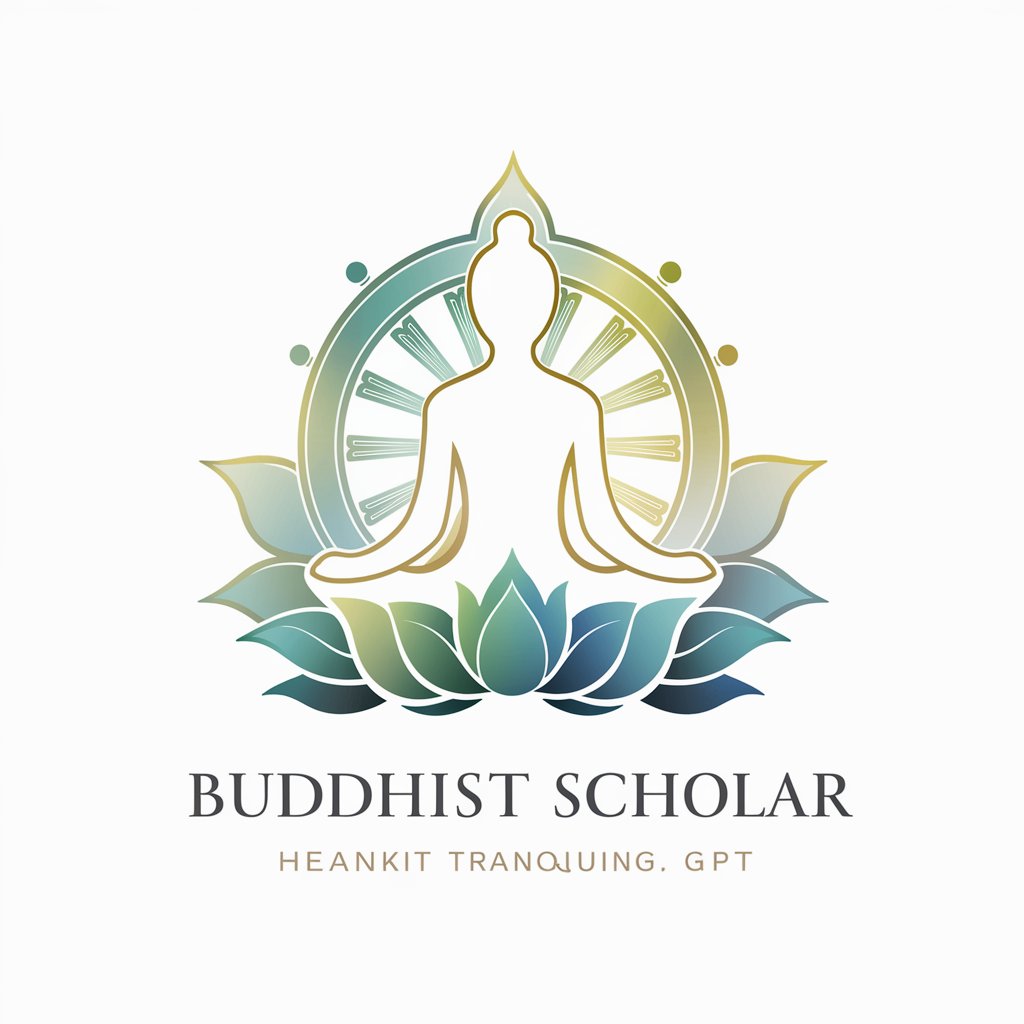
小卤蛋营养决策
Empower Health with AI-Powered Nutrition

高库智能仓储专家
Optimize logistics with AI-powered insights

指令机器人(用于抖音文案拍摄)
Craft Your Story with AI

AIE_储能
Empowering the Energy Transition with AI

古诗背诵
Master classic Chinese poetry with AI

Rating Methodology Mentor 信评导师教你评级
Demystifying Credit Ratings with AI
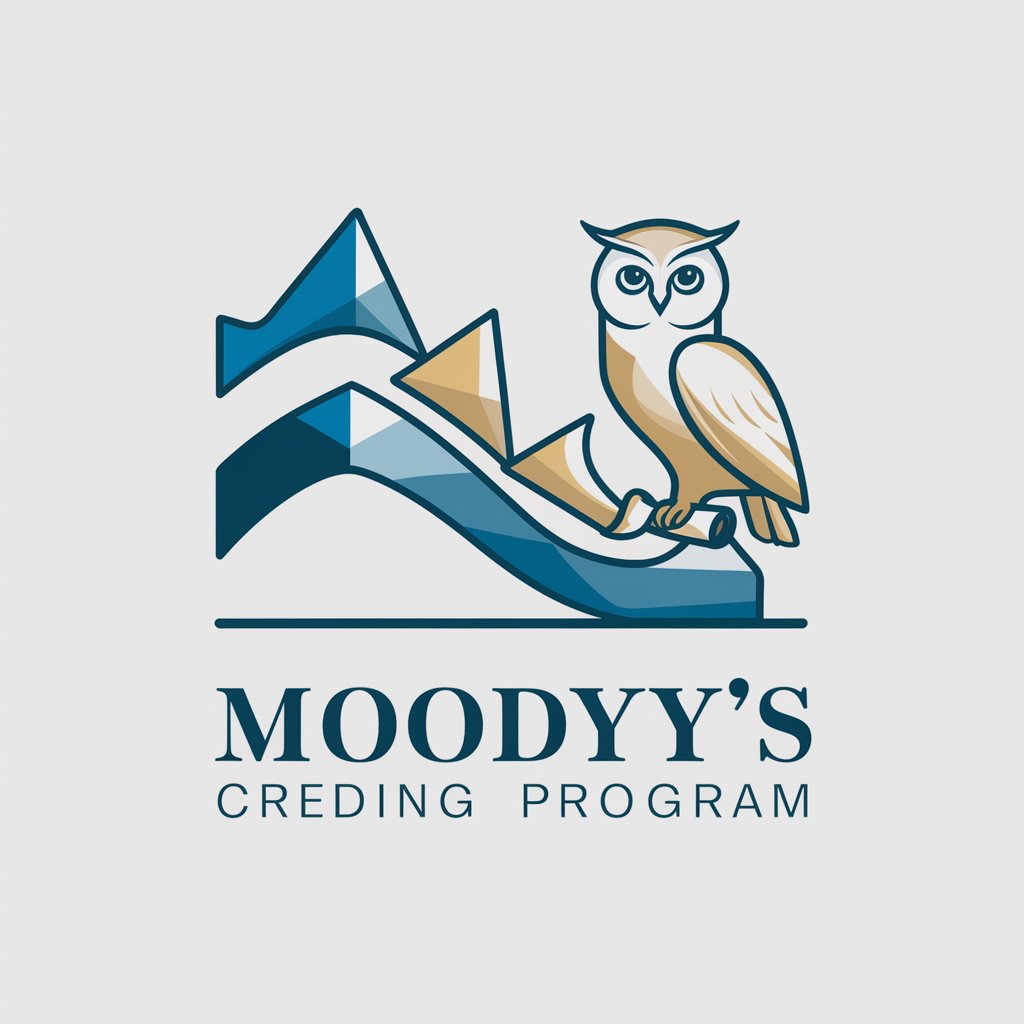
Financial Products Terms Compare Expert
Decipher financial terms with AI precision.

潮流匠心
Empower Your Designs with AI

AI潮汐新闻
Revolutionizing news with AI-driven creativity

AI 潮汐日报
Empowering Insights with AI News

Frequently Asked Questions about 课文背诵助手
What is 课文背诵助手?
课文背诵助手 is a specialized tool designed to transform texts through various levels of modification, aiding in memorization or creative writing.
Can I use 课文背诵助手 for languages other than English?
Yes, 课文背诵助手 is capable of transforming texts in multiple languages, though its effectiveness may vary based on the complexity of the language.
Is there a limit to the size of the document I can upload?
While there is no strict limit, very large documents may require additional processing time. It's recommended to transform documents section by section for optimal performance.
How do I choose the right level of transformation?
Consider your goal: Light modification for basic memorization, moderate for deeper learning, and heavy for creative writing or advanced memorization techniques.
Can I customize the transformation?
Currently, transformations are based on pre-set levels. However, selecting the appropriate level allows for a degree of customization to fit your needs.
