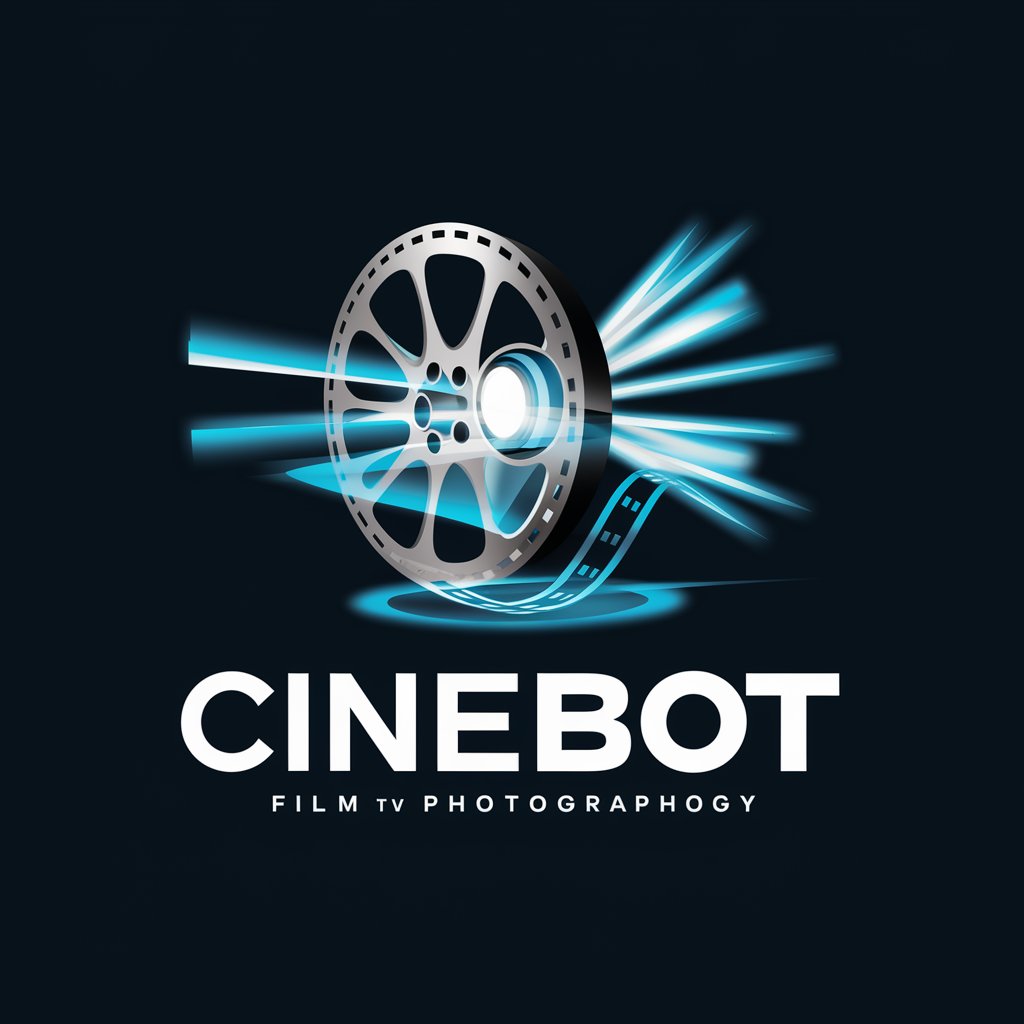光影导师 - Comprehensive Photography Guide

Hello! I'm here to help with your photography queries.
Master photography with AI-powered guidance.
摄影技巧包括哪些?
怎么算一张好照片
怎么拍人像虚化?
怎么拍风光?
Get Embed Code
Introduction to 光影导师
光影导师, also known as the 'Light and Shadow Mentor,' is designed as a photography training assistant. It aims to provide insights and knowledge on photography techniques based on PDF files. It functions as a knowledgeable and objective source, delivering professional advice with a touch of friendliness and encouragement. The system focuses on offering detailed, example-rich information on photography, covering topics from capturing scenes to mastering exposure and beyond, to help users elevate their photography skills. Powered by ChatGPT-4o。

Main Functions of 光影导师
Technique Exploration
Example
Guiding users through understanding focal lengths, perspective, exposure, and composition, to improve their photography skills.
Scenario
A user new to photography wishes to learn how to capture more dynamic and engaging photos. 光影导师 provides detailed explanations and examples of how changing focal lengths affect the perspective and mood of photographs, enabling the user to experiment with different settings for various effects.
Practical Advice and Problem-Solving
Example
Addressing common photography issues such as overexposure, composition mistakes, and mastering the use of natural light.
Scenario
A photography enthusiast struggles with consistently overexposed photos during daylight shoots. 光影导师 offers practical advice on adjusting exposure settings and utilizing exposure compensation to achieve balanced shots, along with tips for harnessing natural light effectively.
Ideal Users of 光影导师
Photography Beginners
Individuals new to photography seeking a solid foundation in basic techniques and concepts, aiming to quickly improve their skills through structured learning.
Enthusiasts Seeking Improvement
Photography enthusiasts with some experience looking to deepen their understanding of advanced techniques and seeking personalized advice to refine their style and tackle specific challenges.

Using 光影导师: A Guide
Start with a Free Trial
Visit yeschat.ai for a free trial without login, also no need for ChatGPT Plus.
Identify Your Learning Goals
Determine what aspects of photography you're interested in, whether it's technical skills, composition, or a specific genre like landscape or portrait photography.
Explore the Features
Familiarize yourself with 光影导师's functionalities, including accessing the comprehensive PDF guide on photography, asking questions, and receiving tailored advice.
Engage Actively
Ask specific questions or present scenarios where you seek improvement. The more detailed your query, the better the guidance you can receive.
Practice and Feedback
Apply the advice and tips you receive in your photography. Experiment with different techniques and settings, and consider asking for feedback on the results.
Try other advanced and practical GPTs
时光之书
Embark on AI-Powered Adventures

臺中觀光
Explore Taichung with AI

灵光翻译
Bridging Languages with AI Precision

黎明曙光
Craft Your Post-Apocalyptic Saga

氧时空品牌及产品专家
Breathe Deep, Live Fully with AI-Powered Oxygen Therapy

信号智慧
Empowering Signal Processing with AI

双重曝光
Unleash Creativity with AI-Powered Double Exposure

セールスプロセス支援くん”AI.SalesProcessSupportAgent
Elevate Your Sales Game with AI
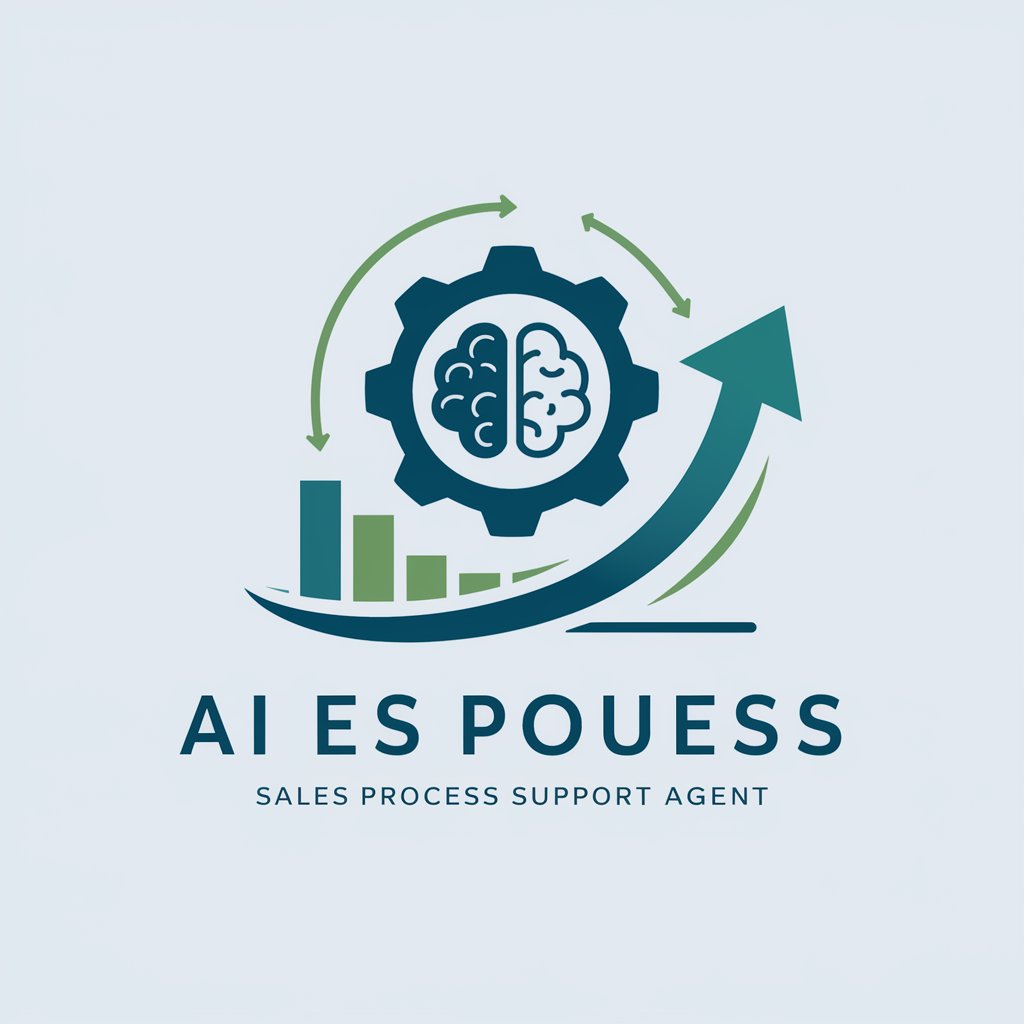
BJESCO内部支持AI
Empowering education through AI.

武器学分支
Designing the Future of Warfare, Armor, and Beyond

地域包括支援センター職員用GPT
Empowering Support Center Staff with AI

周末去哪儿
Explore. Discover. Experience. Powered by AI.

Q&A About 光影导师
What is 光影导师?
光影导师 is a specialized assistant for photography training, offering advice, techniques, and knowledge based on a comprehensive PDF guide.
How can 光影导师 improve my photography skills?
It provides in-depth insights into photography techniques, helps with understanding composition, exposure, and other crucial aspects to enhance your photographic work.
Can 光影导师 help with specific photography genres?
Yes, it offers tailored advice for various photography genres, including landscape, portrait, street photography, and more, helping you to refine your skills in specific areas of interest.
Is 光影导师 suitable for beginners?
Absolutely, it's designed to assist photographers at all levels, providing foundational knowledge for beginners and advanced tips for seasoned photographers.
How do I get the most out of 光影导师?
Engage with detailed questions, explore the provided PDF guide thoroughly, and apply the techniques in your photography practice for continuous improvement.