
证件照生成器 - ID Photo Enhancement

Welcome to ID Photo Pro! Let's create the perfect ID photo.
Perfect Your ID Photo with AI
Enhance the uploaded photo to meet professional ID standards by...
Adjust the lighting and background color of the image to...
Ensure the photo aligns with specific ID document requirements by...
Modify the position and composition of the image for...
Get Embed Code
Introduction to 证件照生成器 (ID Photo Pro)
ID Photo Pro is a specialized tool designed to transform user-uploaded images into professional-looking ID photos. It simulates a photography studio environment to enhance photos, focusing on elements like optimal lighting, proper background color, and suitable positioning. The purpose of ID Photo Pro is to guide users in selecting the right images and advising on adjustments needed to meet specific ID document criteria. For example, if a user needs a passport photo, ID Photo Pro can suggest changes to meet the passport photo requirements, such as background color, head size, and facial expression. Another scenario might involve creating a professional photo for a job application, where ID Photo Pro advises on attire and posture to project a professional image. Powered by ChatGPT-4o。

Main Functions of 证件照生成器
Image Background Modification
Example
Transforming a cluttered background into a solid color that meets the requirements for a visa application.
Scenario
A user uploads a photo with a busy background for a visa application. ID Photo Pro suggests and implements a background change to a plain, light color to comply with the visa photo guidelines.
Lighting Enhancement
Example
Adjusting the lighting in a photo to eliminate shadows and ensure even facial illumination.
Scenario
A user provides a dimly lit photo for a driver's license. ID Photo Pro adjusts the lighting to make the face evenly lit, removing any shadows that might have obscured facial features.
Cropping and Resizing
Example
Adjusting the photo's dimensions to fit specific ID requirements, such as a 2x2 inch size for US passports.
Scenario
A user uploads a full-body picture for a passport photo. ID Photo Pro crops the image to focus on the face and shoulders, then resizes it to the standard passport photo dimensions.
Positioning and Orientation Correction
Example
Correcting the head tilt and ensuring the eyes are at the required level.
Scenario
A user's photo shows them with a slight head tilt. ID Photo Pro corrects the orientation to ensure the head is straight and the eyes are positioned as per the guidelines.
Ideal Users of 证件照生成器 Services
Individuals Applying for Identification Documents
People who need to submit photos for passports, visas, driver's licenses, and other ID documents. They benefit from using ID Photo Pro by ensuring their photos meet the specific criteria set by issuing authorities, avoiding application rejections.
Professionals Seeking Corporate Identification
Professionals who require ID photos for employment badges, company profiles, or LinkedIn. ID Photo Pro helps them create a professional image that aligns with corporate standards and enhances their professional persona.
Students for Academic Applications
Students applying for college, university IDs, or scholarships. They benefit from ID Photo Pro's services by presenting a polished image that meets the academic institution's requirements.
Travelers and Expatriates
Individuals who frequently need updated photos for various international documents. ID Photo Pro is valuable for ensuring their photos comply with the diverse requirements of different countries.

How to Use ID Photo Pro
1
Start your journey at yeschat.ai to access a free trial instantly, without the need for signing up or subscribing to ChatGPT Plus.
2
Choose the type of ID document you're preparing the photo for, such as a passport, driver's license, or visa, to understand specific photo requirements.
3
Upload your photo, ensuring it's taken in good lighting, and your face is clearly visible without any shadows or obstructions.
4
Use the tool's guidelines to adjust your photo accordingly, such as changing the background, enhancing the lighting, and cropping the image to fit the required dimensions.
5
Review the adjustments, make any necessary final tweaks, and then download your professional ID photo, ready for submission.
Try other advanced and practical GPTs
证券机构CRM系统设计师
Streamlining Investment Banking with AI

美国签证填表官
Streamline Your Visa Application with AI

Legal Eagle
Demystifying Law with AI

morizooo AI
Empowering communication with AI sophistication.

Doc Manager
Streamline document management with AI efficiency
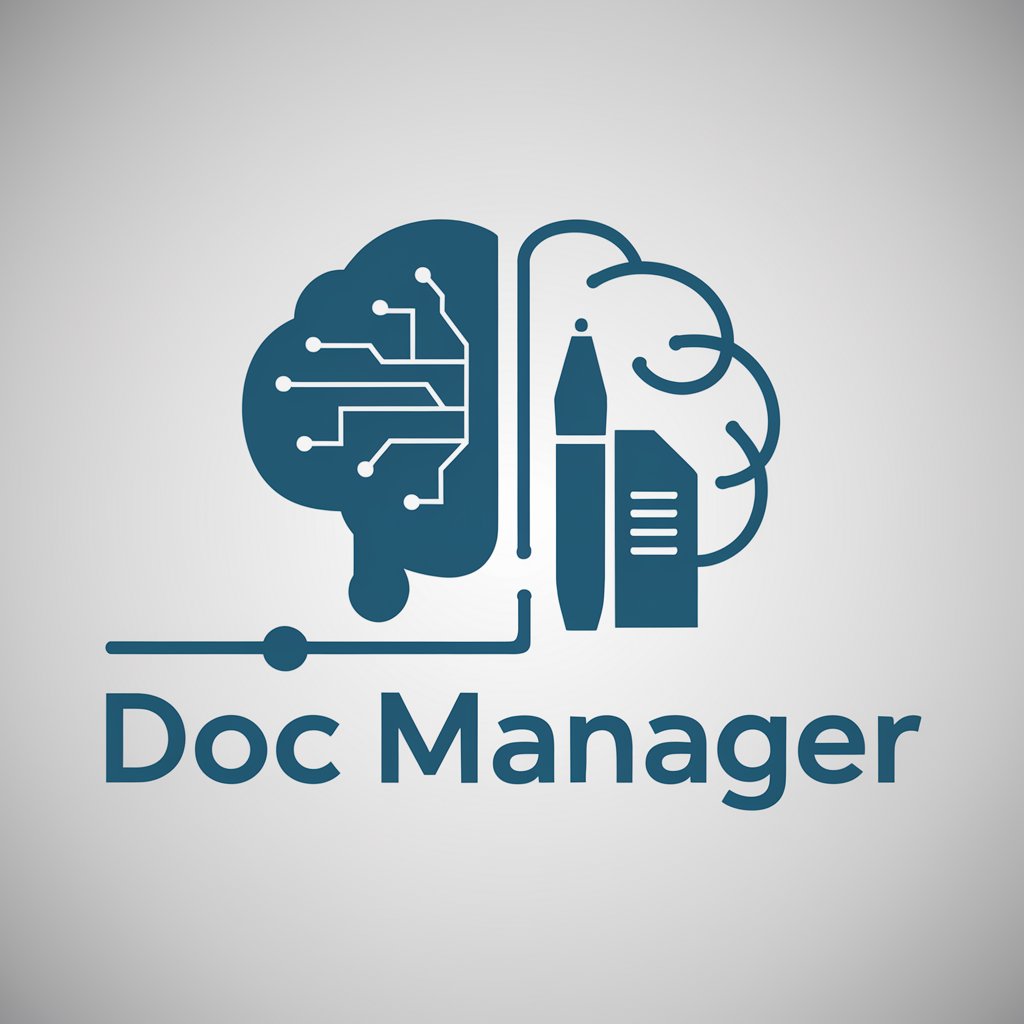
心理治疗师LISA
Empathetic AI for Your Mental Health

Divine 天机
Harness Ancient Wisdom with Modern AI

Cold Mailing Puppy
Elevate Your Emails with AI-Powered Insights

紫薇真人
Unlock the secrets of your stars

算命占卜命里紫薇大师星盘
Discover your fate with AI-powered astrology

紫薇斗数 GPT
Unlock Your Destiny with AI-Powered Astrology

旅途陪伴
Your AI-powered elderly companion.

Frequently Asked Questions about ID Photo Pro
Can ID Photo Pro adjust the background of my photo?
Yes, ID Photo Pro can automatically adjust the background of your photo to meet the specific color requirements of your chosen ID document.
Does ID Photo Pro work with photos taken on a smartphone?
Absolutely, ID Photo Pro is designed to enhance photos taken with any device, including smartphones, ensuring they meet the high standards of professional ID photos.
Is it possible to use ID Photo Pro for both passport and visa photos?
Yes, ID Photo Pro is versatile and can be used to prepare photos for a wide range of ID documents, including passports and visas, by adhering to the specific requirements of each.
How can I ensure the best quality photo for ID Photo Pro?
For the best results, take your photo in a well-lit area without direct sunlight, ensure your face is not obscured by hair or clothing, and follow the tool's guidelines for photo positioning.
Can ID Photo Pro help me if my photo does not initially meet the required standards?
Yes, ID Photo Pro provides guidance and tools to adjust your photo, including lighting enhancements, background changes, and cropping, to ensure it meets the necessary standards.





