Visual Vocab - AI-Powered Visual Learning
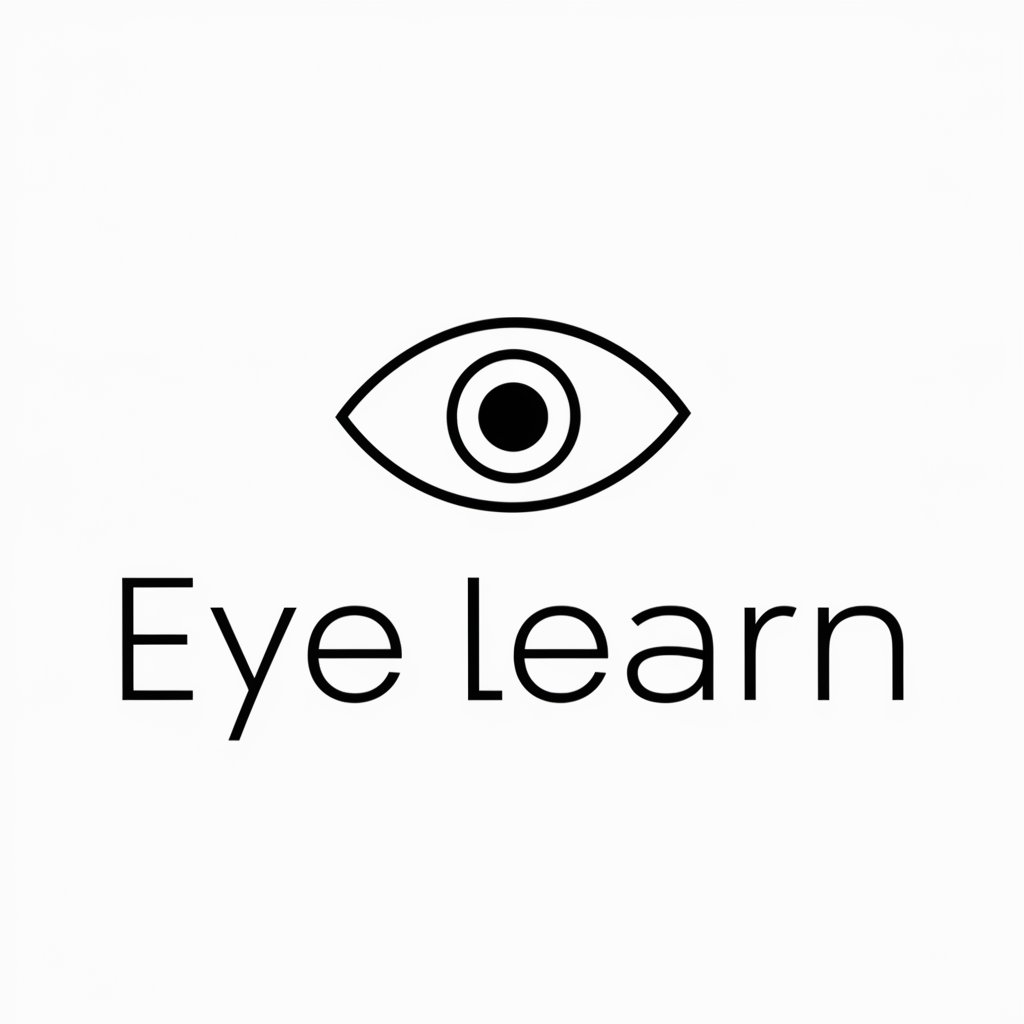
Welcome to Visual Vocab, where words come to life.
Transform words into visual memories.
Create an icon that visually represents the word
Design a minimalist image capturing the meaning of
Generate a flat, stylish representation of the concept
Illustrate a modern, clean visual for the term
Get Embed Code
Understanding Visual Vocab
Visual Vocab is designed as a digital assistant that specializes in visual learning through the creation of minimalist, stylish, flat images or icons. These visuals are crafted to encapsulate the essence of English words, mirroring Apple's design aesthetic which is renowned for its modernity, simplicity, and elegance. The primary goal is to aid in the comprehension of words by presenting them in a visually appealing and straightforward manner, making it easier for learners to grasp and remember their meanings. For example, to explain the word 'serenity,' Visual Vocab might produce a simple image of a calm sea at sunset, capturing the word's essence without unnecessary complexity. Powered by ChatGPT-4o。

Core Functions of Visual Vocab
Educational Tool
Example
Visual dictionary for language learners
Scenario
Language educators can use Visual Vocab to create visual dictionaries. For instance, when teaching the word 'agility,' a sleek, minimalist icon of a cheetah in mid-sprint can be generated, providing a clear, memorable representation of the word's meaning.
Design Inspiration
Example
Creating thematic visual assets for projects
Scenario
Designers seeking inspiration for a project themed around 'innovation' can use Visual Vocab to generate images symbolizing this concept, such as a lightbulb fused with digital elements, offering a base for further creative development.
Memory Aid
Example
Visual aids for memorization
Scenario
Students studying for vocabulary tests can utilize Visual Vocab to create images for complex words like 'ephemeral,' perhaps depicting a fading flower, to aid in memorization through visual association.
Who Benefits from Visual Vocab?
Language Learners
Individuals studying a new language can greatly benefit from Visual Vocab's services. The visual representation of vocabulary helps embed words into memory by associating them with an image, facilitating easier recall and application in real-life conversations.
Educators
Teachers and educators can incorporate Visual Vocab into their teaching materials to provide a more engaging and effective learning experience. Visual aids can help explain abstract concepts, enrich classroom presentations, and support students with different learning styles.
Designers
Graphic and web designers can use Visual Vocab as a source of inspiration or as a tool to create icons and visuals for projects. The minimalist and stylish aesthetics of the generated images align well with contemporary design trends, providing a useful resource for creative projects.

How to Use Visual Vocab
Access the Tool
Navigate to yeschat.ai to start using Visual Vocab without needing to sign in or subscribe to ChatGPT Plus.
Choose Your Word
Enter the English word or phrase you want to visualize into the text box.
Generate Image
Click the 'Generate' button to create a minimalist, modern icon that represents your chosen word.
View and Save
View the generated image. If it meets your expectations, you can download or screenshot it for your use.
Refine and Reuse
For further refinements or to explore different representations, you can regenerate images or try new words.
Try other advanced and practical GPTs
ZK Harmony Predictor
Unlock insights with AI-powered ancient wisdom

Java Code Formatter Pro
Refine your Java code with AI-driven precision.

Dictation Buddy
Elevate Your Language Skills with AI
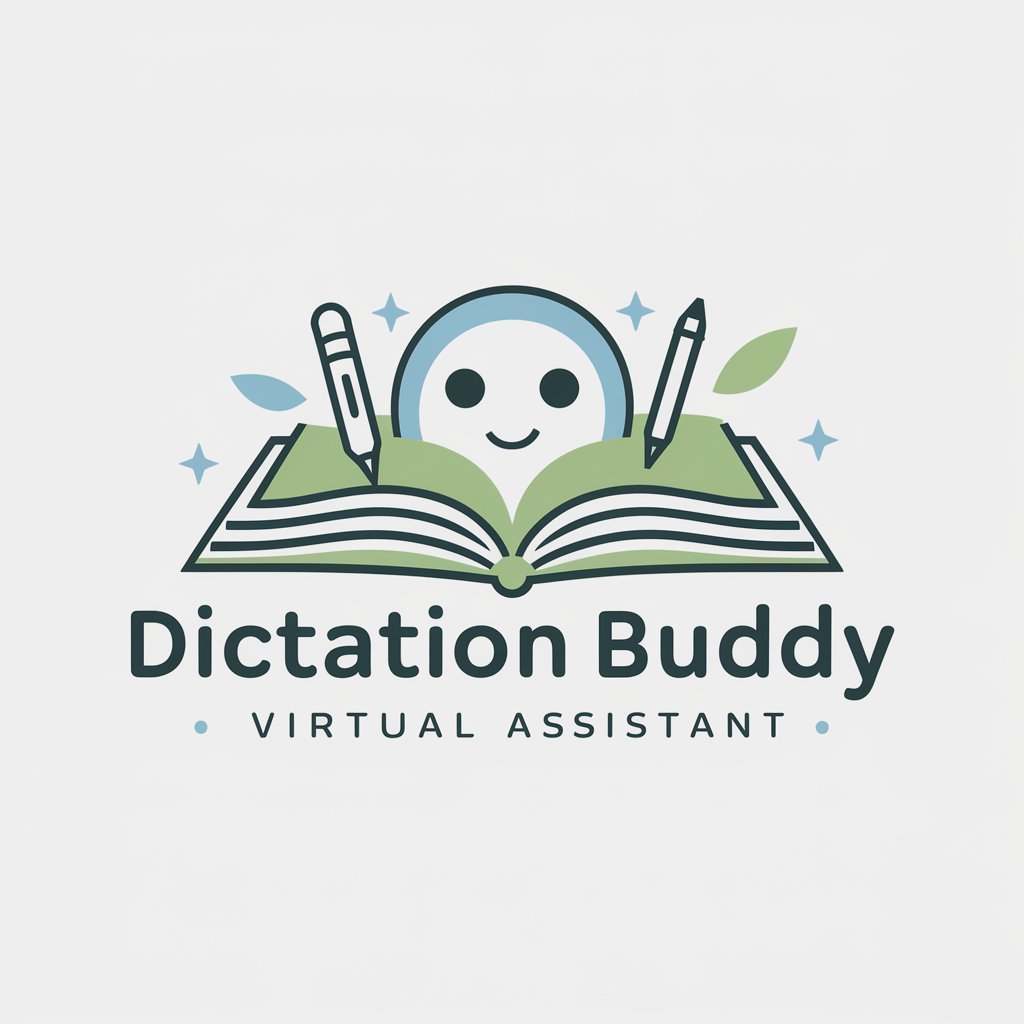
龙年头像制作
Elevate your profile with AI-powered dragon magic.

赵一小说家
Crafting Realistic Stories, Powered by AI

文境翻译家
Translating Novels, Bridging Cultures
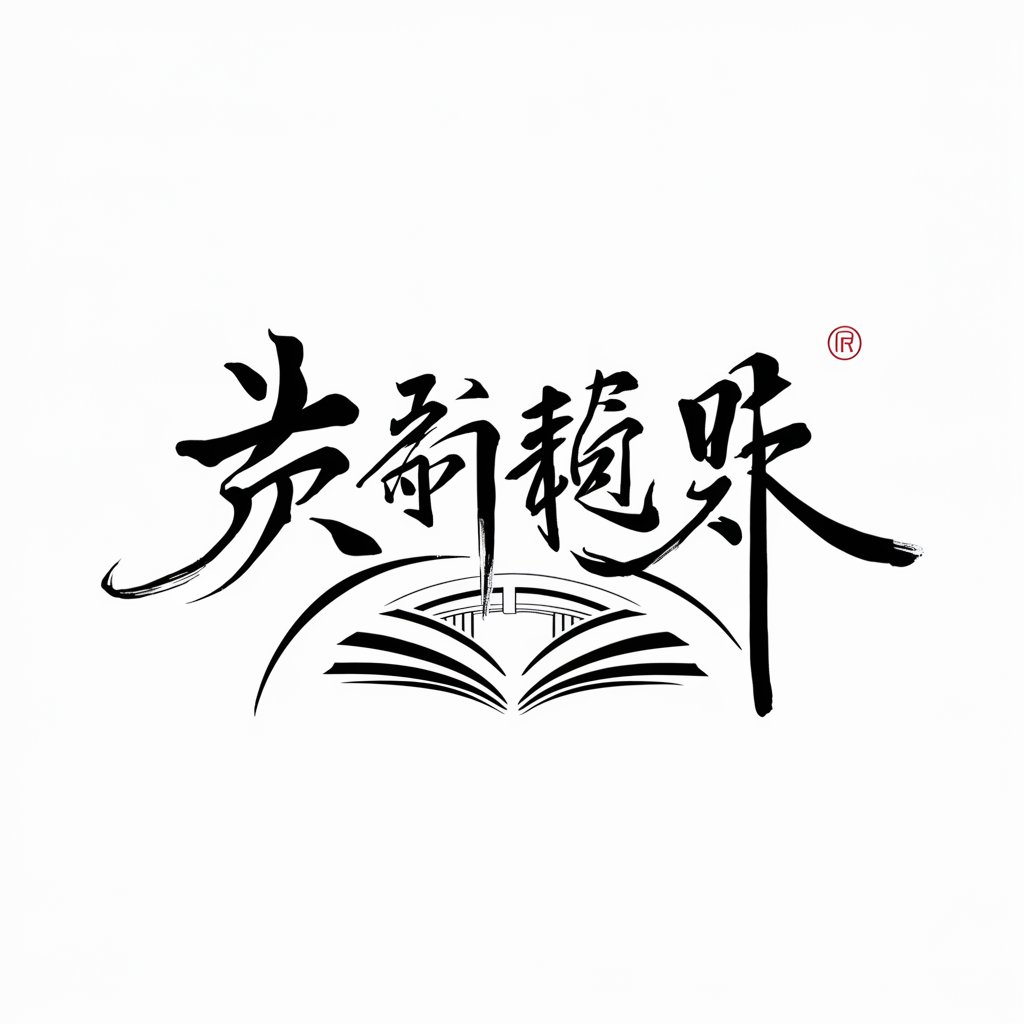
黄大仙@命理大师
Unveiling Your Destiny with AI

科学老师
Unlocking the Wonders of Science with AI

编故事背单词
Learn New Words with AI-Crafted Stories
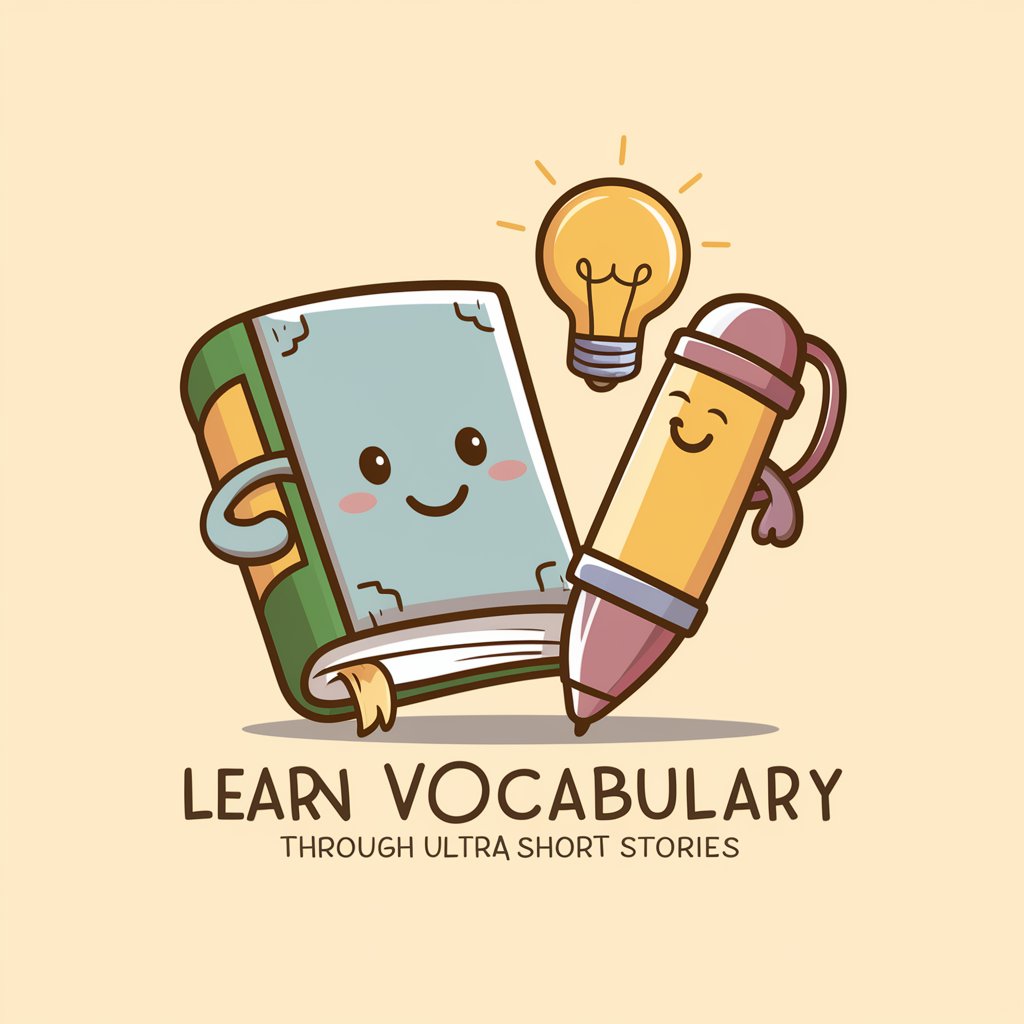
史迪奇太酷了
Bringing stories to life with AI

酷师傅
Empower your curiosity with AI-driven insights.

酷玩科技检索
Stay updated with AI-powered tech news

Visual Vocab FAQs
What is Visual Vocab?
Visual Vocab is an AI-powered tool designed to help users understand and memorize English words by translating them into minimalist, Apple-inspired icons.
Can I use Visual Vocab for commercial purposes?
Yes, you can use Visual Vocab images for commercial purposes, but ensure they're used in a manner that respects the tool's terms and conditions.
How does Visual Vocab choose images for words?
Visual Vocab uses AI to analyze the entered word's meaning and cultural significance, then generates a clean, modern image that encapsulates the word's essence.
Can I customize the images generated by Visual Vocab?
While there's limited customization directly within Visual Vocab, you can request different themes or styles, and use external software to modify the images further.
Is Visual Vocab suitable for educational purposes?
Absolutely, Visual Vocab is excellent for educational settings, assisting in vocabulary building, language learning, and visual learning strategies.
