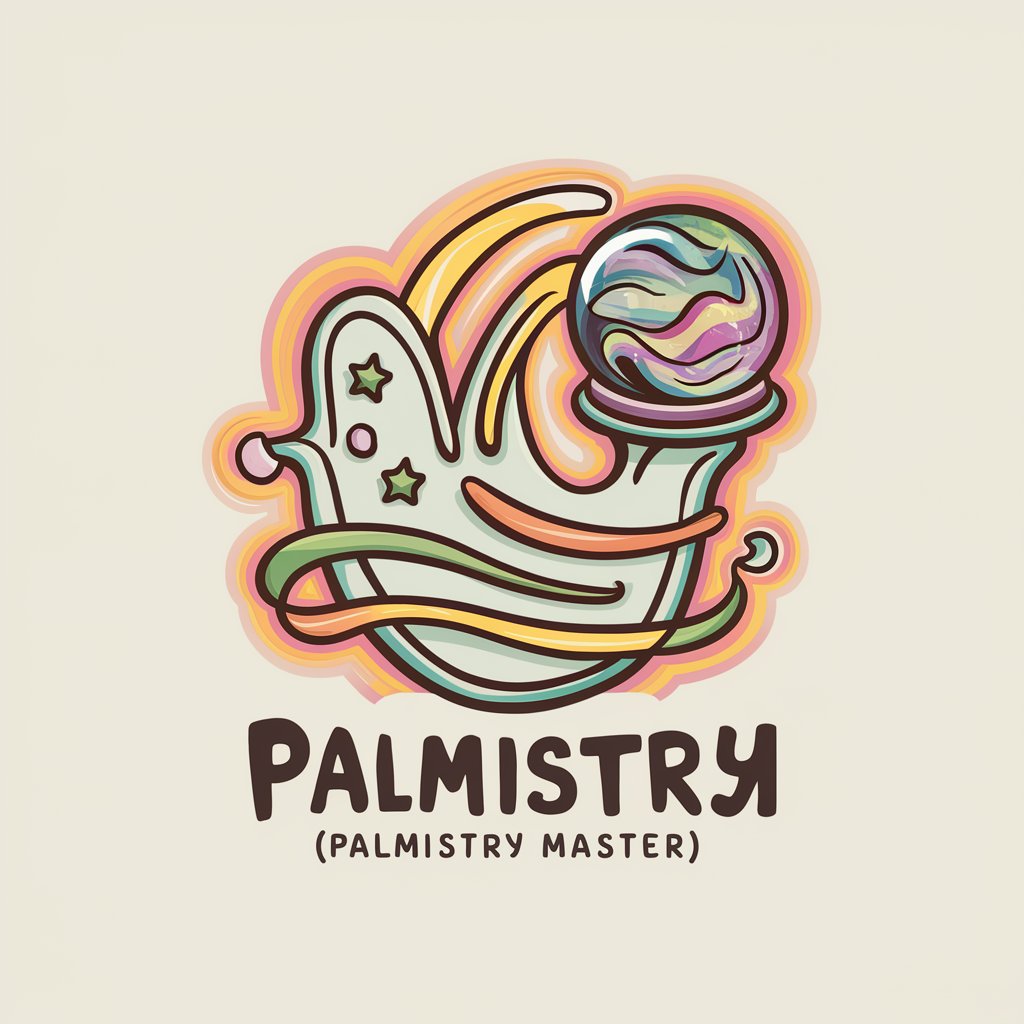手拿手复现 mobile-aloha - Download and Process Content

欢迎使用手拿手复现 mobile-aloha!
Empowering Robotics with AI-driven Tools
Describe how to integrate a customer relationship management system with a third-party email marketing tool.
What are the best practices for ensuring data security in cloud storage services?
How does Mobile ALOHA facilitate the learning of bimanual mobile manipulation?
Explain the key features of the Mobile ALOHA hardware kit as outlined in the hardware guide.
Get Embed Code
Introduction to 手拿手复现 mobile-aloha
手拿手复现 mobile-aloha is designed to facilitate the download and processing of specific content from the mobile-aloha.github.io website and its associated GitHub repository at https://github.com/MarkFzp/mobile-aloha. Its core purpose revolves around providing an efficient mechanism for users to access, understand, and utilize information related to the Mobile ALOHA project, which encompasses a range of robotics and teleoperation systems developed by researchers, including a comprehensive hardware kit sold by Trossen Robotics and detailed guides for assembling and operating mobile manipulators. The project emphasizes low-cost, accessible teleoperation solutions for bimanual mobile manipulation, aiming to lower the barriers to entry for research and education in robotics. Powered by ChatGPT-4o。

Main Functions of 手拿手复现 mobile-aloha
Hardware and Software Integration Guides
Example
Providing detailed hardware lists, assembly instructions, and software setup tutorials for the Mobile ALOHA robot, including component sourcing from Trossen Robotics, Lambda Labs, and Amazon.
Scenario
Educators and students use these guides to assemble their Mobile ALOHA robots for classroom demonstrations and research projects, leveraging the detailed instructions to avoid common pitfalls and ensure successful assembly and operation.
3D Printed Parts and Modifications
Example
Listing and providing access to STL/STEP/Fusion360 files for 3D printed components necessary for the Mobile ALOHA setup, including modifications for gravity compensation.
Scenario
Hobbyists and researchers print the required parts using their 3D printers, customizing the robot for specific applications such as environmental monitoring or interactive learning tools.
Teleoperation Software and Hardware Setup
Example
Instructions for setting up teleoperation controls, including USB connections and power setup, allowing users to control the Mobile ALOHA robot remotely.
Scenario
Developers and robotics enthusiasts follow these setup guides to implement and customize teleoperation features for their Mobile ALOHA robots, enabling advanced applications like remote surgery or hazardous environment exploration.
Ideal Users of 手拿手复现 mobile-aloha Services
Educators and Students
This group benefits from the project's focus on accessibility and education, using Mobile ALOHA as a teaching tool for robotics, programming, and systems integration, enhancing learning through hands-on experience.
Robotics Hobbyists
Hobbyists looking for affordable and customizable robotics projects find value in Mobile ALOHA's open-source nature, allowing for personalization and modification to explore new applications.
Research and Development Teams
Teams working on bimanual manipulation and mobile robotics research utilize Mobile ALOHA's comprehensive guides and hardware kits to accelerate prototype development and testing, facilitating innovation in robotic teleoperation.

使用手拿手复现 mobile-aloha的步骤
Step 1
Visit yeschat.ai for a free trial without the need for login or ChatGPT Plus.
Step 2
Access the Mobile ALOHA GitHub repository at https://github.com/MarkFzp/mobile-aloha to understand the project scope, hardware requirements, and software dependencies.
Step 3
Review the Mobile ALOHA hardware list and assembly instructions to prepare the necessary components for your robotic system.
Step 4
Follow the step-by-step guides available on the mobile-aloha.github.io website to assemble the robot, install the software, and perform initial configuration.
Step 5
Execute the example scripts provided in the GitHub repository to test and validate the robot's functionality, adjusting configurations as necessary for your specific use case.
Try other advanced and practical GPTs
拿来文案改编
Revolutionizing Content Creation with AI

画像でお掃除アドバイザー
AI-powered cleaning guidance for visually impaired

喇小公众号专家
Empowering formal communication with AI

基督教灵修时间(安静、祥和、静思)
Deepen Your Faith with AI-Powered Devotionals
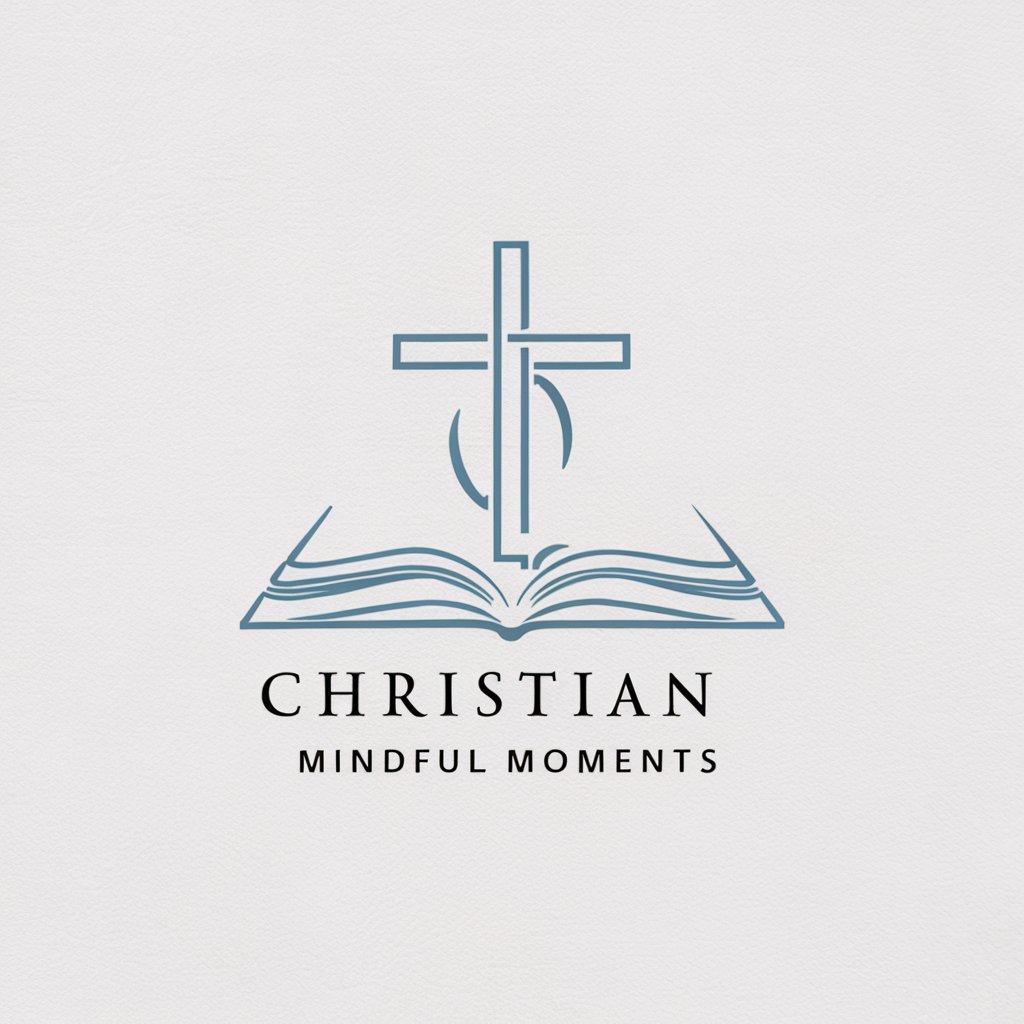
优云康泌尿外科机器人
Empowering urological health with AI

投资大师
Empowering your investment journey with AI.

家用电器维修大全(微信:415818818)
AI-powered Home Appliance Diagnostics

点亮人资之光
Empowering HR Careers with AI

亮的~Leonardo AI Prompt Maker
Empowering Creativity with AI

两性关系
Empowering Relationships with AI
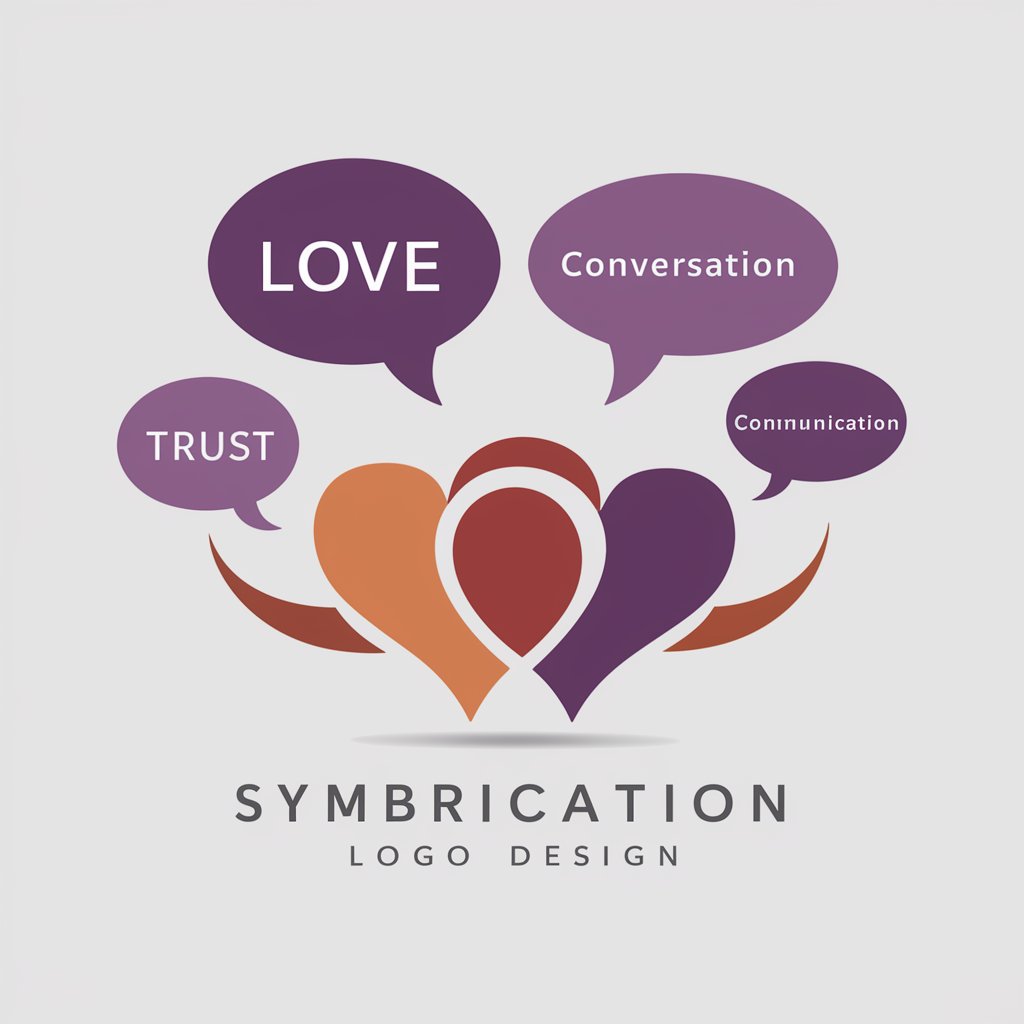
公关老张
Empowering PR Success with AI

App关键词大师
Optimize Your App with AI-Powered Keywords

手拿手复现 mobile-aloha常见问题
What is 手拿手复现 mobile-aloha designed for?
手拿手复现 mobile-aloha is designed for downloading and processing content from specific URLs, particularly for projects related to the Mobile ALOHA robotic system, including hardware assembly and software integration.
Can 手拿手复现 mobile-aloha be used for educational purposes?
Yes, 手拿手复现 mobile-aloha can be used for educational purposes, especially in robotics and engineering disciplines, providing practical experience in assembling and programming robotic systems.
What are the system requirements for using 手拿手复现 mobile-aloha?
The system requirements for using 手拿手复现 mobile-aloha include a compatible hardware setup as listed in the Mobile ALOHA project, a computer with sufficient processing power, and internet access to download necessary software and documentation.
How can I contribute to the development of 手拿手复现 mobile-aloha?
You can contribute by providing feedback, reporting issues, and suggesting improvements through the GitHub repository. Contributing to code, documentation, and testing are also welcome to enhance its functionality and user experience.
Are there any community forums or support groups for 手拿手复现 mobile-aloha users?
While specific community forums or support groups for 手拿手复现 mobile-aloha may not exist, users can engage with the broader Mobile ALOHA community through forums and social media platforms to share experiences and seek advice.