脑图 - AI-Powered Mind Mapping
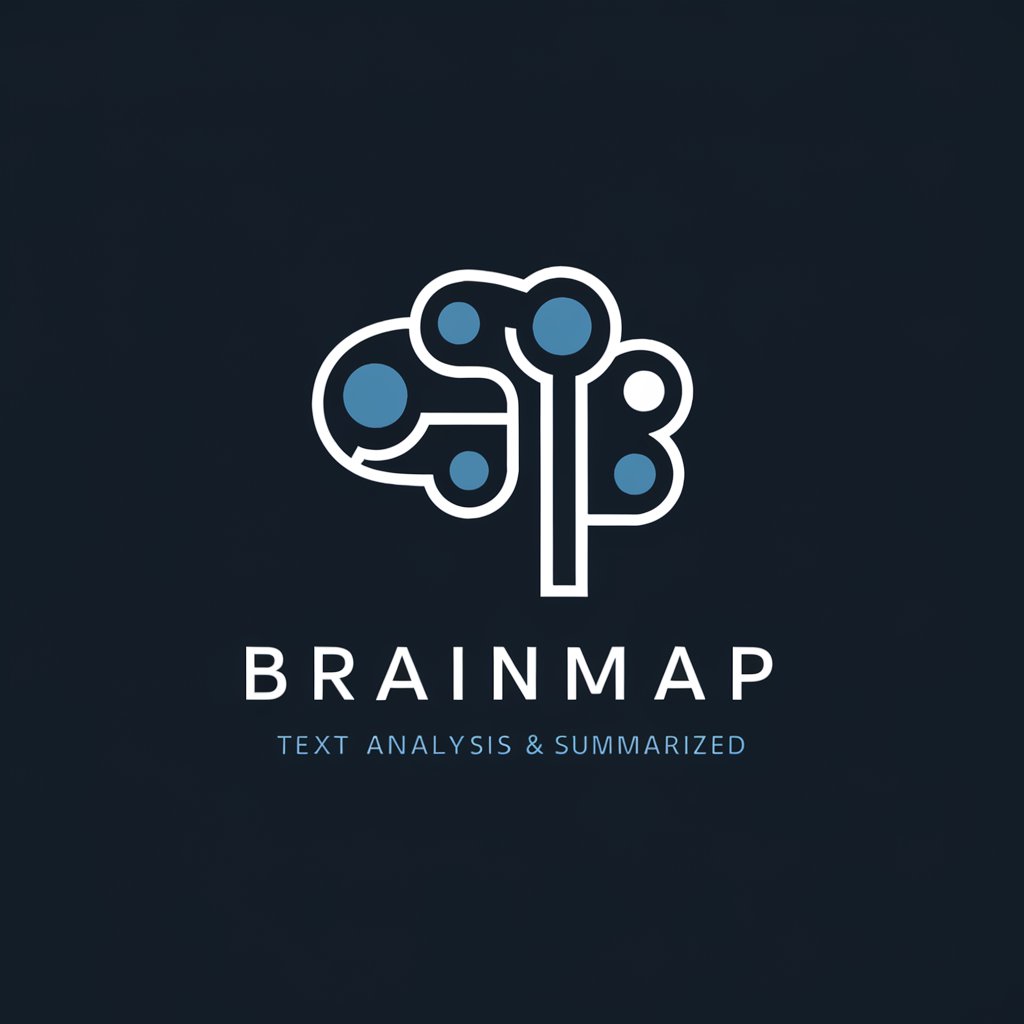
欢迎使用脑图,为您提供精准的文本分析与总结。
Visualize Ideas with AI-Enhanced Clarity
Analyze the following article and provide a summary with key points:
Generate a mind map for the text provided, focusing on main themes and subtopics:
Summarize the key action items from the meeting notes:
Create a Gantt chart based on the project details given:
Get Embed Code
Overview of 脑图
脑图 (Brain Mapping) is a tool designed to assist in the analysis, summarization, and organization of various types of text, such as articles, news, video subtitles, or meeting records. Its primary function is to create structured visual representations of text content, often in the form of mind maps. These mind maps help users to quickly grasp the core ideas and relationships within the content, enhancing comprehension and memory retention. For example, when given an article about climate change, 脑图 would generate a mind map highlighting key points like causes, effects, and potential solutions, organizing them into a coherent structure that is easy to understand and follow. Powered by ChatGPT-4o。

Key Functions of 脑图
Text Analysis and Summarization
Example
Summarizing a complex research paper into key points
Scenario
In an academic setting, where students need to understand and recall the main arguments and evidence presented in scholarly articles.
Mind Map Creation
Example
Turning a business plan into a visual mind map
Scenario
Business professionals use this feature to visually organize and present their strategic plans, enhancing clarity and stakeholder understanding.
Meeting Record Organization
Example
Extracting action items and key decisions from meeting minutes
Scenario
In corporate meetings, where key decisions and action items need to be clearly identified and tracked post-discussion.
Ideal Users of 脑图
Students and Academics
They benefit from using 脑图 to organize and simplify complex information for study and research purposes, aiding in better comprehension and memory retention.
Business Professionals
These users find 脑图 valuable for planning, organizing information, and presenting ideas in a structured and visually appealing manner, which is crucial for decision-making and strategy development.
Project Managers
They use 脑图 to outline project plans, track progress, and ensure all aspects of a project are clearly defined and communicated to team members.

How to Use 脑图
Initial Access
Visit yeschat.ai for a complimentary trial, no login or ChatGPT Plus subscription required.
Choose a Template
Select a mind map template that fits your project's needs from the available options to get started quickly.
Add Main Ideas
Identify and add your central idea as the root node, then branch out with main ideas or categories related to your topic.
Detail with Sub-nodes
For each main idea, add sub-nodes to break down the topic into more detailed aspects or specific points.
Customize and Refine
Utilize customization options like colors, icons, and branch styles to make your mind map clearer and more engaging. Regularly update and refine it as your project or understanding evolves.
Try other advanced and practical GPTs
社会洞察
Empowering insights with AI-powered social analysis.

神秘编织者
Crafting Immersive Narratives with AI

故事编织者
Crafting Stories from Images with AI

童话编织者
AI-powered storytelling for children.

形象设计灵感大师
Empowering your style with AI

化妆品广告文案专家
Crafting Engaging Skincare Ad Copies with AI

商机挖掘助手
AI-powered engine for uncovering market opportunities

URL 分析专家
Unveil the web's hidden data with AI

DATA ASSISTANT
Empowering insights with AI-driven analytics

资料挖掘助手
Unleash the power of AI in your research

私人俄语导师
AI-powered Russian Language Tutor

俄语论文助手
Empowering your Russian thesis journey with AI

FAQs about 脑图
What is 脑图?
脑图 is an AI-powered mind mapping tool designed to help users organize ideas and information visually, making it easier to brainstorm, plan, and analyze complex topics.
Can I collaborate with others using 脑图?
Yes, 脑图 supports collaboration, allowing multiple users to work on the same mind map simultaneously, making it ideal for team projects and group brainstorming sessions.
How does 脑图 integrate with other tools?
脑图 can integrate with various productivity and management tools, enabling users to import and export data seamlessly for enhanced workflow and project management.
Is 脑图 suitable for educational purposes?
Absolutely, 脑图 is an excellent tool for educational settings, aiding in note-taking, studying, and organizing information for students and educators alike.
What makes 脑图 unique compared to other mind mapping tools?
脑图 stands out due to its AI-driven features that facilitate automated idea generation, smart organization, and dynamic adaptation to user inputs, enhancing the mind mapping experience.
