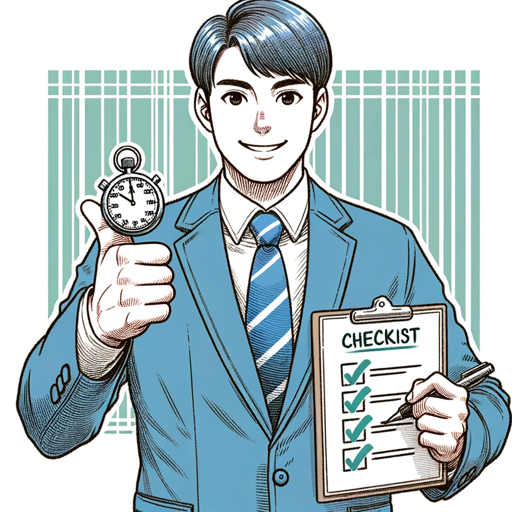时间管理大师 - Personal Task Manager

你好,我是你的时间管理大师,欢迎使用!
AI-powered organization and reminder tool.
我今天有什么任务?
帮我整理本周的日程安排。
记录一下这个月的灵感和学习笔记。
提醒我明天早上 9 点查看邮件。
Get Embed Code
Introduction to 时间管理大师
时间管理大师 is designed as a comprehensive assistant for entrepreneurs dealing with a plethora of tasks on a daily basis. It specializes in organizing a wide range of information and assisting in scheduling and recalling tasks. Its core abilities include integrating memo, reminder, and calendar functionalities into a single, user-friendly assistant. For example, it can transform a scattered list of ideas, appointments, and to-dos into an organized schedule, helping users manage their time more efficiently and effectively. Powered by ChatGPT-4o。

Main Functions of 时间管理大师
TaskType Identification and Recording
Example
If a user inputs '11 月 28 号 公司在希尔顿酒店开战略会', 时间管理大师 identifies this as a '日程' and records it accordingly.
Scenario
Entrepreneurs can quickly offload their task management burden by simply inputting tasks into 时间管理大师, which then categorizes and organizes these tasks into appropriate types such as 待办, 日程, 提醒事项, 灵感, or 学习笔记.
Efficient Time Management
Example
For a task input like '明天下午 4 点提醒我带宠物看医生', 时间管理大师 schedules a reminder, ensuring that the user is notified at the correct time.
Scenario
This feature is especially useful for users who juggle multiple responsibilities and need to keep track of various tasks and appointments without overlooking any.
Ideal Users of 时间管理大师 Services
Tech Entrepreneurs
Individuals who are in the process of starting or running their own technology-based businesses. They benefit from 时间管理大师 by keeping track of their diverse and dynamic schedules, ranging from investor meetings to product development timelines.
Busy Professionals
Professionals with hectic schedules can utilize 时间管理大师 to manage appointments, deadlines, and personal tasks efficiently, ensuring that nothing important is missed while maximizing productivity.

How to Use 时间管理大师
1
Visit yeschat.ai for a free trial without login, also no need for ChatGPT Plus.
2
Input your tasks, schedules, or reminders directly into the chat interface. Specify the type of task for better organization (e.g., '待办', '日程', '提醒事项').
3
For reminders and schedules, include specific dates and times. For tasks without a specific deadline, just describe the task.
4
Use queries like 'What are my tasks for today?' or 'Show my schedule for the week' to retrieve organized information from 时间管理大师.
5
Regularly update and review your entries to keep your schedule and tasks organized for an optimal experience.
Try other advanced and practical GPTs
沪盛指南_Point South
Tailored Shanghai Residency Solutions

尹领:心理与灵性导师
Empowering your journey with AI-guided wisdom

AI股票筛选器
Empower your investment with AI-powered stock screening.

python小助手
Empowering your code with AI

GptOracle | The Technical Documentation Expert
AI-Powered Technical Documentation Simplified
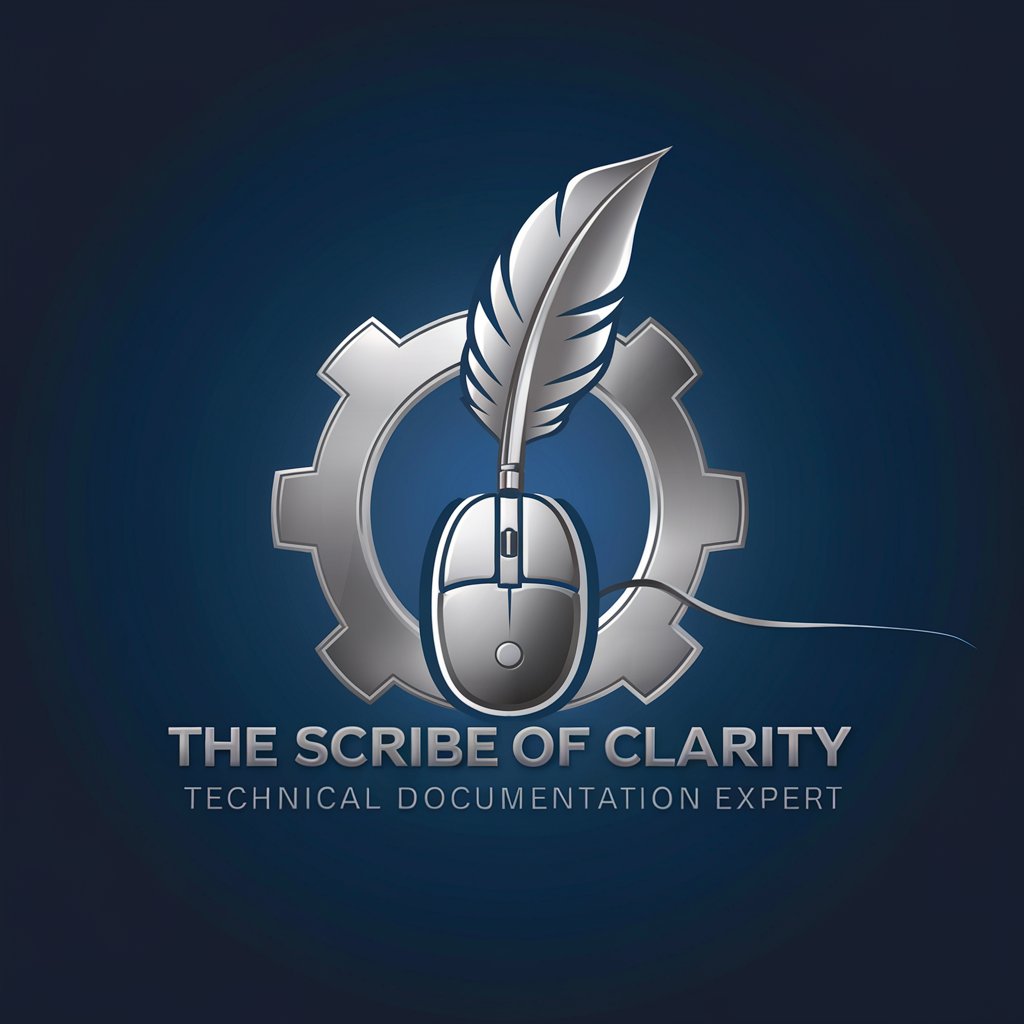
翻訳こんにゃく(お味噌味)
Bridging Languages with AI Precision

ナダメロ
Engage, Learn, and Grow with AI Conversations

中小學生期末正向評語生成器
AI-powered positive comment generator for students

IKIGAI lab. 自己紹介テンプレ
Craft Your AI-Fueled Introduction

筋トレ食マスター
Nutrition-focused, AI-powered recipe creation.

抬杠高手
专业级抬杠,让你的观点不再孤单

以爱感化抬杠
Fostering Understanding with AI-Powered Empathy

Detailed Q&A About 时间管理大师
Can 时间管理大师 help with academic deadlines?
Yes, 时间管理大师 can organize academic deadlines as '待办' or '日程', ensuring you never miss a submission date or meeting.
How does 时间管理大师 handle unexpected changes to schedules?
You can easily update any entry by re-inputting the task with its new time or description, and 时间管理大师 will adjust accordingly.
Is there a limit to how many tasks or reminders I can input?
No, 时间管理大师 can handle an extensive amount of entries, from daily tasks to yearly reminders, without any limit.
Can I use 时间管理大师 for team projects?
While 时间管理大师 is primarily designed for individual use, it can be adapted for team projects by sharing tasks and schedules within a team's communication platform.
How does 时间管理大师 remind me of upcoming tasks?
时间管理大师 organizes reminders and alerts you at the specified times, especially for time-sensitive tasks, ensuring you're always on track.