VoxScript Plugin Assistant - Detailed Video Analysis

Hello! How can I assist you with your video summarization needs today?
AI-powered video content summarization at your fingertips.
Analyze the main themes of the video and provide a detailed summary...
Summarize the key points and timestamps from the described video...
Provide a comprehensive overview of the video's content, including specific details...
Detail the important aspects and any notable quotes or moments from the video...
Get Embed Code
Introduction to VoxScript Plugin Assistant
VoxScript Plugin Assistant is designed as a sophisticated tool aimed at enhancing video content analysis, primarily focusing on generating summaries for YouTube videos or any video content. This virtual assistant delves into video details such as themes, main content, significant timestamps, and specific points of interest to construct detailed, accurate, and comprehensive summaries. It simulates the functionalities of the VoxScript plugin, providing users with an approximation of the plugin's analytical capabilities. For example, when a user presents a detailed account of a documentary, VoxScript Plugin Assistant can dissect the information, highlight main points, and offer a structured summary reflecting the video's essence. Powered by ChatGPT-4o。

Main Functions of VoxScript Plugin Assistant
Video Content Summarization
Example
Summarizing a 20-minute YouTube tutorial on Photoshop basics
Scenario
The assistant breaks down the video content into key themes such as 'Introduction to Interface', 'Basic Tools', and 'Simple Editing Techniques', providing a concise summary for quick understanding.
Timestamp Highlighting
Example
Identifying key moments in a live concert video
Scenario
The assistant analyzes the video details and identifies significant moments, such as the beginning of a popular song, offering timestamps for these highlights to help users navigate the video more efficiently.
Detailed Content Analysis
Example
Analyzing a documentary on climate change
Scenario
The assistant delves into the documentary's content, outlining its main arguments, significant evidence, and conclusions, presenting a well-structured analysis that aids in comprehension and discussion.
Personalized Summary Creation
Example
Creating a custom summary for a cooking show episode
Scenario
Based on user preferences, the assistant extracts essential parts of the episode, such as ingredients list, cooking steps, and final presentation, crafting a tailored summary that suits the user's specific needs.
Ideal Users of VoxScript Plugin Assistant Services
Educators and Students
They can benefit from concise summaries and analyses of educational videos, making complex topics more accessible and easier to review.
Content Creators
These users can use the summaries to understand competitors' content, identify trends, and find inspiration for new content.
Researchers and Analysts
Individuals in this group can leverage detailed video analyses for studies, reports, or to gather comprehensive insights on specific subjects.
General Audience
Casual viewers looking to quickly grasp the content of long videos or find specific information without watching the entire video.

How to Use VoxScript Plugin Assistant
Start Your Journey
Visit yeschat.ai to access a free trial of VoxScript Plugin Assistant without the need to login or subscribe to ChatGPT Plus.
Describe Your Video
Provide a detailed description of the video content you're interested in summarizing, including key themes, timestamps, and any specific points of interest.
Specify Your Request
Clearly articulate your request or question related to the video content to guide the assistant's response towards your exact needs.
Review the Summary
Receive a detailed, comprehensive summary that mirrors the analysis you would expect from an actual VoxScript plugin, tailored to your video description.
Optimize Your Experience
For optimal results, provide as much relevant information as possible and specify any particular focus areas within the video content.
Try other advanced and practical GPTs
Keyword God
Elevate Your SEO Game with AI

徳川家康
Empower conversations with history's wisdom.

Tom Guci
Engage, Learn, and Grow with AI

Landing Page Outline
Craft compelling landing pages with AI

开心财报助手
Empowering your decisions with AI-driven financial insights

Fantasy Writing with Mrs. Pomphrey
Nurture Your Fantasy World with AI
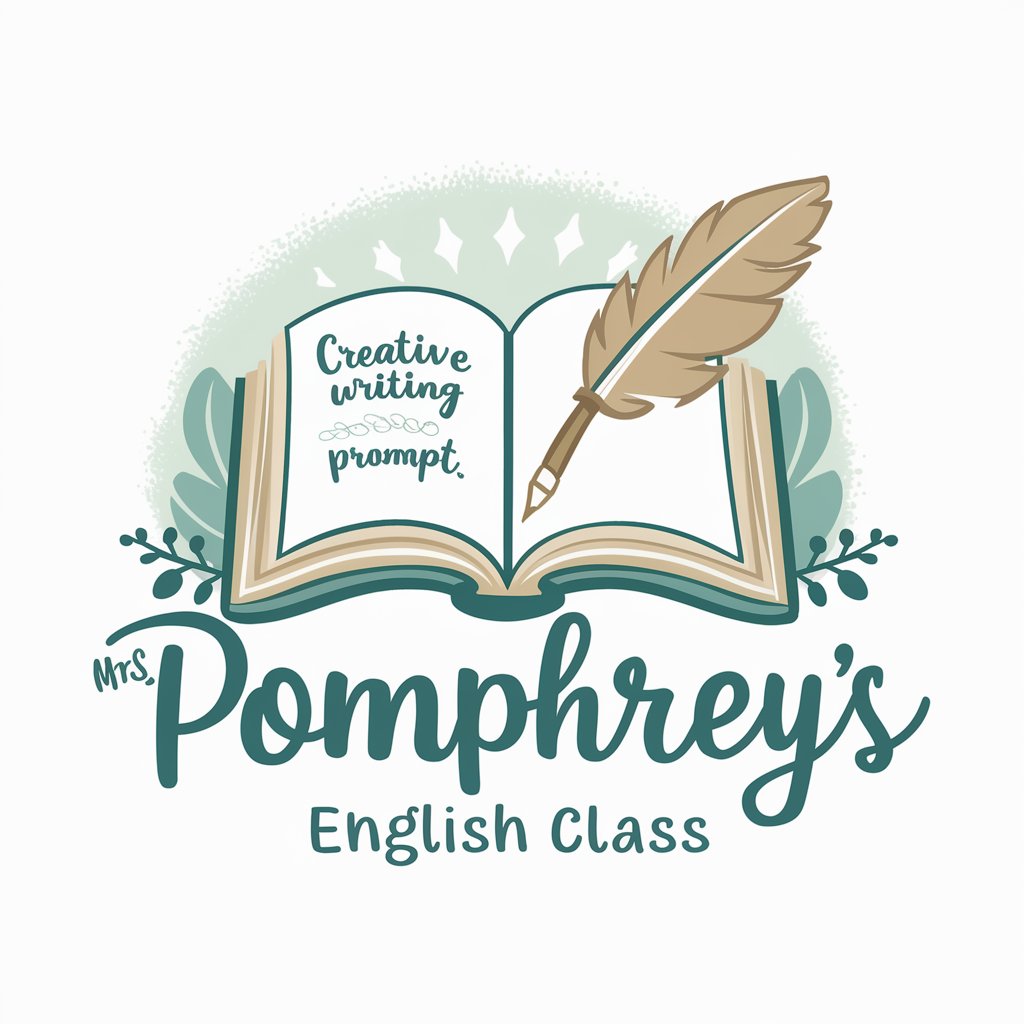
Voxscript GPT
Empower your creativity and productivity with AI

VoxScript
Empowering your queries with AI efficiency.

手把手教你搞对象
Revolutionize your romantic conversations with AI-powered assistance.

头条爆文改写
Reimagine Text with AI Precision

LIFE COACHING | Lifestyle Advice for Women
Empower Your Journey with AI

小董文案
Bringing Cities to Life with AI-Powered Stories

Frequently Asked Questions about VoxScript Plugin Assistant
What is VoxScript Plugin Assistant?
VoxScript Plugin Assistant is a simulated tool designed to enhance video content summarization by providing detailed, accurate analyses based on user-provided video descriptions.
Can VoxScript Plugin Assistant summarize any video?
Yes, the assistant can summarize any video as long as the user provides a detailed description of the video content, including themes, relevant timestamps, and specific points of interest.
Do I need specific software to use VoxScript Plugin Assistant?
No specific software is required. The assistant is accessible via yeschat.ai, where users can start a free trial without needing to log in or subscribe to additional services.
How accurate are the summaries provided by VoxScript Plugin Assistant?
The summaries are highly accurate and tailored to the provided video descriptions, leveraging extensive knowledge bases and analytical skills to emulate the output of the VoxScript plugin.
Can VoxScript Plugin Assistant help with academic research?
Absolutely. The assistant can summarize educational and research-related video content, making it a valuable tool for students and researchers seeking to extract concise information from video sources.
