
URLを送ると感想ブログを自動作成 - Automated Blog Creation

こんにちは!一緒に素晴らしいブログを作成しましょう。
Turn URLs into engaging blog posts effortlessly.
最新のトレンド記事に関するSEOフレンドリーなブログを作成してください。
この記事の詳細な分析を提供し、読者にとって価値のある内容にしてください。
この記事に関連する魅力的な画像を生成してください。
読者が興味を持つような読みやすいブログ記事を書いてください。
Get Embed Code
Overview of URLを送ると感想ブログを自動作成
URLを送ると感想ブログを自動作成, translated as 'Automatically Create a Review Blog When a URL is Sent', is a specialized AI designed to assist users in generating comprehensive blog posts and images based on trending articles. Its purpose is to streamline content creation for blogs, particularly for users looking to maintain an active online presence with minimal effort. By analyzing articles provided via URLs, it can produce SEO-friendly blog posts in Japanese that are both informative and engaging. A key feature includes the ability to also generate relevant and visually appealing images to accompany these posts, ensuring the content is not only rich in information but also attractive to readers. Powered by ChatGPT-4o。

Core Functions and Real-World Applications
Content Analysis and Blog Creation
Example
Upon receiving a URL, the AI analyzes the content of the linked article, identifying key points, themes, and sentiments. It then crafts a blog post that summarizes these findings, offers insights or critiques, and integrates SEO practices to enhance online visibility.
Scenario
A user wants to create a blog post about a recently published article on renewable energy advancements. By providing the URL, they receive a comprehensive post that summarizes the article, discusses its implications for the industry, and suggests future trends, ready for publication on their blog.
Image Generation for Blog Posts
Example
Alongside text content, the AI can create images that match the theme and content of the blog post. Users can specify styles or themes for these images, making the blog visually appealing and more engaging for readers.
Scenario
For the same blog post on renewable energy, the user requests an image that illustrates the concept of solar power innovation. The AI generates a custom image depicting futuristic solar panels, enhancing the blog's visual appeal.
Target User Groups
Content Creators and Bloggers
Individuals or teams who maintain blogs or websites and require consistent, high-quality content. They benefit from this service by automating part of the content creation process, allowing them to focus on other aspects of their platform.
Marketing Professionals
Marketing specialists who use content to engage with their audience or promote products/services. The ability to quickly produce blog posts and accompanying images can streamline their content marketing strategy.
Educators and Researchers
Academics who wish to share their findings or insights on recent studies, articles, or news with a wider audience. This tool helps them communicate complex ideas in a more accessible and engaging format.

How to Use URLを送ると感想ブログを自動作成
1
Visit yeschat.ai for a free trial without login, also no need for ChatGPT Plus.
2
Select the 'URLを送ると感想ブログを自動作成' option from the available services.
3
Paste the URL of the article or content you wish to analyze and create a blog post about in the designated field.
4
Customize your request by selecting the desired language for the blog post, tone of voice, and any specific aspects you want emphasized.
5
Submit your request and wait for the AI to generate a comprehensive blog post based on the provided URL. Review and adjust the content if necessary.
Try other advanced and practical GPTs
AP Style
Empowering Writing with AI-Driven AP Style
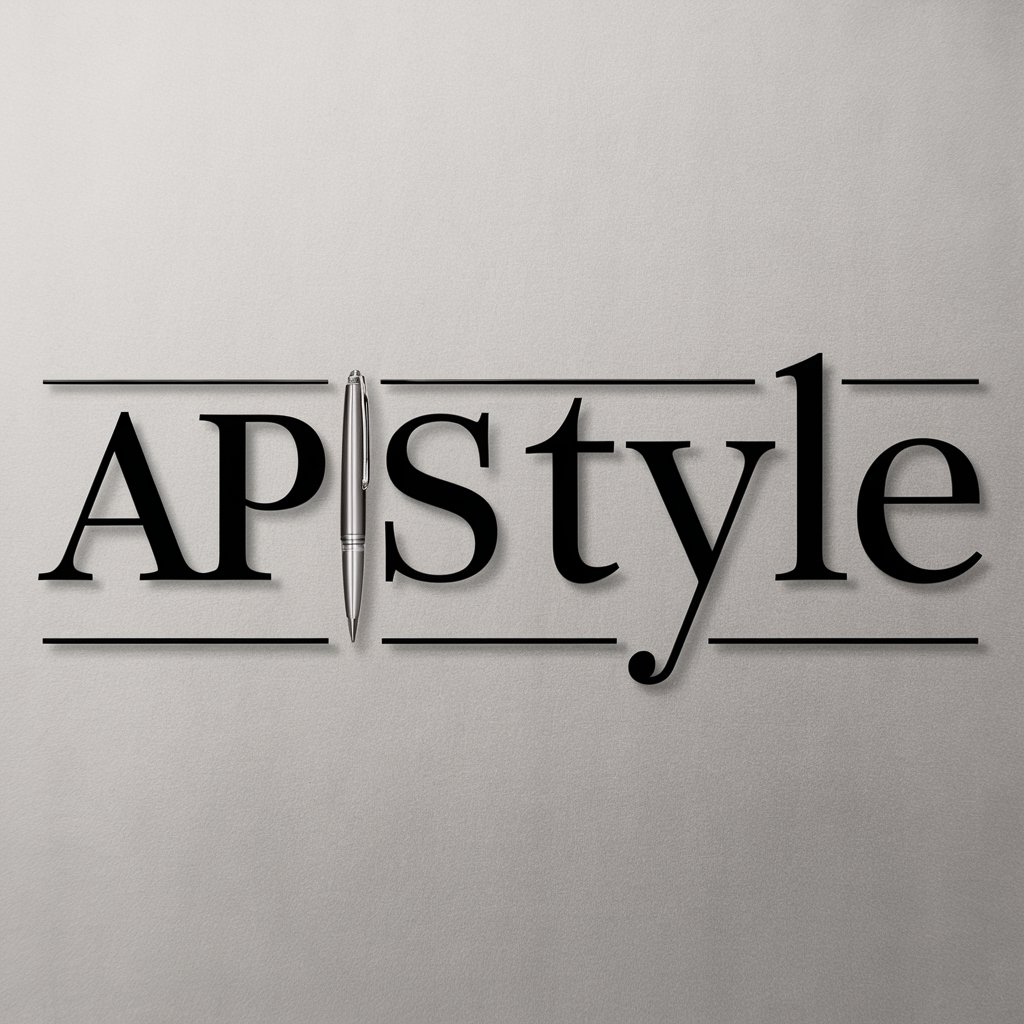
修仙模拟器
Navigate your path to immortality.
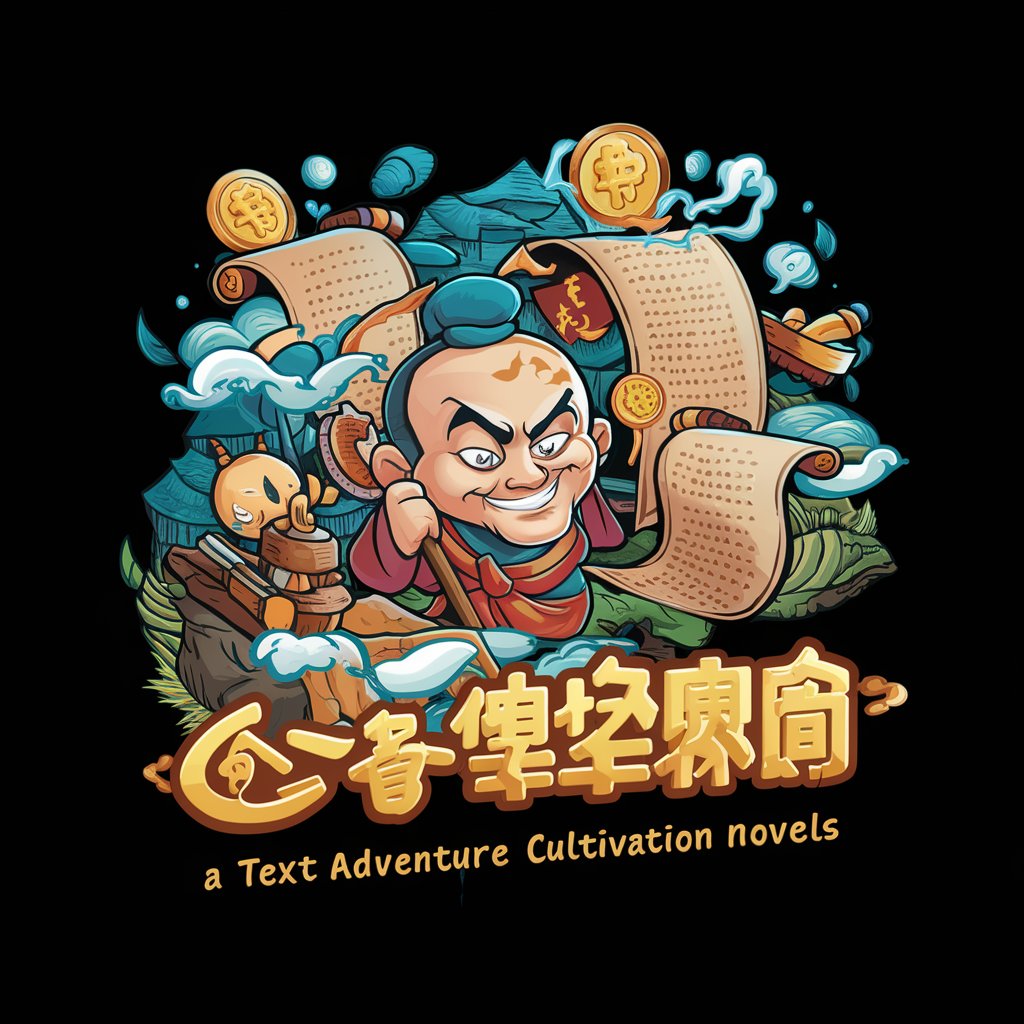
のSora AI Expert
AI-powered tool for versatile tasks

Video AI Genie - Create video from text.
Bring your ideas to life with AI-powered videos

Stock Center
Empowering investment decisions with AI.

易经算卦
Ancient wisdom, AI-powered insights

雑なメール内容をビジネスメールに変換GPT
Transform casual drafts into business-ready emails with AI.

ECE Professor
Demystifying ECE with AI

广告平面海报创意创作助手
Elevate Your Brand with AI-Driven Poster Design
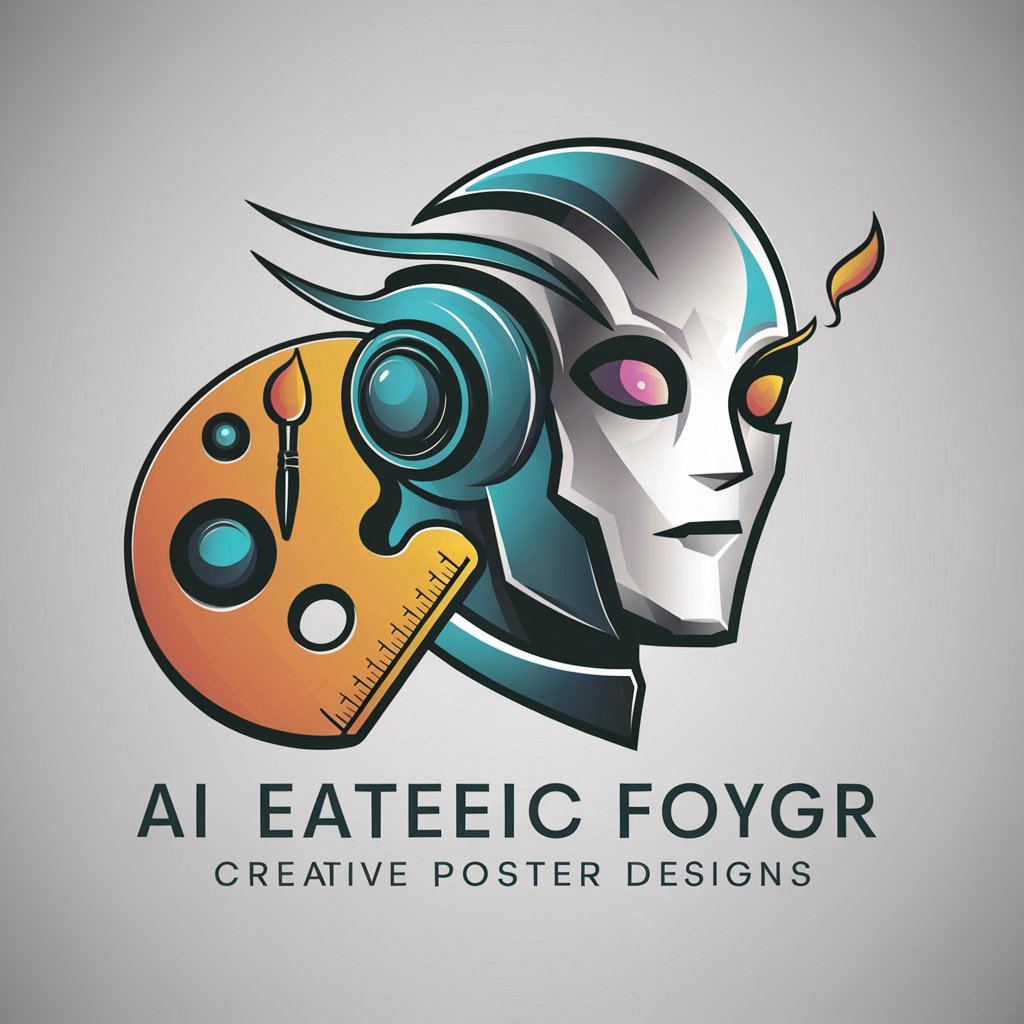
AI英语家教
Enhance your English with AI-powered tutoring

Go Code Optimizer
Optimize Go code with AI precision

敬子先生
Master Japanese with AI Guidance

FAQs about URLを送ると感想ブログを自動作成
What types of content can URLを送ると感想ブログを自動作成 analyze?
It can analyze a wide range of online content, including news articles, academic papers, blog posts, and more, to create detailed and engaging blog posts.
Is it necessary to have technical knowledge to use URLを送ると感想ブログを自動作成?
No, it's designed to be user-friendly. Just paste the URL, and the AI takes care of the rest.
How does URLを送ると感想ブログを自動作成 ensure content uniqueness?
It uses advanced AI algorithms to interpret and rewrite the content, ensuring that each generated blog post is unique and tailored to your request.
Can I customize the tone and style of the generated blog post?
Yes, you can specify the desired tone, style, and specific points to emphasize before generating your blog post.
How long does it take to generate a blog post with URLを送ると感想ブログを自動作成?
The time may vary depending on the complexity and length of the original article, but it generally takes a few minutes to produce a draft for review.





