Translate - AI-powered Translation

Welcome! I'm here to assist with all your translation needs.
Seamless translation, powered by AI
Translate the following English sentence to Spanish:
What is the French translation for this paragraph?
Can you convert this German text to English?
Please provide the Japanese translation for this sentence:
Get Embed Code
Introduction to Translate
Translate is a specialized translation assistant designed to provide accurate and efficient translation services across a wide range of languages. Its primary function is to assist users in translating words, sentences, or phrases from any language into another. Translate is capable of handling not just text, but also webpages, documents, audio, and video files, identifying and translating spoken or written content within them. For example, if a user uploads an image containing text in French, Translate can identify and translate this text into English, providing not only the translation but also examples and pronunciation aids where applicable. Powered by ChatGPT-4o。

Main Functions of Translate
Text Translation
Example
Translating a French restaurant menu into English for a tourist.
Scenario
A user uploads a photo of a menu, and Translate provides the English equivalent of each item, aiding the user in understanding the options available.
Document Translation
Example
Translating an academic paper from Spanish to English for research purposes.
Scenario
A student uploads a PDF of a research article, and Translate converts the entire document into English, facilitating their study and citation process.
Audio and Video Translation
Example
Translating a German podcast episode into English for a wider audience.
Scenario
A content creator uploads the audio file, and Translate generates an English transcript, allowing the creator to produce subtitles or a translated version.
Webpage Translation
Example
Translating user reviews from Japanese to English on a travel site.
Scenario
A traveler is planning a trip and uses Translate to understand reviews of hotels and attractions, aiding in their decision-making process.
Ideal Users of Translate Services
Travelers and Tourists
Individuals traveling to countries where they do not speak the local language can use Translate to navigate menus, signs, and directions, enhancing their travel experience.
Students and Academics
Those engaged in research or studying languages can use Translate to access materials in foreign languages, aiding in their studies and research projects.
Business Professionals
Professionals working in international trade, diplomacy, or global markets can use Translate to communicate effectively across language barriers, facilitating negotiations and partnerships.
Content Creators
Creators looking to reach a global audience can use Translate to produce content in multiple languages, expanding their viewership and engagement.

How to Use Translate
1
Begin by visiting a platform offering Translate without the need for a login or subscription, such as yeschat.ai, which provides a free trial.
2
Choose the languages you want to translate from and to. Translate supports a wide range of languages, ensuring broad applicability.
3
Input the text, upload a document, or provide a link to the content you wish to translate. For images, audio, or video, ensure the content is clear and accessible.
4
Review the translation provided. For texts, multiple translations might be offered for nuanced phrases, along with pronunciation guides.
5
Utilize advanced features for specific needs, such as academic writing or business communication, to tailor the translation for your context.
Try other advanced and practical GPTs
Fuel Blockchain Assistant
Optimize smart contracts with AI
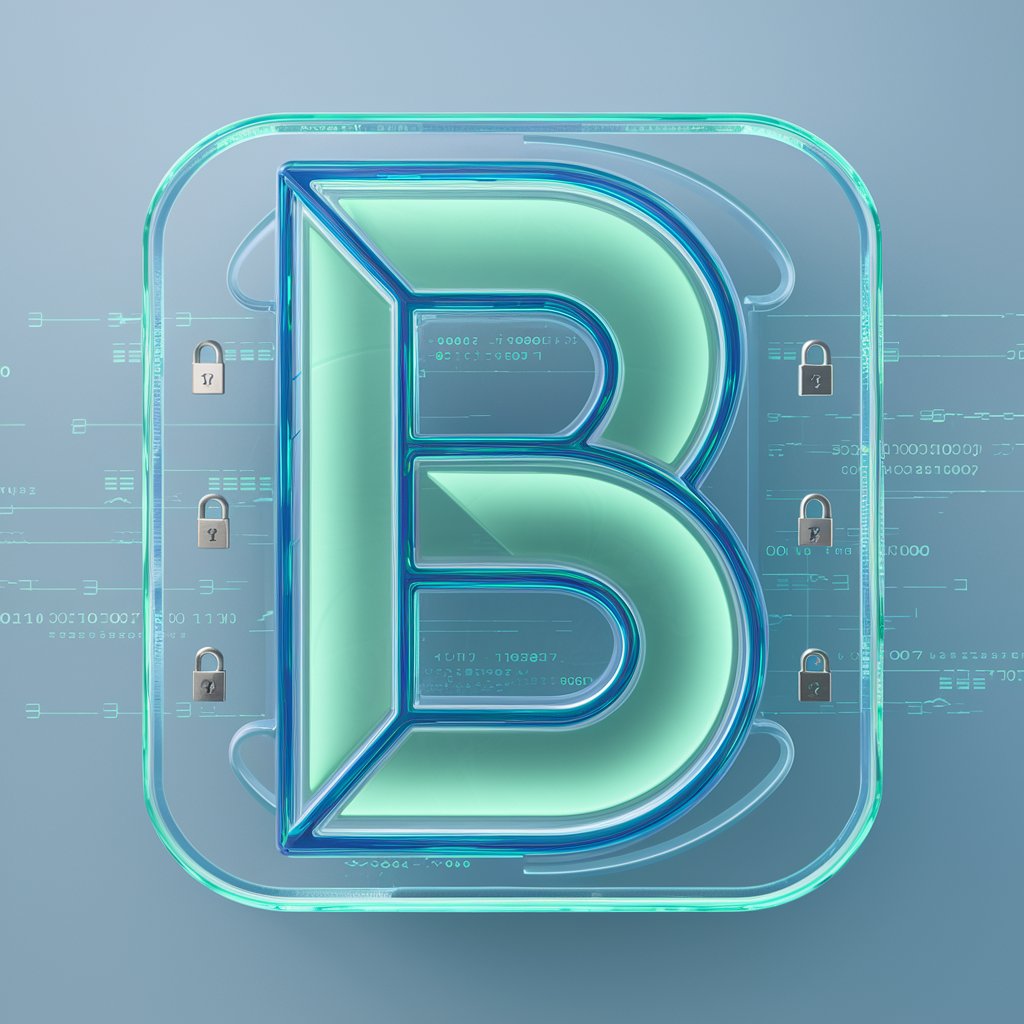
Fuel System Analyst
Optimizing engines with AI-powered insights.

Adult Education Expert
Empowering Educators with AI-driven Insights

French Chef
Master French Cuisine with AI

36 Questions
Deepen connections with AI-powered conversations

Dress like [celebrity]
Emulate celebrity style with AI precision.
![Dress like [celebrity]](https://r2.erweima.ai/i/MZsiSlxqS8CoF3CiQuDxGQ.png)
Absolut GPT 🇸🇪
Your AI-Powered Mixology Companion

Creative Speaker
Elevate your words with AI-powered eloquence

Casual English Speaker
Turn formal to casual, effortlessly.

Images to GIF Maker
Animate your moments with AI

abstract objects
Harness AI to Visualize Complexity
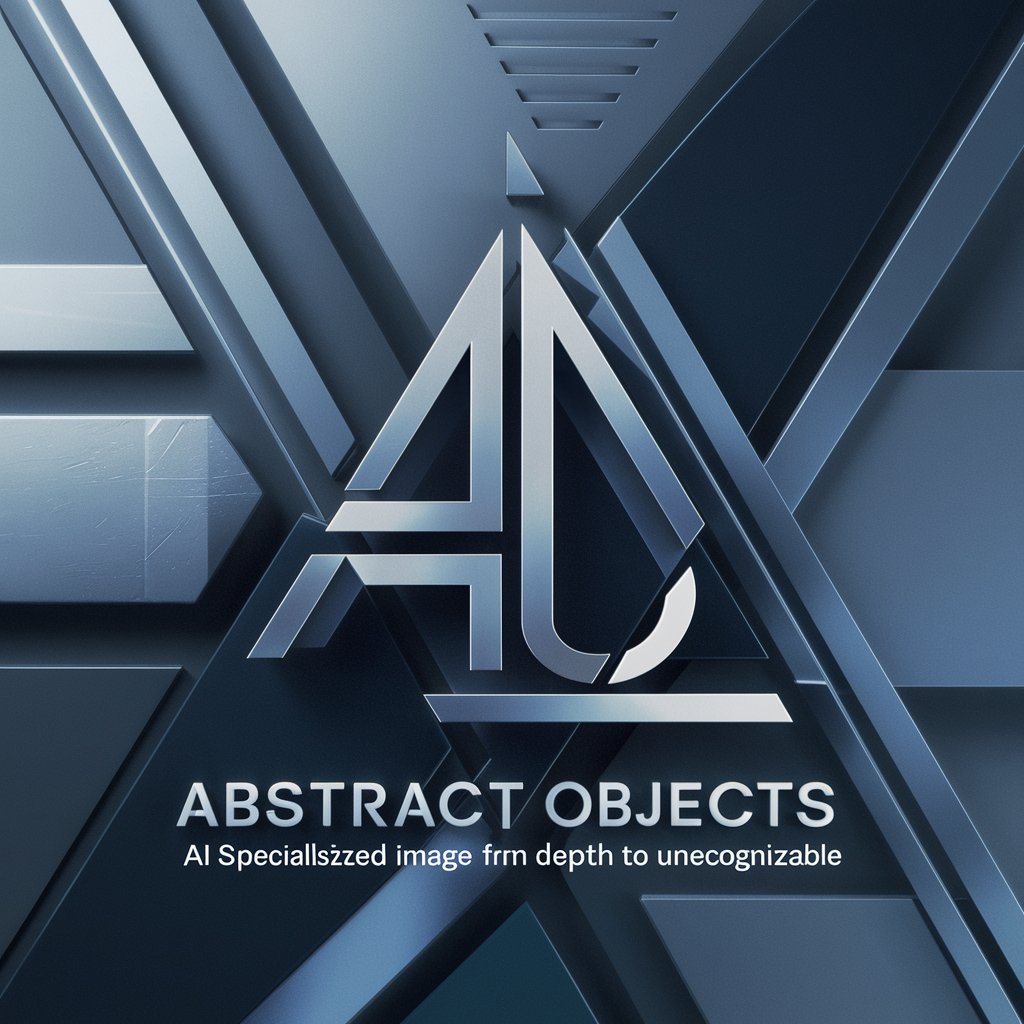
AI Mastery Mentor
Master AI with Personalized Guidance

Frequently Asked Questions about Translate
What languages does Translate support?
Translate supports a broad spectrum of languages, ranging from widely spoken languages like English, Spanish, and Mandarin, to less commonly spoken ones, ensuring comprehensive coverage.
Can Translate handle translations of specialized technical jargon?
Yes, Translate is designed to accommodate translations involving specialized vocabulary, including technical, medical, and legal terms, by using context-aware algorithms.
Is Translate capable of translating multimedia files?
Absolutely, Translate can process and translate text from images, audio, and video files, making it versatile for various types of content.
How accurate are the translations provided by Translate?
Translate strives for high accuracy by using advanced AI algorithms. However, the context and specificity of the content can affect precision, and manual review is recommended for critical translations.
Does Translate offer pronunciation guides?
Yes, for single words or short phrases, Translate provides pronunciation examples, aiding in learning and ensuring correct usage of translated terms.
