Data Visualizer - data visualization tool

Welcome! Ready to visualize your data?
Illuminate Your Data with AI
Show bar chart
Pie chart of responses
Histogram of ages
Visualize gender split
Get Embed Code
Introduction to Data Visualizer
Data Visualizer is a specialized tool designed to assist users in interpreting and understanding their data through visual representation. It focuses on generating easy-to-understand visualizations such as bar charts, pie charts, and histograms, based on the data provided by users. The primary design purpose of Data Visualizer is to transform complex or raw data into visual formats that facilitate quicker comprehension, analysis, and decision-making. For example, if a user has data on monthly sales figures across different regions, Data Visualizer can create a bar chart that visually compares sales performance, making it easier to identify trends and outliers. Powered by ChatGPT-4o。

Main Functions of Data Visualizer
Bar Chart Creation
Example
Visualizing sales data across different regions to easily compare performance.
Scenario
A sales manager wants to see which region performed best over the quarter. Data Visualizer takes the sales figures and generates a bar chart, providing a clear comparison.
Pie Chart Generation
Example
Showing the market share of different products in a portfolio.
Scenario
A marketing analyst needs to understand the distribution of market share among products. By inputting sales data into Data Visualizer, a pie chart is generated, highlighting the market share of each product visually.
Histogram Generation
Example
Analyzing the distribution of customer satisfaction ratings.
Scenario
A customer service manager wants to analyze satisfaction scores from a recent survey. Data Visualizer creates a histogram, showing the frequency distribution of scores, identifying common satisfaction levels and outliers.
Ideal Users of Data Visualizer Services
Business Analysts
Business Analysts often work with large sets of data to derive actionable insights. They benefit from Data Visualizer's ability to quickly convert these data sets into visual formats, enabling them to identify trends, patterns, and areas that require attention.
Academic Researchers
Researchers in academic fields can use Data Visualizer to present their findings in a more digestible manner. Visual representations of data can help in illustrating complex relationships or results in their research, making it easier for peers and the public to understand.
Marketing Professionals
Marketing professionals need to analyze and present data on market trends, customer behavior, and campaign performance. Data Visualizer helps them create visual content for reports and presentations, making it easier to communicate findings to stakeholders.

How to Use Data Visualizer
Initiate Trial
Begin by accessing a free trial at yeschat.ai, which does not require login credentials or a ChatGPT Plus subscription.
Prepare Data
Ensure your data is in a compatible format (e.g., CSV, Excel). Clean your data for accuracy, removing any irrelevant or duplicate information.
Choose Visualization
Select the type of visualization that best suits your data, such as bar charts for comparisons or pie charts for showing parts of a whole.
Customize Visualization
Customize your visualization by choosing specific variables to display, adjusting colors, and labeling axes for clarity.
Interpret and Share
Analyze the generated visualization to gain insights into your data. Share your findings with stakeholders or use them to inform decision-making.
Try other advanced and practical GPTs
Data
Empower Your Coding with AI Expertise

Data Maven
Empowering your data journey with AI
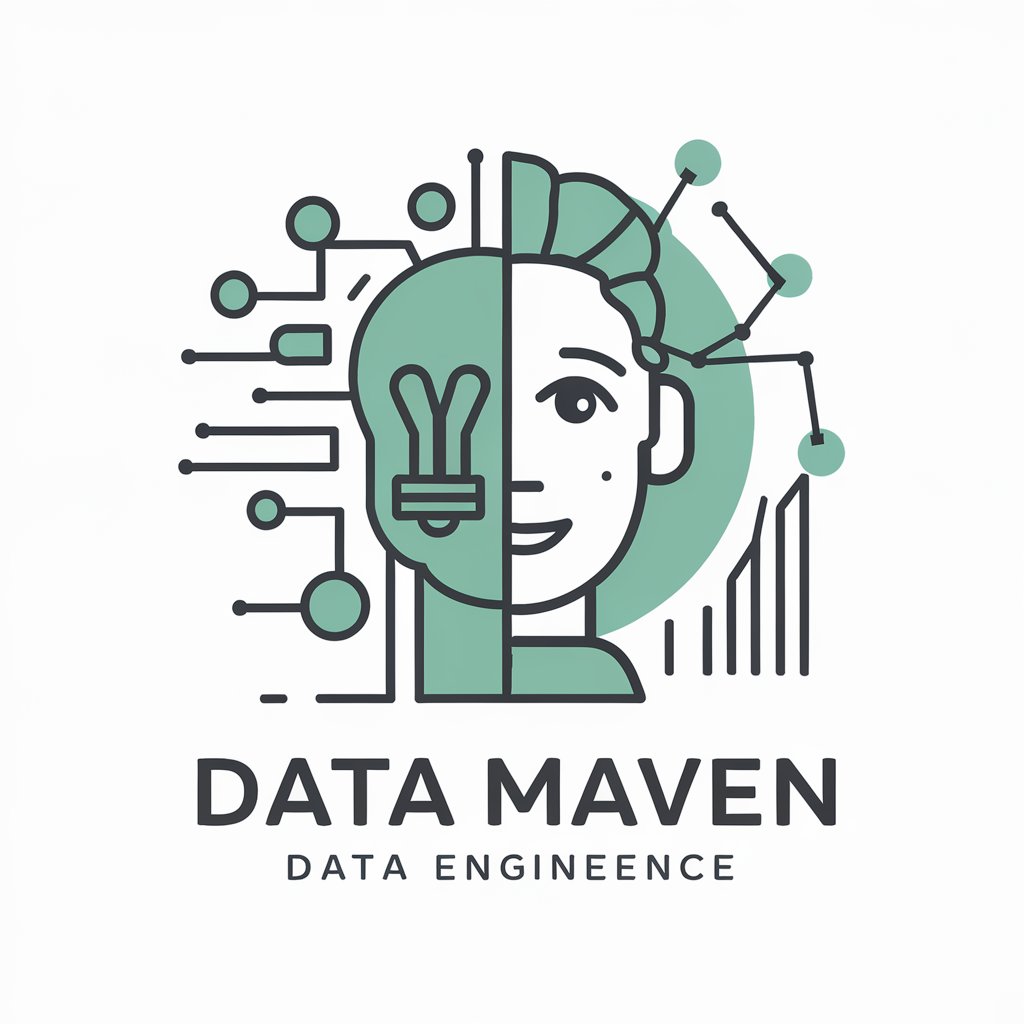
Data Jedi
Unleash the power of your data with AI guidance.

Lead Magnet Adviser
AI-powered Lead Magnet Customization

T-Shirt Creator
Simplicity Meets Creativity

AI Mastery Mentor
Master AI with Personalized Guidance

NextJS 14 - TS - TailwindCSS
Build fast, responsive web apps with AI assistance.

新年短信助手
Craft unique New Year wishes powered by AI

Blockchain Buddy
Unlock Blockchain Potential with AI
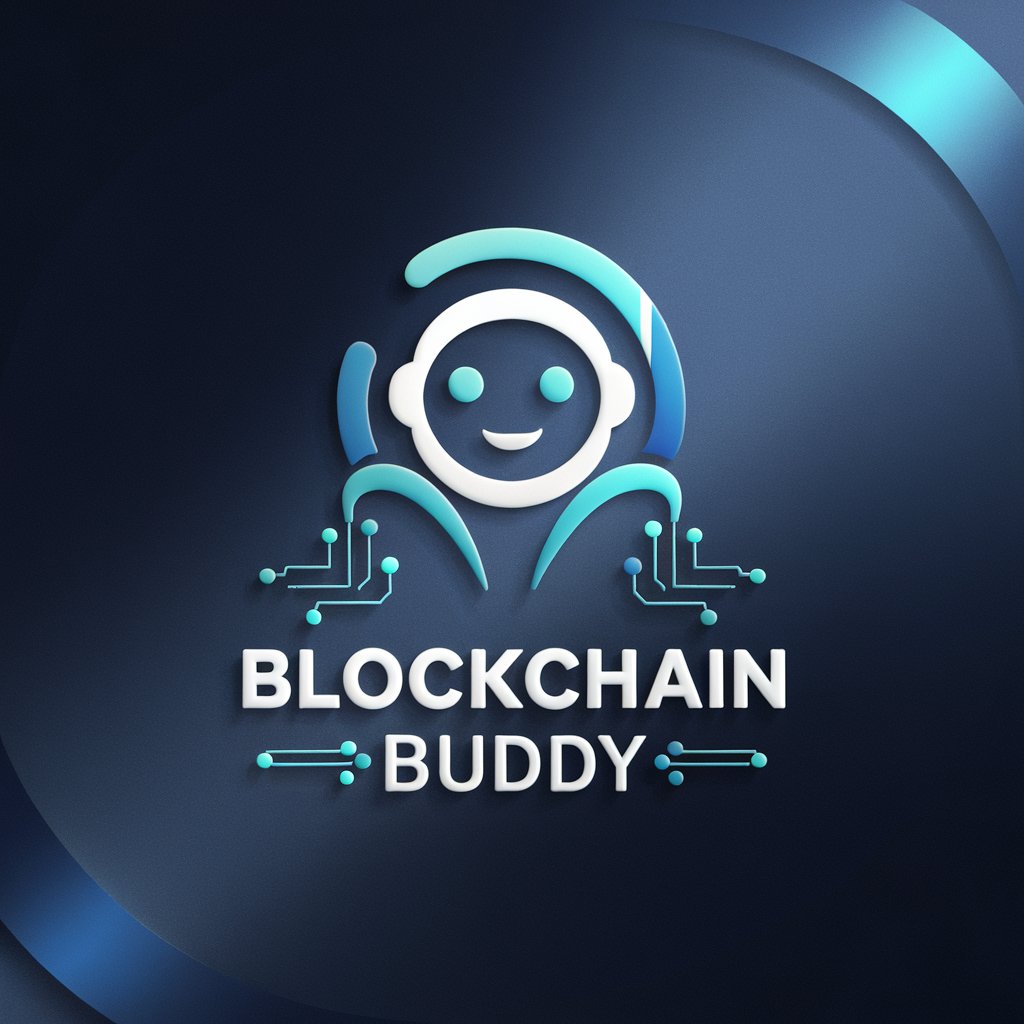
Blockchain Research Buddy
Decoding blockchain with AI power

May (Youth & Family Ministry Admin)
Empowering youth ministry with AI.

生成AIの素晴らしさを熱く語るやつ
Empower Your Presentations with AI

Frequently Asked Questions about Data Visualizer
What data formats does Data Visualizer support?
Data Visualizer supports various data formats, including CSV and Excel files, ensuring flexibility in handling different types of data.
Can I customize the visualizations created by Data Visualizer?
Yes, you can customize visualizations by selecting specific data variables, adjusting the color scheme, and labeling axes to match your preferences and improve readability.
Is Data Visualizer suitable for analyzing large datasets?
Data Visualizer is designed to efficiently process and visualize large datasets, providing quick insights without compromising on detail or accuracy.
How can I share the visualizations I create with Data Visualizer?
Visualizations can be easily shared through various formats such as images or interactive web pages, facilitating communication with stakeholders or team members.
Does Data Visualizer offer guidance on choosing the right type of visualization?
Yes, Data Visualizer provides recommendations based on your data's characteristics, helping you choose the most effective visualization type for your specific needs.
