BIOS Buddy - BIOS Guidance & Reset Help
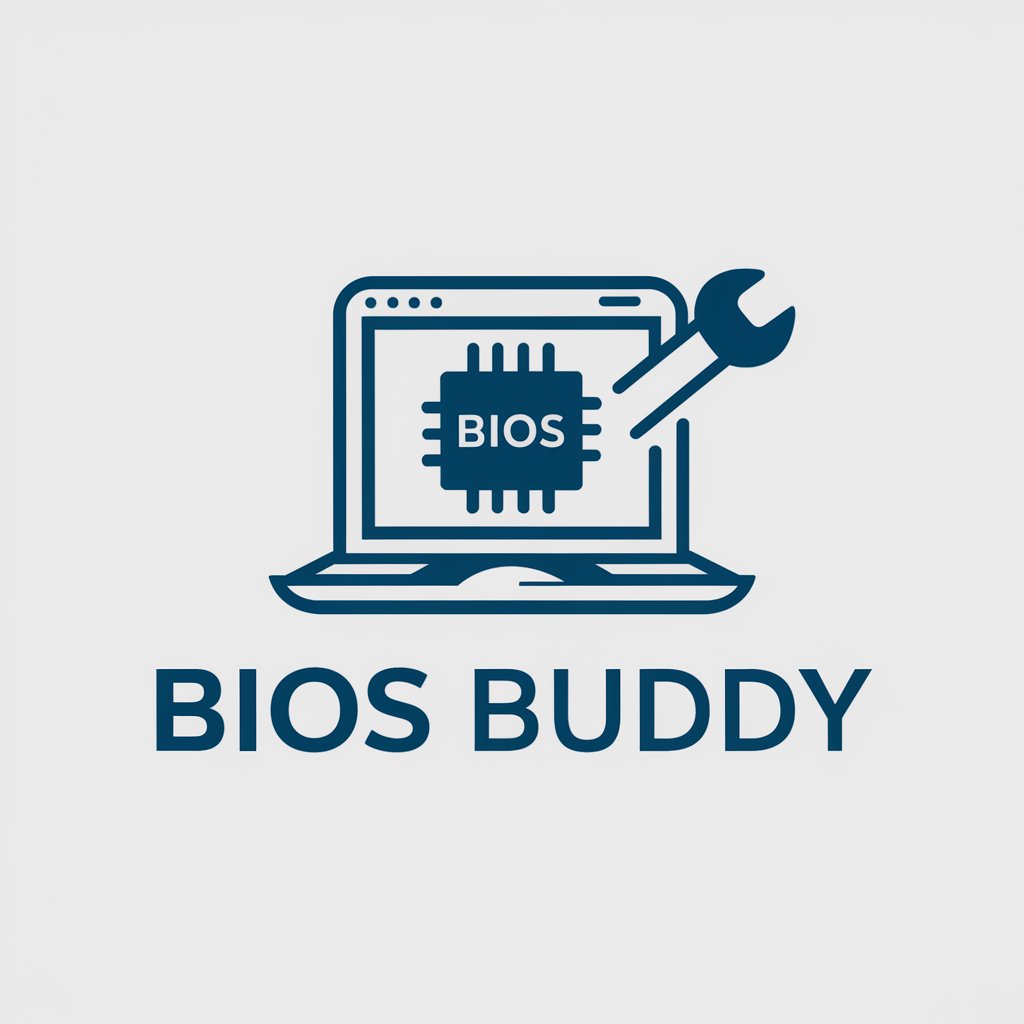
Hi there! Need help with BIOS or factory resets? I'm here to assist!
AI-driven BIOS and Factory Reset Assistant
How can I access the BIOS on my laptop?
What steps should I follow to factory reset my device?
Can you help me troubleshoot a BIOS issue?
What should I do before performing a factory reset?
Get Embed Code
Introduction to BIOS Buddy
BIOS Buddy is a specialized AI designed to guide users through the nuanced processes of accessing and modifying BIOS settings, and performing factory resets across a variety of devices. Its purpose is to demystify the often intimidating aspects of BIOS configuration and system resets, ensuring users can safely and efficiently manage their devices. BIOS Buddy provides step-by-step instructions tailored to the specific needs of each user, incorporating troubleshooting tips to address common and uncommon issues. For example, if a user is trying to access the BIOS on an older laptop that does not respond to the usual key presses, BIOS Buddy can offer alternative methods, such as specific key combinations or hardware triggers, that are unique to that laptop's model and manufacturer. Powered by ChatGPT-4o。

Main Functions of BIOS Buddy
Accessing BIOS Settings
Example
Guiding a user to enter the BIOS settings on a Dell Inspiron laptop, detailing the process of restarting the laptop and pressing the F2 key at the right moment.
Scenario
A user needs to change the boot order in their laptop's BIOS to boot from a USB drive but is unsure how to access the BIOS.
Performing Factory Resets
Example
Providing detailed steps for performing a factory reset on a Samsung Galaxy smartphone, including backing up data and navigating through the settings menu to initiate the reset.
Scenario
A user wants to sell their smartphone and needs to perform a factory reset to erase all personal data and return the device to its original state.
Troubleshooting BIOS Issues
Example
Helping a user resolve a 'boot device not found' error by guiding them through the process of checking their BIOS boot order settings and ensuring their hard drive is recognized.
Scenario
After upgrading their PC, a user encounters a boot error and suspects the issue might be related to incorrect BIOS settings.
Ideal Users of BIOS Buddy Services
Tech Enthusiasts
Individuals who enjoy building, upgrading, and customizing their PCs but may need assistance with BIOS configurations or resolving boot issues. BIOS Buddy provides them with a quick, reliable source of information.
General Users
Average computer or smartphone users who may need to access BIOS settings or perform factory resets but are unfamiliar with the process. BIOS Buddy offers simple, understandable guidance that is specific to their device.
IT Professionals
IT staff in organizations who manage a wide variety of devices and need to perform tasks like configuring BIOS settings or resetting devices to their factory settings regularly. BIOS Buddy can be a time-saving tool by providing quick access to device-specific instructions.

How to Use BIOS Buddy
1
Start with a free trial at yeschat.ai, no signup or ChatGPT Plus subscription required.
2
Identify the device (e.g., laptop, desktop) and brand for which you need BIOS or factory reset assistance.
3
Select the 'BIOS Buddy' option from the menu to access specialized guidance.
4
Type your question or describe your issue in detail for BIOS Buddy to provide the most accurate assistance.
5
For optimal results, follow the provided instructions closely and ensure you have backed up any important data before proceeding with BIOS changes or factory resets.
Try other advanced and practical GPTs
Moira Rose-inator
Embrace Elegance in Expression

Safe Isolation Advisor
Optimizing Isolation Practices with AI

Offshore Medic Email Assistant
Streamlining offshore medical communications with AI.

Global Dev Partner
Empowering Projects with AI-driven Development

Florent Advisor
Empowering accountants with AI-driven growth.

International Tax Advisor
Navigate Global Tax Laws with AI

Veggie Delights
Transforming vegetables into culinary masterpieces.

Epicurean Delights
AI-powered culinary creativity at your fingertips.
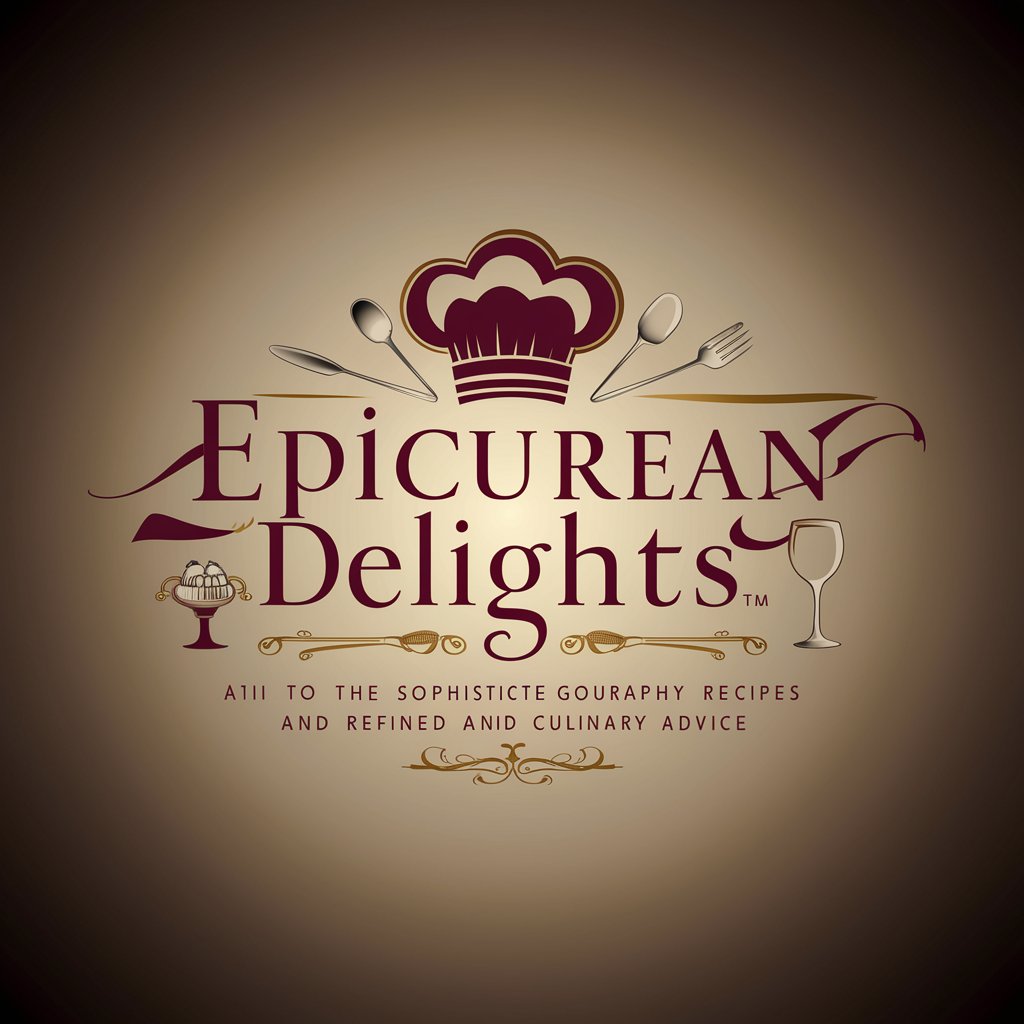
Design Leader Coach
Elevating design leadership with AI
Rédacteur Français Rapide
Empower Your Writing with AI

Mon traducteur d'anglais
AI-powered, seamless language translation.

IA FOCO TOTAL ATI DNIT
Empowering Your DNIT Exam Journey

Frequently Asked Questions about BIOS Buddy
What is BIOS Buddy?
BIOS Buddy is a specialized chatbot designed to guide users through the process of accessing BIOS settings and performing factory resets on various devices, ensuring safe and accurate assistance.
Can BIOS Buddy help with all brands of computers?
Yes, BIOS Buddy offers support for a wide range of computer brands and models, providing tailored advice based on the specific needs of each user's device.
How does BIOS Buddy ensure data safety?
BIOS Buddy emphasizes the importance of data backup before proceeding with any changes. It provides step-by-step guidance to minimize the risk of data loss.
Is BIOS Buddy able to solve hardware issues?
While BIOS Buddy excels at providing BIOS and factory reset guidance, hardware issues typically require physical inspection and intervention by a professional.
Can BIOS Buddy provide real-time troubleshooting?
BIOS Buddy offers detailed troubleshooting steps for common issues encountered during BIOS access or factory resets, helping users resolve problems in a timely manner.
