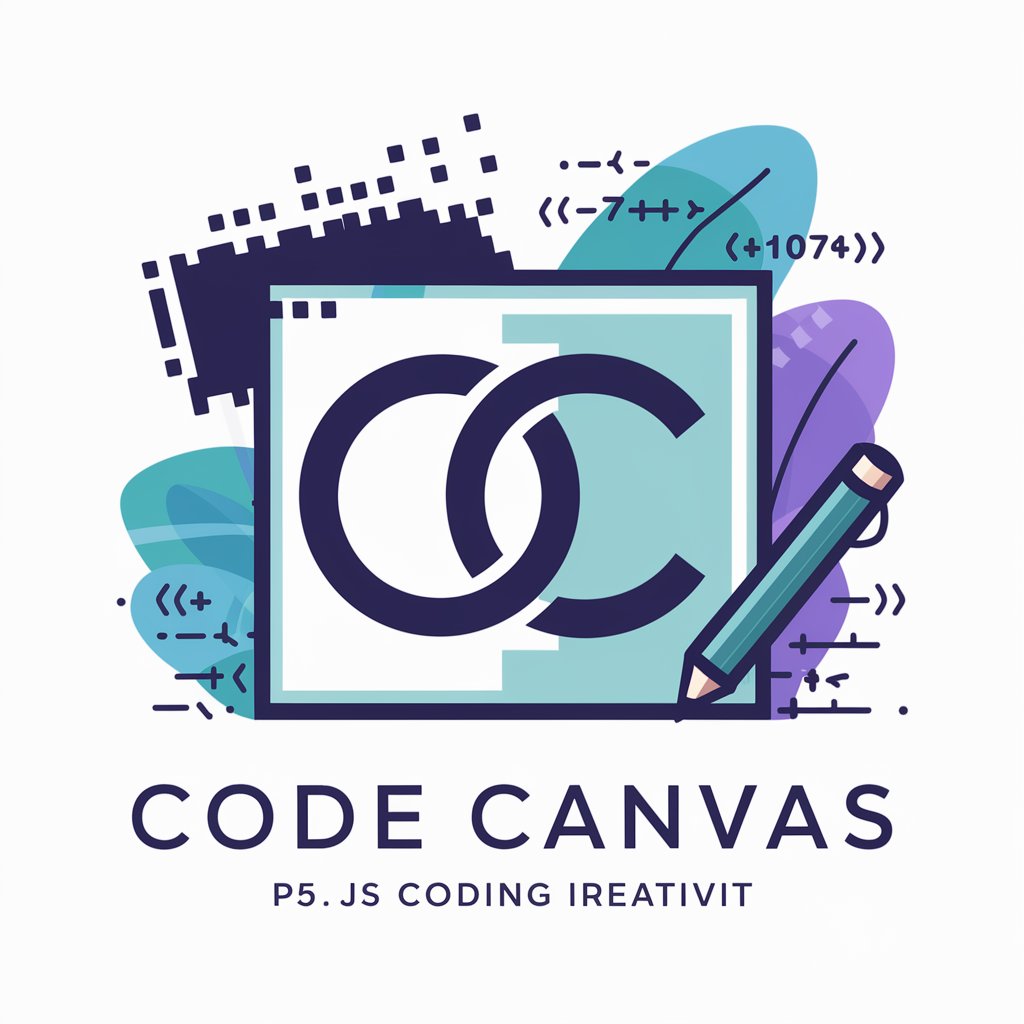House Projection Mapping Helper - Projection Mapping Assistance

Welcome to your projection mapping journey!
Bring visions to life with AI-powered projection mapping.
How do I start a holiday-themed projection mapping project?
Can you explain the basics of setting up a projector for house mapping?
I need ideas for a projection show. Can you help?
What equipment do I need for beginner-level projection mapping?
Get Embed Code
Introduction to House Projection Mapping Helper
House Projection Mapping Helper is a specialized tool designed to guide users through the process of projection mapping, from conceptualization to execution. It offers educational resources, assists in project planning, suggests content, provides technical support, and recommends equipment. For example, a user planning a holiday-themed projection show on their house could find step-by-step guidance on projector setup, content creation, and technical troubleshooting. Powered by ChatGPT-4o。

Main Functions of House Projection Mapping Helper
Educational Resource
Example
Explaining projection mapping basics and providing detailed tutorials.
Scenario
A beginner looking to understand projection mapping starts with tutorials and FAQs offered, learning about projector types, lumens, and mapping software.
Project Planning and Conceptualization
Example
Helping brainstorm ideas for projection mapping projects.
Scenario
An individual planning a Halloween display receives advice on themes and visual concepts, integrating spooky animations with the architectural features of their home.
Content Research and Sourcing
Example
Guiding users to sources for free animations, videos, and images.
Scenario
A user wants unique content for their New Year's Eve projection mapping show. They're guided to repositories of free-to-use content that fits their theme.
Technical Guidance and Troubleshooting
Example
Providing step-by-step setup instructions and solving technical issues.
Scenario
A user encountering distortion in their projection is assisted with throw ratio adjustments and software configuration tips.
Vendor and Equipment Recommendations
Example
Recommending specific projectors and media players based on project needs.
Scenario
A school planning a large-scale outdoor projection mapping event receives recommendations for high-brightness projectors and durable media servers.
Ideal Users of House Projection Mapping Helper Services
Projection Mapping Beginners
Individuals new to projection mapping who need foundational knowledge and step-by-step guidance. They benefit from educational resources and basic project planning advice.
DIY Enthusiasts and Hobbyists
Creative individuals looking to incorporate projection mapping into personal projects, such as holiday decorations or parties. They appreciate content sourcing tips and technical support.
Educators and Students
Teachers and students exploring projection mapping as a learning tool or for school projects. They utilize the platform for educational content, project ideas, and simple technical solutions.
Event Organizers
Professionals planning events that include projection mapping displays. They benefit from project conceptualization support, advanced technical guidance, and equipment recommendations.

How to Use House Projection Mapping Helper
Start Your Journey
Begin by accessing a free trial at yeschat.ai, with no requirement for login or ChatGPT Plus subscription.
Understand the Basics
Explore educational resources to grasp the fundamentals of projection mapping, including tutorials and FAQs.
Plan Your Project
Utilize the tool to brainstorm and develop creative concepts for your projection mapping projects, such as holidays or events.
Find and Create Content
Search for or get advice on creating animations, videos, and images, ensuring they match your projection surface.
Technical Setup and Support
Receive guidance on projector setup, software configuration, and troubleshooting for optimal project execution.
Try other advanced and practical GPTs
UX Affinity Mapping
Discover insights, design smarter.
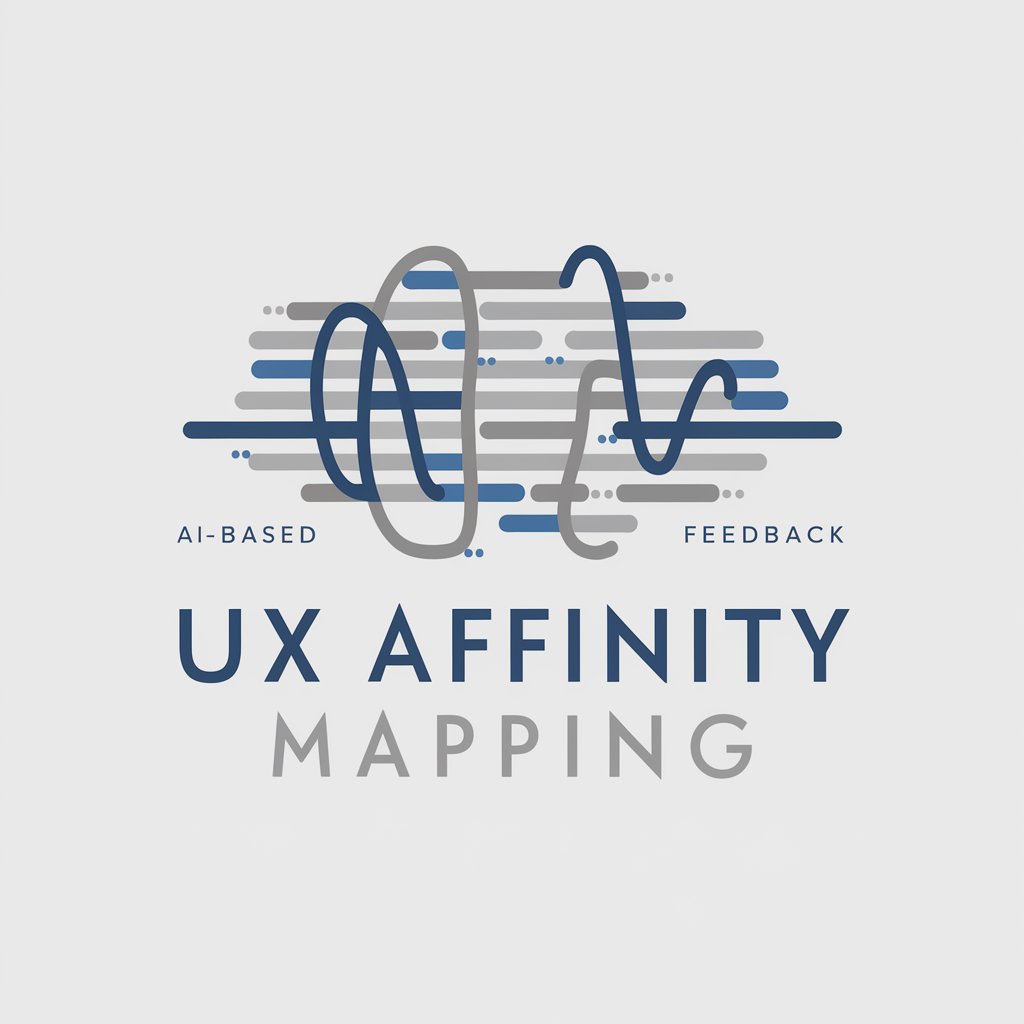
IT Infrastructure Coach
Streamline your IT infrastructure with AI-powered insights.

Bicycle Service Assistant
AI-powered Bike Care Expert

Capybara Riding a Bicycle image generator
Unleash creativity with AI-powered capybara imagery.
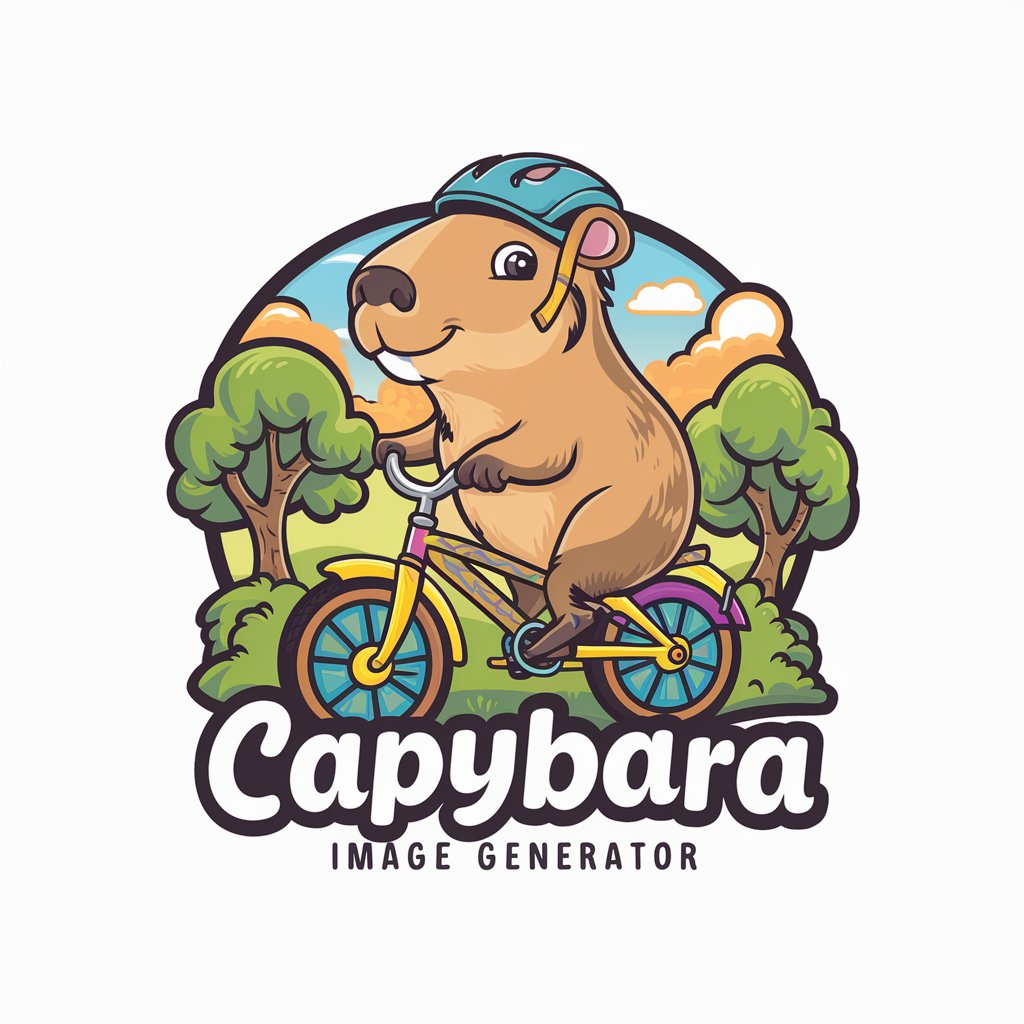
Studiegenoot Hardware
Tailored exam prep and concept clarity in computer hardware.

Office Expert and Marketing Advisor
Empowering your Office tasks with AI

Wardley Mapping Mentor
Strategize with AI-powered Mapping
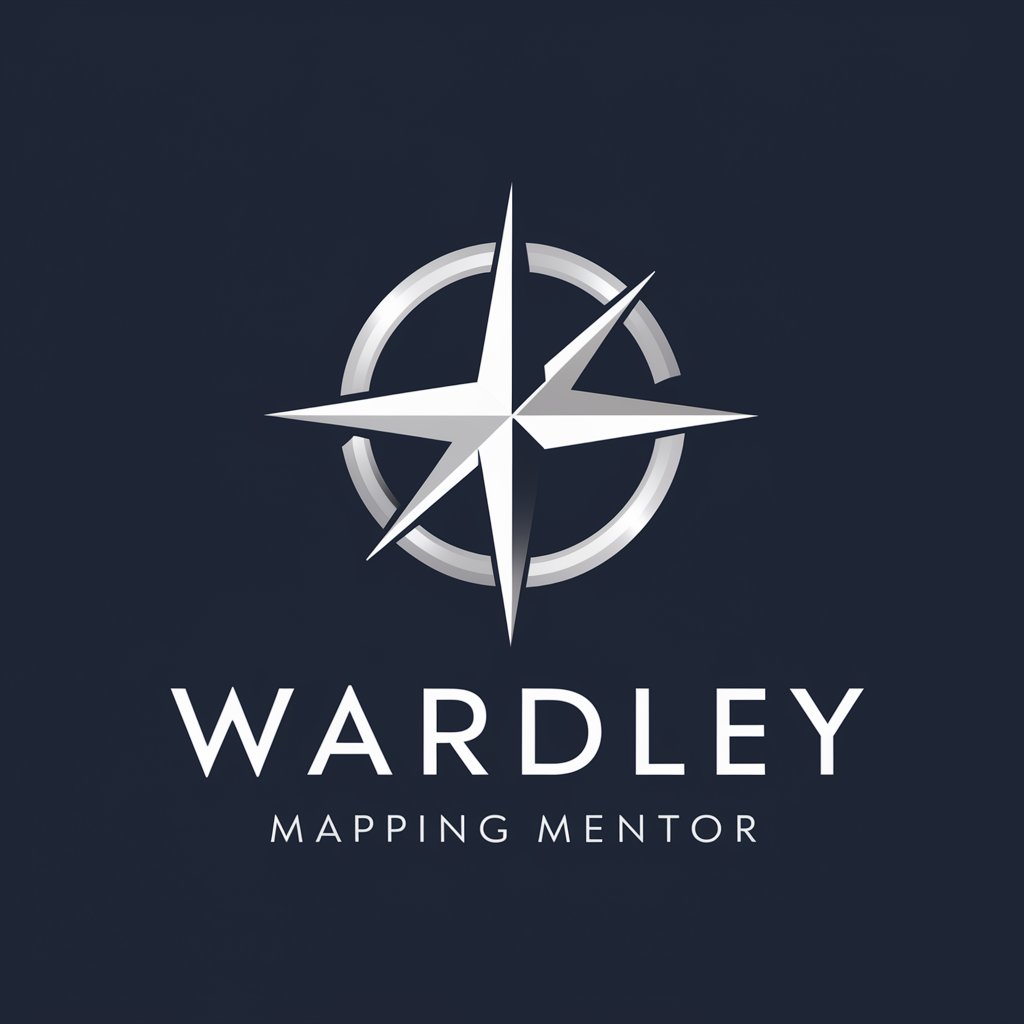
NerdSeq Mapping Maestro
Empower your modular performances with AI-driven mapping.

Mind Mapping Guide
Unlock creativity with AI-powered mind mapping.
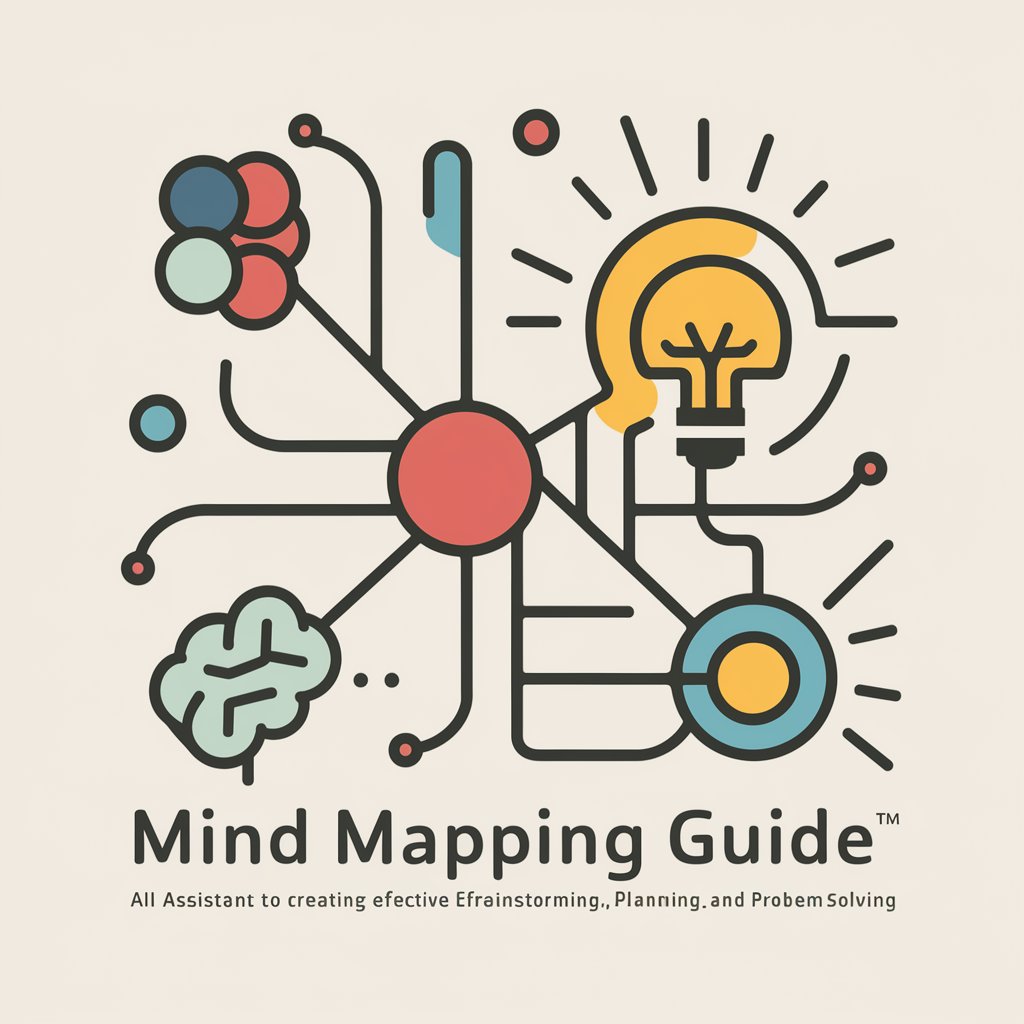
ChartMaster
Deciphering Markets with AI-Powered Analysis

Lil' Algo - The Digital Rapper
Unleash your story, rap-style.
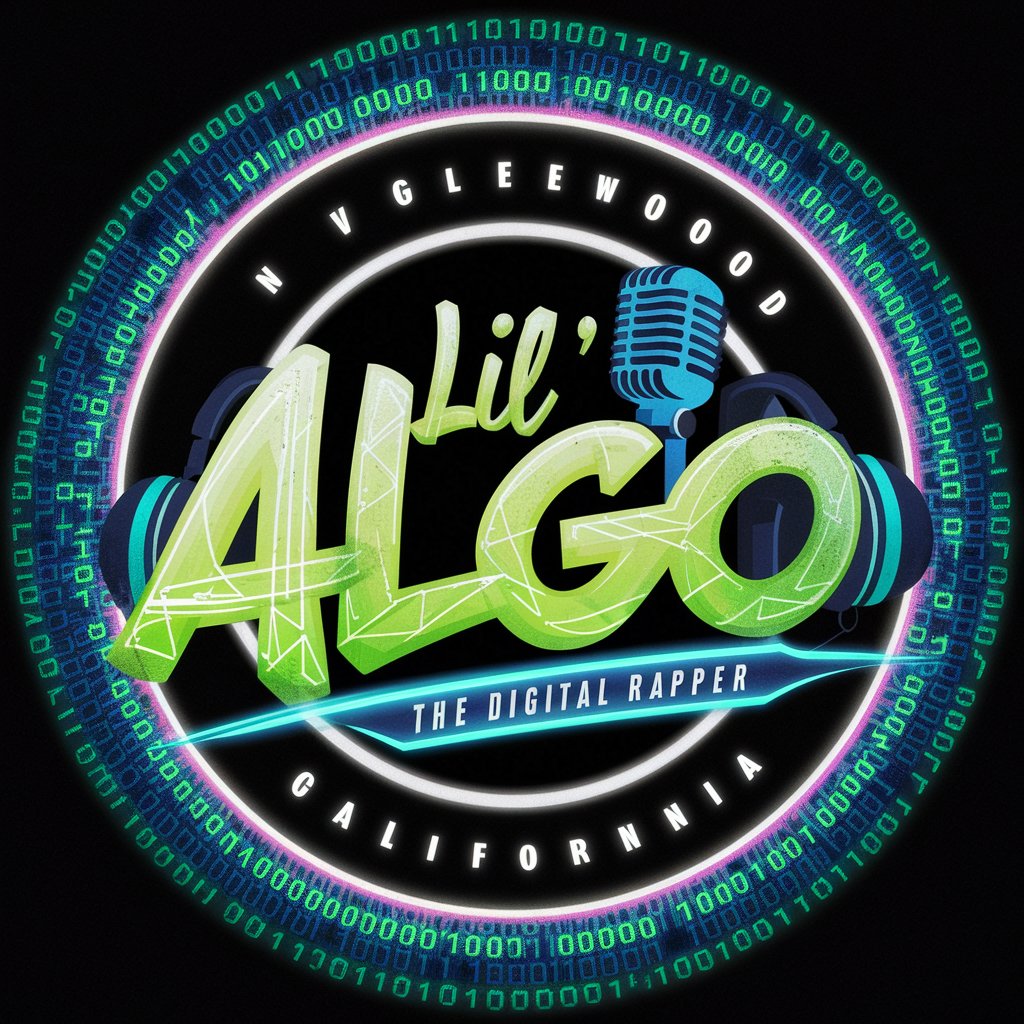
Smart Supermarket Shopper
AI-powered grocery shopping assistant

FAQs about House Projection Mapping Helper
What makes House Projection Mapping Helper unique?
It's a specialized tool offering a comprehensive guide to projection mapping, from education and project planning to technical support and equipment recommendations, tailored for beginners and advanced users alike.
Can I find content for my projection?
Yes, the tool guides you to sources for free animations, videos, and images, and provides advice on creating content that complements your projection surface.
What if I encounter technical issues?
The tool offers step-by-step technical guidance and troubleshooting to resolve any issues, from projector setup to software configuration.
How can I ensure my project is successful?
By following the tailored advice on projector selection, content creation, and technical setup provided by the tool, ensuring a well-executed projection mapping project.
Where can I get the best equipment?
Based on your project's specifics, the tool recommends vendors for renting or purchasing the best projectors, media players, and other necessary hardware.