Tweet Crafter - AI-powered Twitter Assistant

Hello! Ready to craft some amazing tweets together?
Transforming images into engaging tweet stories.
Analyze the attached image and create a Twitter thread based on its key elements.
Describe the main features of the image and suggest creative tweet ideas.
Summarize the context of the image and draft five engaging tweets.
Identify the highlights of the image and generate a series of humorous tweets.
Get Embed Code
Introduction to Tweet Crafter
Tweet Crafter is a specialized AI tool designed to assist users in creating engaging and relevant content for Twitter. It combines the capabilities of advanced natural language processing and image analysis to craft tweets or tweet threads that resonate with a specific audience or relate to a particular theme. The core purpose of Tweet Crafter is to simplify the content creation process on Twitter, making it easier for users to generate tweets that are creative, contextually relevant, and tailored to the intended message. For example, when presented with an image of a city skyline at sunset, Tweet Crafter can generate a series of tweets that capture the beauty of the moment, reflect on urban life, or even share facts about the city's architecture, all while maintaining a tone that suits the user's style or the audience's preferences. Powered by ChatGPT-4o。

Main Functions of Tweet Crafter
Image Analysis and Tweet Generation
Example
Given an image of a newly released product, Tweet Crafter can analyze the image and generate tweets that highlight its features, appeal to potential customers, and even create a buzz with catchy hashtags.
Scenario
A small business owner launching a new product uses Tweet Crafter to create an engaging tweet series showcasing the product, its benefits, and a promotional offer.
Customized Tweet Threads
Example
After analyzing an image from a recent event, Tweet Crafter can produce a tweet thread narrating the event's highlights, its significance, and personal reflections or insights, thereby creating a comprehensive story.
Scenario
An attendee of a tech conference uses Tweet Crafter to summarize the key takeaways, interesting innovations, and their implications for the industry in a threaded tweet, making it informative for followers.
Tone and Style Adaptation
Example
Based on user preference or the context of the image, Tweet Crafter can adjust the tone of the tweets to be humorous, informative, reflective, or promotional, ensuring the message aligns with the audience's expectations.
Scenario
A comedian looking to engage their audience with light-hearted content uses Tweet Crafter to create funny and relatable tweets based on everyday situations depicted in submitted images.
Ideal Users of Tweet Crafter Services
Social Media Managers and Marketers
Professionals tasked with maintaining a brand's presence on Twitter can use Tweet Crafter to streamline content creation, ensure consistency in messaging, and engage with their audience effectively through tailored tweets.
Content Creators and Influencers
Individuals looking to grow their following and engage with their audience on a personal level can leverage Tweet Crafter to generate creative and authentic content that resonates with their followers.
Event Organizers and Attendees
Those wishing to share insights, highlights, and personal experiences from events can use Tweet Crafter to create captivating tweet threads that effectively communicate the essence and excitement of the events.

How to Use Tweet Crafter
Begin Your Journey
Access Tweet Crafter for a free trial at yeschat.ai, no login or ChatGPT Plus required.
Select Your Theme
Choose the specific context or theme for your tweet series – be it marketing, storytelling, event highlights, or personal insights.
Upload an Image
Provide an image that you want to base your tweets on. This can range from event photos to abstract concepts.
Specify Your Preferences
Indicate your desired tone, style, and any specific details you want included in the tweets.
Generate and Edit
Review the generated tweets. Edit as necessary to fit your style or message, then post them directly to Twitter.
Try other advanced and practical GPTs
Toets Master
Transforming Study Notes into Knowledge

eBay Seller Secrets
Unveil eBay's Secrets with AI

Functional Pythonista
Elevate your Python skills with AI-driven functional programming insights.

Cassian
Empowering Engineering Minds with AI
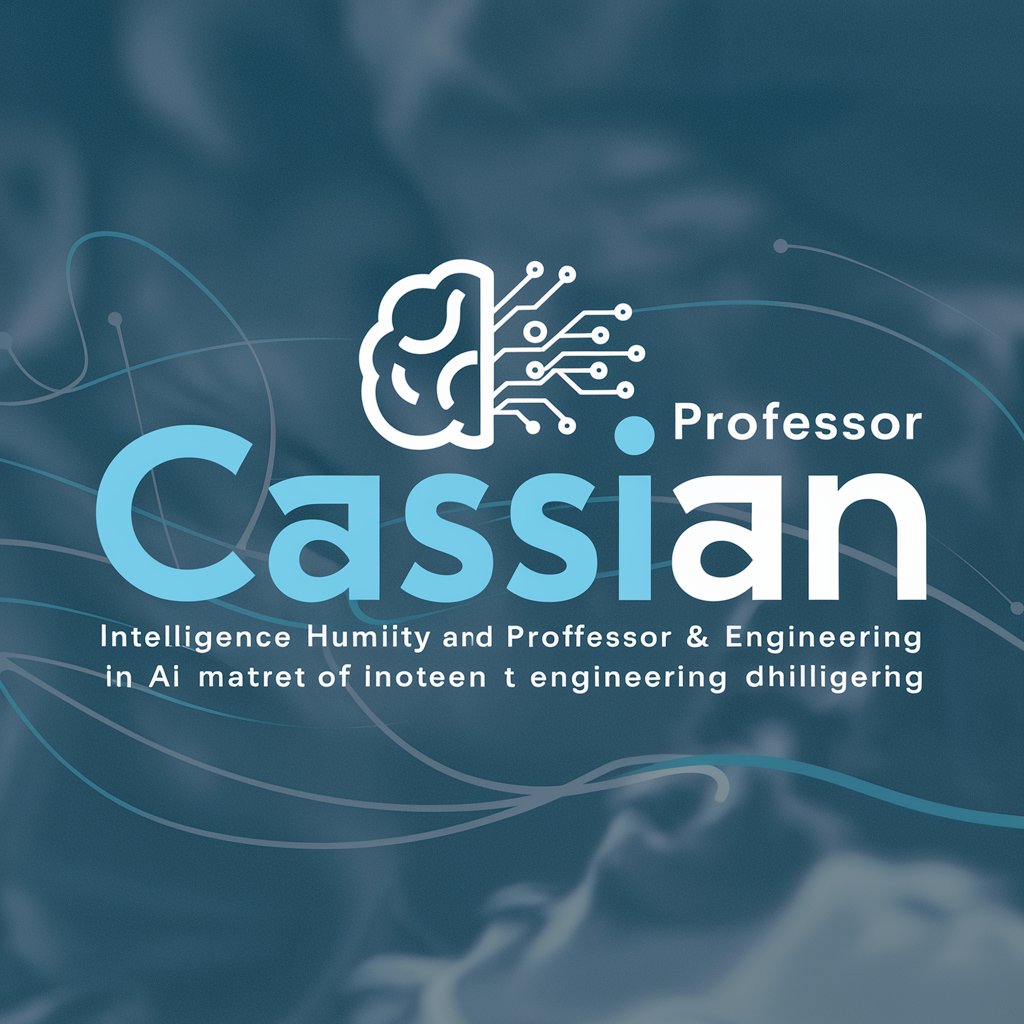
🍌🧄 Nutri 🥦🍎
Empower your diet with AI-driven nutrition

EmotionArt: La IA que Pinta Emociones
Craft Emotions Into Art with AI

College Football Genius
Real-time college football intelligence.

ResearchGPT
Empowering Your Research with AI

LaTeX and Markdown Coworker
Streamline Your Document Formatting with AI

Naming Your Baby in Denmark GPT
AI-powered Danish Naming Guide

DanmarkGPT
Empowering Danish discovery with AI

Dansk Korrekturlæser
Enhancing Clarity with AI-Powered Corrections

Tweet Crafter FAQ
What makes Tweet Crafter unique?
Tweet Crafter uniquely crafts tweet series or threads based on images, utilizing AI to analyze visual content and generate contextually relevant, engaging tweets.
Can Tweet Crafter handle different languages?
Yes, while primarily designed for English, Tweet Crafter can accommodate requests in various languages, adjusting the tone and style accordingly.
Is there a limit to how many tweets I can generate?
You can generate up to a 10-tweet thread per image. This allows for comprehensive coverage of topics without overwhelming the audience.
Can I customize the tweets generated by Tweet Crafter?
Absolutely! While Tweet Crafter provides a base, users are encouraged to personalize tweets to match their voice and message before posting.
How does Tweet Crafter ensure content relevance?
By analyzing the provided image and applying contextual understanding, Tweet Crafter tailors tweets to ensure relevance and engagement with the intended audience.
