
Code Checker - Syntax and Logic Error Fixing

Hello! Ready to improve some code today?
Elevate your code with AI-powered precision
How can I optimize this function to improve performance?
What are the best practices for handling errors in this code?
Can you help me refactor this code for better readability?
I'm getting a syntax error in my script. Can you assist?
Get Embed Code
Introduction to Code Checker
Code Checker is a specialized AI tool designed to assist programmers by directly fixing and improving code across popular programming languages. It aims to resolve syntax errors, logic errors, and enforce coding best practices. Code Checker operates by analyzing the code submitted to it, identifying issues, and suggesting or implementing fixes. It supports a wide range of programming languages, making it versatile for various coding projects. An example scenario is a Python developer struggling with debugging a complex function. Code Checker would review the code, identify the root cause of the issue (e.g., a missing indentation or a logical mistake in a loop), and suggest the appropriate corrections, thereby saving the developer time and reducing frustration. Powered by ChatGPT-4o。

Main Functions of Code Checker
Syntax Error Identification and Correction
Example
A Java developer accidentally misses a semicolon at the end of a statement.
Scenario
Code Checker scans the code, detects the missing semicolon, and suggests adding it to fix the compile-time error.
Logic Error Detection and Solutions
Example
A C++ program returns unexpected results due to an incorrect conditional statement.
Scenario
Code Checker reviews the logic, identifies the flaw in the conditional statement, and provides a corrected version of the statement to ensure the program behaves as intended.
Best Practices Enforcement
Example
A Python script with inefficient use of list comprehensions.
Scenario
Code Checker proposes optimized use of list comprehensions or alternative approaches to enhance performance and maintainability of the code.
Code Optimization Suggestions
Example
JavaScript code that could be optimized for better performance.
Scenario
Code Checker analyzes the code's performance characteristics and suggests optimizations, such as refactoring loops or using more efficient data structures.
Ideal Users of Code Checker Services
New Programmers
Beginners who are learning to code can greatly benefit from Code Checker by getting instant feedback on errors and best practices, accelerating their learning curve.
Experienced Developers
Seasoned developers working on complex projects can use Code Checker to identify subtle bugs or to optimize their code, ensuring high-quality software production.
Educators and Instructors
Teachers of programming courses can use Code Checker as a tool to provide automated code reviews for students, helping them to identify common mistakes and learn more effectively.
Software Development Teams
Teams can integrate Code Checker into their development process to maintain code quality, adhere to coding standards, and streamline the code review process.

How to Use Code Checker
Start for Free
Initiate your journey by visiting yeschat.ai to explore Code Checker with a free trial, no login or ChatGPT Plus required.
Prepare Your Code
Gather the code you need help with, ensuring it's ready for review. This includes having it open in an editor or copied to your clipboard for easy access.
Specify Your Issue
Clearly describe the issue you're encountering with your code, including any error messages or unexpected behaviors. The more specific you are, the better assistance you'll receive.
Review Recommendations
After submitting your code, review the suggestions provided by Code Checker. These might include syntax corrections, logic improvements, or best practice tips.
Apply and Test
Apply the recommendations to your code and test to ensure the issues are resolved. Continue to refine with Code Checker's help as needed.
Try other advanced and practical GPTs
Product Visionary
Visualize Your Product Ideas with AI

Beth Harmon
Harness AI for strategic genius and personal insight.

BETH Stack Builder
Empowering web development with AI-driven integration.

XJQ PEEK
Craft Your Story with AI

XJQSL
Transforming polymer science into engaging stories.

Babysitter Beth
Empowering caregivers with AI-driven childcare wisdom.

Sellers
Unleash Creativity with AI-Powered Writing

Real Estate Buyers, Sellers and Brokers
Empowering real estate decisions with AI

E-Com Product Enhancer for Online Sellers
Elevate Your Online Sales with AI-Powered Product Descriptions
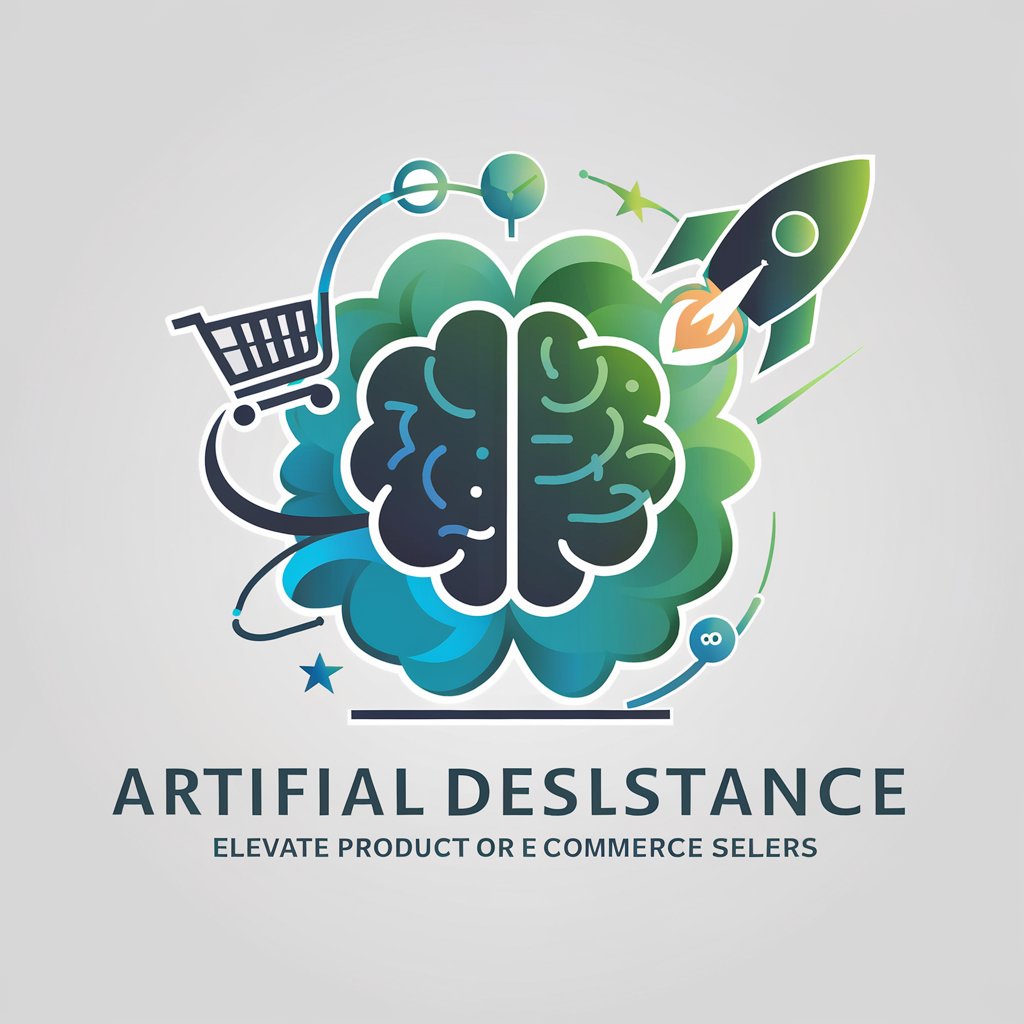
Etsi Seller Guide
Maximize Visibility, Boost Sales

Best Seller
Craft Best-Selling Fiction with AI

A Best-Seller Book Editor
Revolutionize Your Writing with AI-Powered Editing
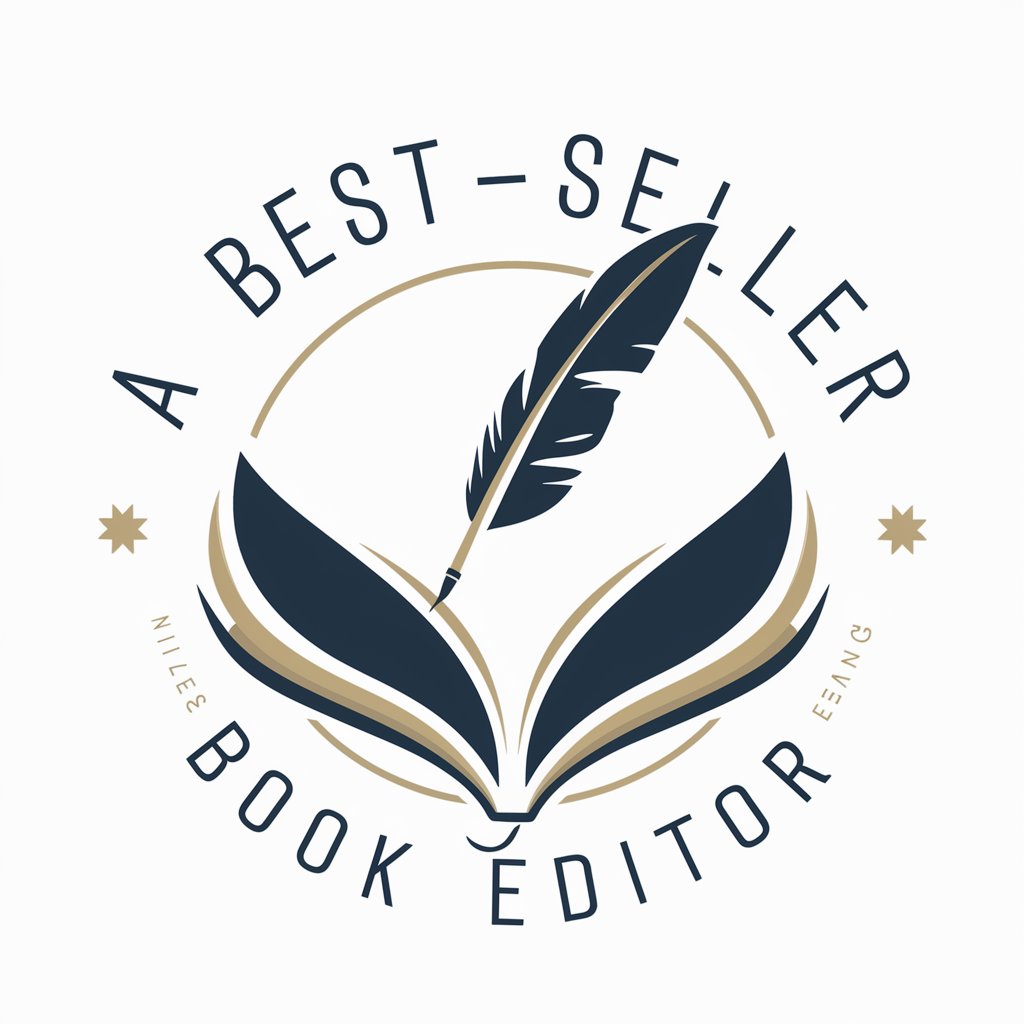
Frequently Asked Questions about Code Checker
What programming languages does Code Checker support?
Code Checker is designed to assist with a wide range of programming languages, including but not limited to Python, Java, C++, and JavaScript. Its capabilities are continually expanding to accommodate more languages.
Can Code Checker help with both syntax and logic errors?
Yes, Code Checker is equipped to identify and suggest corrections for both syntax errors (mistakes in the code's written form) and logic errors (mistakes in the code's intended operation), ensuring your code runs as expected.
How does Code Checker ensure code quality?
Code Checker uses advanced algorithms and best practice guidelines to review code, offering suggestions to improve readability, efficiency, and maintainability, in addition to correcting errors.
Is Code Checker suitable for beginners?
Absolutely. Code Checker is a valuable tool for beginners, providing clear explanations and suggestions that aid in learning and understanding programming principles and best practices.
Can I use Code Checker for my team's code reviews?
Yes, Code Checker can be an invaluable tool during code reviews, helping to streamline the process by automatically identifying potential issues and suggesting improvements before human review.






