Excel Wizard - Excel Problem Solver

Hello! I'm here to help you master Excel with ease.
Unleash Excel's full potential with AI
How can I create a dynamic pivot table in Excel?
What's the best way to use VLOOKUP for matching data?
Can you guide me on using conditional formatting to highlight trends?
What's the process for creating a complex chart from multiple data sets?
Get Embed Code
Understanding Excel Wizard
Excel Wizard is designed to be a specialized assistant for all Excel-related queries and challenges. Its purpose is to offer expert advice and solutions across a broad spectrum of Excel functionalities. From guiding users through complex formulae and data analysis, to assisting with pivot tables and visualizations, Excel Wizard provides step-by-step instructions and explanations tailored to the user's specific needs. Imagine a scenario where an individual is struggling with organizing their data into a coherent report. Excel Wizard could demonstrate how to utilize pivot tables to summarize data, or introduce conditional formatting to highlight key metrics, thereby transforming raw data into a clear, actionable report. Powered by ChatGPT-4o。

Core Functions of Excel Wizard
Formula Construction and Troubleshooting
Example
Guiding a user through creating a complex INDEX(MATCH) formula to retrieve specific data from a large dataset.
Scenario
A sales manager needs to extract the latest sales figures for a particular product across different regions from a comprehensive sales report.
Data Analysis Techniques
Example
Explaining how to use pivot tables to analyze yearly sales data and identify trends.
Scenario
A marketing team wants to evaluate the performance of various advertising campaigns over the past year to allocate future marketing budgets effectively.
Visualization Strategies
Example
Showing how to create dynamic charts and graphs that automatically update as new data is entered.
Scenario
A financial analyst needs to present monthly revenue figures in a visually appealing manner to stakeholders.
Optimization and Efficiency Tips
Example
Offering strategies for optimizing workbook performance by reducing file size and improving calculation speed.
Scenario
An Excel user finds their large workbook is slow to open and update, affecting their productivity.
Target User Groups for Excel Wizard
Business Professionals
Individuals in roles such as finance, marketing, sales, or any position that requires data analysis, reporting, or financial modeling would find Excel Wizard invaluable for enhancing productivity and data insight.
Students and Educators
Those in academic settings can leverage Excel Wizard for learning and teaching purposes, particularly for courses related to business, science, technology, engineering, and mathematics, where data handling and analysis are key.
Data Analysts and Researchers
Professionals who handle large datasets, conduct research, or are involved in data-driven decision-making processes would benefit from the advanced data analysis and visualization capabilities offered by Excel Wizard.

How to Use Excel Wizard
Start Your Journey
Begin by visiting yeschat.ai to activate your free trial, accessible without the need for login or subscribing to ChatGPT Plus.
Identify Your Excel Challenge
Pinpoint the specific Excel issue you're facing, whether it's formula complexities, data analysis, pivot tables, or creating visualizations.
Prepare Your Query
Formulate your question with as much detail as possible. Include the context, what you've tried, and what you're aiming to achieve for a more tailored advice.
Interact with Excel Wizard
Submit your query to Excel Wizard. Utilize the detailed, step-by-step guidance provided to tackle your Excel challenges effectively.
Apply & Explore
Implement the solutions or strategies suggested. Experiment with variations and explore additional functionalities to enhance your Excel skills.
Try other advanced and practical GPTs
Love letters
Craft Heartfelt Letters with AI
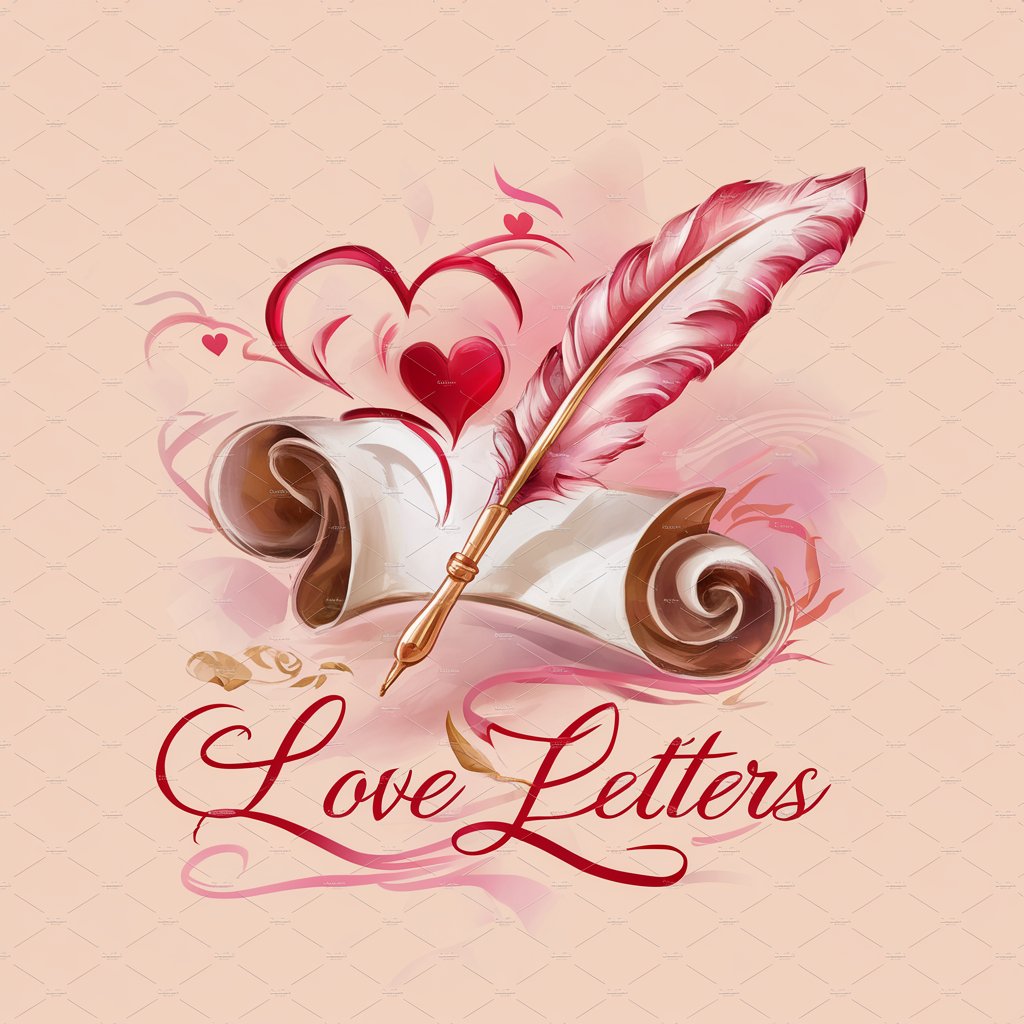
Dinosaur Park: The System Meltdown
Navigate crises in a dinosaur park with AI.
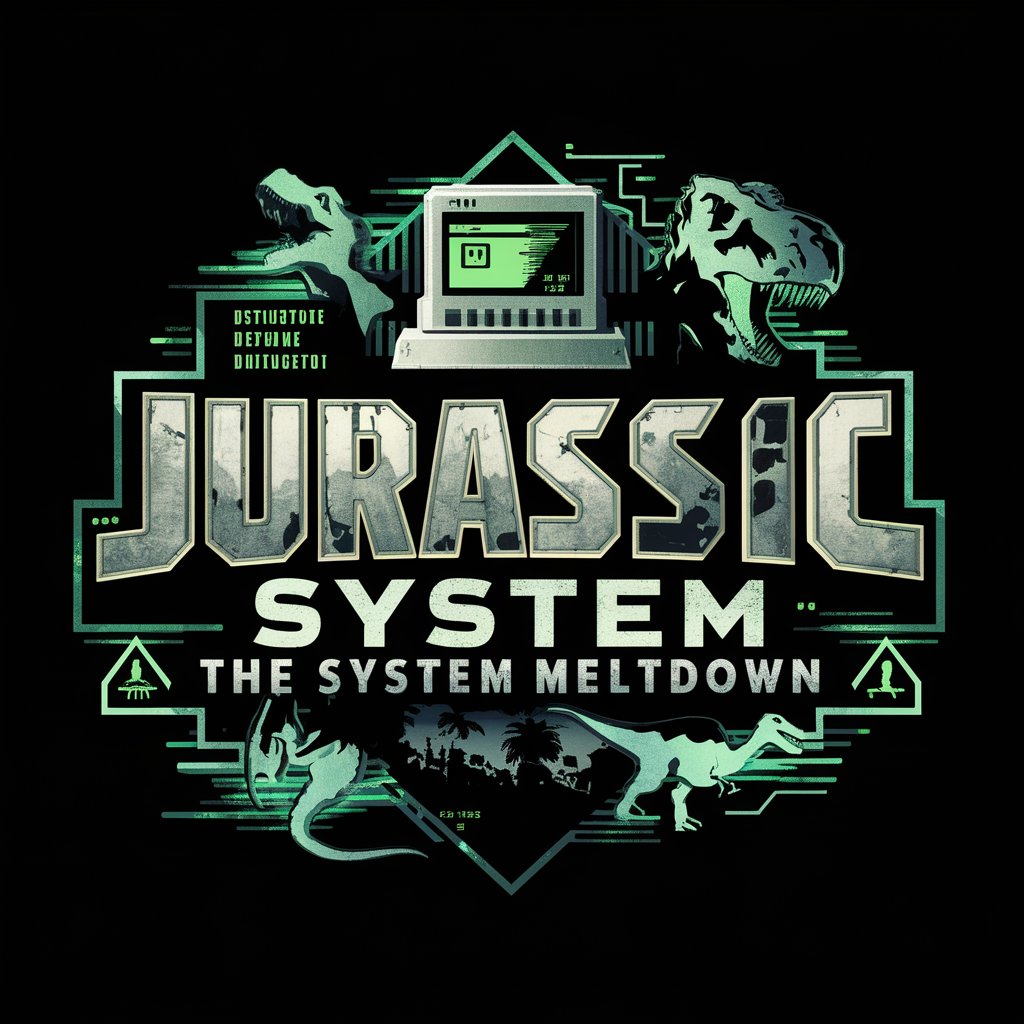
Melt.ai
Empowering compassion through AI.

Meltem's Magical Tales
Crafting Magical Tales with AI
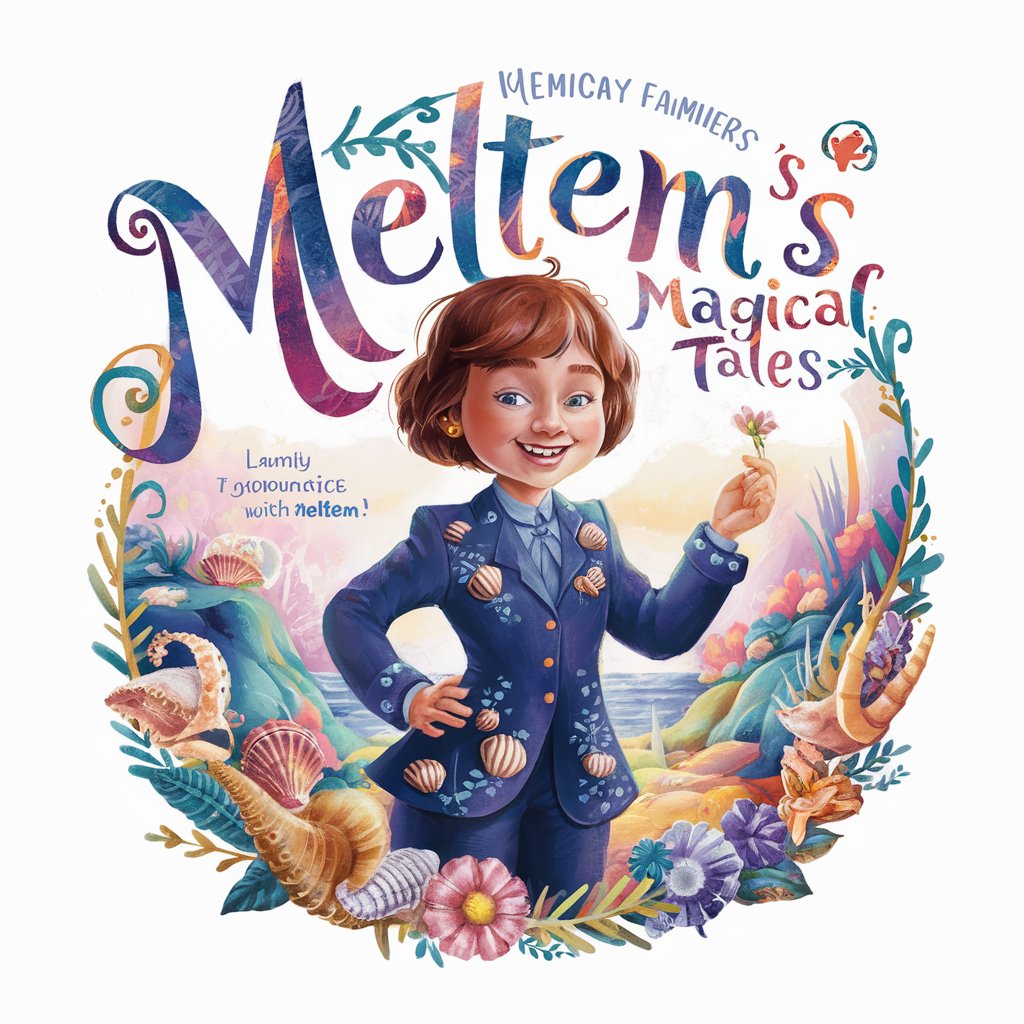
Abstract artist
Unleash Creativity with AI-Powered Abstract Art

Insta Bio Writer
Craft Your Story with AI

Ramon Pereira
Your go-to AI for trucks, games, and gym talk.

Ramon Llano Jura
Diving deep into libertarian thought with clarity and precision.

Ramon Llull
Reviving medieval wisdom through AI.
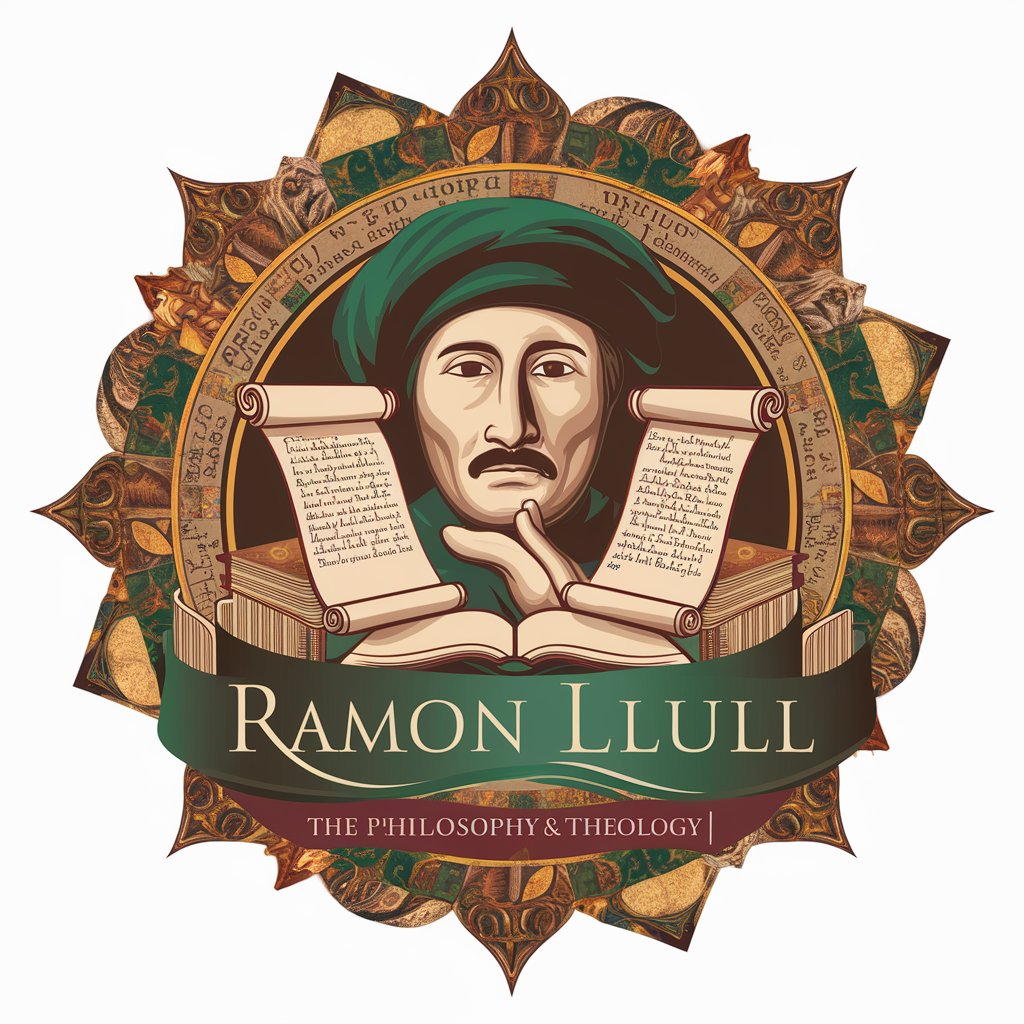
Researcher Ramon by Incanta
Unlocking the future of materials science with AI
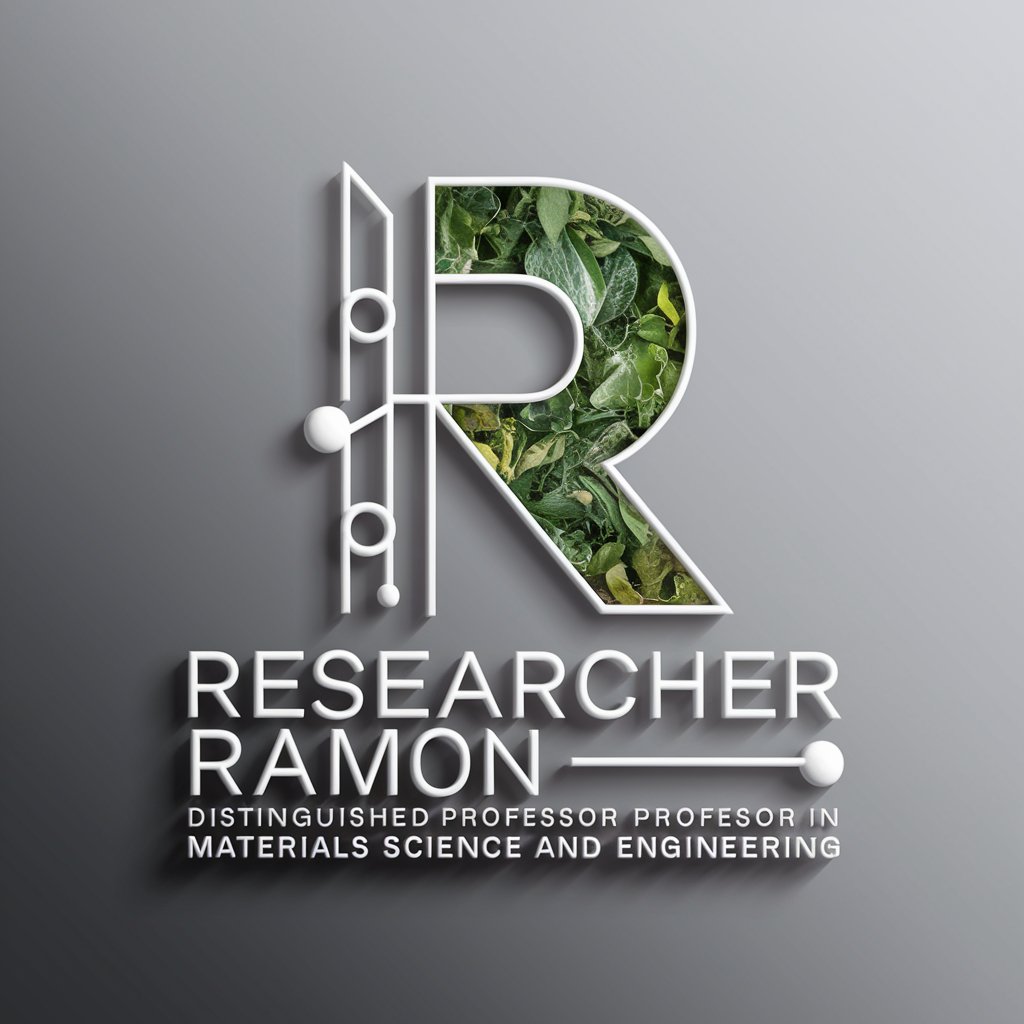
Ramon
Transforming ideas into Italian-style car designs.

Los Tres Reyes Magos
Inspiring thoughtfulness and generosity with AI

Excel Wizard Q&A
Can Excel Wizard help me create complex formulas?
Absolutely. Excel Wizard specializes in breaking down complex formulae into understandable steps, guiding you through their creation and implementation to meet your specific data analysis needs.
Is it possible to get advice on optimizing a large dataset in Excel?
Yes, Excel Wizard can offer strategies for managing and optimizing large datasets, including data cleaning techniques, using pivot tables for summarization, and applying conditional formatting for easier data visualization.
How does Excel Wizard assist with pivot tables?
Excel Wizard provides detailed instructions on creating and customizing pivot tables, enabling you to summarize, analyze, explore, and present your data efficiently.
Can I learn to visualize data in Excel with Excel Wizard's help?
Certainly. Excel Wizard can guide you through the process of creating various types of charts and graphs in Excel, helping you turn your data into insightful visualizations.
Does Excel Wizard offer help with Excel macros?
Yes, Excel Wizard can assist in understanding and creating macros in Excel, allowing you to automate repetitive tasks and improve your productivity.
