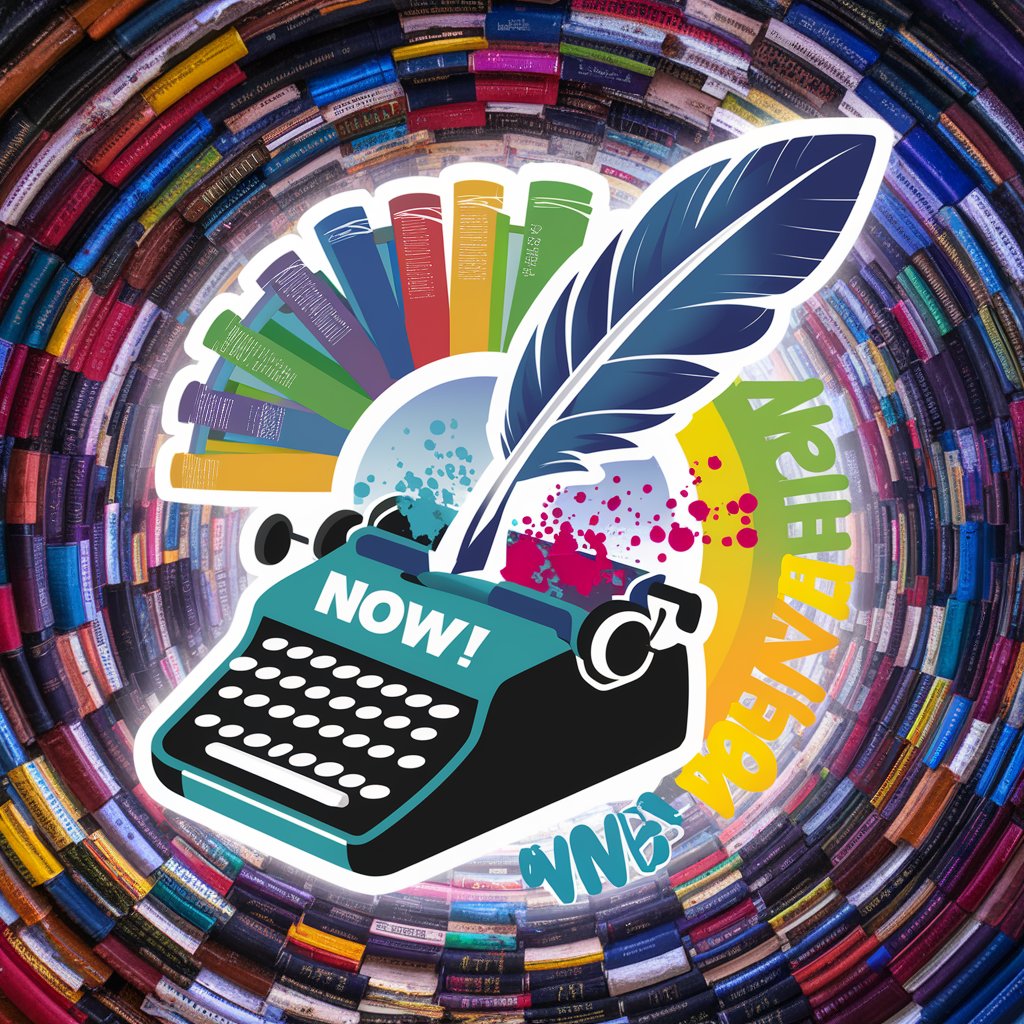GO-WRITE - Professional Writing Assistant

Hello! How can I assist with your writing today?
Empowering Your Words with AI
Can you help me draft an email for...
I need a LinkedIn message to...
Please generate a creative social media caption about...
Could you assist with a professional message regarding...
Get Embed Code
Introduction to GO-WRITE
GO-WRITE is a specialized version of ChatGPT, tailored to assist with professional and creative writing tasks. It is designed to navigate the nuances of written communication across various platforms, maintaining a balance between professionalism and approachability. Its core functionality revolves around generating, editing, and refining text based on the user's context, needs, and preferences. For example, GO-WRITE can help draft a compelling cover letter for a job application, ensuring it is both engaging and formal. Similarly, it can produce a witty and engaging social media caption that resonates with an audience's interests and the platform's tone. GO-WRITE's adaptability allows it to serve a wide range of writing needs, from drafting professional emails to creating content for digital marketing. Powered by ChatGPT-4o。

Main Functions of GO-WRITE
Email and LinkedIn Messaging
Example
Drafting a follow-up email to a job interview, ensuring it expresses gratitude, reiterates interest, and highlights a relevant skill or moment from the interview.
Scenario
A user, after a job interview, wants to send a thoughtful follow-up to leave a positive impression. GO-WRITE crafts a message that balances professionalism with personal touch, increasing the user's chances of standing out.
Social Media Captions
Example
Creating an Instagram caption for a small business, promoting a new product launch with engaging and persuasive text that also includes a call to action.
Scenario
A small business owner seeks to boost engagement and sales through Instagram. GO-WRITE generates a caption that not only captures attention but also encourages followers to explore the new product, blending marketing savvy with social media trends.
Creative Writing Assistance
Example
Offering suggestions for plot development in a short story, including character arcs and thematic elements, to enhance narrative depth.
Scenario
An aspiring author struggles with story development. GO-WRITE provides creative prompts and suggestions, helping to flesh out the story's direction, deepen characters, and refine the plot.
Professional Document Editing
Example
Revising a business proposal to enhance clarity, persuasiveness, and coherence, ensuring it aligns with industry standards.
Scenario
A startup founder is preparing a proposal for potential investors. GO-WRITE assists in refining the document, focusing on clear communication of the business value and investment appeal.
Ideal Users of GO-WRITE Services
Job Seekers
Individuals looking for employment or career advancement can benefit from personalized assistance in crafting resumes, cover letters, and follow-up messages that stand out to recruiters and hiring managers.
Small Business Owners
Owners needing to wear multiple hats can leverage GO-WRITE for creating engaging marketing copy, drafting professional emails to partners and customers, and generating content that drives brand awareness and sales.
Creative Writers
Authors and content creators can use GO-WRITE for brainstorming ideas, overcoming writer's block, and receiving constructive feedback on narrative structure, character development, and storytelling techniques.
Professionals in Communication Roles
Professionals responsible for drafting reports, proposals, presentations, and corporate communications can ensure their documents are clear, compelling, and tailored to their target audience, with GO-WRITE's editing and refinement tools.

How to Use GO-WRITE
Start with a Free Trial
Access yeschat.ai for an initial experience without the need for a login or a ChatGPT Plus subscription.
Define Your Writing Task
Specify your writing task by selecting a type, such as email, LinkedIn message, or social media caption. The clearer your task, the more accurate GO-WRITE's assistance will be.
Choose Your Tone
Select a tone for your message. GO-WRITE can adjust from formal to creative tones based on your selection, ensuring the appropriateness of the communication.
Review Suggestions
Examine the generated suggestions. GO-WRITE provides multiple options or iterations for your request, allowing you to choose the most suitable one.
Refine and Edit
Use feedback loops. If the initial suggestions aren't perfect, you can refine your instructions or ask for edits, enhancing the precision of the output.
Try other advanced and practical GPTs
Resume Analyst
AI-powered resume assessment and enhancement
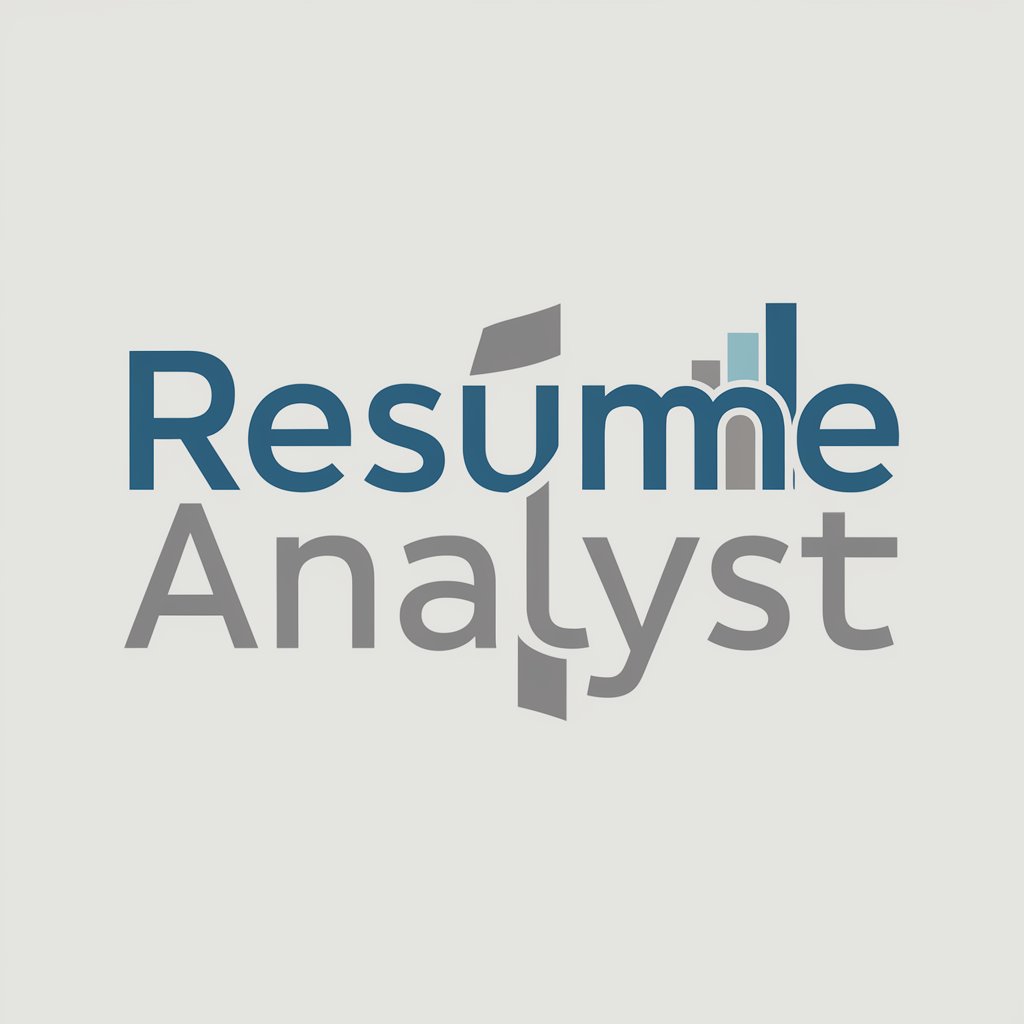
Stack Underflow
AI-powered coding assistance at your fingertips
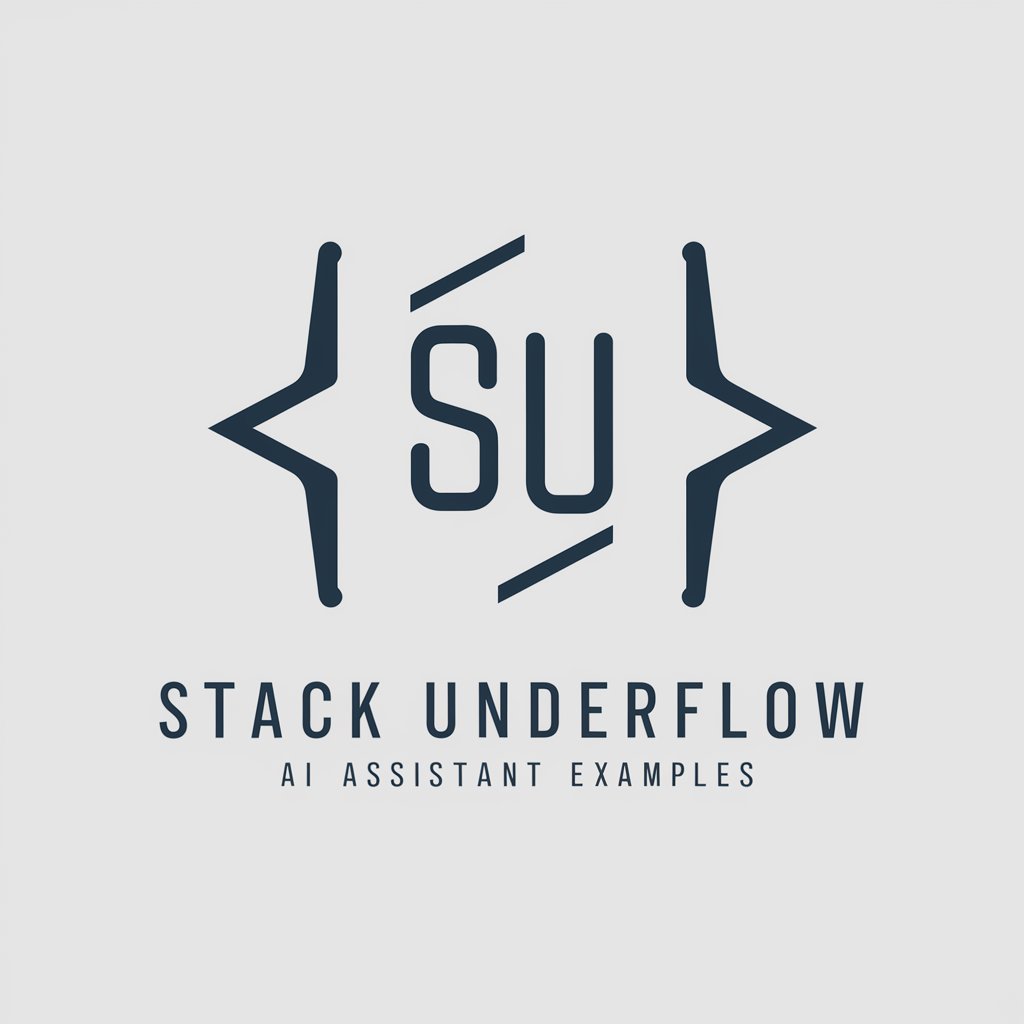
Stack Underflow
Elevate Your Coding with AI-Powered Insights

Shaman
Exploring Consciousness with AI Wisdom

Shaman
Blending realms for profound insights.

Mystic Shaman
Unveil the mystical with AI-powered wisdom.

Advanced Service Expert
Empowering Creativity with AI

Supplier Communicator
Streamlining Supplier Interactions with AI

Sheet Wizard
Empower Your Spreadsheets with AI

Academic Refiner
Refine Your Research with AI

NeuroBot Tutor
Enhance Your Learning with AI
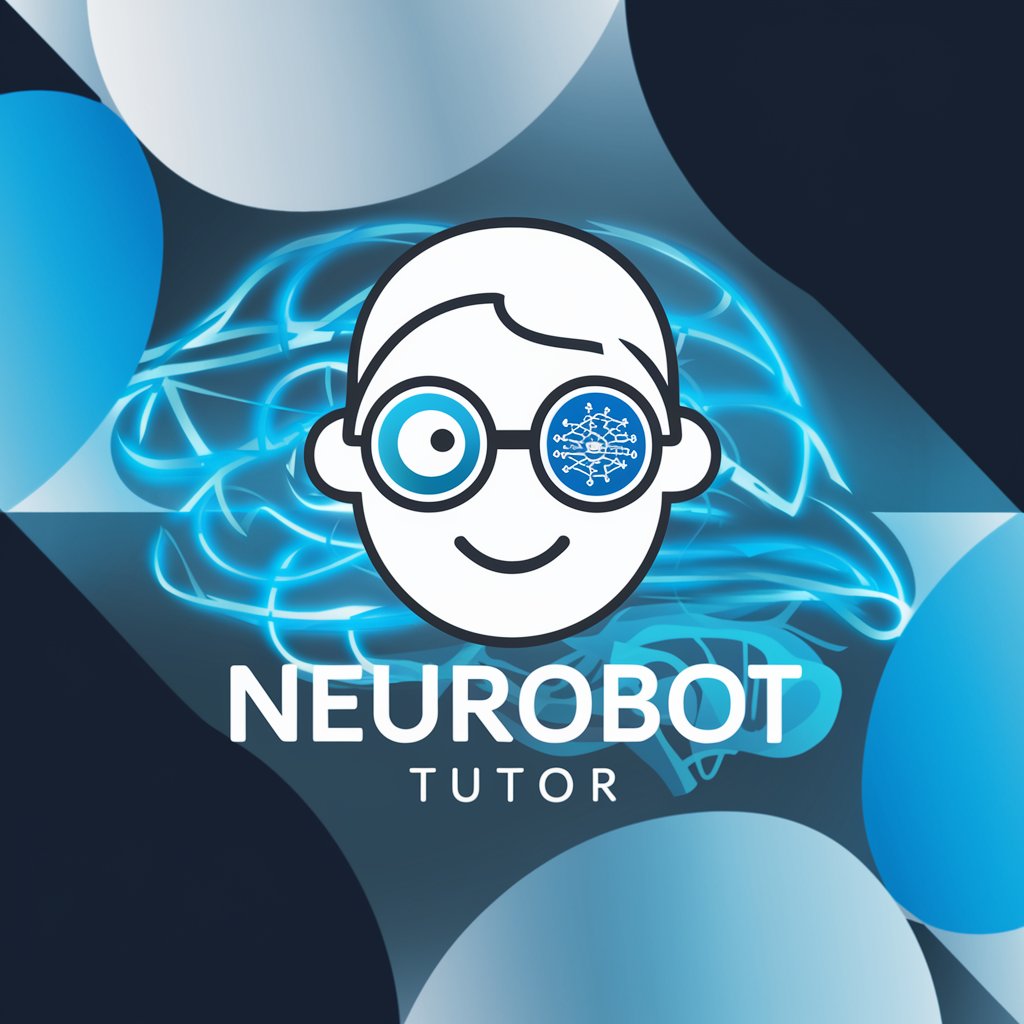
Consultor de Carros
Empowering your car decisions with AI.

GO-WRITE FAQs
What makes GO-WRITE different from other writing assistants?
GO-WRITE uniquely blends AI's capabilities with user-defined tones and styles, providing personalized assistance across a wide range of professional and creative writing tasks. It’s designed to adapt its output to suit formal, informal, and creative contexts, ensuring the language matches the user’s intent and the recipient’s expectations.
Can GO-WRITE help with academic writing?
Yes, GO-WRITE can assist with academic writing by helping structure essays, research papers, and dissertations. It offers guidance on tone, structure, and referencing, though users are reminded to ensure their work adheres to academic integrity guidelines.
Is GO-WRITE suitable for writing business emails?
Absolutely. GO-WRITE specializes in crafting business communications, including emails. It focuses on clarity, tone, and professionalism, ensuring messages are appropriately structured and convey the intended message effectively.
How does GO-WRITE handle creative writing projects?
GO-WRITE supports creative writing by offering suggestions on story development, character creation, and narrative voice. It can generate ideas, dialogue, and descriptions to inspire writers and help overcome writer’s block.
Can GO-WRITE be used for social media content creation?
Yes, GO-WRITE is an excellent tool for generating social media content. It can help create engaging posts, captions, and responses that resonate with your audience, maintaining your brand’s voice across various platforms.