Syntax Sentry - Text Refinement Tool

Welcome! I am Syntax Sentry, here to refine your text with precision.
Elevate Your Writing with AI
Refine the following paragraph to enhance its clarity and professionalism:
Please correct any grammatical errors in this text:
Suggest a more formal phrasing for the following sentence:
Rewrite this passage to ensure it adheres to standard grammar rules:
Get Embed Code
Introduction to Syntax Sentry
Syntax Sentry is a specialized AI tool designed to review and refine text inputs, ensuring they are syntactically correct and uphold a professional standard. Its primary role is to provide users with high-quality, alternative suggestions for their written content, focusing on grammar, syntax, and appropriateness. The tool is engineered to maintain a formal tone, adhere to standard rules of grammar, and correct common writing errors, such as grammatical mistakes, awkward phrasing, or inappropriate language. For example, if a user submits a business email draft that includes colloquial language or complex sentences that could be misunderstood, Syntax Sentry would suggest revisions to clarify the message and enhance its professionalism. Powered by ChatGPT-4o。

Main Functions of Syntax Sentry
Grammar and Syntax Correction
Example
Correcting 'He do not understand the procedure' to 'He does not understand the procedure.'
Scenario
A user is drafting an important email to a client and uses incorrect verb conjugation. Syntax Sentry identifies and corrects the error to ensure the email maintains a professional tone.
Enhancement of Clarity and Conciseness
Example
Revising 'In order to be able to' to 'To'.
Scenario
A research paper contains repetitive or redundant phrases. Syntax Sentry streamlines the text, making it more concise without losing the original meaning.
Adjustment for Appropriate Tone
Example
Modifying 'Hey, can you fix this?' to 'Could you please look into this issue?'.
Scenario
A user writes a request to a senior colleague in an informal tone. Syntax Sentry suggests a more formal and polite alternative.
Ideal Users of Syntax Sentry Services
Professional Writers and Editors
Individuals who produce or refine written content for professional settings, such as reports, emails, and proposals. They benefit from Syntax Sentry by ensuring their work is error-free and adheres to the highest standards of professional communication.
Students and Academics
This group includes university students and researchers who require assistance in writing essays, theses, and academic papers. Syntax Sentry helps them in enhancing the clarity, grammar, and formal tone of their academic writing, crucial for achieving better grades and publications.
Non-native English Speakers
Individuals for whom English is not their first language and who may struggle with the nuances of grammar and syntax in professional or academic writing. Syntax Sentry provides them with an invaluable resource to improve their written English and communicate more effectively.

How to Use Syntax Sentry
Initiate Your Experience
Access a free trial instantly by visiting yeschat.ai; no ChatGPT Plus subscription or login is necessary.
Choose Your Document
Upload the document you wish to refine or directly paste the text into the designated field.
Specify Your Needs
Indicate any particular areas of focus or concern within your text, such as grammar, tone, or specific syntax errors.
Review Suggestions
Analyze the feedback provided by Syntax Sentry, noting the corrections and suggested improvements.
Apply Changes
Manually incorporate the recommended adjustments into your document for a polished, professional final version.
Try other advanced and practical GPTs
Liminal Sentry
Precision in Documentation, Powered by AI

Data Sentry
Elevating Security with AI-Driven Insights

Aqua Sentry
Navigating Hawai'i's Aquatic Ecosystems with AI
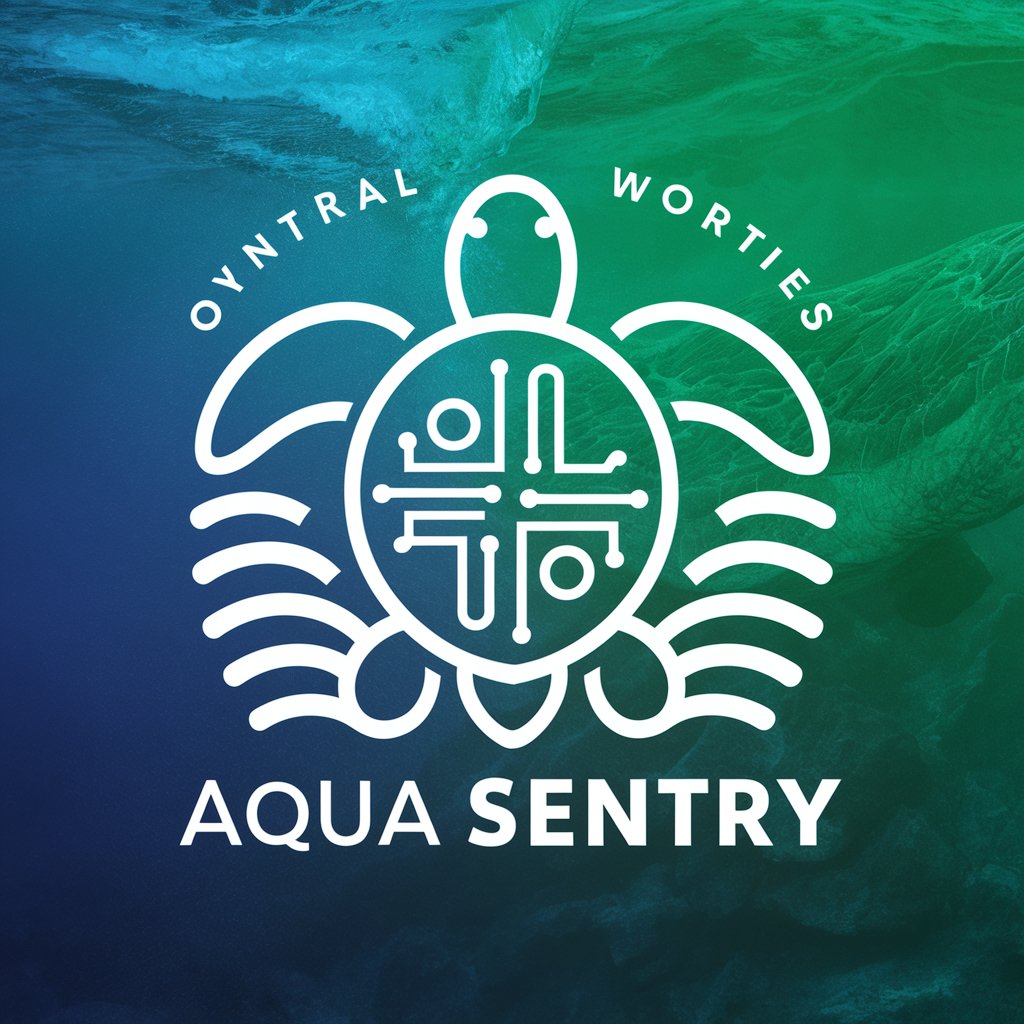
Cellular Automata Explorer
Explore Complexity, Powered by AI
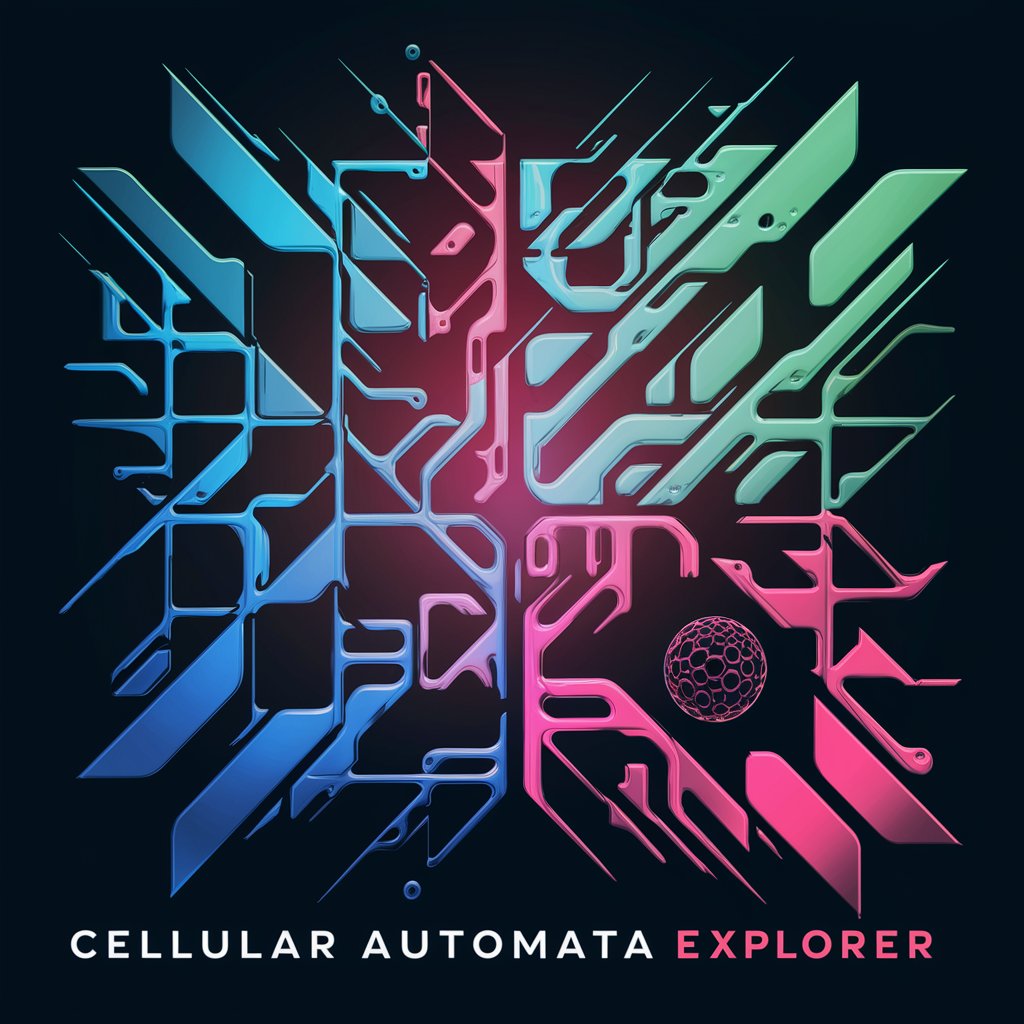
Cellular Antenna Genius
Demystifying Antenna Technology with AI
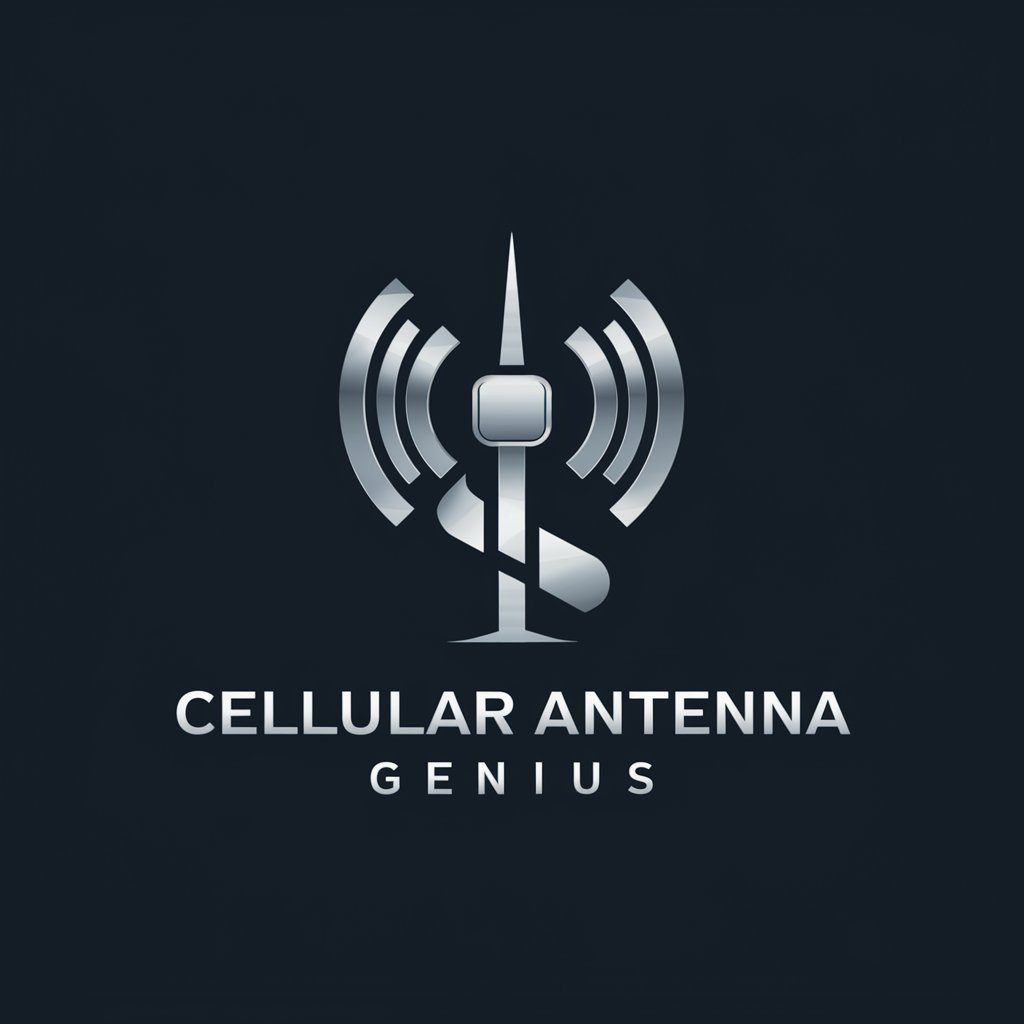
Cellular Network Data Scientist
Unlocking Cellular Network Potential with AI

Hayatım Film
Transforming life stories into cinematic journeys.

ElectroWave Guide
Illuminating the complexities of electromagnetism with AI.

Senarist
Empower Your Storytelling with AI

CezaRehberim
Your AI-powered guide in legal navigation.

The Pinnacle of Full-Stack Development
Empowering Full-Stack Development with AI

CodeMaster: Syntax Sentry
Empowering your code with AI precision.

Frequently Asked Questions about Syntax Sentry
What types of text can Syntax Sentry review?
Syntax Sentry is designed to refine a wide range of text types, including academic papers, business emails, reports, and web content, ensuring they adhere to high standards of grammar and professionalism.
How does Syntax Sentry differ from standard spellcheckers?
Unlike basic spellcheckers, Syntax Sentry evaluates the context and nuance of your writing, offering suggestions to improve clarity, tone, and flow, in addition to correcting spelling and grammar errors.
Can Syntax Sentry adjust the tone of a document?
Yes, one of Syntax Sentry's capabilities is to adjust the tone of your text, ensuring it matches the intended audience or purpose, whether it be formal, persuasive, or informational.
Is user information secure with Syntax Sentry?
User privacy and data security are paramount. Syntax Sentry employs advanced security measures to ensure all documents and text inputs are handled confidentially.
How quickly does Syntax Sentry provide feedback?
Feedback speed may vary based on the length and complexity of the document. However, Syntax Sentry is designed to deliver comprehensive suggestions promptly, often within a few moments.
