Finance Tracker - Budget and Expense Management

Welcome! Ready to track your expenses and reach your goals?
Simplify Your Finances with AI-Powered Tracking
What expenses do you have this month?
Have you marked all your bills as paid?
Let's review your spending habits.
What financial goals are you working towards?
Get Embed Code
Overview of Finance Tracker
Finance Tracker is designed as a holistic, user-friendly platform for managing monthly finances, blending both automatic bill tracking with manual expense inputs to create a comprehensive overview of a user's financial landscape. Its core purpose is to streamline the process of monitoring and managing financial obligations, ensuring users have a clear and immediate understanding of their monthly expenses, both fixed (like rent or subscriptions) and variable (such as dining out or shopping). For instance, a user can input their monthly rent, utility bills, and subscription services into the tracker. As these bills become due, Finance Tracker reminds the user, who can then mark them as paid. Simultaneously, the user can manually add day-to-day expenses, like a $50 grocery shopping trip or a $25 dining-out expense, which the tracker also incorporates into the monthly overview. This integration allows users to see, in real-time, how their spending habits align with their financial goals, facilitating more informed budgeting decisions. Powered by ChatGPT-4o。

Key Functions of Finance Tracker
Bill and Expense Tracking
Example
A user inputs recurring monthly bills (rent, electricity, internet) and manually adds variable expenses (groceries, entertainment).
Scenario
The tracker compiles these entries, updating the user's financial overview. This enables the user to see pending bills, expenses incurred, and how much of their budget remains for the month.
Monthly Financial Reports
Example
At month-end, the tracker analyzes spending across categories (housing, utilities, food, leisure) compared to previous months.
Scenario
The user receives a detailed report highlighting trends in their spending, areas where they've saved money, and categories where spending has increased. This insight supports more effective budgeting and saving strategies.
Spending Habits Insights
Example
The tracker identifies patterns in the user's spending, such as an increase in dining out expenses.
Scenario
Armed with this information, the user can make conscious decisions about their spending, possibly cutting back on dining out to save more money or reallocating their budget to better suit their lifestyle.
Achievement Celebrations
Example
When a user consistently spends less in a particular category, such as entertainment, the tracker highlights this as an achievement.
Scenario
This positive reinforcement motivates the user to continue their good spending habits, reinforcing the importance of financial discipline and goal-setting.
Who Benefits from Finance Tracker?
Budget-Conscious Individuals
People who are actively trying to manage their finances, save money, or pay off debt. They benefit from the tracker's detailed expense monitoring and insights into spending habits, which help identify opportunities to cut costs and allocate funds more effectively.
Busy Professionals
Individuals with demanding careers who might not have the time to manually track every expense. Finance Tracker simplifies this process with automated bill tracking and easy input methods for daily expenses, making financial management more accessible and less time-consuming.
Families
Families managing a household budget can use Finance Tracker to keep track of all family-related expenses in one place, from bills and groceries to school fees and entertainment. It helps in distributing the budget effectively across needs and wants, ensuring that financial goals are met.
Students
Students learning to manage their finances will find the tracker's user-friendly interface and actionable insights particularly useful. It can help them navigate limited budgets, ensuring they can cover essential expenses while still saving money.

How to Use Finance Tracker
Start Your Free Trial
Begin by accessing yeschat.ai for an initial, no-cost experience without the need to sign up or subscribe to ChatGPT Plus.
Input Your Expenses
Manually enter your monthly expenses, categorizing them into fixed (e.g., rent, utilities) and variable (e.g., dining out, shopping) costs.
Track Bill Payments
Mark bills as paid and update any variable expenses as they occur to ensure accurate tracking and budget management.
Review Monthly Reports
At the end of each month, review the comprehensive report generated by Finance Tracker to understand your spending habits and identify areas for improvement.
Set Financial Goals
Utilize the insights provided by Finance Tracker to set and work towards achievable financial goals, such as reducing spending in specific categories or saving a certain amount each month.
Try other advanced and practical GPTs
Archive Hound
Unveiling Insights with AI-Powered Analysis

Lingua Tutor
Learn languages through AI-powered conversations.
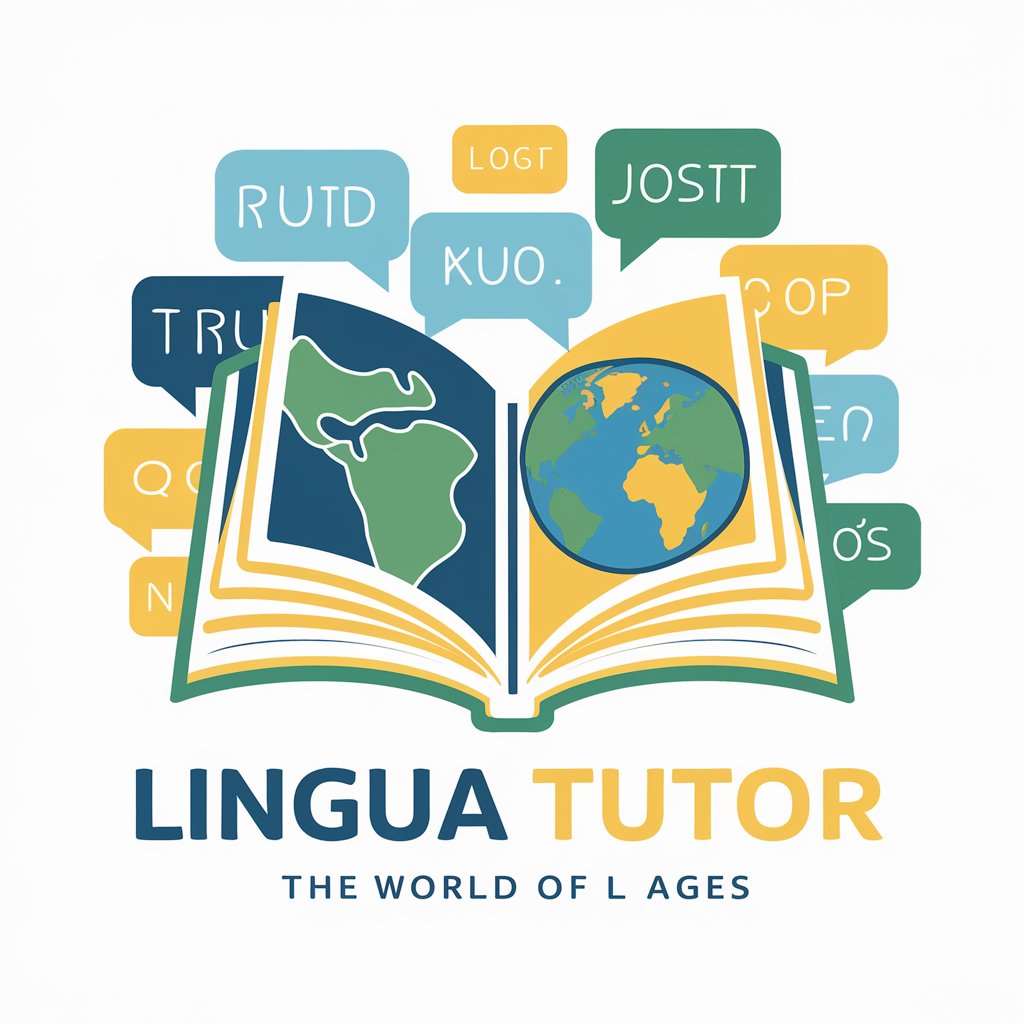
Party DJ
Elevate Every Event with AI-Powered Music Recommendations

The Business Mixtape
Business Wisdom Through Hip-Hop Lyrics

LeagueGPT - Pro League of Legends Esports Insights
AI-powered esports strategy coach

Planificateur de Leçons en Français
AI-powered, tailored French lesson planning.

GeorgeAI
Streamlining aerospace fastener expertise with AI power.

Clear and Gentle Email
Crafting Clear, Kind Communications

Number Bear
Discover Your Number's Power

Giggle
Where AI meets daily laughter

Medi-Giggles
Laugh and Learn for Better Health

Gourmet Giggles
Savor the Flavor of Laughter

Finance Tracker FAQs
Can Finance Tracker help me with budgeting?
Absolutely! Finance Tracker is designed to assist with budgeting by providing a clear overview of your expenses, tracking your spending against set budgets, and offering insights to help you manage your finances more effectively.
Is it possible to track recurring and one-time expenses?
Yes, you can track both recurring (fixed) and one-time (variable) expenses. This feature enables you to have a comprehensive view of your financial obligations and discretionary spending.
How does Finance Tracker help in reducing expenses?
By identifying spending trends and highlighting areas where you may be overspending, Finance Tracker helps you make informed decisions to cut back on unnecessary expenses and save money.
Can I access Finance Tracker from multiple devices?
Yes, Finance Tracker is accessible from any device with internet connectivity, ensuring you can manage and monitor your finances anywhere, at any time.
Does Finance Tracker offer financial advice?
While Finance Tracker provides insights and identifies spending habits, it does not offer personalized financial advice. It's a tool to aid in your financial management and decision-making processes.
