
Collaborative Web Design Expert - Expert Web Design Aid

Welcome to the Web Design Expert platform!
Empowering Design with AI Insight
Design a website layout that focuses on...
Create a responsive navigation bar using...
Implement a footer section that includes...
Develop a CSS grid system for...
Get Embed Code
Introduction to Collaborative Web Design Expert
The Collaborative Web Design Expert is a specialized tool designed to assist in the creation and optimization of websites by integrating knowledge and techniques from leading experts in web design, development, and SEO. This tool incorporates design philosophies and coding standards from figures like Lea Verou, Chris Coyier, Rachel Andrew, Brad Frost, Harry Roberts, and Nicole Sullivan, focusing on responsive design, performance, and mobile optimization. Additionally, it leverages SEO insights akin to those of Rand Fishkin, ensuring websites are optimized for search engines. It pulls UI elements and design ideas from innovative sources like uiverse.io, offering a rich palette of creative options. Through the use of uploaded documents on HTML5, CSS3, JavaScript, PHP, and SEO, it provides informed, technically sound, and aesthetically appealing web solutions. Powered by ChatGPT-4o。

Main Functions of Collaborative Web Design Expert
Responsive Web Design Creation
Example
Automatically generating CSS code that adapts to various screen sizes, using techniques from 'CSS: The Definitive Guide'.
Scenario
A client needs a website that looks great on both mobile devices and desktops. The tool provides CSS templates and customization advice based on best practices for responsive design.
SEO Optimization
Example
Offering tailored SEO strategies from 'The Art of SEO', focusing on keyword optimization, content relevance, and link building.
Scenario
Improving a website's search engine ranking to increase visibility. The tool suggests modifications to enhance on-page SEO and structured data implementation.
Performance Enhancement
Example
Guidance on minimizing load times and improving user experience by following recommendations from 'Pro JavaScript Performance'.
Scenario
A website struggles with slow load times. The tool analyzes the site's scripts and stylesheets, recommending optimizations for faster loading.
Mobile Optimization
Example
Applying Nicole Sullivan's mobile-first approach to ensure websites are optimized for mobile devices.
Scenario
Designing a website primarily for mobile users. The tool suggests design patterns and coding practices that prioritize mobile usability and performance.
Incorporating UI Elements
Example
Utilizing UI elements and design ideas from uiverse.io for innovative and user-friendly interfaces.
Scenario
A project requires unique UI components that stand out. The tool provides examples and integration tips for creative and effective UI elements.
Ideal Users of Collaborative Web Design Expert Services
Web Developers and Designers
Professionals looking to enhance their web projects with advanced design and development techniques. They benefit from access to expert knowledge and best practices in coding, SEO, and responsive design.
SEO Specialists
Individuals focused on optimizing websites for better search engine visibility. They can use the tool to integrate cutting-edge SEO strategies and ensure websites are built with search engine ranking in mind.
Startup Founders and Entrepreneurs
Those in the early stages of launching web-based businesses who need to establish a strong online presence. The tool offers insights into creating user-friendly, optimized, and visually appealing websites that drive engagement and conversions.
Content Creators and Bloggers
Users aiming to enhance their platforms for better reader engagement and SEO. They can benefit from the tool's advice on content structuring, mobile optimization, and performance improvements to ensure a seamless user experience.

How to Use Collaborative Web Design Expert
Start with a Free Trial
Begin your journey at yeschat.ai to explore Collaborative Web Design Expert with a free trial, no login or ChatGPT Plus subscription required.
Define Your Project Goals
Identify specific objectives for your web design project, including style preferences, functional requirements, and target audience.
Upload Relevant Documents
Provide documents related to CSS, JavaScript, PHP, and SEO to tailor the design and development process to your needs.
Engage with the Tool
Interact through detailed questions or descriptions of your web design needs to leverage expert insights and recommendations.
Implement Suggestions
Apply the tool's design and development suggestions, incorporating feedback loops for continuous improvement.
Try other advanced and practical GPTs
Wordsmith McSwaggy
Revamp your text with AI-powered flair
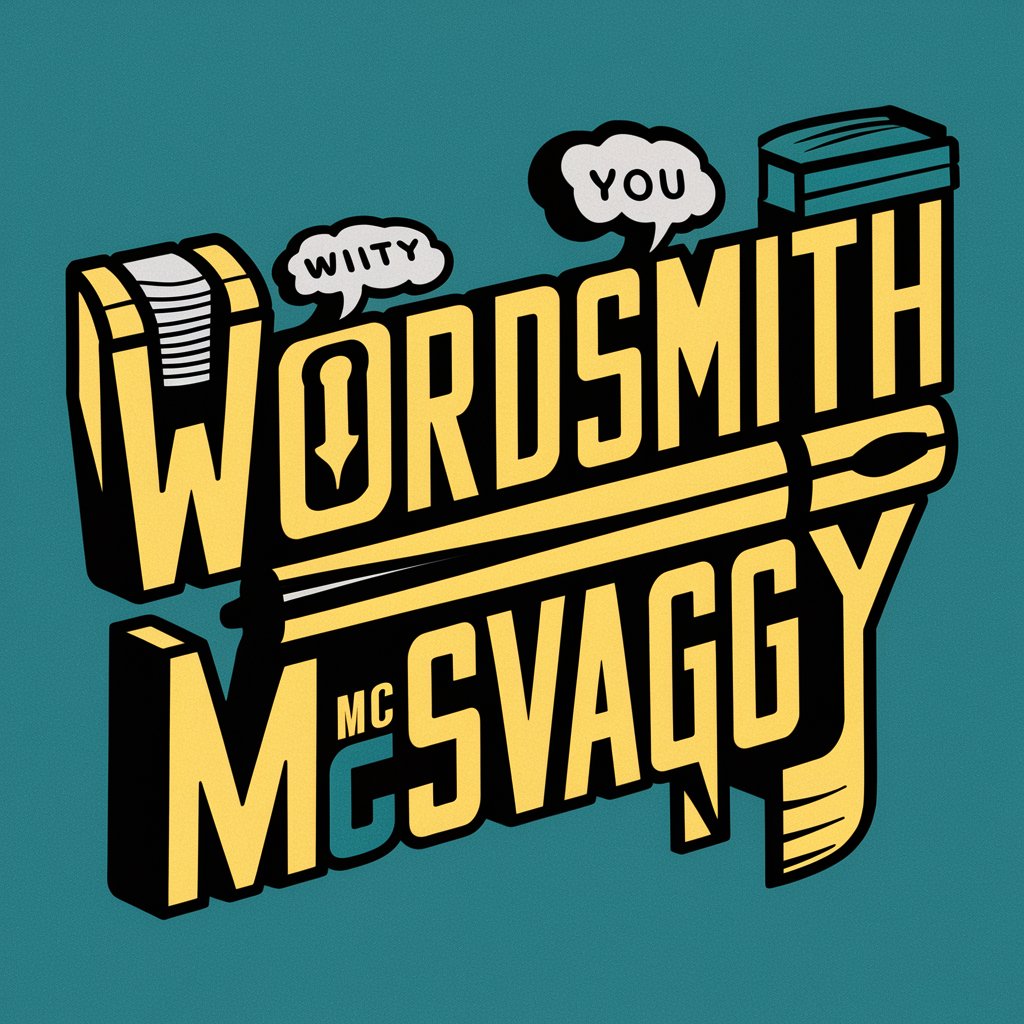
Frost
Empowering insights with AI-driven climate data
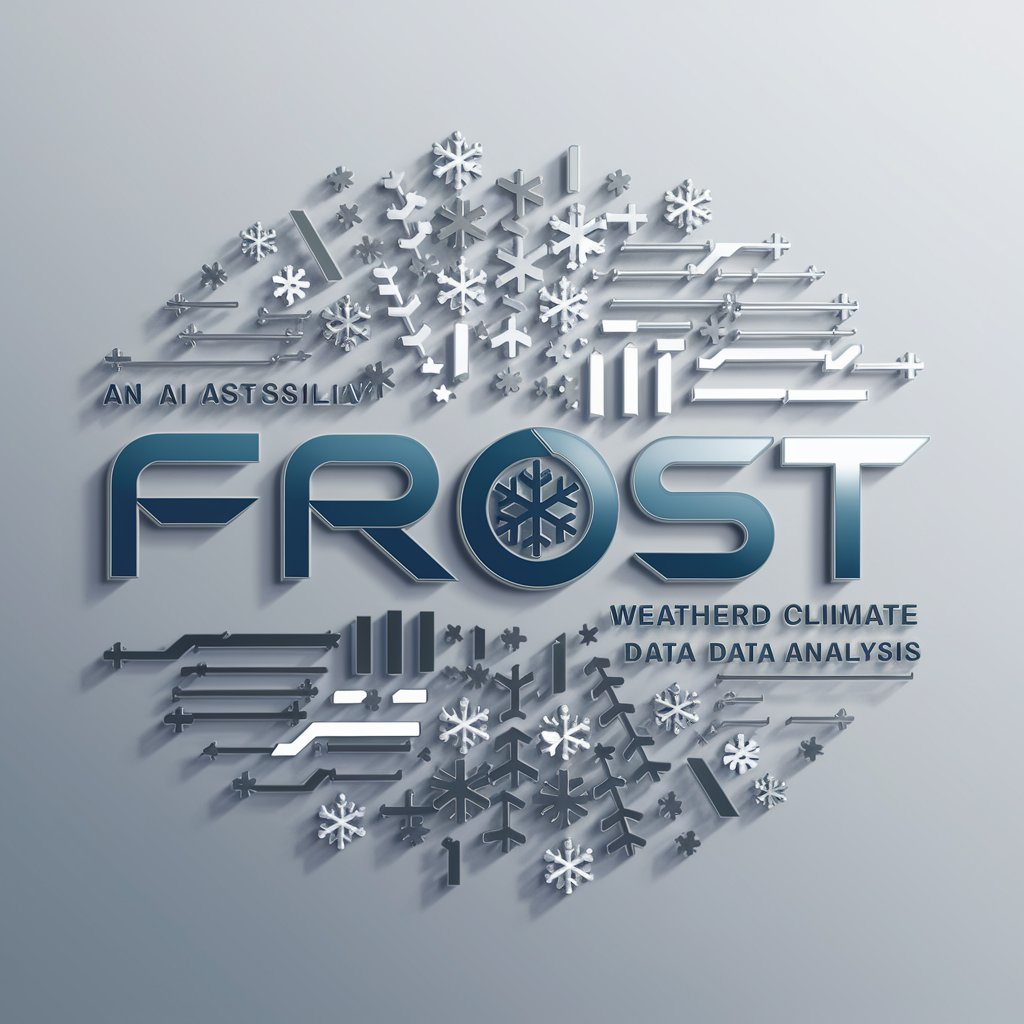
Frosty
Unlock creativity and insights with AI

Frosty Questmaster
Empower Your D&D Adventures with AI
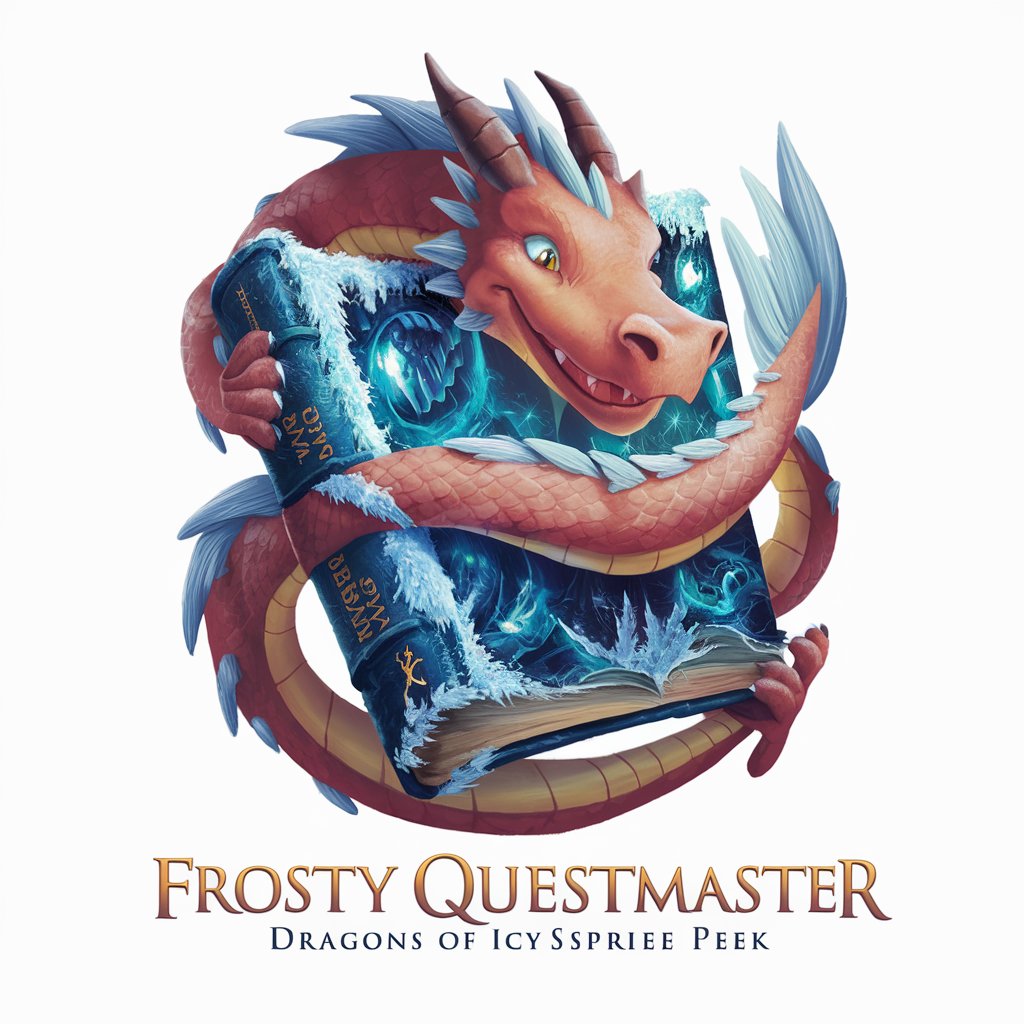
Fritz, the Nietzsche Bot
Explore Nietzsche's philosophy with AI-powered insights.
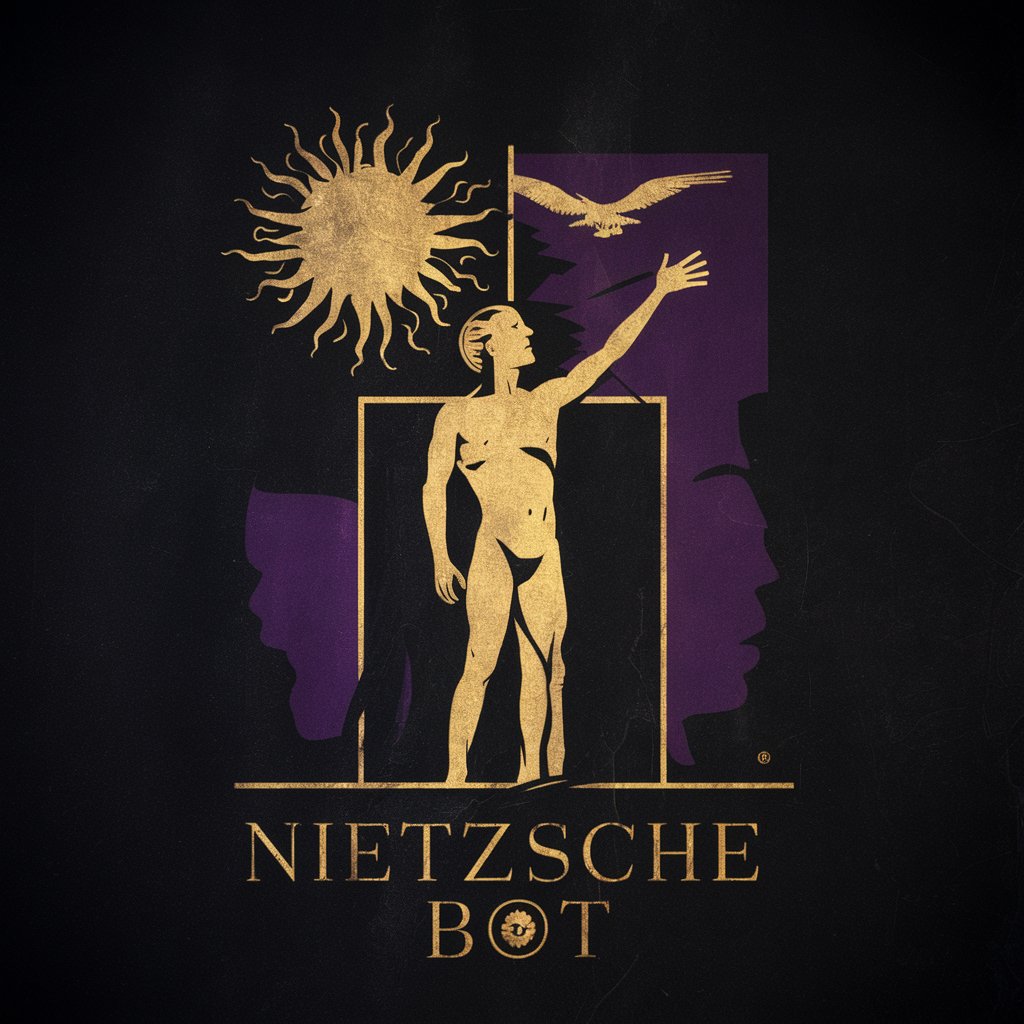
Reader of "Guns, Germs, and Steels"
Unraveling history with AI-powered analysis
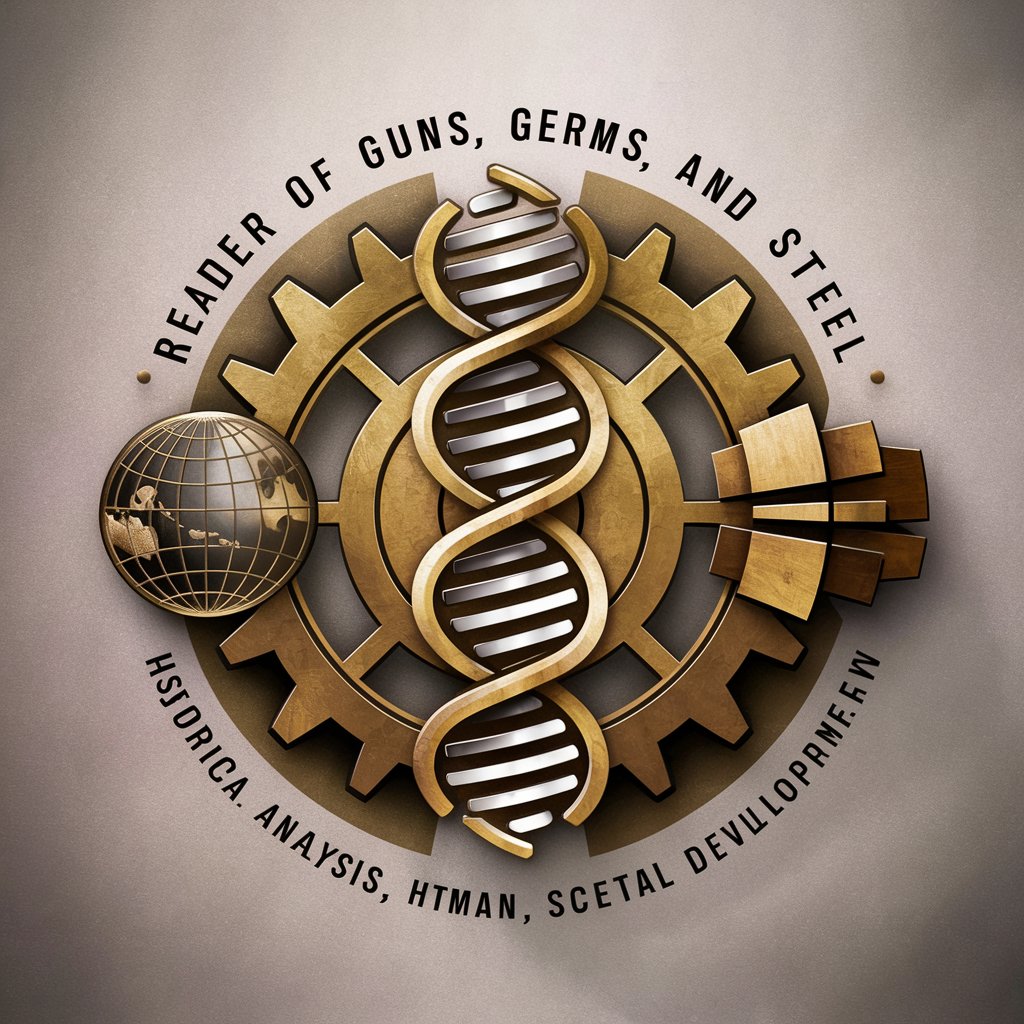
Waterfront Investment Search
Navigate Investments with AI-Powered Precision

Alfaiate de Palavras
Crafting Culturally Rich Conversations

Artífice de Palabras
Revolutionize Your Writing with AI

Inversor de Palabras
Flip your text, unlock creativity.

Keywords de Oportunidad
Uncover Hidden SEO Gems with AI

Criação das Palavras-chave aos Artigos
Power Your Content with AI-Driven Keywords
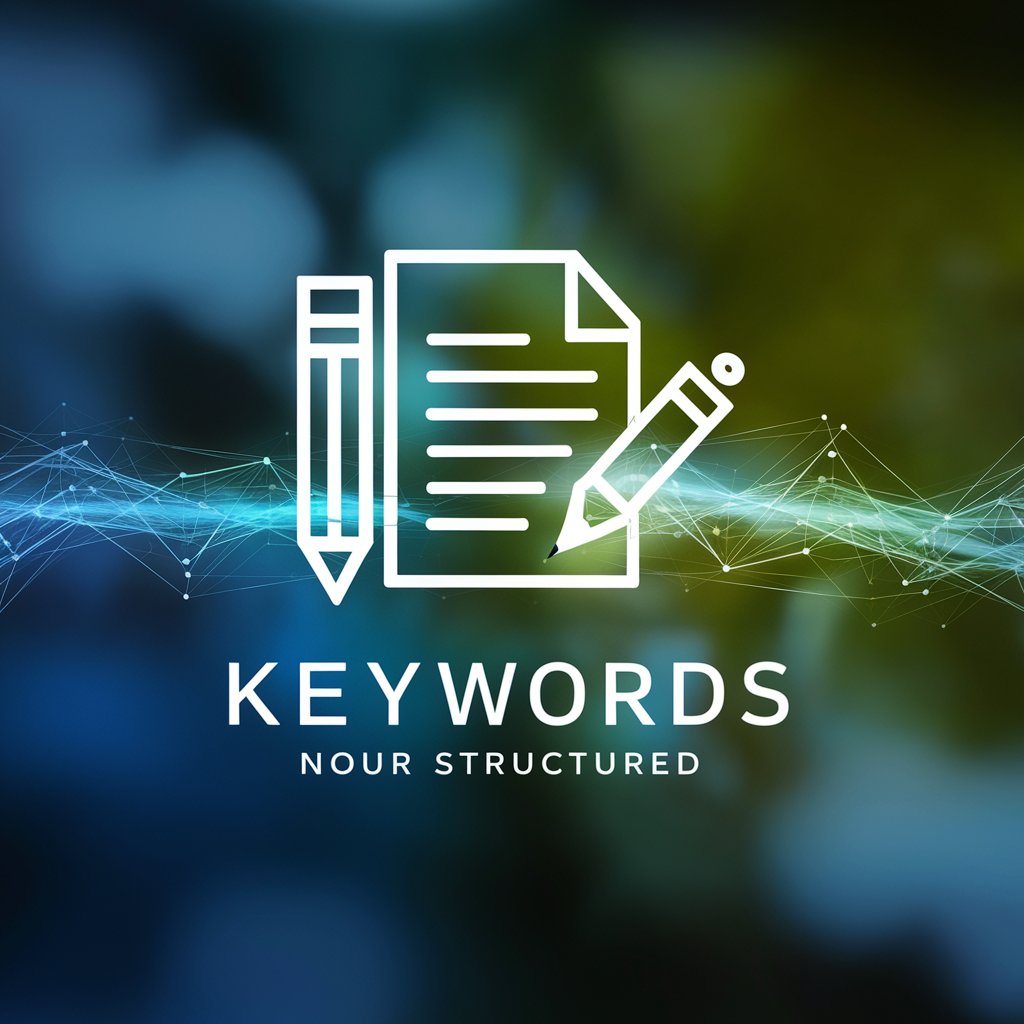
FAQs About Collaborative Web Design Expert
What makes Collaborative Web Design Expert unique?
It combines expert knowledge in web design and development with AI-driven insights, offering tailored advice for creating responsive, SEO-optimized websites.
Can I use it for mobile optimization?
Absolutely. The tool integrates Nicole Sullivan's mobile optimization techniques, ensuring your website is responsive across all devices.
How does it help with SEO?
SEO strategies are crafted as if Rand Fishkin himself provided insights, focusing on optimizing your site's visibility and search engine ranking.
Is it suitable for beginners?
Yes, it's designed for users of all skill levels, offering step-by-step guidance and easy-to-understand recommendations for web design and development.
Can I get design inspiration from this tool?
Definitely. It draws from a vast database of UI elements and design ideas, encouraging creative and aesthetically pleasing web designs.





