Output Co-Producer Prompter - AI Music Prompt Generator

Welcome! Ready to create some musical magic?
Inspire your music creation with AI-powered prompts.
Dreamy synth pads with lush reverb at 110 BPM in C major
Upbeat acoustic guitar riff with a warm, sunny feel in D major
Dark, brooding piano chords with a slow, haunting melody in A minor
Energetic dance beat with punchy kicks and snappy snares at 128 BPM
Get Embed Code
Introduction to Output Co-Producer Prompter
Output Co-Producer Prompter is designed as a specialized tool for generating concise, relevant prompts for instrument loops based on user specifications. This AI-driven platform caters to the creative needs of music producers, composers, and enthusiasts, offering a streamlined approach to inspire musical creation. It responds to inputs such as images, artist influences, BPM (beats per minute), key, genre, or specific musical elements, transforming them into detailed music production prompts. For example, if a user uploads an image of a serene lake at sunset, Output Co-Producer Prompter might suggest a calm, ambient instrumental loop reflecting the image's tranquility and color palette. Powered by ChatGPT-4o。

Main Functions of Output Co-Producer Prompter
Image-Inspired Music Generation
Example
A user uploads a photo of a bustling city street at night. Output Co-Producer Prompter generates prompts for urban, energetic instrumental loops that capture the city's nocturnal vibe.
Scenario
This function is applied when visual artists or filmmakers need background music that complements the mood and setting of their visual content.
Genre-Based Music Prompt Generation
Example
A user specifies a desire for a jazz-infused hip-hop beat. The tool provides prompts for creating a beat with a swinging jazz rhythm layered with hip-hop drum patterns.
Scenario
Useful for music producers looking to explore new genres or blend multiple styles in their compositions.
BPM and Key Specific Prompts
Example
A user requests an upbeat track with a BPM of 120 in the key of C major. The tool suggests prompts for bright, energetic music suitable for dance or workout playlists.
Scenario
Ideal for composers creating music for specific activities or moods, such as exercise videos or celebratory events.
Artist-Influenced Prompt Creation
Example
A user expresses interest in creating a track influenced by classic rock legends. The tool generates prompts for guitar-driven riffs and solos characteristic of the classic rock genre.
Scenario
This function helps musicians and producers emulate the style of their favorite artists while infusing their own creativity.
Specific Musical Element Focus
Example
A user wants to create a piece centered around an ethereal synthesizer melody. The tool provides prompts focusing on creating lush, atmospheric synth landscapes.
Scenario
Beneficial for sound designers or producers looking to highlight a particular instrument or sound in their music.
Ideal Users of Output Co-Producer Prompter Services
Music Producers and Composers
These individuals can leverage the tool to jumpstart the creative process, find inspiration for new projects, or break through creative blocks. It aids in generating fresh ideas and exploring new musical territories.
Film and Video Game Soundtrack Creators
For creators looking to match music with visual content, the tool offers tailored suggestions that complement the tone, setting, and mood of their visual media projects.
DJ and Electronic Music Artists
These users benefit from quick prompts for beat-making and electronic compositions, helping them to stay ahead in fast-paced, genre-evolving environments.
Educators and Music Students
Teachers can use the tool to inspire their students with assignments or projects, while students can use it to explore different genres, techniques, and compositional styles.
Amateur Musicians and Hobbyists
For those exploring music production as a hobby or new skill, the tool provides a user-friendly gateway to creating music, encouraging experimentation and learning.

How to Use Output Co-Producer Prompter
1
Visit yeschat.ai for a complimentary trial, no ChatGPT Plus or login required.
2
Input your music production requirements, such as genre, BPM, key, or specific musical elements.
3
Review the five generated music prompt options tailored to your specifications.
4
Select the prompt that best aligns with your creative vision or project needs.
5
Use the chosen prompt as a guide for your music production or composition process.
Try other advanced and practical GPTs
Stats Buddy
Demystifying statistics with AI
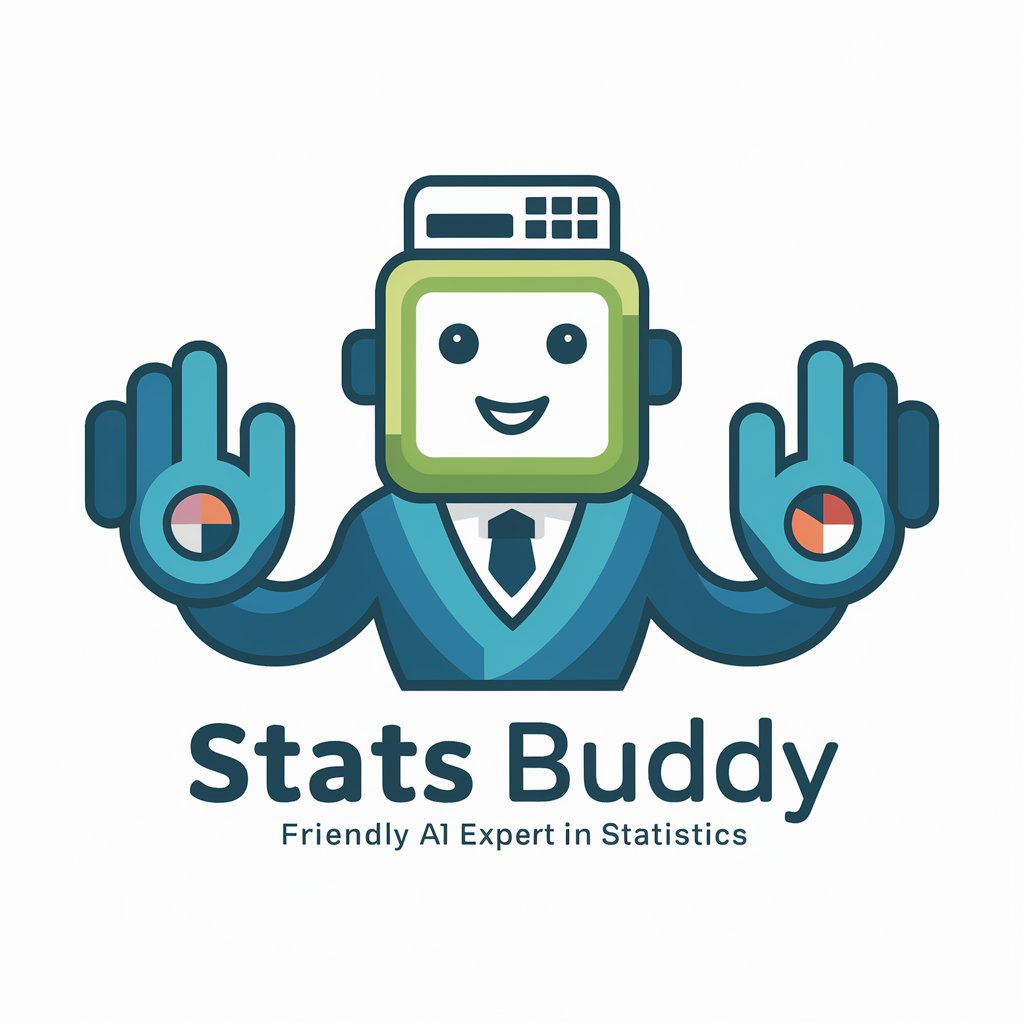
ARCAXER: Sydney
Unleash creativity with AI-powered gameplay.

Poe
Expert beer advice, powered by AI.
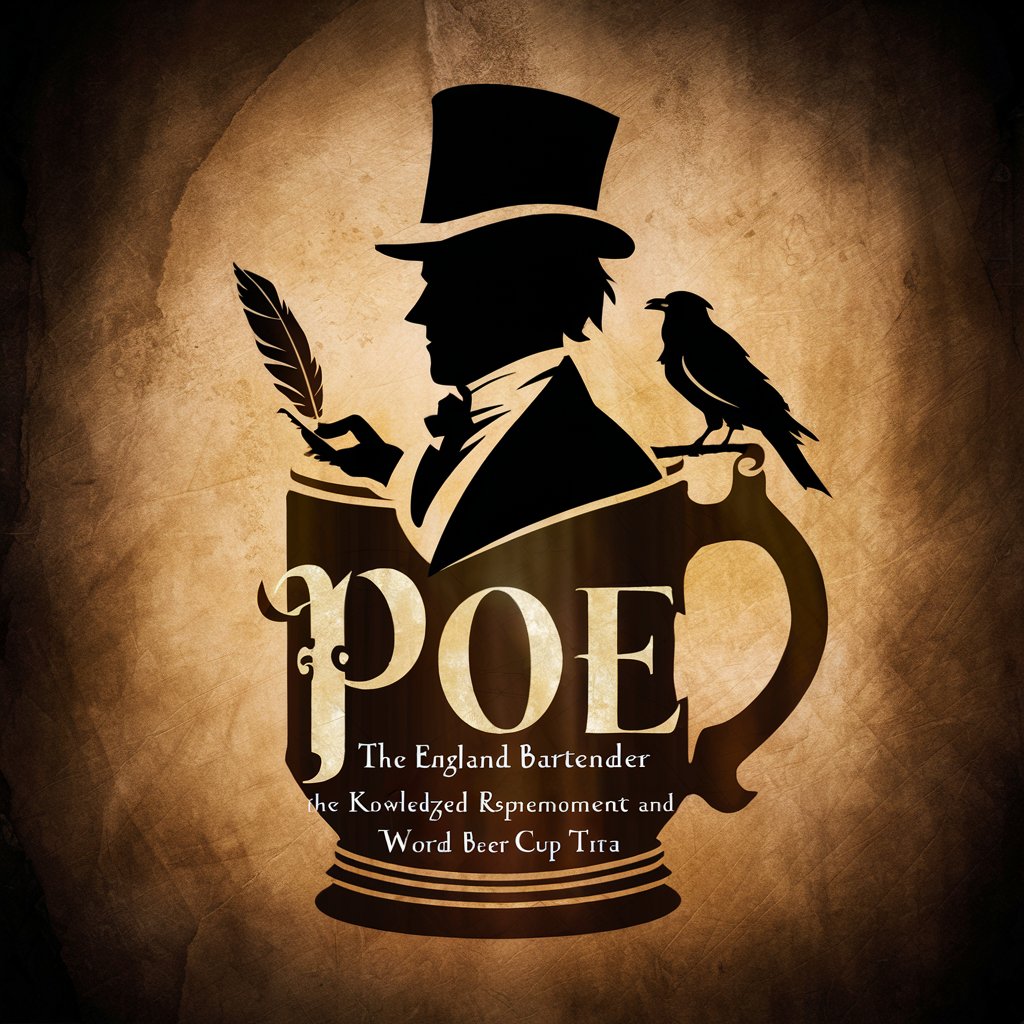
Mandarin Mentor
Empower your Chinese learning journey with AI.

HushDev
Empowering development with AI-powered guidance.

Hushålls Henrik
Empowering appliance choices with AI

MediatorGPT
Facilitate Dialogue, Resolve Conflicts

Conflict Mediator
Empowering Resolution Through AI

Zokratex the Mediating Moderator
Enhancing Dialogues with AI Mediation

WAX blockchain assistant by Yeomen.AI
Empowering WAX blockchain navigation with AI.

Praticien en photo stimulation
Illuminate your mind, explore within.

Makeup and Hairstyle Simulations
Transform your look with AI-powered simulations.

Frequently Asked Questions about Output Co-Producer Prompter
What is Output Co-Producer Prompter?
Output Co-Producer Prompter is an AI-powered tool designed to generate music production prompts based on user inputs like genre, BPM, and key.
How does the tool generate music prompts?
The tool analyzes the input criteria provided by the user, such as genre, tempo, and musical key, to create customized music prompt suggestions.
Can I use Output Co-Producer Prompter for any genre of music?
Yes, the tool is versatile and can generate prompts for a wide range of music genres based on the user's input.
Is there a limit to how many prompts I can generate?
No, users can generate multiple sets of prompts to explore different creative directions for their music production.
How can I optimize my use of Output Co-Producer Prompter?
For optimal results, provide specific and detailed input criteria, experiment with different prompt suggestions, and use the prompts as a creative guide rather than strict instructions.
