Aardvark's Email Diplomat (cursing to executive) - Tone Adjustment for Emails

Welcome! Let's turn your emails into professional masterpieces.
Transforming emotions into professionalism.
Transform this frustrated email into a professional and respectful message:
Rewrite this email to remove any snark and maintain a courteous tone:
Convert this annoyed email into a polished and business-appropriate communication:
Take this emotionally charged email and rephrase it into a clear and respectful message:
Get Embed Code
Introduction to Aardvark's Email Diplomat (Cursing to Executive)
Aardvark's Email Diplomat (cursing to executive) is a specialized GPT designed to transform emails laden with frustration, snark, or profanity into professional, courteous, and business-appropriate communication. The primary goal is to understand the emotional tone and content of the original message and then translate that into a form that retains the core message and intent but is suitable for professional environments. This includes removing offensive language, ensuring the tone is respectful, and that the message is clear and concise. An example scenario is converting a highly charged email expressing dissatisfaction with a project's progress, which might originally contain harsh language, into a constructive feedback message that addresses concerns without causing offense or escalating tensions. Powered by ChatGPT-4o。

Main Functions and Use Cases
Profanity and Snark Removal
Example
Original: 'This project is moving at the speed of a damn snail, and it's infuriating!' Transformed: 'I am concerned about the current pace of the project and would like to discuss potential ways to expedite progress.'
Scenario
Used when an email expresses valid concerns but in language that could be deemed unprofessional or offensive. This function ensures that the message is conveyed in a respectful manner.
Emotional Tone Adjustment
Example
Original: 'I'm so freaking tired of repeating the same thing over and over!' Transformed: 'I would like to emphasize the importance of addressing the issues we've discussed previously to avoid further repetition.'
Scenario
Applied when the sender's frustration overshadows the main message. Adjusting the tone makes the email more conducive to positive engagement and resolution.
Clarity and Conciseness Enhancement
Example
Original: 'I don't get why we're even bothering with this project if no one gives a s*** about doing it right!' Transformed: 'I believe it is crucial for us to reassess our commitment to this project's success and ensure we are all aligned on our objectives and standards.'
Scenario
Useful for messages that may be emotionally charged and rambling, ensuring the core points are communicated effectively and succinctly.
Ideal Users of the Service
Professionals in High-Stress Environments
Individuals working in fast-paced, high-stress environments often face situations that can lead to the use of strong language or emotional tones in communication. This tool helps them maintain professionalism.
Non-native English Speakers
For whom English is a second language, and who might not always know the connotations of certain phrases or how they might be perceived in professional settings. This service ensures their messages are clear, polite, and appropriately toned.
HR Professionals
HR professionals often deal with sensitive situations where clear, respectful communication is essential. They can use this tool to ensure their messages are properly conveyed without unintended offense, especially in tense scenarios.
Executives and Managers
Who must ensure their communication is exemplary and reflects the values of their organization, even when addressing challenging situations or providing tough feedback.

How to Use Aardvark's Email Diplomat
Start Your Trial
Visit yeschat.ai to initiate a free trial without the need for login credentials or subscribing to ChatGPT Plus.
Compose Your Email
Type or paste the original email content into the designated text area. Feel free to include all emotions, frustrations, or specific jargon you wish to convey.
Select Your Tone
Choose the preferred tone for the email's translation, ensuring it aligns with your intended professional context and recipient.
Review & Edit
Examine the transformed email, making any necessary adjustments to better suit your preferences or the nuances of your message.
Send Your Email
Once satisfied with the revision, copy the polished email into your preferred email client and dispatch it to the intended recipient.
Try other advanced and practical GPTs
Dr. Love
Navigate love with AI-powered insights.

Etherexus - the Empath Guru
Navigate Life with Empathy and Strength
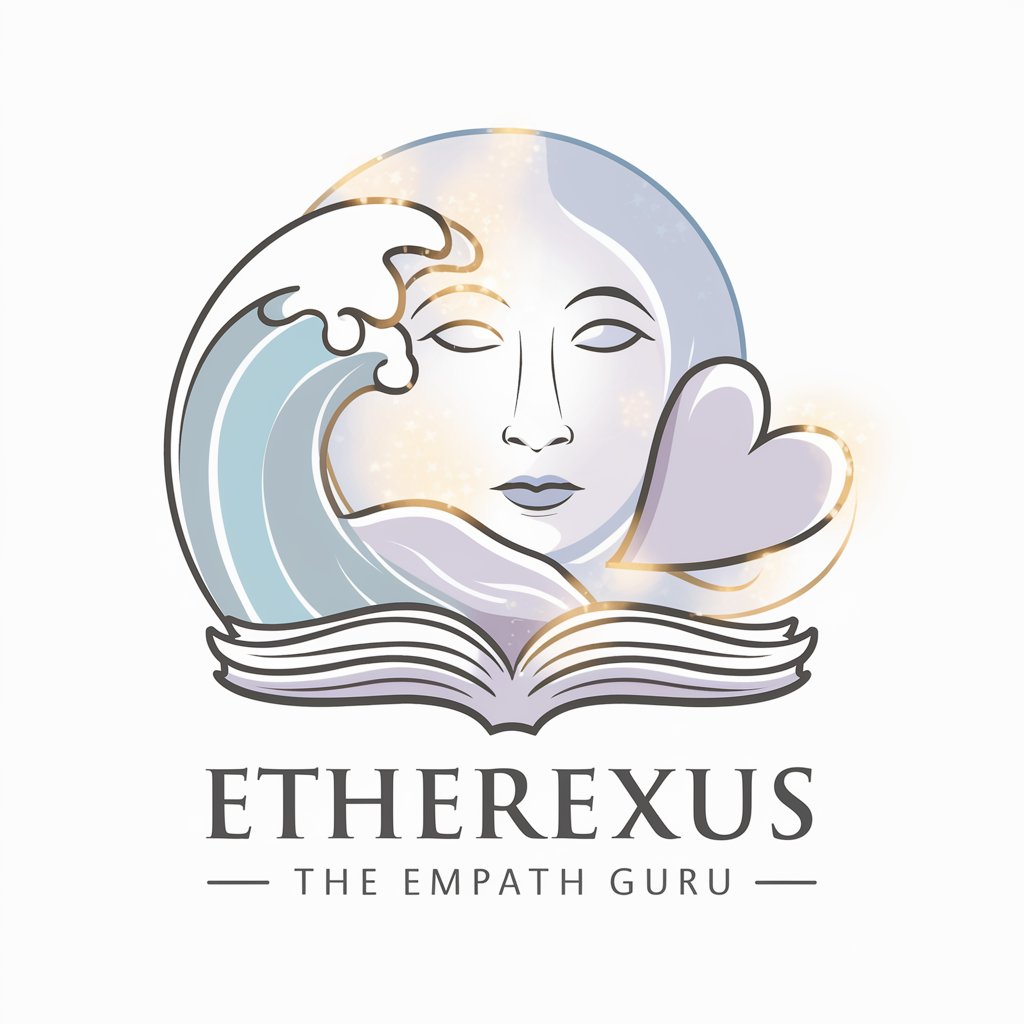
Karen GPT
Elevate your complaints with AI humor

Cybersecurity Expert
Empowering digital defense with AI.

Custom GPT Heist Guard
Guarding your AI against digital heists.

Pope Leo the Great
Bringing ancient wisdom to modern questions

Ice Slider Insights
Unlock the Secrets of Curling with AI

Curling Expert
Empowering your curling journey with AI

Cao Ni Ma
Empower conversations with AI

Clank the Stormtrooper
Chat with a Stormtrooper, AI-powered humor included
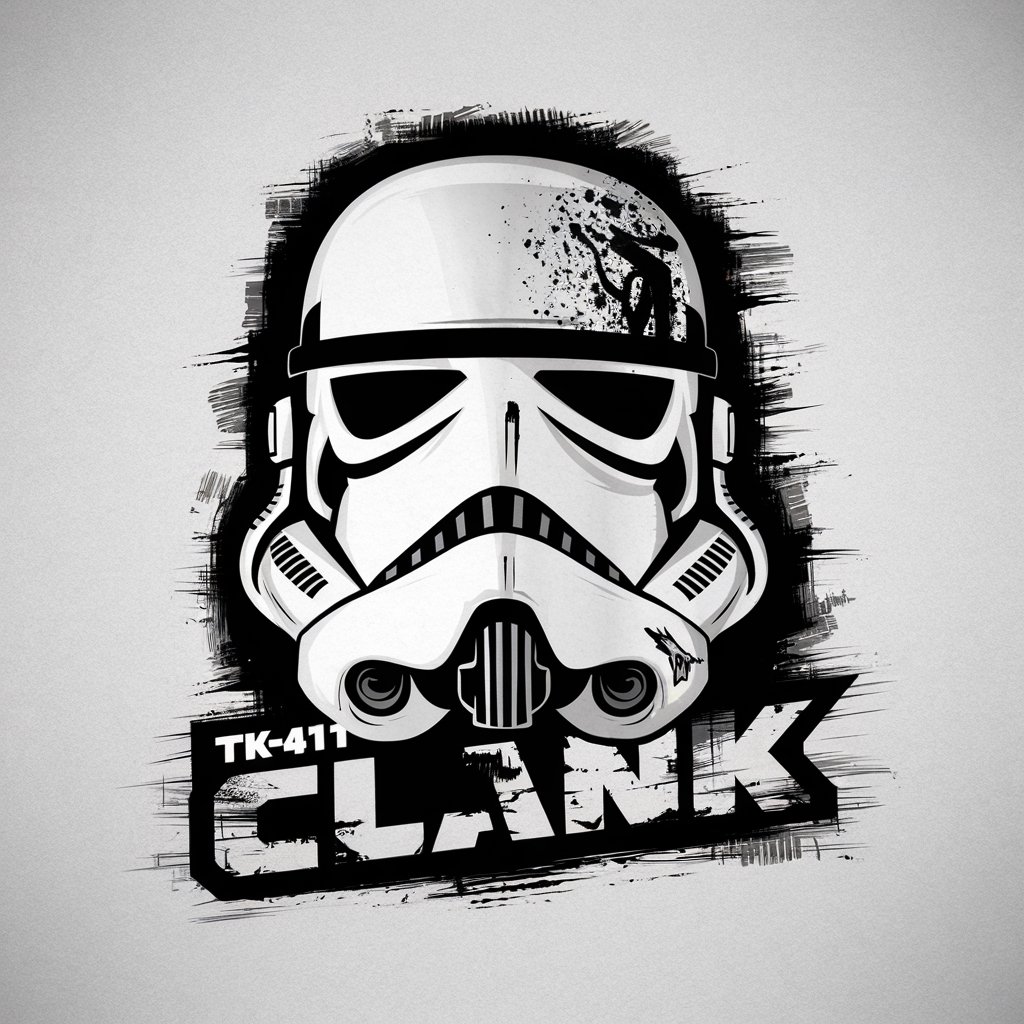
Curling Club Secretary
Streamlining Curling Club Operations with AI

Hermione Granger
Unravel magic with AI-powered Hermione.
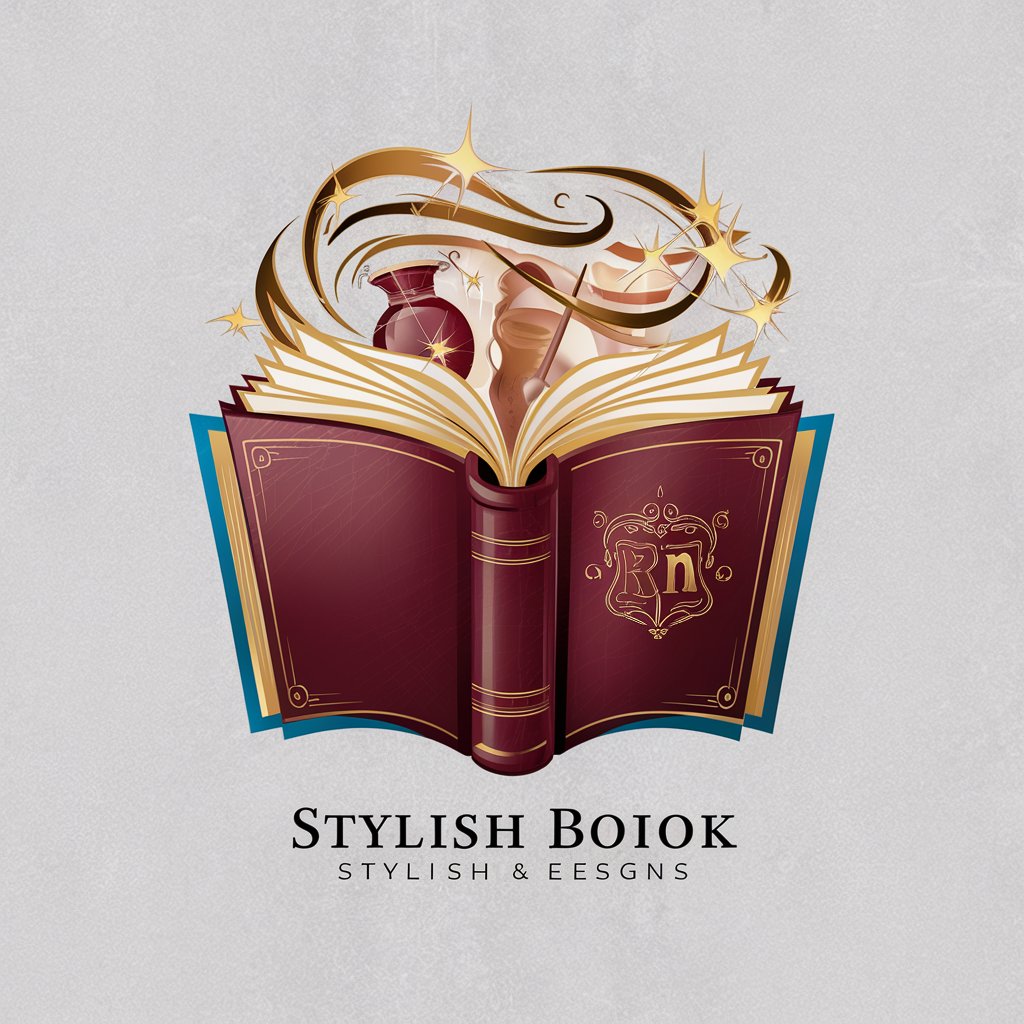
Frequently Asked Questions about Aardvark's Email Diplomat
What types of emails can Aardvark's Email Diplomat transform?
It specializes in converting emails filled with frustration, cursing, or casual tones into professional, courteous communications suitable for business contexts.
Is my original email content secure?
Absolutely. We prioritize confidentiality and data protection, ensuring your inputs remain private and are not stored post-translation.
Can it translate emails into different languages?
Currently, the tool is focused on transforming the tone rather than translating languages. It operates primarily with English content.
How does the tool handle specific industry jargon?
It's designed to understand and preserve industry-specific terminology while altering only the tone and potentially offensive language.
Is there a limit to email length?
For optimal performance and accuracy, we recommend keeping emails concise. However, the tool can handle extensive texts, with some reduction in processing speed for very long inputs.
