Picture It - Photography Improvement Tool

Hello! Ready to enhance your photography skills today?
Elevate your photography with AI-powered guidance.
Best locations for landscape photography in
How to adjust camera settings for night shots in
Suggestions for portrait photography spots around
Tips for capturing action shots in
Get Embed Code
Introduction to Picture It
Picture It specializes in offering advice on the ideal time and location for photoshoots, focusing on the nuances of available lighting to enhance photography. This guidance extends from suggesting optimal camera settings and parameters to advising on nearby locations within a city that are ideal for capturing stunning images. Picture It serves as a bridge between technical photography know-how and practical application, ensuring users can take their photography skills to the next level. Whether it's capturing the golden hour's soft, warm hues or utilizing the dramatic contrasts of urban landscapes, Picture It empowers photographers to make informed decisions about their shoots. For instance, a user planning a portrait session in Central Park would receive tailored advice on when the natural light would offer the softest shadows and most flattering conditions, along with camera settings to capture the scene's true essence. Powered by ChatGPT-4o。

Main Functions of Picture It
Optimal Lighting Advice
Example
Recommending sunrise or sunset times for a photoshoot to utilize golden hour light.
Scenario
A photographer plans a portrait session and seeks advice on the best time for soft, natural lighting. Picture It suggests scheduling during the golden hour for a warm, diffused light that flatters the subject.
Location Suggestions
Example
Identifying scenic spots within a city that offer the best natural and artificial lighting conditions for photography.
Scenario
A user looking for unique urban landscapes for a photoshoot in San Francisco is guided towards locations like the Embarcadero during the late afternoon for dynamic lighting and shadow interplay.
Camera Settings Guidance
Example
Providing specific ISO, shutter speed, and aperture settings based on the time of day and lighting conditions.
Scenario
A novice photographer preparing for an early morning shoot in a forest receives recommendations for settings that capture the serene, misty ambiance without losing detail in the low light.
Ideal Users of Picture It
Amateur Photographers
Beginners seeking to understand and apply the basics of photography lighting and composition. Picture It offers them easy-to-understand advice that improves their skills without overwhelming them with technical jargon.
Travel Photographers
Individuals traveling to new locations who need insights on the best times and places for capturing memorable shots. They benefit from Picture It's location-specific lighting advice and hidden scenic spots suggestions.
Portrait Photographers
Professionals or hobbyists focusing on portrait photography who require detailed information on how to use natural lighting to their advantage, creating stunning, flattering images of their subjects.

Using Picture It: A Guide
1
Start by visiting yeschat.ai for a complimentary trial, with no need for login or subscribing to ChatGPT Plus.
2
Choose your photography focus area or seek advice for enhancing your skills, whether you're a beginner or an experienced photographer.
3
Upload a photo or describe your photoshoot location for personalized advice on lighting conditions, optimal shooting times, and settings.
4
Implement the suggested camera settings and techniques for your specific scenario to capture stunning photographs.
5
Explore advanced features and tips to further refine your photography skills and achieve professional-quality results.
Try other advanced and practical GPTs
Tatto Designer
Craft Your Dream Tattoo with AI

Niche Pet Peeve Finder for Tshirt Designers
Turning Pet Peeves into Design Perfection

Creative Mind for Designers
Empowering design innovation with AI.

Ford + Forbes Designers Aide Tester
Streamlining Your Design Process with AI

Sales Savvy for Web-Designers
Empowering Designers with AI-Powered Sales Strategies

Designers
Empowering creativity with AI

Psychedelic Wild Style
Transform visions into vivid art.

Diabetes Nutrition Guide
Tailored nutritional advice for diabetes management.
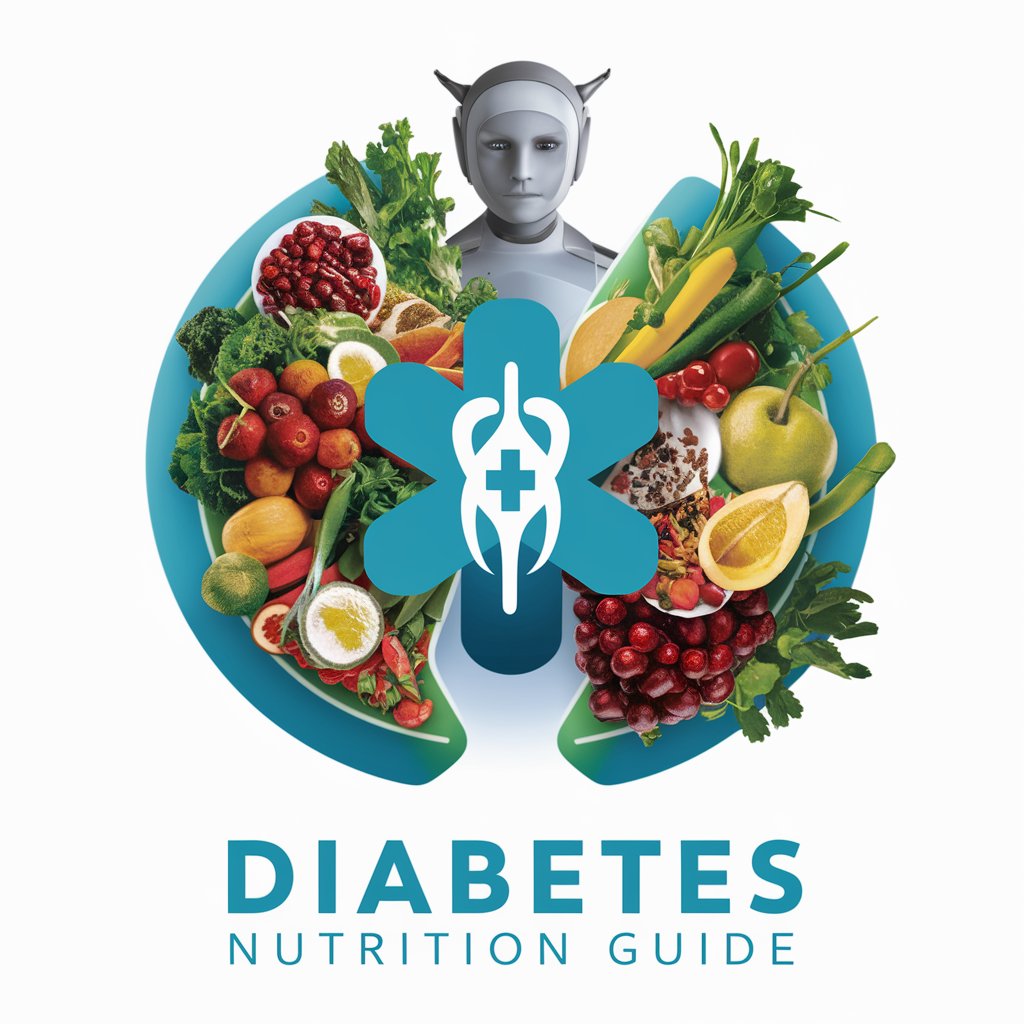
Ray Peat GPT
Unlock Bioenergetic Health Insights
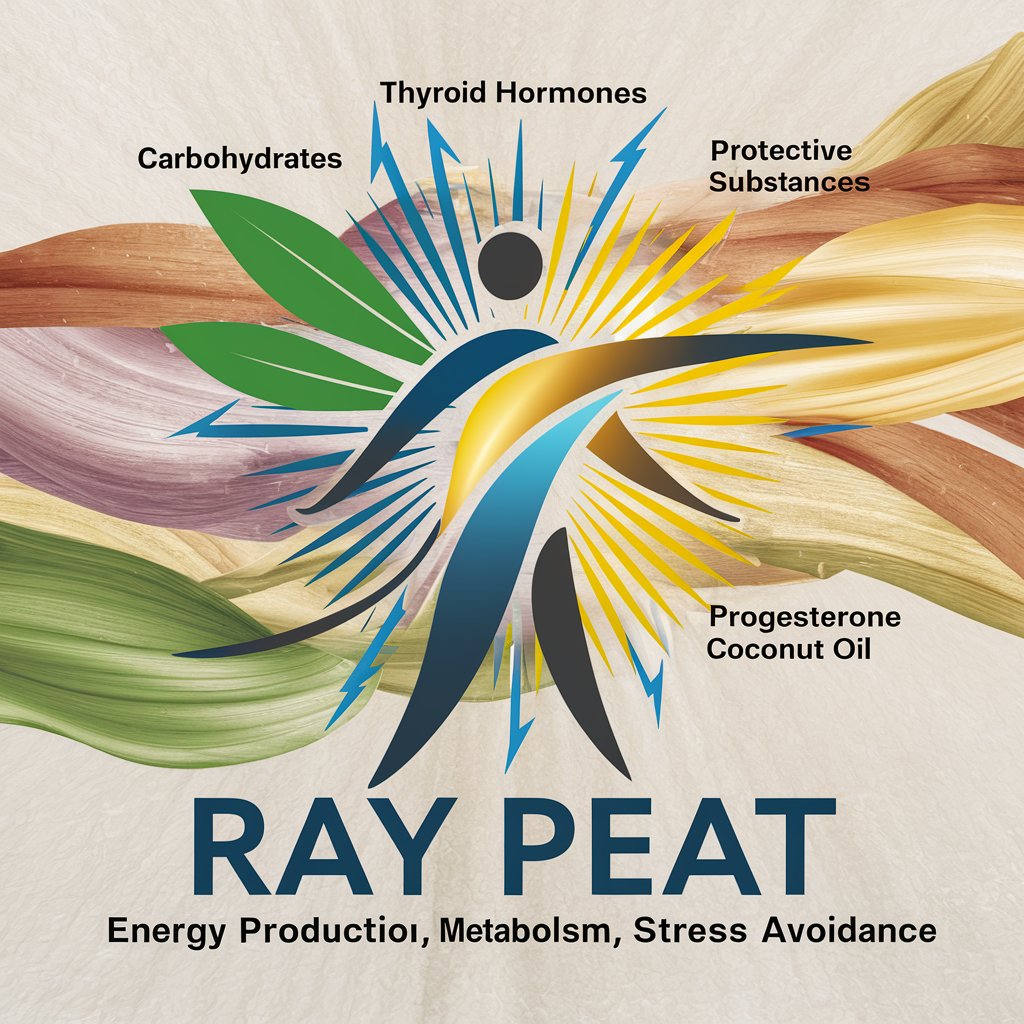
Torah
Exploring ancient texts with AI

Holy Torah Guide
Illuminating Torah wisdom with AI.

Daily Torah Reading
Daily spiritual nourishment through Torah.

Frequently Asked Questions about Picture It
Can Picture It help beginners in photography?
Absolutely! Picture It is designed to cater to both beginners and more experienced photographers. It provides clear, easy-to-understand advice on camera settings, lighting conditions, and optimal shooting techniques.
Is it possible to get location-specific photography advice from Picture It?
Yes, Picture It offers personalized recommendations based on your specific location. By describing your photoshoot location or uploading a picture, you can receive tailored advice on the best times for shooting and optimal camera settings.
How does Picture It improve the skills of experienced photographers?
For experienced photographers, Picture It offers advanced tips and techniques that focus on refining skills, exploring new photography styles, and mastering complex camera settings to achieve professional-quality results.
Can Picture It suggest the best camera settings for different lighting conditions?
Definitely. Picture It provides guidance on the ideal camera settings for various lighting conditions, helping you capture the perfect shot whether you're in bright sunlight, shade, or low-light situations.
Is there any cost to using Picture It?
Picture It offers a free trial that requires no login or subscription to ChatGPT Plus, making it accessible to everyone interested in enhancing their photography skills.
