Task Slayer - Task Management & Visualization

Welcome! Ready to conquer your tasks today?
Transforming tasks into visual achievements
Add a new task to prioritize urgent deadlines.
Show me the progress on my current tasks.
Suggest some strategies to optimize my productivity.
Create a visual representation of my top three tasks.
Get Embed Code
Introduction to Task Slayer
Task Slayer is an AI-driven task management system designed to enhance productivity through conversation, task tracking, and creative visualization. Unlike traditional task managers, Task Slayer offers a more engaging and motivating approach to managing tasks by incorporating elements of gamification, artwork customization, and insightful feedback on task management habits. For instance, a user can add a task simply by stating, 'I need to prepare a presentation for next Friday,' and Task Slayer will not only add this to their task list but also create a visual representation indicating the urgency and importance of the task. This might include a knight preparing for battle, symbolizing the user gearing up to tackle their presentation preparation. Powered by ChatGPT-4o。

Main Functions of Task Slayer
Conversational Task Management
Example
A user says, 'Reschedule my team meeting to next Wednesday,' and Task Slayer updates the task date accordingly, while reminding the user of the upcoming change a day before.
Scenario
This function is ideal for managing dynamic schedules where tasks and priorities shift frequently, enabling users to effortlessly update their tasks through natural language commands.
Creative Task Visualization
Example
Upon marking a task as high priority, Task Slayer generates an image of a shield with the task's name engraved on it, visually emphasizing its importance.
Scenario
This function helps users visualize their workload in a more engaging manner, transforming mundane task lists into a collection of motivating visuals that represent different tasks and their respective urgencies.
Gamification and Incentives
Example
Completing a set of tasks unlocks a new badge, such as 'Task Conqueror,' which is visually represented by a trophy and adds points to the user's overall score.
Scenario
For users needing extra motivation, this function introduces a reward system for task completion, encouraging continuous progress through visual rewards and points.
Customization and Feedback
Example
A user prefers a medieval theme for their task visuals; Task Slayer adapts to this preference, ensuring all generated visuals align with this theme.
Scenario
This allows users to personalize their task management experience, making task tracking more enjoyable and aligned with their personal tastes.
Ideal Users of Task Slayer Services
Busy Professionals
Individuals with dynamic schedules and varying priorities will find Task Slayer particularly beneficial. Its conversational management and visual reminders help them stay on top of their tasks without feeling overwhelmed.
Students
Students juggling multiple assignments, exams, and personal commitments can utilize Task Slayer to organize their academic responsibilities effectively. The gamification elements make task management more engaging, encouraging them to stay motivated.
Freelancers
Freelancers often manage multiple projects for different clients simultaneously. Task Slayer's ability to customize task visualizations and priorities enables them to keep track of deadlines and manage their workload efficiently.
Project Managers
Project managers needing to oversee numerous tasks across different projects will appreciate Task Slayer's intuitive task tracking and visualization features, helping them maintain a clear overview of project progress and individual task statuses.

How to Use Task Slayer
Begin your journey
Start by visiting yeschat.ai to access Task Slayer for a trial period without needing to sign up or subscribe to ChatGPT Plus.
Set your preferences
Customize Task Slayer by setting your preferred visual themes for task visualization and specify your gamification rewards preferences to enhance motivation.
Input your tasks
Add your tasks by conversing with Task Slayer. You can describe your tasks, set deadlines, and prioritize them based on urgency and importance.
Track and manage
Regularly update your task progress through conversation. Task Slayer will help you visualize completion, remind you of deadlines, and suggest task management strategies.
Review and adapt
Utilize Task Slayer's analytics to review your task management patterns and efficiency. Adjust your strategies and preferences based on insights to optimize productivity.
Try other advanced and practical GPTs
TaleTwirl: Demon Slayer Style
Crafting Your Child's Heroic Saga
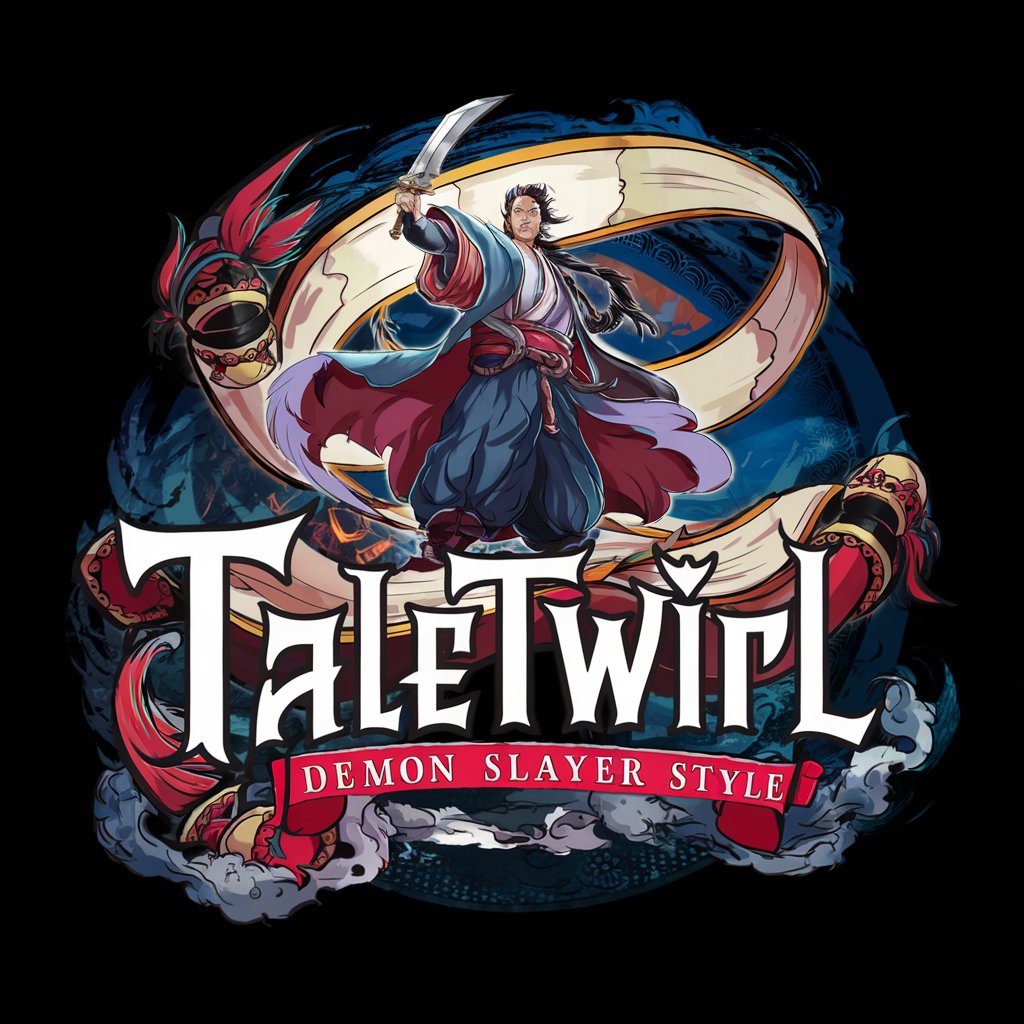
Demon Slayer Sage
Unleash the lore of 'Demon Slayer' with AI.
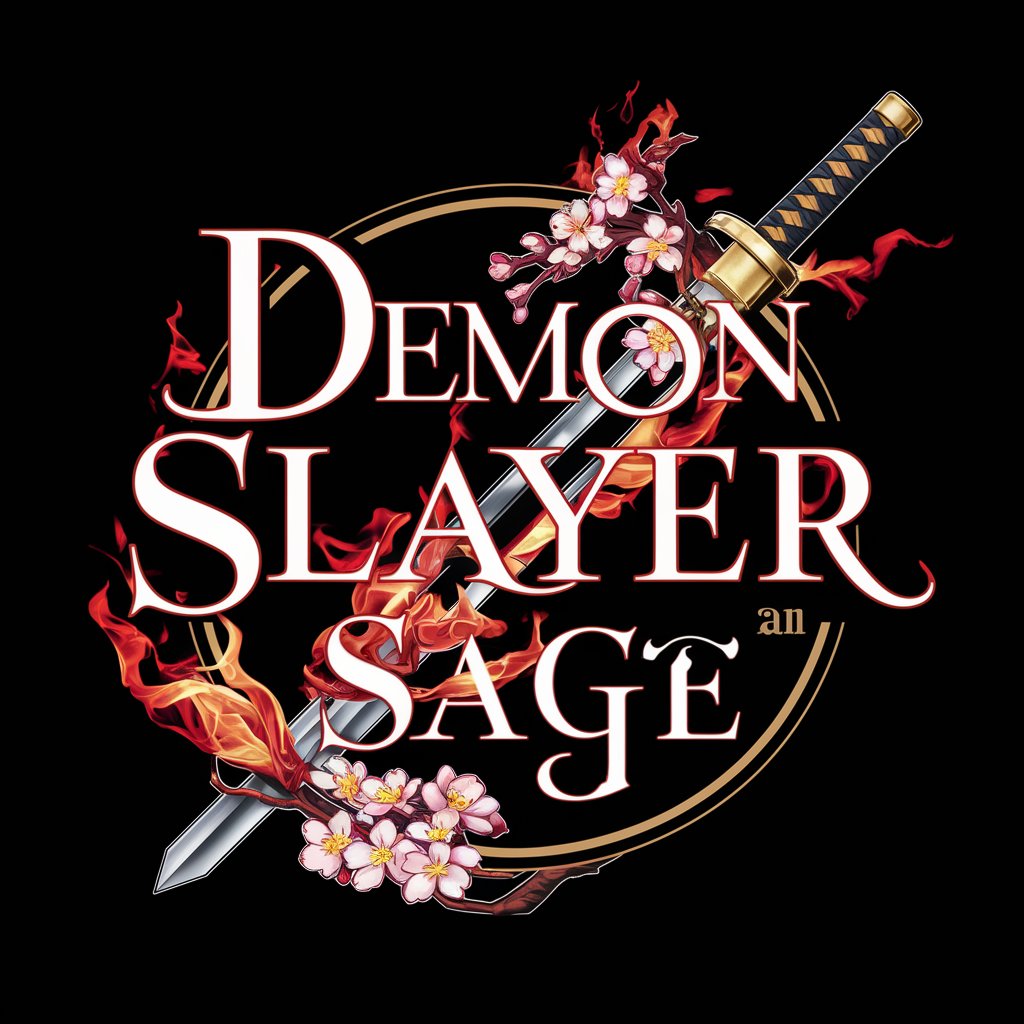
Career Concierge
Empower Your Career with AI

Colorado Trade Name Wizard
Crafting Your Colorado Business Identity with AI

Jester Generator
Crafting Your Imaginative Jesters with AI

IGexpert
Empowering Instagram growth with AI

House Stager
Revolutionizing Home Staging with AI

MedSchool Slayer
AI-driven medical learning companion

Jargon Slayer
Simplifying complex terms with AI.

Narcissist Slayer
Empowering You Against Narcissism

Python Pseudocode Translator
Turning ideas into Python code, effortlessly.
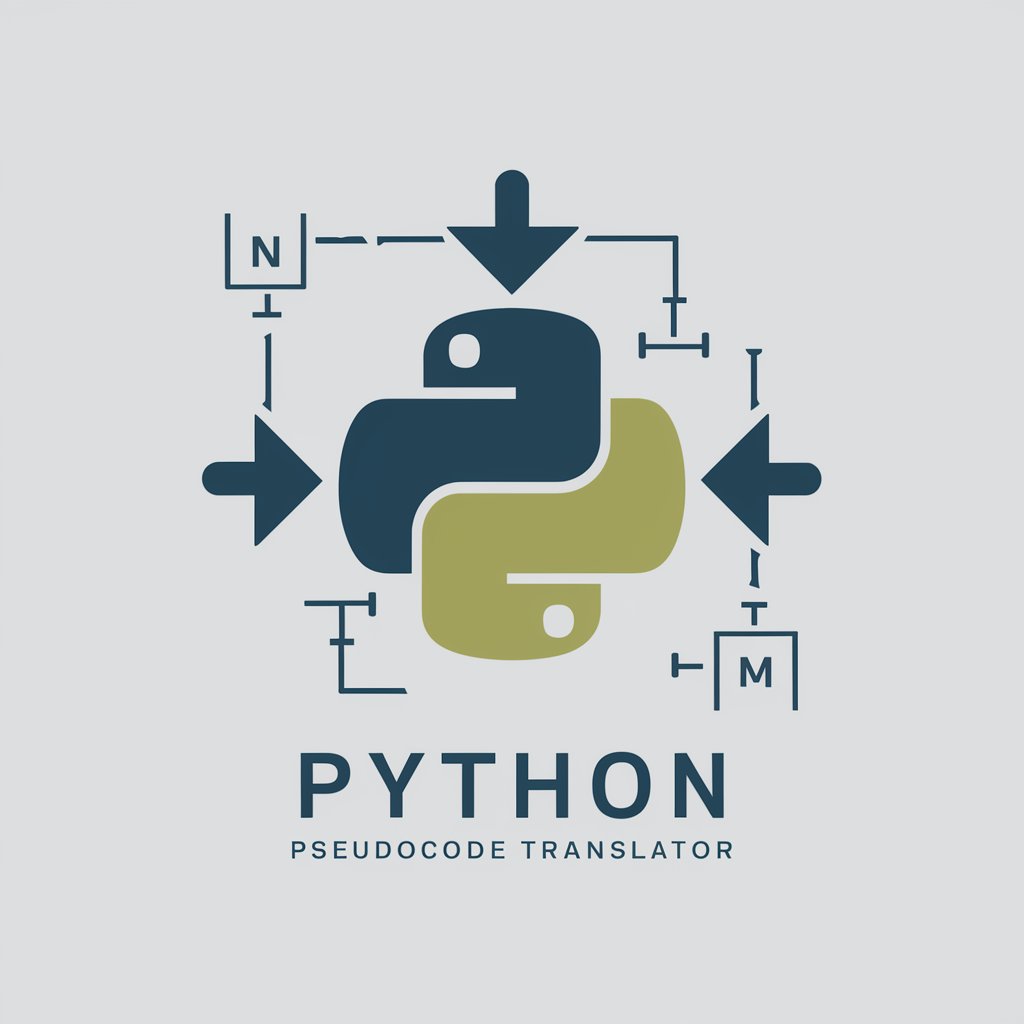
Python Code Copilot
Empowering Python Excellence with AI

Frequently Asked Questions about Task Slayer
How does Task Slayer incorporate AI into task management?
Task Slayer utilizes AI to understand natural language inputs, allowing users to add and manage tasks through conversation. It also employs AI to generate creative visual representations of tasks and provides analytics for task management efficiency.
Can I customize the visual theme for my tasks?
Yes, Task Slayer allows users to customize visual themes for task representation. You can select from a variety of themes to match your preference and switch themes anytime to keep the visual representation fresh and engaging.
How does Task Slayer motivate users to complete tasks?
Task Slayer uses gamification techniques such as points, badges, and rewards for completing tasks. It also visualizes task completion and milestones in an engaging manner, providing a sense of achievement and motivating users to maintain productivity.
Is Task Slayer suitable for team use?
While Task Slayer is primarily designed for individual task management, its features can be beneficial for small teams or groups. Sharing visual representations of task progress and achievements can inspire collective motivation and productivity.
How can I ensure I'm using Task Slayer effectively?
For optimal use, regularly update your task list and progress in Task Slayer. Utilize the visual and gamification features to stay motivated, and regularly review the analytics provided to adjust your task management strategies for improved efficiency.
