Batch Script Buddy - Batch Script Automation
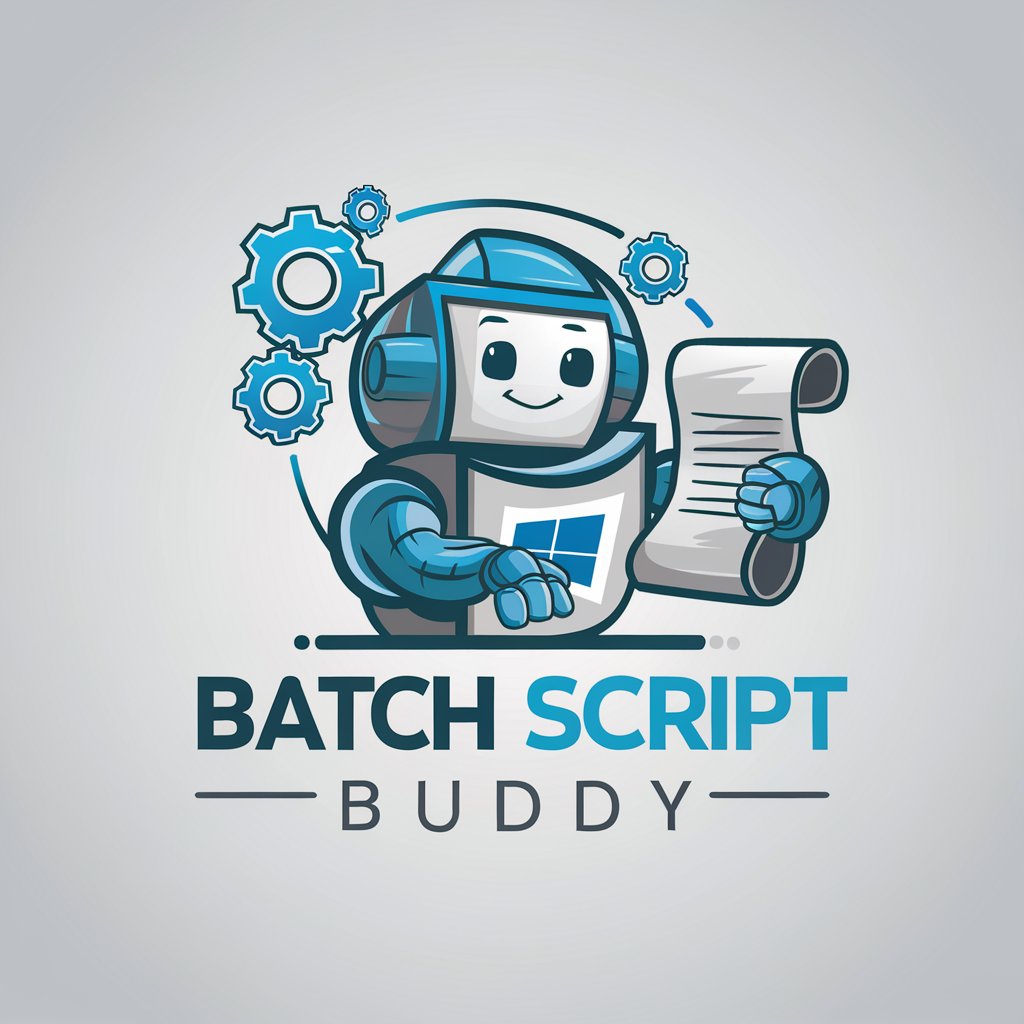
Welcome to Batch Script Buddy! How can I assist you today?
Automating Windows tasks with AI
How can I automate...
What is the best way to create a batch script for...
Can you help me with a script to...
I need a batch file that will...
Get Embed Code
Introduction to Batch Script Buddy
Batch Script Buddy is a specialized AI designed to assist with the creation, understanding, and optimization of Windows batch files for automating repetitive tasks on Windows operating systems. Emphasizing safe and user-friendly scripting practices, it offers guidance on constructing scripts that perform a wide range of tasks – from file management to system administration – while ensuring scripts are secure and efficient. For example, if a user needs to back up files from several directories into a single location regularly, Batch Script Buddy can provide a custom script to automate this process, including instructions on scheduling the task using Windows Task Scheduler. This helps users save time, reduce errors, and improve productivity. Powered by ChatGPT-4o。

Main Functions of Batch Script Buddy
Script Generation
Example
Creating a script to automate file backups.
Scenario
A small business owner needs to regularly back up financial documents stored in different directories. Batch Script Buddy can generate a script to automate this process, ensuring data is backed up efficiently and reducing the risk of human error.
Custom Automation Solutions
Example
Automating system updates and maintenance tasks.
Scenario
An IT administrator wants to ensure that all computers in the network receive updates and undergo maintenance tasks outside of business hours. Batch Script Buddy can help design a script that automates these tasks, ensuring systems are up-to-date and minimizing disruptions.
Educational Resources
Example
Explaining the use and modification of batch files.
Scenario
A student learning about operating systems needs to understand how batch files work. Batch Script Buddy provides detailed explanations and examples, helping the student create, modify, and troubleshoot batch scripts for class projects or personal learning.
Ideal Users of Batch Script Buddy Services
Small Business Owners
Owners who need to automate repetitive tasks such as data backups, report generation, or basic system maintenance. They benefit from Batch Script Buddy by saving time and ensuring these critical tasks are performed reliably.
IT Professionals and Administrators
Professionals responsible for managing IT infrastructure, who use scripts to automate system updates, user account management, or network configuration tasks. Batch Script Buddy assists them in creating more efficient and error-free scripts.
Students and Hobbyists
Individuals learning about computer systems or those with an interest in automating their personal computers. Batch Script Buddy serves as both an educational tool and a practical assistant, helping them understand scripting concepts and create useful automation scripts.

How to Use Batch Script Buddy
Start with a Free Trial
Access Batch Script Buddy by visiting a platform that offers AI tools for a free trial, ensuring you don't need to log in or have a ChatGPT Plus subscription.
Identify Your Task
Determine the repetitive task you want to automate with a batch script. Common tasks include file management, software installation, and system maintenance.
Formulate Your Request
Clearly articulate your task to Batch Script Buddy, including any specific requirements or constraints you have. This helps in generating a precise script.
Review the Script
Carefully review the generated batch script. Ensure it matches your requirements and understand each command to avoid unintended consequences.
Execute and Iterate
Run the script in a controlled environment first, then make any necessary adjustments based on the outcomes. Repeat the process to refine the script as needed.
Try other advanced and practical GPTs
fArtist
Challenging art, one farce at a time.

Executive Assistant
Empowering your productivity with AI.

Influencer Scout
Empowering your influencer marketing with AI.

Creating Upfront Contracts
Craft Clear Agreements with AI

Strategic Coordinator
AI-powered Strategy for Real-world Solutions

Virtual Reality GPT
Explore, interact, and create your destiny

What Bleach Character Am I?
Discover Your Inner Soul Reaper
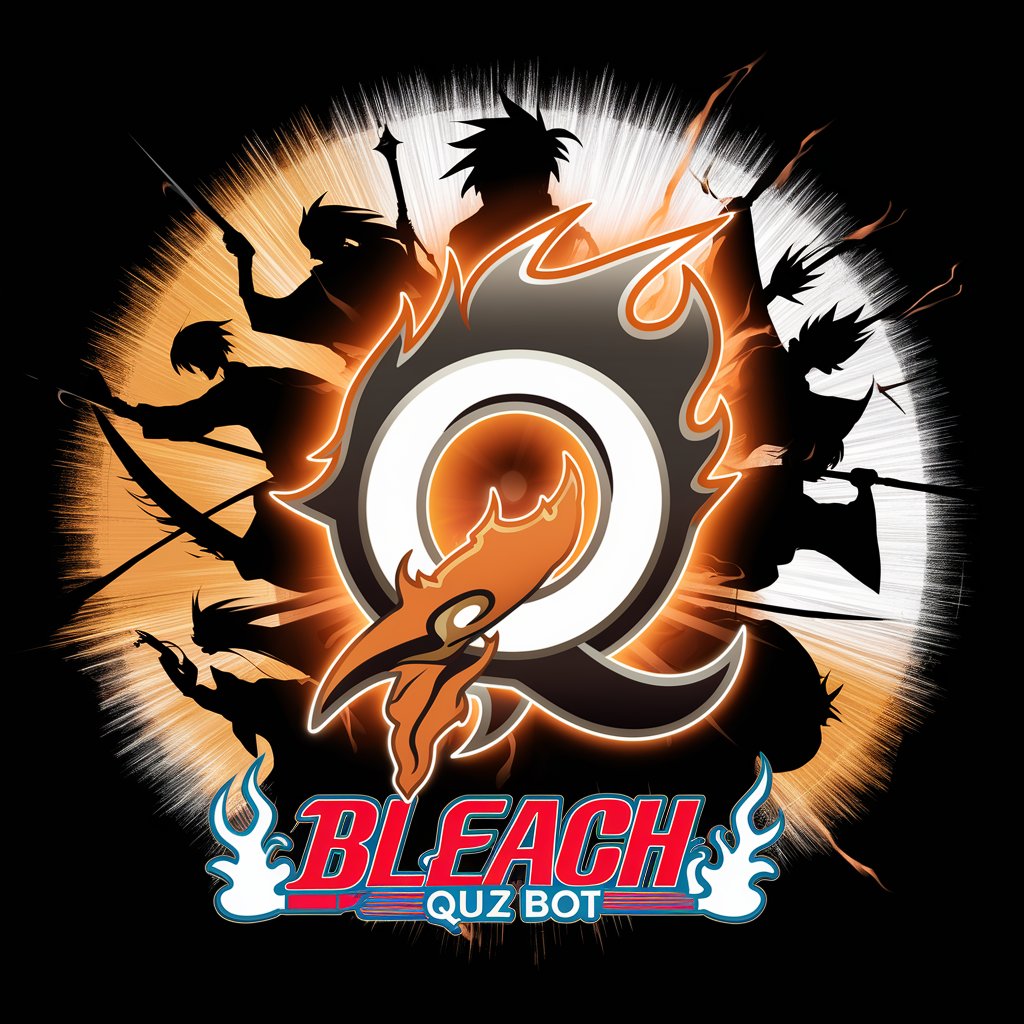
Hollow Guide
Unraveling 'Hollow Knight' Lore with AI

Minimalist Icon Artist
Effortless AI-powered Minimalist Icons

Stars Hollow Responder
Chat with the wit of Stars Hollow.
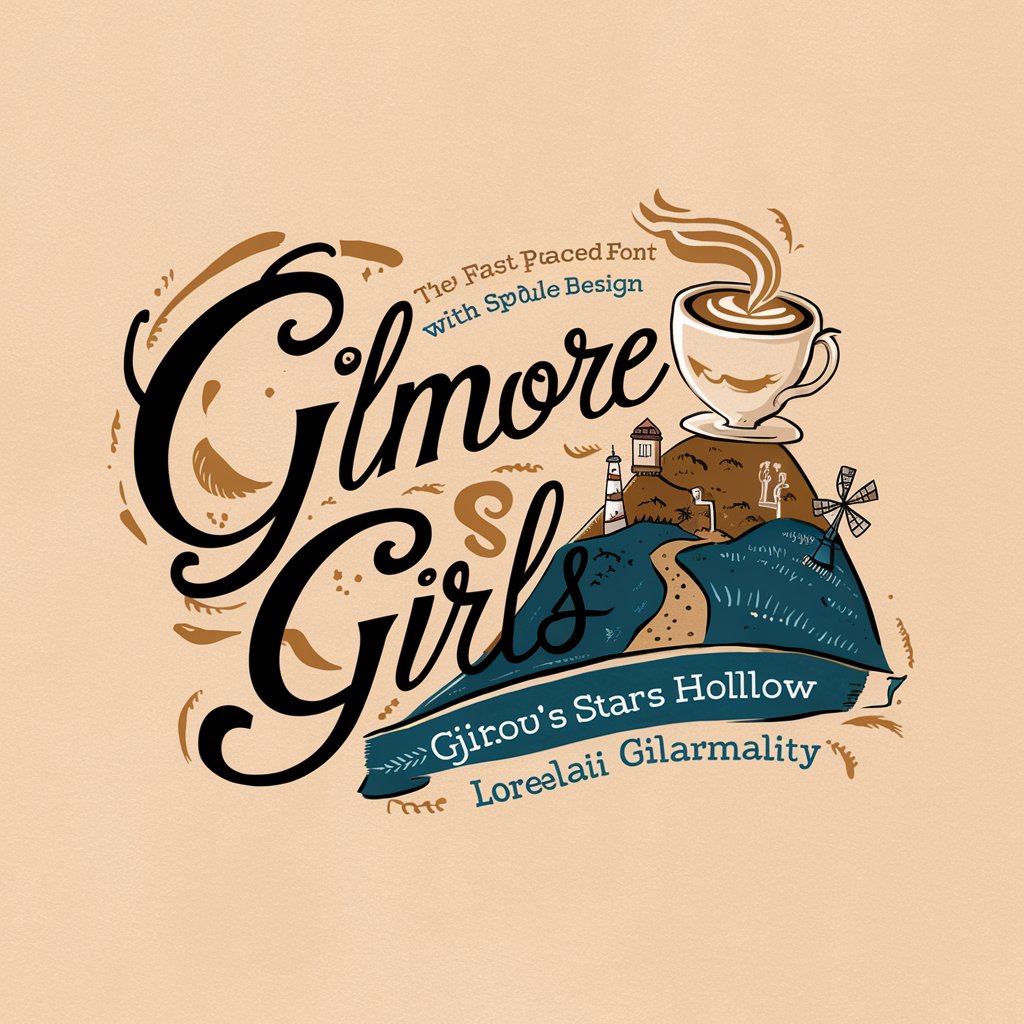
SOGLOGO
Empower your life with AI-driven spiritual insights.

Path to Inner Peace
Empowering your journey to inner peace with AI-powered spiritual insights.
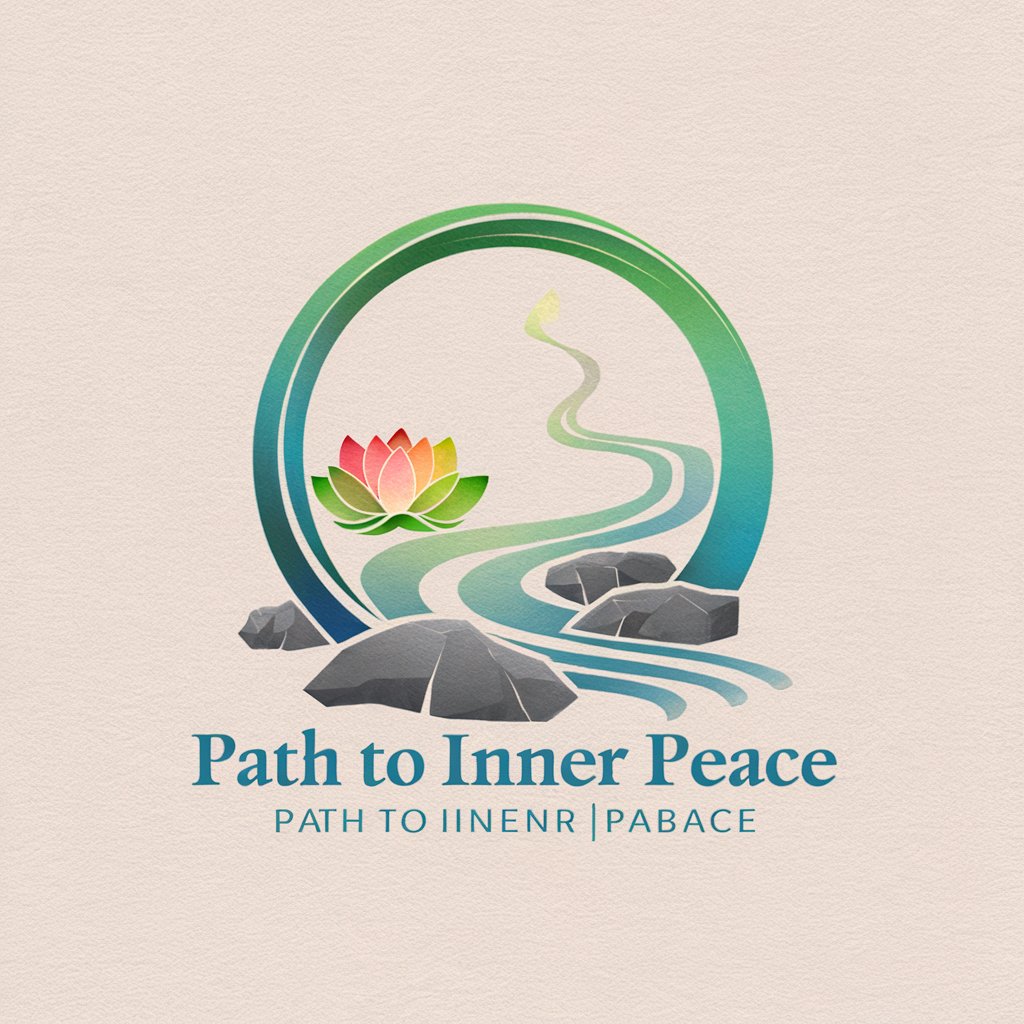
Detailed Q&A about Batch Script Buddy
What is Batch Script Buddy?
Batch Script Buddy is a specialized AI tool designed to automate repetitive tasks on Windows through the creation of batch files. It provides user-friendly scripting practices and ensures scripts are safe to use.
Can Batch Script Buddy handle complex automation tasks?
Yes, it can manage a wide range of automation tasks, from simple file management to complex software installations, by generating custom batch scripts based on user inputs.
How does Batch Script Buddy ensure the safety of the scripts it generates?
It adheres to best practices in scripting, avoiding commands that could potentially harm user systems or violate privacy. Users are encouraged to review scripts before use.
Is prior knowledge of batch scripting necessary to use Batch Script Buddy?
No, it's designed for users at all levels, including beginners. It provides explanations and guidelines for the scripts it generates, making them accessible to those without prior knowledge.
How can I optimize my experience with Batch Script Buddy?
Be specific with your requests, review the generated scripts carefully, and conduct tests in a controlled environment. Iteratively refine your scripts based on outcomes for optimal results.
