
Tractor and Riding Mower Mod Visualizer - Tractor Mod Visualizer

Welcome to the Tractor and Riding Mower Mod Visualizer!
AI-powered tractor customization preview
Describe your ideal modifications for a tractor or riding mower, including specific features.
What color scheme and accessories do you prefer for your modified tractor or riding mower?
Are there any specific visual elements or themes you want to include in your tractor or riding mower mod?
Share details about the type of tractor or riding mower you have, and what modifications you envision.
Get Embed Code
Exploring the Tractor and Riding Mower Mod Visualizer
The Tractor and Riding Mower Mod Visualizer is a specialized tool designed to bring your agricultural or lawn care equipment customization ideas to life. It serves as a virtual sandbox for enthusiasts, professionals, and hobbyists to experiment with various modifications on tractors and riding lawn mowers. The tool's core objective is to enable users to visualize changes before making any physical modifications, thereby saving time, resources, and ensuring the desired outcome. Scenarios illustrating its use include a farmer wanting to see how a new set of rugged tires would look on their tractor, or a homeowner curious about how a custom paint job would transform their riding lawn mower. Powered by ChatGPT-4o。

Core Capabilities and Practical Applications
Visual Modification Simulation
Example
A user uploads an image of their riding mower and selects a neon green paint job with racing stripes from the tool's library. The visualizer then modifies the uploaded image to accurately represent how the mower would look with the new paint scheme.
Scenario
This function is particularly useful for individuals looking to personalize their equipment but wanting to ensure the aesthetics align with their vision before committing to the modification.
Accessory Visualization
Example
The tool allows users to add virtual accessories, like LED headlights or a custom mower deck, to their tractor's image. Users can select accessories from a catalog, and the visualizer integrates them into the equipment's image.
Scenario
Ideal for landscaping businesses considering functional upgrades to their fleet, allowing for a preview of utility enhancements or aesthetic improvements.
Compliance Check
Example
After selecting modifications, the tool assesses whether the modifications comply with local regulations, providing a green checkmark for compliance or a red X for non-compliance.
Scenario
Useful for users in jurisdictions with strict regulations on vehicle modifications, ensuring their designs are both visually appealing and legally compliant.
Target Audience for the Tractor and Riding Mower Mod Visualizer
Agricultural Professionals
Farmers and agricultural workers looking to enhance the functionality or appearance of their tractors will find this tool invaluable for planning and visualizing upgrades or customizations before implementation.
Lawn Care Businesses
Owners and operators of lawn care businesses can utilize the visualizer to explore different looks and functionalities for their riding mowers, helping them stand out in a competitive market and potentially improve operational efficiency with accessory additions.
Hobbyists and Enthusiasts
Individuals passionate about landscaping, gardening, or who enjoy personalizing their machinery will appreciate the ability to experiment with and visualize custom mods without the risk of making unsatisfactory changes to their equipment.

How to Use Tractor and Riding Mower Mod Visualizer
Begin Your Experience
Start by navigating to the platform offering the Tractor and Riding Mower Mod Visualizer for a no-cost trial, accessible without the need for account creation or a premium subscription.
Select Your Model
Choose the specific model of tractor or riding mower you're interested in modifying. This ensures the visualization accurately reflects potential modifications.
Customize Your Vehicle
Utilize the tool's customization options to modify aspects such as paint color, wheel designs, and additional accessories. Visual representations help in making informed decisions.
Visualize Modifications
Preview your customized tractor or riding mower in a simulated environment. This step helps to ensure the modifications meet your expectations before any real-world changes.
Consult Legal Guidelines
Before finalizing, check the tool's resources or consult with professionals to ensure your modifications comply with local laws and regulations, especially for street-legal considerations.
Try other advanced and practical GPTs
Laborers and Material Movers Assistant
Empower Your Work with AI

iCatuai Coffee Architects
Empowering Coffee Excellence with AI
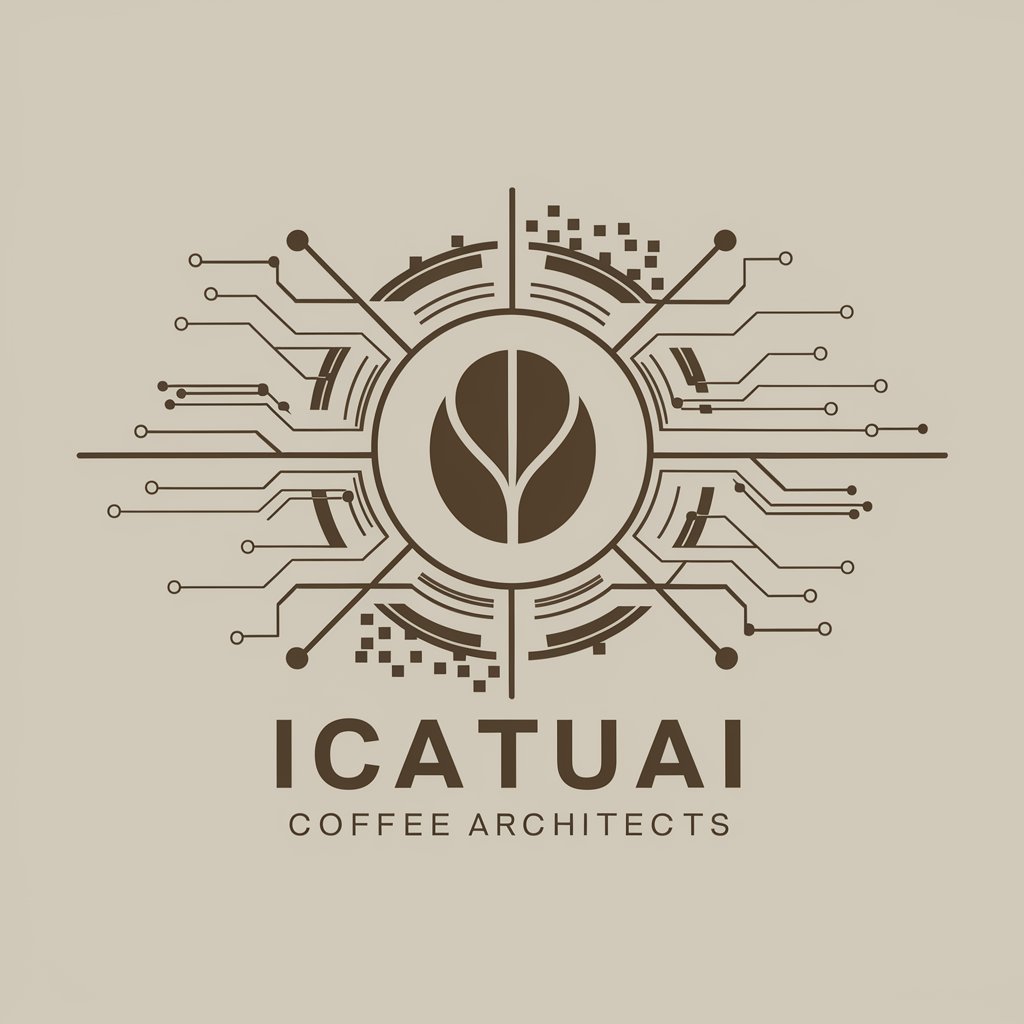
Creative Valor
Unleashing Creativity with AI

Test Coach
Streamline Your Study with AI

Valor Emblem Creator
Design with Distinction: AI-Powered Military Emblems

Guía de Propuestas de Valor Personalizadas
AI-powered Personalized Value Propositions

Dubai Movers and Packers GPT
AI-powered relocation expertise at your fingertips

Social media - Startup Movers' Visuals
Elevate your brand with AI-powered visuals

Physio Milestone Movers
Empowering childhood milestones with AI.

Cryptocurrency
Empowering Crypto Decisions with AI

SEO Checklist
Streamline Your SEO Strategy

SOP/Checklist Architect
Streamline Operations with AI-Driven SOPs

Frequently Asked Questions about Tractor and Riding Mower Mod Visualizer
Can I use the visualizer for any model of tractor or riding mower?
Yes, the visualizer supports a wide range of models. If you can't find your specific model, you can request it to be added or use a similar model for visualization purposes.
Are the modifications I visualize guaranteed to be street legal?
While the tool offers guidance, it's crucial to consult with local authorities or a legal advisor to ensure your modifications comply with all relevant laws and regulations.
Can I save and share my customization designs?
Absolutely! You can save your designs within the platform and share them with friends, family, or social media to get feedback before making any physical changes.
How accurate are the visualizations?
The visualizations aim to be as accurate as possible, but slight variations may occur due to differences in screen settings and the inherent limitations of digital simulations.
Is there a cost associated with using this tool?
The basic version is available for free, providing a range of customization options. Advanced features may require a subscription or one-time payment for access.





