No Brainer Class Scheduler - Class Scheduling Optimizer
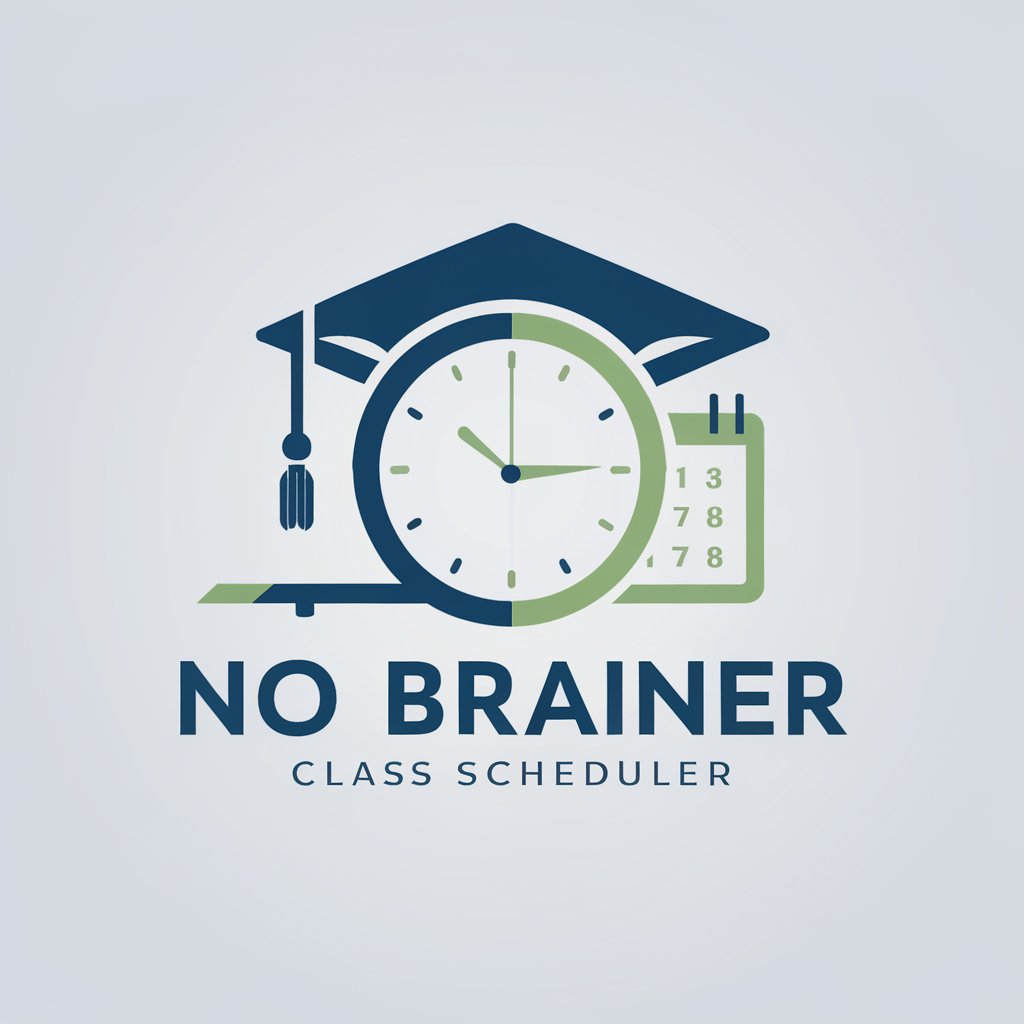
Welcome to No Brainer Class Scheduler! Let's optimize your class schedule effortlessly.
Streamline your schedule with AI
Help me find the best class schedule for...
I'm trying to organize my classes around...
Can you optimize my schedule with these class options...
What's the most efficient way to arrange my courses if I have...
Get Embed Code
Introduction to No Brainer Class Scheduler
No Brainer Class Scheduler is designed as a specialized tool to aid in the complex task of organizing class schedules for students and teachers. Its core purpose is to streamline the process of schedule creation, ensuring that class times do not overlap, while maximizing the efficient use of available time slots. By analyzing various class timing options, it offers optimized schedules tailored to individual needs and preferences. For example, if a student needs to fit in three classes with specific time requirements while avoiding scheduling any classes back-to-back, No Brainer Class Scheduler would evaluate the possible combinations of class times, suggesting the most efficient arrangement that meets the student's needs without conflicts. Powered by ChatGPT-4o。

Main Functions of No Brainer Class Scheduler
Conflict Detection and Resolution
Example
Detecting overlapping class times for a student's schedule and suggesting alternative slots to avoid conflicts.
Scenario
A student has chosen two classes that both occur on Tuesdays at 10:00 AM. The scheduler identifies this overlap and offers alternative time slots or days for one of the classes to ensure the student can attend both.
Customized Schedule Optimization
Example
Creating a schedule based on specific requirements like preferred days off, morning or evening classes, etc.
Scenario
A student prefers to have no classes on Fridays and likes to take morning classes. The scheduler takes into account these preferences, alongside class availability, to create a schedule that aligns with the student's lifestyle and study habits.
Priority Setting for Classes
Example
Prioritizing mandatory courses over electives when scheduling conflicts arise.
Scenario
When a mandatory course and an elective course clash, the scheduler prioritizes the mandatory course, suggesting alternative options for the elective to ensure the student meets graduation requirements.
Ideal Users of No Brainer Class Scheduler Services
College and University Students
Students juggling multiple courses, looking to optimize their weekly schedules while balancing academic requirements with personal commitments. They benefit from tailored scheduling that avoids conflicts and aligns with their preferred study times and days off.
Academic Advisors and Administrators
Advisors and administrators tasked with assisting students in planning their academic trajectory can use the scheduler to ensure students' schedules are conflict-free and conducive to their success, making the advising process more efficient and effective.
Teachers and Professors
Educators aiming to set up their teaching schedules while considering their own constraints and preferences. The tool can assist in organizing multiple classes across different courses, ensuring they can meet their teaching commitments without overloading any particular day.

How to Use No Brainer Class Scheduler
Start Your Trial
Initiate your scheduling journey by accessing a complimentary trial at yeschat.ai, requiring no sign-in or ChatGPT Plus subscription.
Input Class Details
Enter specific details about each class you wish to schedule, including the name, time slots, and days of the week they occur.
Specify Preferences
Highlight any scheduling preferences, such as preferred days, times, or constraints, to tailor the schedule to your needs.
Generate Schedule
Use the scheduler feature to automatically generate an optimized class schedule based on the provided information and preferences.
Review and Adjust
Review the proposed schedule, make any necessary adjustments, and if needed, rerun the scheduler for a revised plan.
Try other advanced and practical GPTs
CareerPath
Empowering your career journey with AI

Lingo Raider
Translate WoW Terms into Russian Seamlessly
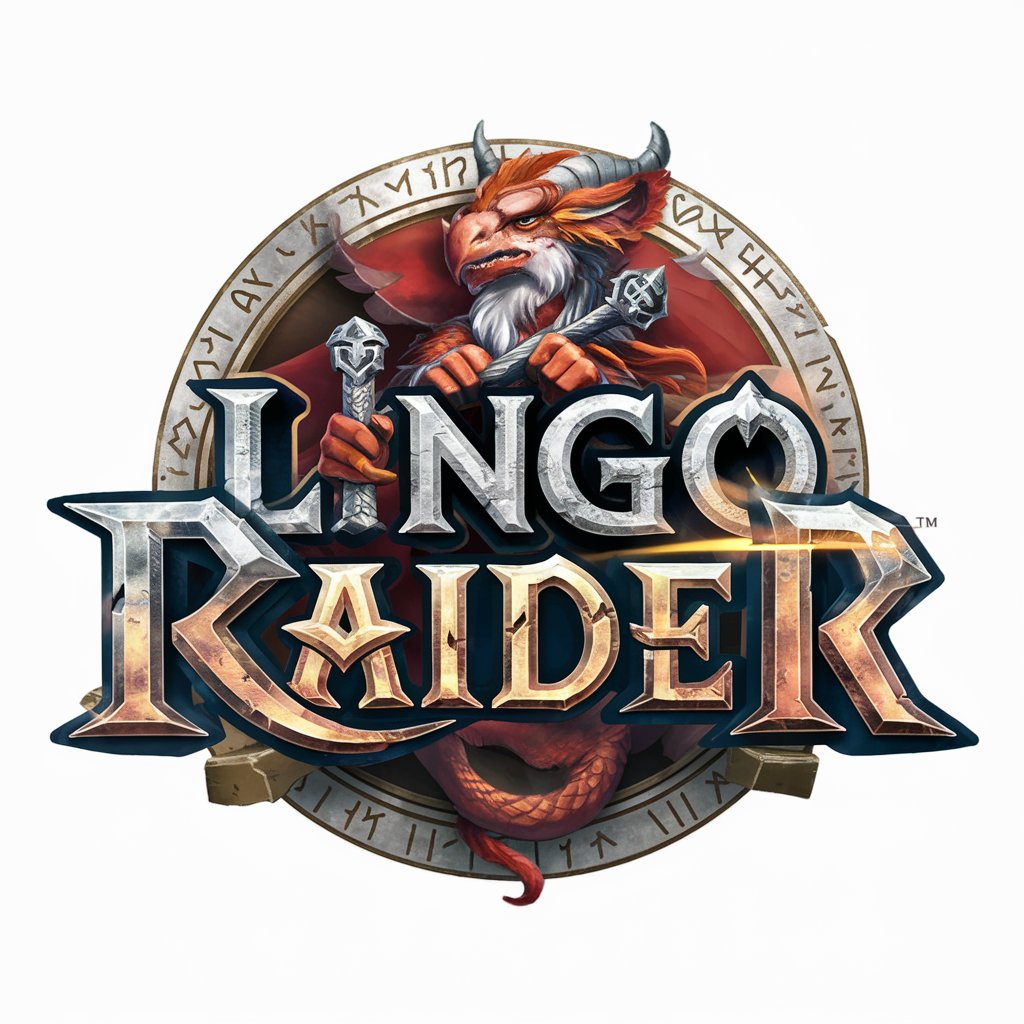
Catalyst Igniter
Igniting Creativity, Driving Change

Application Ace from C.C
Empowering Your Job Hunt with AI

Silver Catalysts for CO2 Electroreduction
Harnessing AI to Empower CO2 Reduction

Heterogeneous Catalysts Tutor
Powering Catalysis with AI Insight

Tarot Insight
Deciphering Tarot with AI Precision

Brander
Elevate Your Brand with AI Insight

Mystic Oracle
Unlocking the secrets of the mystical with AI
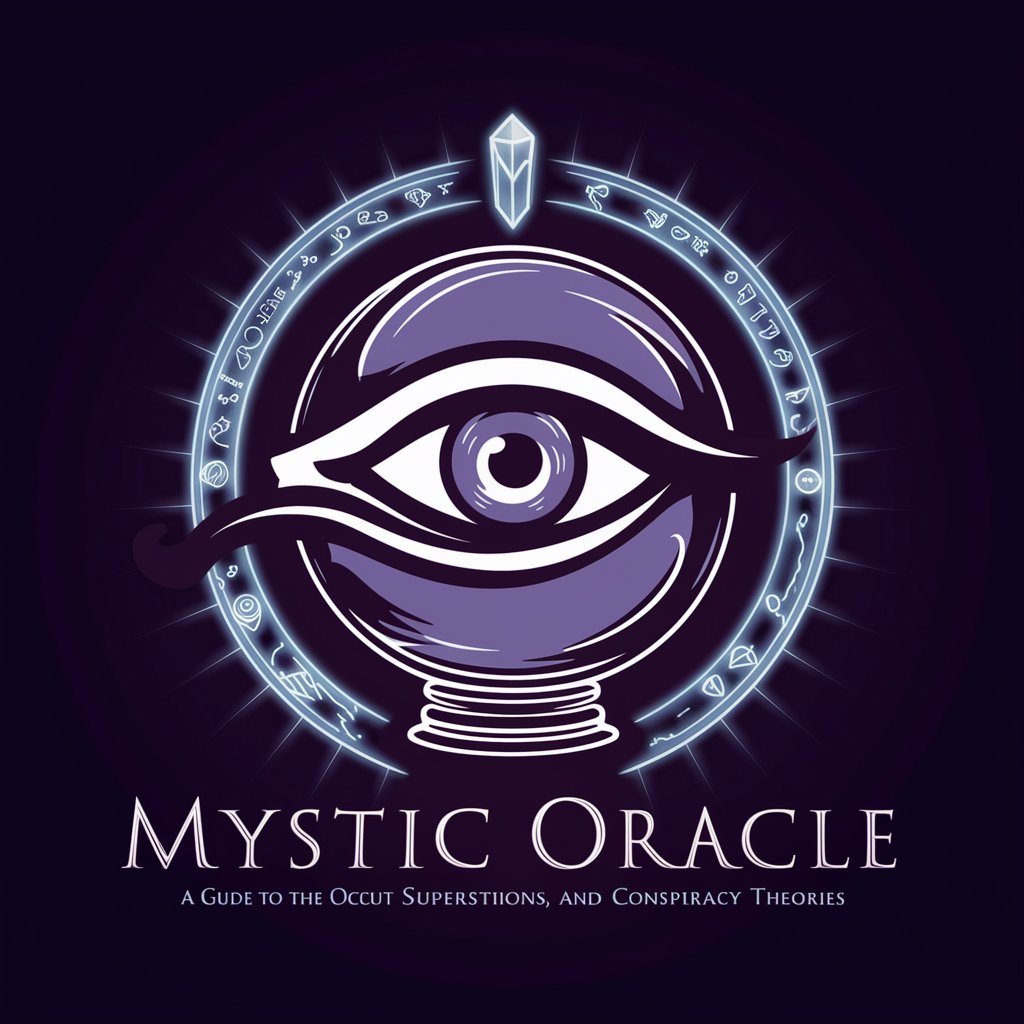
Mystic Motivator
Blending Visions of Art, Past and Present

Emotive Skies Narrator
Crafting worlds where emotions color the skies.

Dream Interpreter
Unlock the secrets of your dreams with AI.

Frequently Asked Questions about No Brainer Class Scheduler
What is No Brainer Class Scheduler?
It's a tool designed to assist students and teachers in creating optimal class schedules by analyzing various time and day options, considering preferences and constraints.
Can I adjust my schedule after it's been generated?
Yes, you can make adjustments to your schedule after it has been generated. The tool allows for flexibility to re-optimize based on any changes you make.
How does the scheduler handle overlapping classes?
The scheduler identifies overlapping class times and prioritizes based on your specified preferences to suggest the best possible schedule arrangement.
Is there a limit to the number of classes I can schedule?
While there's no fixed limit, the tool is designed to efficiently handle a typical course load for a student or teacher. Excessive entries may require more refinement for optimal scheduling.
Can I use this tool for non-academic scheduling?
Primarily designed for academic purposes, its principles can be applied to other scheduling needs that involve managing multiple time slots and preferences.
