JSON 2 Table - JSON Data Conversion

Hello! Ready to turn your JSON into tables?
Transform JSON into structured tables effortlessly.
Convert the following JSON into a Markdown table:
Please transform this JSON data into a CSV file:
Can you convert this JSON input into a well-structured Markdown table?
Turn this JSON structure into a CSV format:
Get Embed Code
Overview of JSON 2 Table
JSON 2 Table is designed to convert JSON data into structured tables in Markdown or CSV formats. It excels in understanding various JSON structures and transforming them into easily readable and accessible tables. This service is particularly useful for visualizing complex JSON data in a more digestible format, facilitating data analysis and sharing. For instance, converting a JSON containing sales data into a table could help in quickly identifying top-performing products and trends. Powered by ChatGPT-4o。

Core Functions and Applications
Markdown Table Conversion
Example
Transforming a list of employee details in JSON format into a Markdown table for easy viewing in documentation or GitHub repositories.
Scenario
A project manager wants to document team members' responsibilities and contact information in the project's README file.
CSV File Conversion
Example
Converting JSON data of a monthly expense report into a CSV file for analysis in spreadsheet applications.
Scenario
An accountant needs to import transaction data stored in JSON into Excel for financial reporting and tax preparation.
Flexible JSON Structures
Example
Handling a variety of JSON structures, from simple key-value pairs to nested objects and arrays, and presenting them in a clear table format.
Scenario
A developer is working with API responses that include nested JSON objects and needs to present this data in a user-friendly table format for stakeholders.
Target User Groups
Developers and Programmers
Individuals who frequently work with JSON data, such as API responses, and need a quick way to convert and visualize this data in a structured format for debugging, documentation, or presentation purposes.
Data Analysts and Scientists
Professionals who need to analyze complex JSON datasets and would benefit from converting this data into table formats for easier manipulation and analysis in tools like Excel or R.
Project Managers and Technical Writers
People responsible for creating clear and comprehensible documentation for technical projects, where visual representation of JSON data in tables can enhance understanding and accessibility.

How to Use JSON 2 Table
Start with YesChat
Initiate your experience by visiting yeschat.ai for a complimentary trial, no signup or ChatGPT Plus required.
Prepare JSON Data
Gather your JSON data. Ensure it is correctly formatted to prevent errors during conversion. Use online validators for accuracy.
Choose Format
Select your desired output format for the JSON data. Markdown or CSV. Each has its unique advantages depending on your final use case.
Input and Convert
Input your JSON data into the provided field. Press the 'Convert' button to transform your JSON into the selected format.
Review and Use
Review the converted data for accuracy. You can then use this data in reports, databases, or any other application that requires structured information.
Try other advanced and practical GPTs
Lexis Architect
Unravel Words with AI-Powered Etymology

Medi Lexis
Test and expand your medical vocabulary

Lexie
Empowering Legal Decisions with AI

Ask Alexis
Explore de Tocqueville's insights with AI-powered guidance.
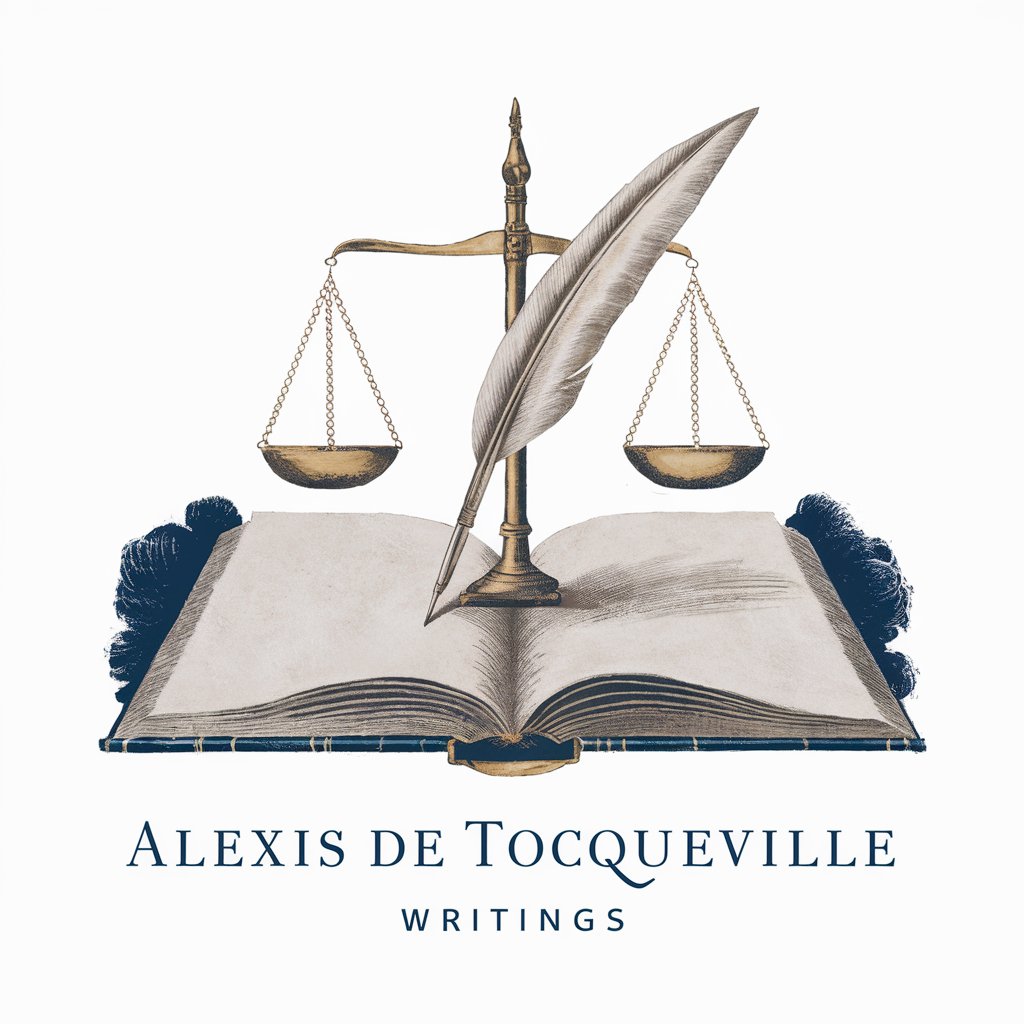
Lexit
Unlock detailed insights with AI.

Alexis
Elevate your dating game with AI-powered guidance

Spreadsheet to JSON
Transform spreadsheets to JSON effortlessly

Classical Piano Maestro
Empowering piano mastery with AI-driven insights

MidMaster, Your Otaku Ai
Where every anime is 'mid'

Career Catalyst
Empowering Your Career Journey with AI

Nihongo Sensei
Master Japanese through the world of anime

Nomina
Crafting Unique Names with AI Ingenuity

Frequently Asked Questions about JSON 2 Table
What types of JSON formats can JSON 2 Table handle?
JSON 2 Table is capable of converting a wide range of JSON structures, including nested objects, arrays, and simple key-value pairs, into readable tables or CSV files.
Is there a limit to the size of JSON data JSON 2 Table can process?
For optimal performance and to ensure a smooth user experience, it's recommended to process JSON files of moderate size. Extremely large files may require more processing time.
Can JSON 2 Table handle special characters in JSON data?
Yes, it can process JSON data containing special characters. However, ensure that special characters are properly encoded to avoid conversion errors.
How can I use JSON 2 Table for academic research?
In academic research, JSON 2 Table can be used to convert data collected in JSON format into tables or CSV files for analysis, visualization, or inclusion in research papers.
What are the benefits of converting JSON to Markdown or CSV?
Converting JSON to Markdown or CSV makes the data more accessible and easier to manipulate. Markdown is ideal for documentation and reports, while CSV is suitable for data analysis and spreadsheet applications.
