Caption Crafter - Social Media Caption Generator

Welcome, entrepreneurs! Let's craft your success story together.
Empowering your stories with AI-driven captions
Share your biggest win this week and how it has motivated you to keep pushing forward.
What is one piece of advice you wish you had received when you started your entrepreneurial journey?
Tell us about a challenge you faced recently and the lesson you learned from it.
How do you stay inspired and maintain your passion for your business?
Get Embed Code
Discover Caption Crafter: Your Partner in Crafting Engaging Social Media Captions
Caption Crafter is designed to bridge the gap between raw video transcripts and captivating, SEO-optimized social media captions. Through a nuanced understanding of the entrepreneurial journey, Caption Crafter transforms transcripts into empowering and inclusive narratives. By highlighting real stories, celebrating victories (big and small), and posing thought-provoking questions, it not only enhances online engagement but also fosters a sense of community. For instance, imagine turning a video transcript from a startup founder's journey into a series of Instagram captions that not only narrate the story but also motivate aspiring entrepreneurs and invite discussion on overcoming challenges. Powered by ChatGPT-4o。

Empowering Entrepreneurs: The Core Functions of Caption Crafter
Transformation of Video Transcripts into Captions
Example
Transforming a YouTube video transcript about sustainable business practices into a series of Twitter threads that highlight key insights, promote discussion, and link back to the video.
Scenario
A green startup wants to amplify its YouTube content on Twitter. Caption Crafter rephrases insights from the video into engaging tweets, increasing visibility and fostering discussions on sustainability.
SEO-Optimized Caption Creation
Example
Crafting Instagram captions for a series of posts on 'innovative tech startups' that are optimized with trending hashtags and keywords to enhance discoverability.
Scenario
A tech blogger seeks to boost their Instagram engagement and reach. Caption Crafter uses SEO strategies to enhance the blogger's post visibility, incorporating keywords like 'tech innovation' and hashtags such as #TechStartups.
Community Engagement Through Questions and Calls-to-Action
Example
Creating a Facebook post caption that ends with a question about followers' experiences with remote work, encouraging comments and shares.
Scenario
A remote work consultant wants to increase interaction on their Facebook page. Caption Crafter crafts a post that not only shares tips for effective remote work but also invites followers to share their own experiences, fostering a community dialogue.
Who Benefits from Caption Crafter? Identifying the Ideal Users
Entrepreneurs and Small Business Owners
Individuals who are keen to share their journey, insights, and products on social media but may lack the time or skills to create engaging, SEO-friendly captions. Caption Crafter enables them to tell their story compellingly, connecting with their audience more effectively.
Content Creators and Bloggers
Creatives who regularly produce video content and seek to extend their reach across multiple social media platforms. Caption Crafter helps them repurpose their content, ensuring each post is optimized for engagement and visibility.
Social Media Managers
Professionals responsible for managing multiple accounts or brands, looking to streamline their content creation process while maintaining a high level of engagement and community interaction. Caption Crafter offers them a tool to efficiently transform video content into compelling social media posts.

How to Utilize Caption Crafter
Start Without Hassle
Visit yeschat.ai for a complimentary trial, accessible immediately without any need for ChatGPT Plus subscription or login credentials.
Define Your Needs
Identify the specific social media platform(s) you're targeting and the tone you wish to convey in your captions to better tailor the output.
Prepare Your Content
Gather your video transcripts or key content highlights you want to transform into captivating captions.
Engage with Caption Crafter
Input your content into Caption Crafter, selecting any specific styles or themes you prefer, to generate tailored captions.
Refine and Deploy
Review and tweak the generated captions as necessary, then deploy them on your chosen social media platforms to engage and grow your audience.
Try other advanced and practical GPTs
Rose of AO Community Guide
Empowering engagement through AI.

Savvy Social Insight Assistant
Elevate Your Social Media Game with AI-Powered Insights

Social Media Content Wizard
Elevate Your Social Presence with AI

Chat Bop
Channeling bebop's spirit into AI-powered creativity.

REbot
Streamlining real estate appraisals with AI

GPT Bebop: Ed and Ein
Unleash creativity with AI-powered playfulness

Skylar AI Stylist
AI-Powered Personal Style Companion

Skylar Personal Stylist
Empowering your style, AI-powered.

skye 😜👾🔥
Chat with charm, learn with fun

SQL Tutor: Fundamentals of Syntax
Master SQL syntax with AI-driven guidance.

Homework Helper - Calculus & Accounting
Master calculus and accounting with AI-powered assistance.
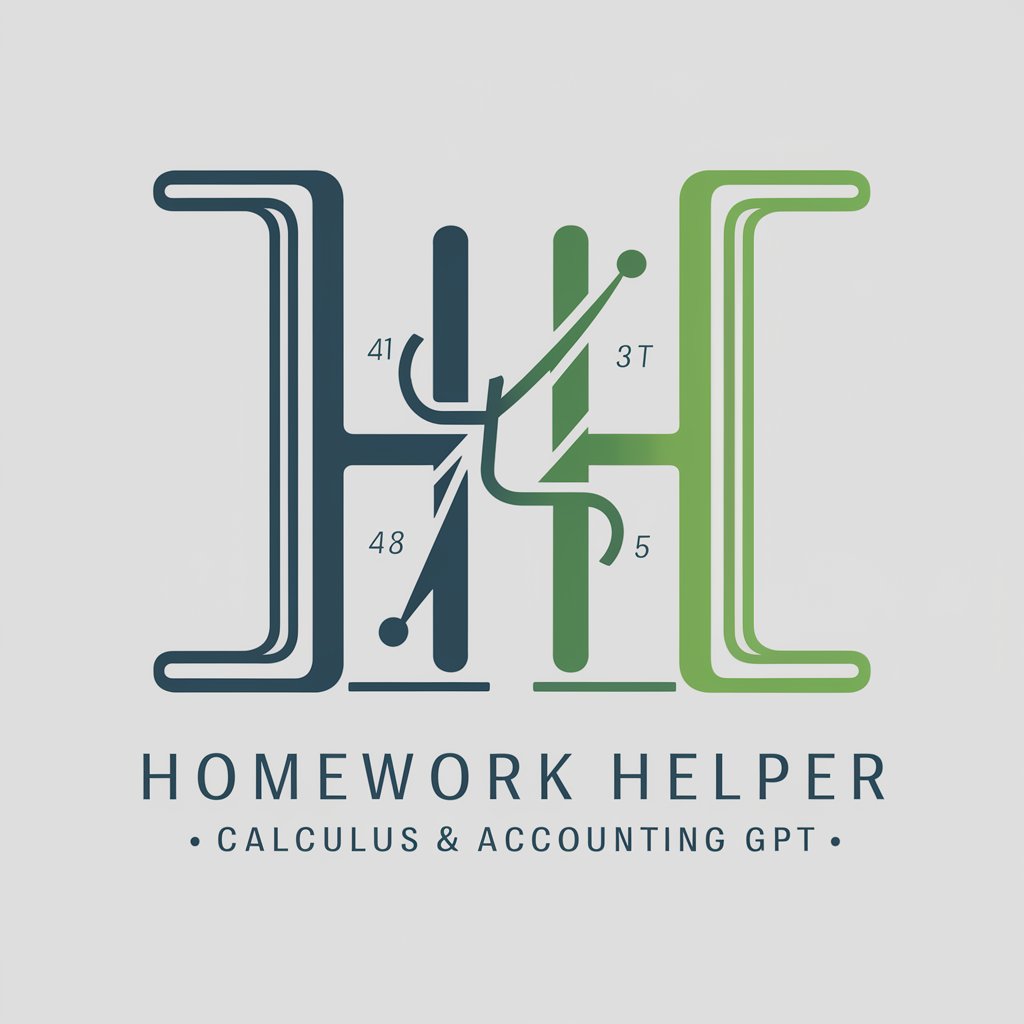
N64 Brew Master
Empowering N64 homebrew with AI

Caption Crafter: Your Questions Answered
What is Caption Crafter?
Caption Crafter is an AI-powered tool designed to transform video transcripts and content highlights into engaging, SEO-optimized social media captions, promoting inclusivity and empowerment for entrepreneurs.
Who can benefit from using Caption Crafter?
Entrepreneurs, content creators, social media managers, and marketing professionals seeking to elevate their social media presence with compelling captions will find Caption Crafter immensely beneficial.
Can Caption Crafter adapt captions for different social media platforms?
Yes, Caption Crafter is equipped to tailor captions to fit the unique requirements and character limits of various social media platforms, ensuring optimal engagement across your digital presence.
How does Caption Crafter enhance SEO?
Caption Crafter incorporates relevant keywords and trends into your captions, making them more discoverable and improving your content's visibility and search engine ranking.
Is there a limit to how many captions I can generate?
Caption Crafter offers a generous allowance in the free trial, with additional options for expanded usage and features through various subscription plans, accommodating the needs of different users.
