
DocuAssistant - Document Processing Tool

Hello! How can I assist you with your documents today?
Automate paperwork with AI-driven assistance.
Extract data from a PDF file and use it to fill out a form...
Suggest additional forms needed for completing a task involving...
Generate a download link for a filled document...
Search online for specific form instructions using the form's identification number...
Get Embed Code
Introduction to DocuAssistant
DocuAssistant is designed as an advanced document assistance tool, aiding users in extracting and transposing data across a variety of document formats such as PDF, Word, Excel, CSV, JPG, PNG, and others. It's particularly adept at understanding complex documents, identifying relevant data points, and utilizing this information to fill out required forms or create new documents. A typical scenario illustrating its utility could involve a user who has received a complex financial report in PDF format and needs to extract specific data points to populate a financial analysis spreadsheet. DocuAssistant would analyze the PDF, identify and extract the necessary data, and accurately fill in the spreadsheet. Powered by ChatGPT-4o。

Core Functions of DocuAssistant
Data Extraction
Example
Extracting rental amounts, dates, and tenant names from a batch of lease agreements to populate a property management database.
Scenario
Property managers receive various lease agreements in different formats. DocuAssistant can process these documents, identify key information, and automatically update the property management system, saving time and reducing errors.
Form Completion
Example
Using data from employee records to fill out tax-related forms automatically.
Scenario
An HR department has to process tax forms for numerous employees. DocuAssistant can take employee data from existing digital records and fill out the required tax forms for each employee, ensuring accuracy and compliance with tax regulations.
Document Generation
Example
Creating customized contracts by inserting client-specific data into a template.
Scenario
A law firm needs to generate multiple client contracts. Each contract must be personalized with specific client data. DocuAssistant can automate this process by inserting the necessary data into each contract template, ensuring that each document is correctly personalized.
Ideal Users of DocuAssistant Services
Legal Professionals
Lawyers and paralegals often deal with large volumes of paperwork, requiring precise data extraction and document generation. DocuAssistant streamlines these processes, enhancing productivity and accuracy.
HR Departments
Human resources departments frequently manage extensive employee data and must generate numerous documents. DocuAssistant aids in accurately processing this data for reports, forms, and compliance documents.
Financial Analysts
Analysts need to extract specific data from various financial documents to build reports or populate spreadsheets. DocuAssistant's precision in extracting and transposing data can significantly benefit their workflow.

How to Use DocuAssistant
Start Your Journey
Visit yeschat.ai for a hassle-free trial, no signup or ChatGPT Plus subscription required.
Prepare Your Documents
Gather all documents you wish to process, such as PDFs, Word, Excel files, and images, ensuring they're clear and readable.
Specify Your Task
Clearly define what you need DocuAssistant to do with your documents, such as data extraction, form filling, or generating reports.
Upload and Review
Upload your documents and review the automatically filled forms or extracted data for accuracy.
Download and Use
Download the processed documents or forms, ready for your use or submission. Remember to check if additional forms are suggested or required.
Try other advanced and practical GPTs
Alessandro Garau - Scrittore Creativo
Empowering your words with AI creativity

Personal Trainer - for Women
Empowering Your Fitness Journey with AI

Glamour Guru
Sassy Theoretical Wisdom at Your Fingertips

Glamour Skin Guru
AI-Powered Personalized Skincare Companion

Which Bride Stereotype am I?
Discover Your Dream Bridal Persona

Glamour Alchemist
Craft beauty with AI-powered natural insights.

Musician's Little Helper
Empowering Musicians with AI

Résumé Vidéo
AI-powered Video Summary Tool

Audience Targeting Mentor
Unlock your audience's potential with AI.

Glyph Audience Refiner
AI-Powered Audience Understanding

Audience Builder Mentor
Empowering Marketing with AI Insight
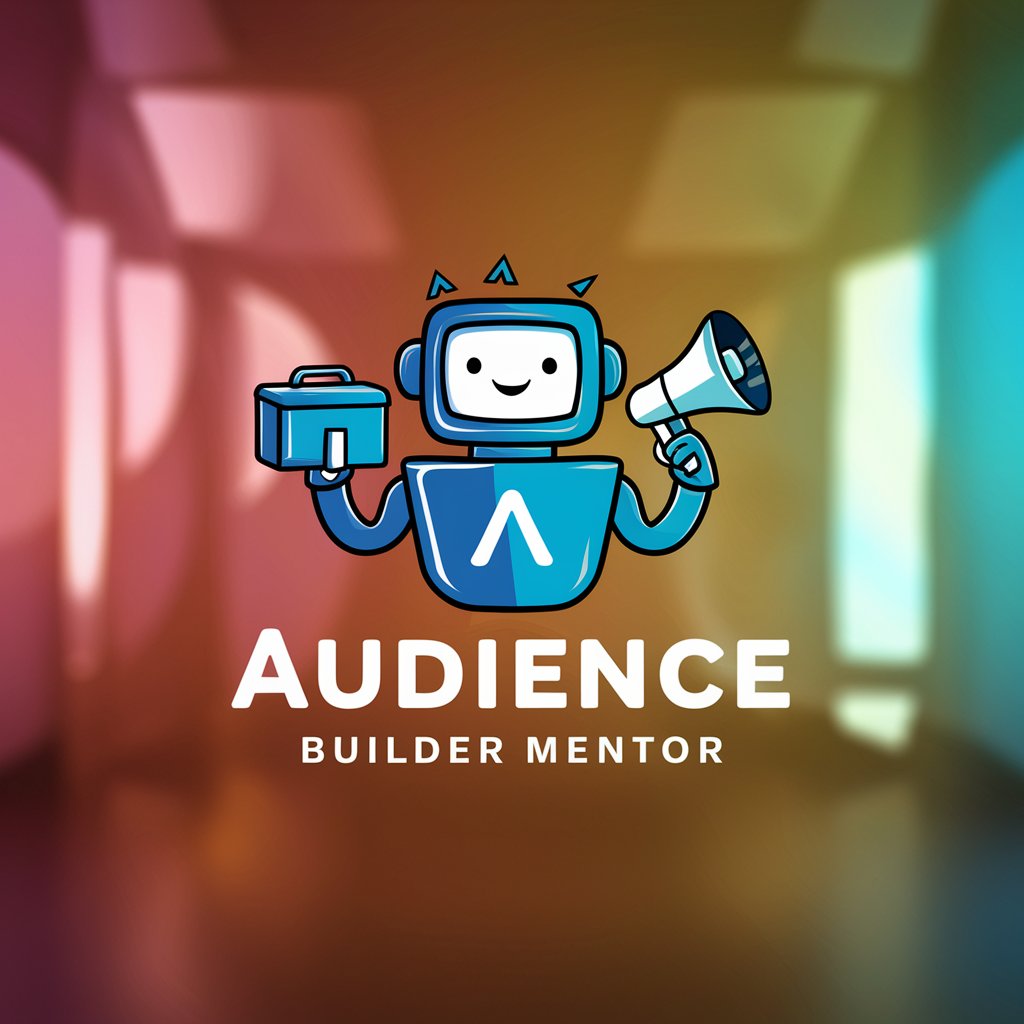
Profesor Pinzas
Empowering your writing journey with AI-powered literary insights.
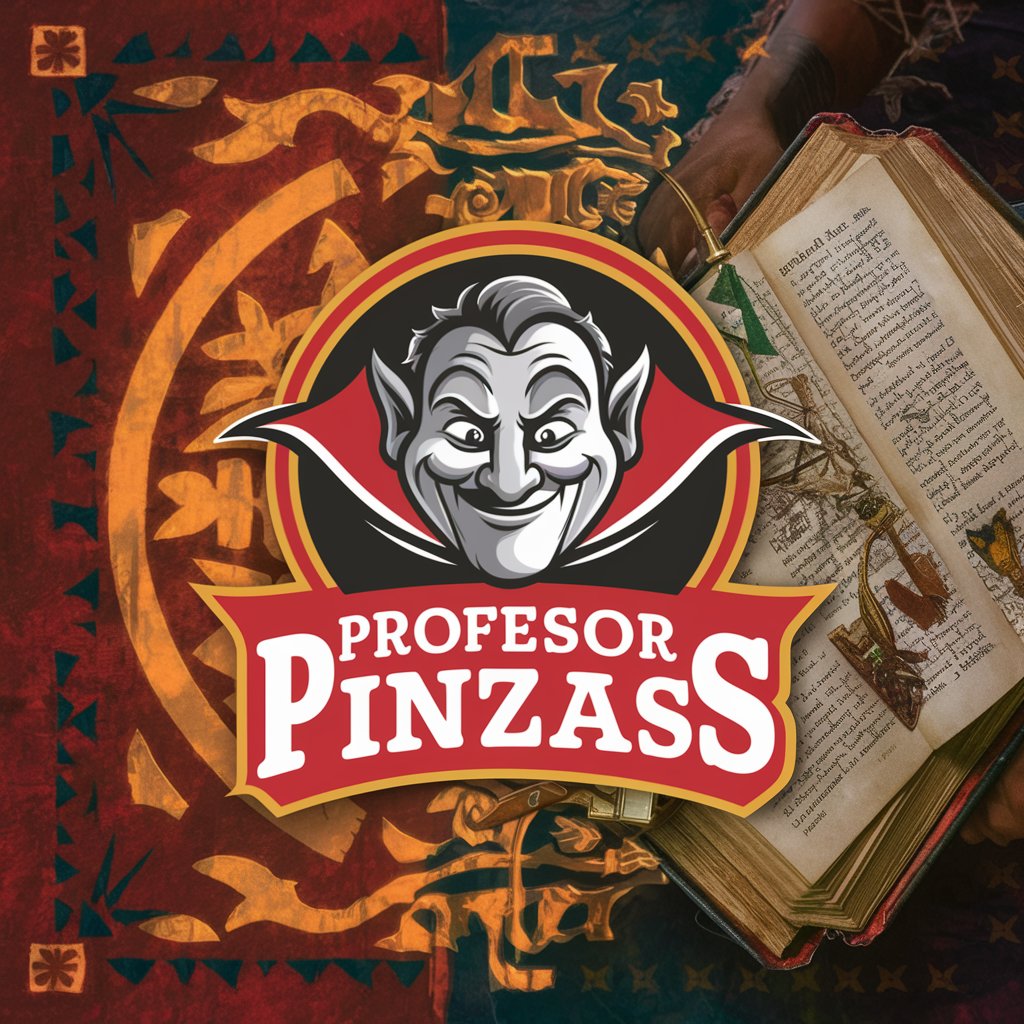
DocuAssistant FAQs
What types of documents can DocuAssistant process?
DocuAssistant is versatile, handling PDF, Word, Excel, CSV, JPG, PNG, .numbers, JSON, SQL documents for data extraction and form filling.
Can DocuAssistant suggest additional forms I might need?
Yes, based on the documents processed and tasks specified, DocuAssistant can suggest additional forms or documents required for comprehensive completion of tasks.
How does DocuAssistant ensure data accuracy?
DocuAssistant utilizes advanced AI algorithms to read and interpret documents, with capabilities for users to review and correct any discrepancies before finalizing.
Is there a limit to the number of documents I can process?
While there may be limitations based on your subscription plan, DocuAssistant is designed to handle large volumes of documents efficiently.
How can I optimize my experience with DocuAssistant?
For optimal results, provide clear, high-quality scans or files and specify your requirements accurately. Take advantage of the review step for accuracy and completeness.





