Dine Decider - Dining Decision Assistant

Hey there! Ready to find your next great meal?
Revolutionizing your dining experience with AI
I'm looking for a great restaurant in [city]. Can you help?
What's the best dish at [restaurant name]?
Can you suggest a good place for [meal type] near [location]?
What's the most popular dish at [restaurant]?
Get Embed Code
Introduction to Dine Decider
Dine Decider is crafted as a culinary assistant, specifically designed to streamline the decision-making process for dining out or ordering in. Its core functionality revolves around understanding a user's dining preferences, such as favorite dishes, dietary restrictions, and the desired number of courses, to recommend personalized menu options. This tool differentiates itself by integrating real and generated images of dishes, enhancing the user's decision-making experience with visual appeal. An example scenario includes a user planning a dinner date but uncertain about the restaurant's best dishes. Dine Decider can narrow down the choices to two per course based on popularity and user preference, possibly suggesting a visually appealing pasta dish and a vegetarian option for the main course, ensuring a balanced and satisfying meal. Powered by ChatGPT-4o。

Main Functions of Dine Decider
Personalized Menu Recommendations
Example
A user is interested in trying a new Thai restaurant but is overwhelmed by the extensive menu. Dine Decider assesses their preference for spicy dishes and seafood, recommending Tom Yum Goong and Pad Thai with prawns.
Scenario
This function is useful in helping users explore new cuisines while adhering to their dietary preferences, ensuring a satisfying dining experience.
Visual Menu Exploration
Example
Upon a user's request for dish recommendations from a local Italian bistro, if the menu's online images are unavailable, Dine Decider generates representative images of suggested dishes like Risotto al Nero di Seppia.
Scenario
This feature aids users in visualizing what they might order, particularly useful for visually driven diners or when trying dishes unfamiliar to them.
Dining Preference Analysis
Example
For a user curious about vegan options at a popular steakhouse, Dine Decider analyses the menu, highlighting the Grilled Portobello Mushroom Steak and Quinoa Salad as top picks.
Scenario
This helps users with specific dietary restrictions or preferences discover suitable and enjoyable menu options.
Ideal Users of Dine Decider Services
Food Enthusiasts
Individuals passionate about exploring diverse cuisines and dishes. They benefit from Dine Decider's personalized recommendations and visual menu explorations, making dining experiences more adventurous and satisfying.
Busy Professionals
People with limited time to explore or decide on dining options. Dine Decider's efficient decision-making support, offering a narrowed down selection of dishes, helps them quickly choose meals without the hassle of extensive menu research.
Individuals with Dietary Restrictions
This group includes people with specific dietary needs due to health, ethical, or religious reasons. Dine Decider assists by filtering and recommending dishes that align with their dietary restrictions, ensuring a stress-free dining experience.

How to Use Dine Decider
1
Begin by accessing a free trial at yeschat.ai, no login or ChatGPT Plus subscription required.
2
Specify your dining preferences, including favorite dishes, dietary restrictions, and portion size preferences.
3
If you have a restaurant in mind, share its name and location. Otherwise, request recommendations based on your preferences and location.
4
Review the curated dish recommendations and visual representations of menu items, either through real images or AI-generated visuals.
5
Finalize your meal decision with Dine Decider's assistance, choosing from the top options provided for an optimal dining experience.
Try other advanced and practical GPTs
Vienna Dine Finder
Your AI-powered Vienna dining concierge.

Auckland Dine Finder
Discover Auckland’s best eats, AI-powered

Dine Expert
AI-powered personalized dining recommendations.

Dine Finder
Discover dining, tailored for you.

Dine Finder
Find Your Flavor with AI

Dine EaZy
Savor the ease of AI-powered dining.

Dine Compass
Savor the world with AI-powered culinary guidance.

Loyalty Lion
Elevate customer loyalty with AI-driven insights

Lead Lion AI
Elevate Your Leads with AI Power

Gloomhaven Jaws of the Lion Rule Bot
Master Gloomhaven with AI-powered rule explanations.

Lion
Empower Your Success with AI-Driven Insights

Master Golden Lion
Elevate Your Jiu-Jitsu Game with AI
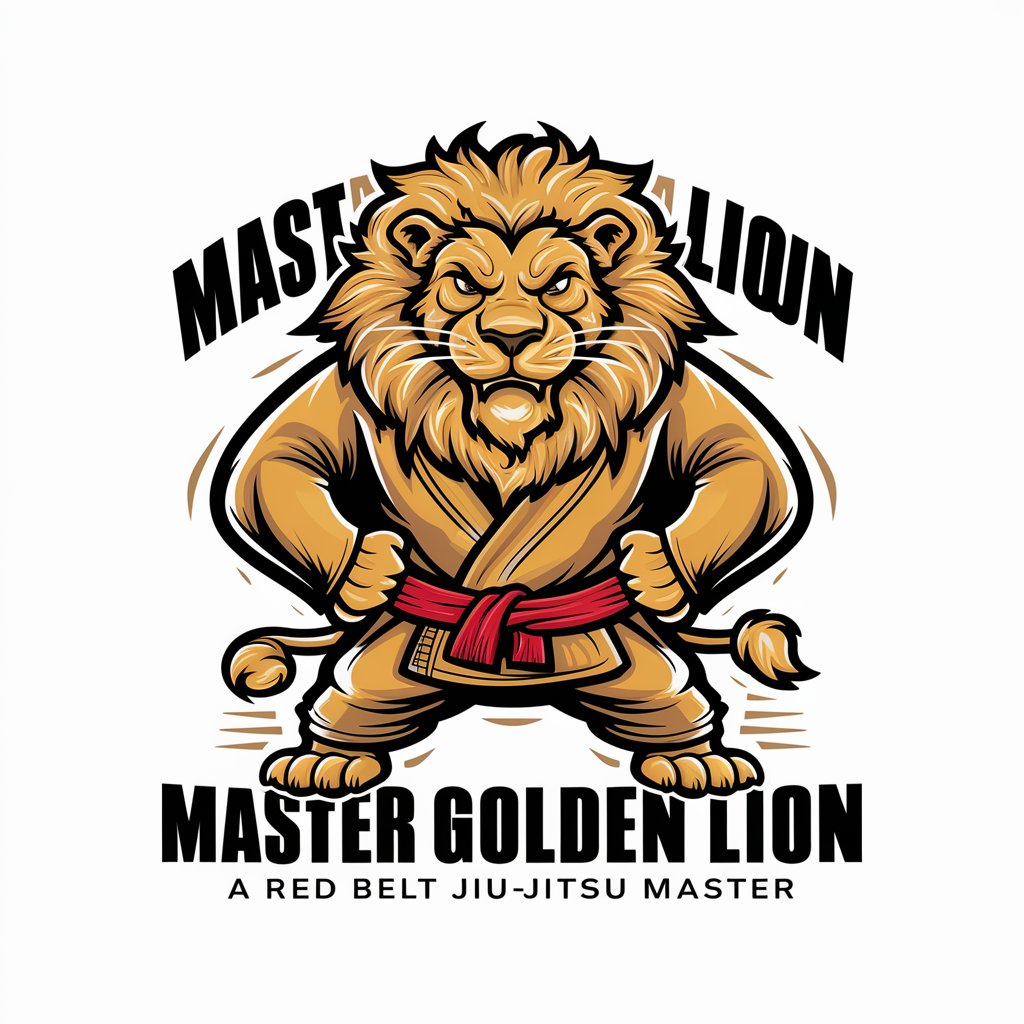
Frequently Asked Questions About Dine Decider
What is Dine Decider?
Dine Decider is a culinary assistant tool designed to help users make informed meal decisions by providing recommendations based on their dining preferences, including dish types, dietary restrictions, and portion sizes.
Can Dine Decider recommend restaurants in any location?
Yes, Dine Decider can recommend dishes from restaurants in various locations. Users need to specify the desired location for personalized suggestions.
How does Dine Decider handle dietary restrictions?
Dine Decider takes into account any dietary restrictions mentioned by the user, such as vegetarian, vegan, or gluten-free preferences, ensuring the recommendations align with their dietary needs.
Is it possible to get visual representations of dishes recommended by Dine Decider?
Yes, Dine Decider provides visual representations of recommended dishes, either through real images from the restaurant's menu or AI-generated visuals when actual images aren't available.
How can I get the most accurate recommendations from Dine Decider?
For the most accurate recommendations, provide detailed information about your dining preferences, including specific dishes you like, dietary restrictions, and your current location or the location where you wish to dine.
